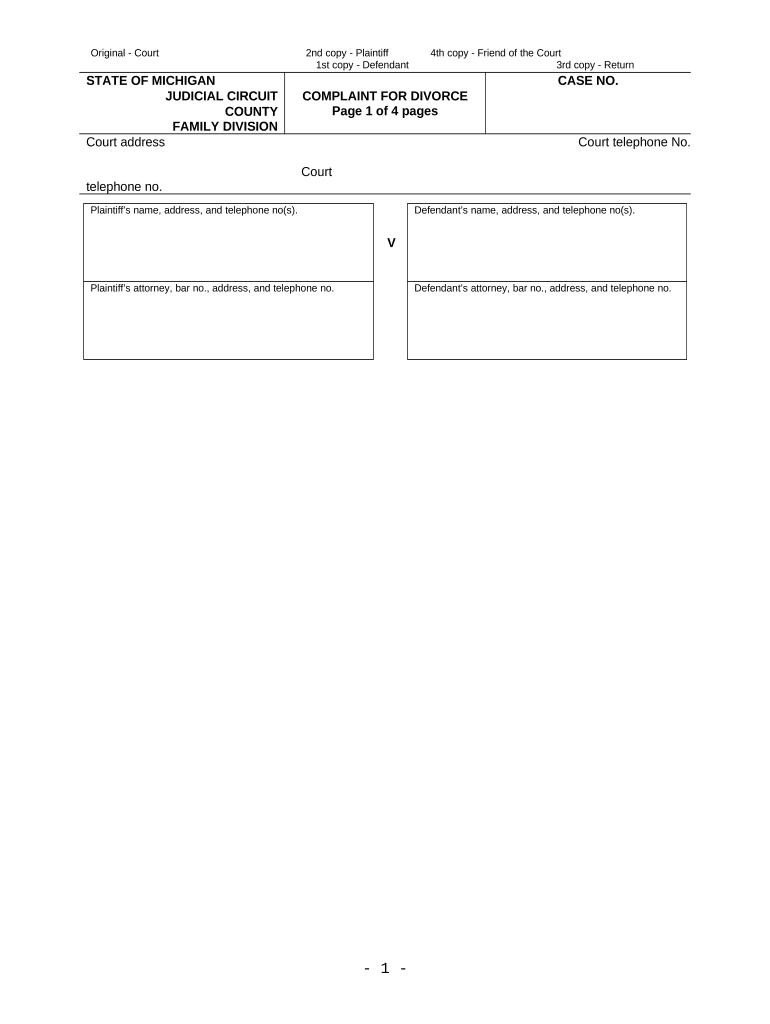
Complaint Divorce with Children Form


What is the Complaint Divorce With Children
A complaint divorce with children is a legal document filed by one spouse to initiate divorce proceedings when children are involved. This document outlines the grounds for divorce and addresses issues such as child custody, visitation rights, and child support. It serves as the starting point for the legal process, ensuring that the interests of the children are prioritized while also addressing the rights and responsibilities of both parents.
Key Elements of the Complaint Divorce With Children
Understanding the key elements of a complaint divorce with children is crucial for effective filing. These elements typically include:
- Identification of Parties: Names and addresses of both spouses.
- Children's Information: Names and birthdates of the children involved.
- Grounds for Divorce: Legal reasons for seeking divorce, such as irreconcilable differences.
- Custody Arrangements: Proposed plans for physical and legal custody of the children.
- Child Support: Details regarding financial support for the children.
Steps to Complete the Complaint Divorce With Children
Completing a complaint divorce with children involves several important steps:
- Gather Required Information: Collect all necessary personal and financial information.
- Draft the Complaint: Fill out the complaint form accurately, ensuring all required sections are completed.
- File the Complaint: Submit the completed form to the appropriate court, paying any required filing fees.
- Serve the Other Party: Ensure that the other spouse receives a copy of the complaint through legal means.
- Prepare for Court: Gather evidence and documents to support your case during hearings.
Legal Use of the Complaint Divorce With Children
The complaint divorce with children is legally binding once filed with the court. It must adhere to state-specific laws and regulations regarding divorce proceedings. This document not only initiates the divorce process but also sets the framework for custody and support arrangements. Courts require that both parties comply with the terms outlined in the complaint to ensure the best interests of the children are met.
Required Documents for Filing
When filing a complaint divorce with children, certain documents are typically required. These may include:
- Complaint Form: The primary document outlining the divorce request.
- Financial Affidavit: A statement detailing income, expenses, and assets.
- Child Custody Agreement: Proposed arrangements for custody and visitation.
- Proof of Residency: Documentation showing residency in the state where the divorce is filed.
Form Submission Methods
Filing a complaint divorce with children can be done through various methods, depending on state regulations:
- Online Submission: Many courts offer online filing options for convenience.
- Mail: Completed forms can often be mailed to the court clerk's office.
- In-Person: Individuals may also file documents directly at the courthouse.
Quick guide on how to complete complaint divorce with children 497311497
Prepare Complaint Divorce With Children effortlessly on any device
Online document administration has become favored by businesses and individuals alike. It offers an ideal eco-friendly substitute for conventional printed and signed documents, allowing you to locate the appropriate form and securely store it online. airSlate SignNow provides you with all the tools necessary to create, modify, and eSign your documents swiftly without delays. Manage Complaint Divorce With Children on any device using airSlate SignNow's Android or iOS applications and ease any document-related task today.
How to modify and eSign Complaint Divorce With Children effortlessly
- Locate Complaint Divorce With Children and then click Get Form to begin.
- Utilize the tools we have to complete your form.
- Emphasize pertinent sections of the documents or redact sensitive information with tools specifically provided by airSlate SignNow for that purpose.
- Create your signature with the Sign tool, which takes mere seconds and carries the same legal validity as a traditional wet ink signature.
- Review all the details and then click the Done button to save your changes.
- Choose your preferred method for sending your form, whether by email, text message (SMS), invitation link, or download it to your computer.
Eliminate concerns about lost or misfiled documents, tedious form searches, or errors that require printing new copies. airSlate SignNow meets your document management needs in just a few clicks from any device you choose. Edit and eSign Complaint Divorce With Children and ensure outstanding communication at every stage of your form preparation process with airSlate SignNow.
Create this form in 5 minutes or less
Create this form in 5 minutes!
People also ask
-
What is the process for filing a complaint divorce with children?
Filing a complaint divorce with children involves initiating the legal proceedings by submitting a formal complaint to the court. You will need to provide necessary documentation, including details about custody, support, and property division. Using airSlate SignNow can simplify the process by allowing you to eSign and send documents easily.
-
How can I ensure my complaint divorce with children is handled fairly?
To ensure a fair process in a complaint divorce with children, it is essential to gather all relevant information and consider mediation if possible. Utilizing airSlate SignNow for eSigning documents can provide a transparent record of agreements and communications, helping to safeguard your interests during proceedings.
-
What are the costs associated with a complaint divorce with children?
The costs of a complaint divorce with children can vary depending on court fees, attorney fees, and additional expenses related to child custody evaluations. AirSlate SignNow offers an affordable solution for managing documentation, potentially saving funds on paperwork and administrative tasks.
-
Are there features in airSlate SignNow that help with a complaint divorce with children?
Yes, airSlate SignNow provides features that facilitate document management during a complaint divorce with children. Users can easily create, edit, share, and eSign important documents, ensuring an efficient and organized process. The platform's user-friendly interface also helps streamline communications with all parties involved.
-
How does airSlate SignNow ensure my documents are secure during a complaint divorce with children?
Security is a top priority for airSlate SignNow. The platform utilizes advanced encryption and authentication methods to safeguard your documents during a complaint divorce with children, ensuring that only authorized individuals have access to sensitive information. This feature gives you peace of mind throughout the process.
-
Can I integrate airSlate SignNow with other tools for my complaint divorce with children?
Absolutely! airSlate SignNow integrates seamlessly with various applications that can assist in a complaint divorce with children, such as cloud storage services and project management tools. These integrations allow for an organized workflow, making it easy to collaborate and access necessary documents.
-
What benefits can I expect from using airSlate SignNow for a complaint divorce with children?
Using airSlate SignNow for a complaint divorce with children offers numerous benefits, including time savings, reduced paperwork, and improved efficiency. The ability to eSign and manage documents digitally means you can focus on your family while staying organized during this challenging time.
Get more for Complaint Divorce With Children
- Lycoming county continuance form lycoming law association lycolaw
- Independent service learning activity pre approval form
- 1040 us rental amp royalty income schedule e 18 18 ensign cpa form
- La city golf senior card form
- Sud voucher application form
- Contact olean medical groupcancer doctor ampamp family practice form
- Dod form 2088
- Insurance broker service level agreement template form
Find out other Complaint Divorce With Children
- Electronic signature Arizona Finance & Tax Accounting Promissory Note Template Computer
- Electronic signature California Finance & Tax Accounting Warranty Deed Fast
- Can I Electronic signature Georgia Education Quitclaim Deed
- Electronic signature California Finance & Tax Accounting LLC Operating Agreement Now
- Electronic signature Connecticut Finance & Tax Accounting Executive Summary Template Myself
- Can I Electronic signature California Government Stock Certificate
- Electronic signature California Government POA Simple
- Electronic signature Illinois Education Business Plan Template Secure
- How Do I Electronic signature Colorado Government POA
- Electronic signature Government Word Illinois Now
- Can I Electronic signature Illinois Government Rental Lease Agreement
- Electronic signature Kentucky Government Promissory Note Template Fast
- Electronic signature Kansas Government Last Will And Testament Computer
- Help Me With Electronic signature Maine Government Limited Power Of Attorney
- How To Electronic signature Massachusetts Government Job Offer
- Electronic signature Michigan Government LLC Operating Agreement Online
- How To Electronic signature Minnesota Government Lease Agreement
- Can I Electronic signature Minnesota Government Quitclaim Deed
- Help Me With Electronic signature Mississippi Government Confidentiality Agreement
- Electronic signature Kentucky Finance & Tax Accounting LLC Operating Agreement Myself