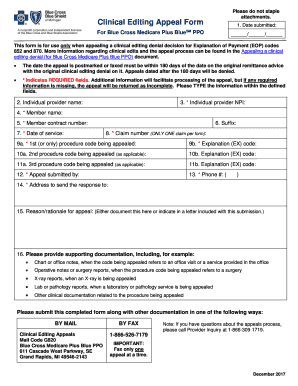
Clinical Editing Appeal Form


What is the Clinical Editing Appeal Form
The clinical editing appeal form is a document used by healthcare providers to contest decisions made by insurance companies regarding clinical claims. This form is essential for providers seeking to challenge denials or adjustments made by insurers, ensuring that they can advocate for appropriate reimbursement for services rendered. It typically includes details about the patient, the services provided, and the rationale for the appeal, allowing insurers to review the case comprehensively.
How to use the Clinical Editing Appeal Form
To effectively use the clinical editing appeal form, providers should follow a structured approach. First, gather all relevant patient information and documentation related to the claim in question. Next, complete the form accurately, ensuring that all required fields are filled out, including the patient's details, service codes, and the reason for the appeal. After completing the form, review it for accuracy before submission to avoid delays in processing.
Steps to complete the Clinical Editing Appeal Form
Completing the clinical editing appeal form involves several key steps:
- Collect necessary documentation, including the original claim, denial letter, and any supporting medical records.
- Fill out the form, ensuring all fields are completed, including patient information and service details.
- Clearly articulate the reason for the appeal, referencing relevant policies or guidelines as needed.
- Review the form for completeness and accuracy before submission.
- Submit the form through the designated method, whether online, by mail, or in person, as per the insurer's guidelines.
Legal use of the Clinical Editing Appeal Form
The clinical editing appeal form must be used in compliance with applicable laws and regulations. This includes adhering to the guidelines set forth by the insurer and ensuring that the information provided is accurate and truthful. Misrepresentation or failure to comply with legal standards can result in penalties or further denial of the appeal. Providers should familiarize themselves with relevant regulations to ensure their appeals are valid and enforceable.
Required Documents
When submitting the clinical editing appeal form, several documents are typically required to support the appeal. These may include:
- The original claim and any associated denial letters.
- Medical records that substantiate the services provided.
- Any correspondence with the insurance company regarding the claim.
- Additional documentation that may support the rationale for the appeal.
Form Submission Methods
The clinical editing appeal form can be submitted through various methods, depending on the insurer's preferences. Common submission methods include:
- Online submission through the insurer's portal, if available.
- Mailing the completed form and supporting documents to the designated address.
- In-person submission at the insurer's local office, if applicable.
Eligibility Criteria
Eligibility to use the clinical editing appeal form typically depends on the specific circumstances surrounding the claim. Providers must ensure that the services in question are covered under the patient's insurance policy and that the appeal is filed within the specified time frame following the denial. Additionally, the appeal must be based on valid grounds, such as incorrect coding or failure to follow proper procedures by the insurer.
Quick guide on how to complete clinical editing appeal form 439214689
Complete Clinical Editing Appeal Form effortlessly on any gadget
Digital document management has gained traction with organizations and individuals. It offers an ideal eco-friendly substitute to conventional printed and signed papers, as you can locate the right form and safely store it online. airSlate SignNow equips you with all the tools required to create, alter, and electronically sign your documents promptly without delays. Manage Clinical Editing Appeal Form on any platform using airSlate SignNow Android or iOS applications and enhance any document-related process today.
How to alter and electronically sign Clinical Editing Appeal Form seamlessly
- Obtain Clinical Editing Appeal Form and click Get Form to begin.
- Make use of the tools we provide to fill out your document.
- Highlight important sections of the documents or redact sensitive information with tools specifically designed for that purpose by airSlate SignNow.
- Create your electronic signature with the Sign tool, which takes seconds and holds the same legal validity as a traditional wet ink signature.
- Review the information and click on the Done button to store your changes.
- Choose your preferred method to send your form, whether by email, text message (SMS), or invitation link, or download it to the computer.
Eliminate concerns about lost or misplaced documents, tedious form navigation, or mistakes that require reprinting new copies. airSlate SignNow caters to your document management needs in just a few clicks from any device of your choice. Modify and electronically sign Clinical Editing Appeal Form to ensure excellent communication at any stage of your form preparation process with airSlate SignNow.
Create this form in 5 minutes or less
Create this form in 5 minutes!
How to create an eSignature for the clinical editing appeal form 439214689
How to create an electronic signature for a PDF online
How to create an electronic signature for a PDF in Google Chrome
How to create an e-signature for signing PDFs in Gmail
How to create an e-signature right from your smartphone
How to create an e-signature for a PDF on iOS
How to create an e-signature for a PDF on Android
People also ask
-
What is a clinical editing appeal form?
A clinical editing appeal form is a document used to request a review of a clinical claim denial or adjustment. It allows healthcare providers to present supporting evidence and arguments for reconsideration. Using airSlate SignNow, you can easily create and send your clinical editing appeal form to streamline the appeal process.
-
How does airSlate SignNow enhance the clinical editing appeal form process?
airSlate SignNow improves the clinical editing appeal form process by providing a user-friendly platform for eSigning and document management. You can quickly fill out, sign, and send your forms, saving valuable time. Additionally, the platform offers secure storage for all documents related to your appeal.
-
What are the pricing options for airSlate SignNow when using the clinical editing appeal form?
airSlate SignNow offers competitive pricing plans for businesses needing to manage clinical editing appeal forms. Plans vary based on features and volume, starting from a basic plan to advanced options. You can choose the plan that best fits your organization's needs for submitting clinical editing appeal forms.
-
Can I integrate airSlate SignNow with other tools for managing clinical editing appeal forms?
Yes, airSlate SignNow supports integration with various software applications to streamline the management of clinical editing appeal forms. This includes popular healthcare management systems and ERPs. Seamless integrations help automate your workflow and improve efficiency.
-
What features does airSlate SignNow offer for clinical editing appeal forms?
airSlate SignNow provides several features designed for effective management of clinical editing appeal forms, including customizable templates, eSignature capture, and document tracking. These features ensure that your appeals are processed quickly and efficiently. Enhanced compliance and security protocols further protect your sensitive data.
-
Is there a trial period available for airSlate SignNow to test the clinical editing appeal form capabilities?
Yes, airSlate SignNow typically offers a free trial period for new users to explore its features, including those for clinical editing appeal forms. This trial allows you to evaluate the platform's usability and effectiveness for your appeal process. Sign up today to see how it can benefit your organization.
-
What are the benefits of using airSlate SignNow for my clinical editing appeal form submissions?
Using airSlate SignNow for your clinical editing appeal form submissions offers numerous benefits, including improved turnaround times, better organization, and increased accuracy in your appeals. The platform also enhances tracking and compliance, which is crucial in healthcare settings. Overall, it simplifies your workflow signNowly.
Get more for Clinical Editing Appeal Form
- Warning notice due to complaint from neighbors arizona form
- Lease subordination agreement arizona form
- Apartment rules and regulations arizona form
- Agreed cancellation of lease arizona form
- Amendment lease tenant 497297263 form
- Agreement for payment of unpaid rent arizona form
- Arizona assignment form
- Tenant consent to background and reference check arizona form
Find out other Clinical Editing Appeal Form
- Sign New Mexico Refund Request Form Mobile
- Sign Alaska Sponsorship Agreement Safe
- How To Sign Massachusetts Copyright License Agreement
- How Do I Sign Vermont Online Tutoring Services Proposal Template
- How Do I Sign North Carolina Medical Records Release
- Sign Idaho Domain Name Registration Agreement Easy
- Sign Indiana Domain Name Registration Agreement Myself
- Sign New Mexico Domain Name Registration Agreement Easy
- How To Sign Wisconsin Domain Name Registration Agreement
- Sign Wyoming Domain Name Registration Agreement Safe
- Sign Maryland Delivery Order Template Myself
- Sign Minnesota Engineering Proposal Template Computer
- Sign Washington Engineering Proposal Template Secure
- Sign Delaware Proforma Invoice Template Online
- Can I Sign Massachusetts Proforma Invoice Template
- How Do I Sign Oklahoma Equipment Purchase Proposal
- Sign Idaho Basic rental agreement or residential lease Online
- How To Sign Oregon Business agreements
- Sign Colorado Generic lease agreement Safe
- How Can I Sign Vermont Credit agreement