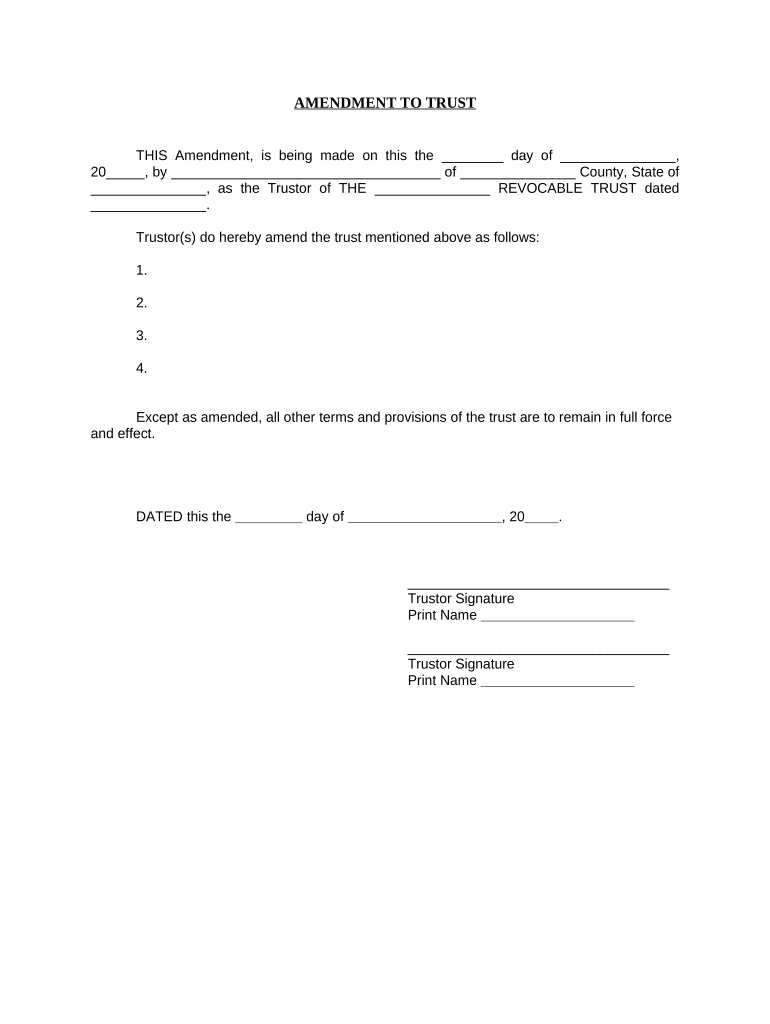
Mi Trust Form


What is the Mi Trust
The Michigan trust, commonly referred to as the Mi Trust, is a legal arrangement that allows individuals to manage their assets during their lifetime and specify how those assets should be distributed after their death. This type of trust can help avoid probate, ensuring a smoother transition of assets to beneficiaries. The Mi Trust can be revocable, allowing the trustor to make changes or dissolve it at any time, or irrevocable, which generally offers more tax benefits but limits the trustor's control over the assets.
Steps to complete the Mi Trust
Completing the Michigan trust form involves several key steps to ensure it is legally valid and meets the trustor's intentions. First, gather all necessary information about the assets to be included in the trust. Next, clearly identify the beneficiaries and any conditions for the distribution of assets. Afterward, fill out the Michigan trust form accurately, ensuring that all required fields are completed. Once the form is filled, it must be signed in the presence of a notary public to validate the trust. Finally, store the completed trust document in a safe place and inform the beneficiaries of its existence.
Legal use of the Mi Trust
The legal use of the Michigan trust is governed by state laws, which dictate how trusts are created, managed, and terminated. It is essential to ensure compliance with Michigan statutes to maintain the trust's validity. A properly executed Mi Trust can provide significant benefits, such as asset protection, tax advantages, and control over asset distribution. Additionally, the trust can be structured to meet specific legal requirements, ensuring it serves the intended purpose without legal complications.
Key elements of the Mi Trust
Several key elements are essential for the effective establishment of a Michigan trust. These include:
- Trustor: The individual who creates the trust and transfers assets into it.
- Trustee: The person or institution responsible for managing the trust assets according to the trustor's instructions.
- Beneficiaries: Individuals or entities designated to receive the benefits from the trust.
- Trust document: The legal document that outlines the terms of the trust, including asset management and distribution instructions.
How to obtain the Mi Trust
To obtain a Michigan trust form, individuals can typically access it through various legal resources, including online legal document services, estate planning attorneys, or state government websites. It is important to ensure that the form is up-to-date and complies with current Michigan laws. Consulting with a legal professional can also provide guidance on tailoring the trust to meet specific needs and ensuring all legal requirements are met.
Required Documents
When creating a Michigan trust, several documents may be required to ensure its validity and effectiveness. These typically include:
- Proof of identity for the trustor and trustee.
- Documentation of assets to be placed in the trust, such as property deeds or bank statements.
- Identification of beneficiaries, including their names and contact information.
- Any existing wills or estate planning documents that may affect the trust.
Quick guide on how to complete mi trust
Complete Mi Trust effortlessly on any device
Online document administration has become increasingly popular with businesses and individuals. It offers a fantastic eco-friendly substitute for conventional printed and signed documents, as you can find the right form and securely store it online. airSlate SignNow equips you with all the resources necessary to create, modify, and eSign your documents swiftly without delays. Manage Mi Trust on any platform with airSlate SignNow's Android or iOS applications and simplify any document-centered process today.
How to modify and eSign Mi Trust without effort
- Obtain Mi Trust and then click Get Form to begin.
- Make use of the tools we provide to complete your document.
- Highlight pertinent sections of your documents or redact sensitive information with tools that airSlate SignNow offers specifically for this purpose.
- Create your eSignature using the Sign tool, which takes seconds and carries the same legal validity as a traditional wet ink signature.
- Review the information and then click the Done button to save your changes.
- Choose how you wish to send your form, via email, text message (SMS), invitation link, or download it to your computer.
Eliminate concerns over lost or misplaced documents, tedious form searches, or errors that require printing new document copies. airSlate SignNow meets your document management needs in just a few clicks from any device of your choice. Edit and eSign Mi Trust and guarantee excellent communication at any stage of the form preparation process with airSlate SignNow.
Create this form in 5 minutes or less
Create this form in 5 minutes!
People also ask
-
What is a Michigan trust form, and why do I need it?
A Michigan trust form is a legal document used to establish a trust in the state of Michigan. It outlines the terms under which the trust operates and the assets it holds. Having a Michigan trust form is crucial for effective estate planning, as it helps manage your assets according to your wishes and can minimize probate costs.
-
How much does it cost to create a Michigan trust form with airSlate SignNow?
Using airSlate SignNow to create a Michigan trust form is an affordable choice for individuals and businesses. Our pricing plans vary based on your needs, but we offer competitive rates with no hidden fees. You can access our services with a free trial, allowing you to explore the features before committing financially.
-
What features does airSlate SignNow offer for Michigan trust forms?
airSlate SignNow provides a suite of features to help you efficiently create, manage, and eSign Michigan trust forms. Our platform allows for easy document collaboration, customizable templates, and secure cloud storage. Additionally, you can integrate seamlessly with other software tools, ensuring a smooth workflow.
-
Can I eSign my Michigan trust form using airSlate SignNow?
Yes, airSlate SignNow allows you to eSign your Michigan trust form legally and securely. Our eSignature feature complies with all legal requirements, ensuring that your documents are valid and binding. This convenience allows you to finalize your trust remotely without the need for physical signatures.
-
What are the benefits of using airSlate SignNow for my Michigan trust form?
Using airSlate SignNow for your Michigan trust form streamlines the document creation and signing process. Our user-friendly interface simplifies complex legal documents, making it accessible to everyone. Moreover, the ability to eSign and store your documents securely in the cloud offers peace of mind.
-
Is the Michigan trust form customizable with airSlate SignNow?
Absolutely! The Michigan trust form can be fully customized using airSlate SignNow. You can modify text, add clauses, and personalize the document to suit your specific requirements, ensuring that the trust aligns with your intentions and legal needs.
-
Can I share my Michigan trust form easily with others?
Yes, airSlate SignNow makes it easy to share your Michigan trust form with others. You can simply send the document via email or generate a shareable link for collaborators or legal advisors. This feature enhances collaboration and ensures that all necessary parties have access to the document.
Get more for Mi Trust
- Legal last will and testament form for married person with adult children from prior marriage colorado
- Legal last will and testament form for divorced person not remarried with adult children colorado
- Legal last will and testament form for domestic partner with adult children from prior marriage colorado
- Legal last will and testament form for civil union partner with adult children from prior marriage colorado
- Legal last will and testament form for divorced person not remarried with no children colorado
- Legal last will and testament form for divorced person not remarried with minor children colorado
- Legal last will and testament form for domestic partner with adult children colorado
- Legal last will and testament form for a domestic partner with no children colorado
Find out other Mi Trust
- eSign Wyoming Charity Living Will Simple
- eSign Florida Construction Memorandum Of Understanding Easy
- eSign Arkansas Doctors LLC Operating Agreement Free
- eSign Hawaii Construction Lease Agreement Mobile
- Help Me With eSign Hawaii Construction LLC Operating Agreement
- eSign Hawaii Construction Work Order Myself
- eSign Delaware Doctors Quitclaim Deed Free
- eSign Colorado Doctors Operating Agreement Computer
- Help Me With eSign Florida Doctors Lease Termination Letter
- eSign Florida Doctors Lease Termination Letter Myself
- eSign Hawaii Doctors Claim Later
- eSign Idaho Construction Arbitration Agreement Easy
- eSign Iowa Construction Quitclaim Deed Now
- How Do I eSign Iowa Construction Quitclaim Deed
- eSign Louisiana Doctors Letter Of Intent Fast
- eSign Maine Doctors Promissory Note Template Easy
- eSign Kentucky Construction Claim Online
- How Can I eSign Maine Construction Quitclaim Deed
- eSign Colorado Education Promissory Note Template Easy
- eSign North Dakota Doctors Affidavit Of Heirship Now