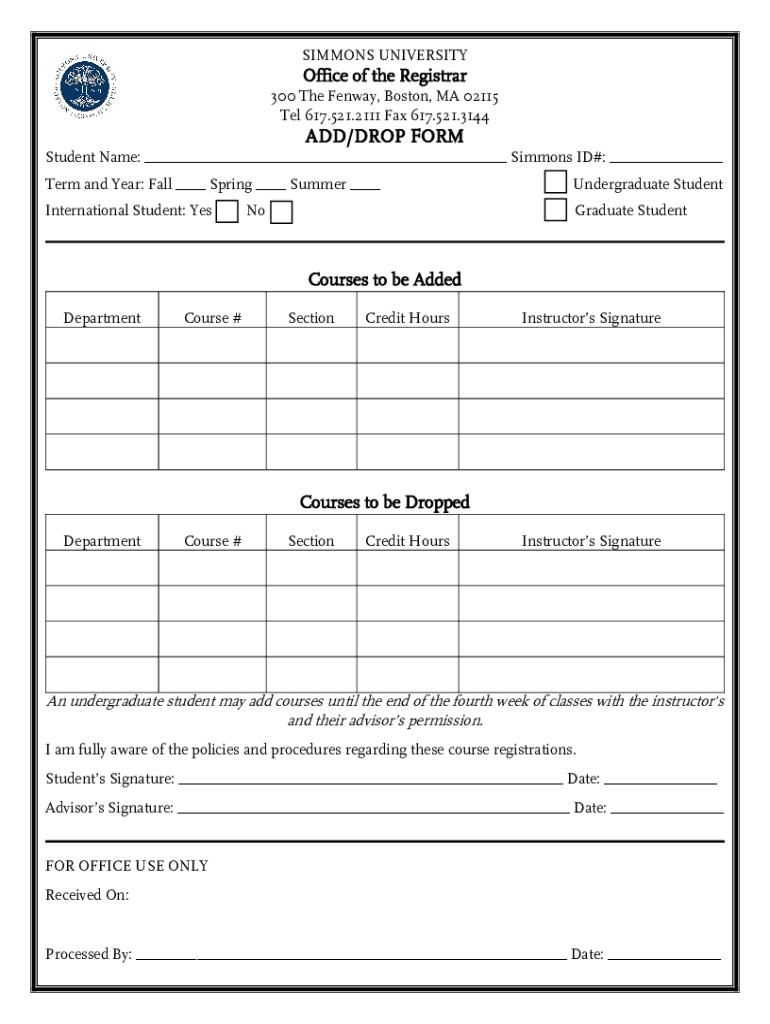
Course AddDrop Form


What is the Course AddDrop Form
The Course AddDrop Form is a crucial document used by students in educational institutions to officially request the addition or dropping of courses within a specific academic term. This form helps maintain accurate records of student enrollment and ensures that academic policies are followed. By submitting this form, students can manage their course load effectively, which is essential for academic success and compliance with institutional regulations.
How to use the Course AddDrop Form
Using the Course AddDrop Form involves several straightforward steps. First, students should obtain the form from their institution's website or academic office. After filling out the required information, including personal details and the courses to be added or dropped, students need to review the form for accuracy. Finally, the completed form can be submitted either online, via email, or in person, depending on the institution's submission guidelines.
Steps to complete the Course AddDrop Form
Completing the Course AddDrop Form requires careful attention to detail. Here are the steps to follow:
- Access the form through your institution's online portal or academic office.
- Fill in your personal information, including your name, student ID, and contact details.
- Clearly indicate the courses you wish to add or drop, including course codes and titles.
- Check for any prerequisites or restrictions related to the courses.
- Sign and date the form to validate your request.
- Submit the form according to your institution's specified method.
Key elements of the Course AddDrop Form
The Course AddDrop Form typically includes several key elements that are essential for processing requests. These elements may comprise:
- Student identification information, such as name and ID number.
- Details of the courses to be added or dropped, including course numbers and titles.
- Signature of the student, confirming the request.
- Approval section for academic advisors or department heads, if required.
- Submission date and any relevant deadlines for processing.
Form Submission Methods
Students can submit the Course AddDrop Form through various methods, depending on their institution's policies. Common submission methods include:
- Online submission via the institution's academic portal.
- Email submission to the designated academic office.
- In-person submission at the registrar's office or academic department.
Eligibility Criteria
Eligibility to use the Course AddDrop Form often depends on specific criteria set by the educational institution. Generally, students must be currently enrolled and in good academic standing. Additionally, there may be deadlines for submitting the form, which can vary by institution and academic term. It is important for students to be aware of these criteria to ensure their requests are accepted.
Quick guide on how to complete course adddrop form
Complete Course AddDrop Form effortlessly on any device
Online document management has become increasingly popular among businesses and individuals. It serves as an ideal eco-friendly alternative to traditional printed and signed documents, allowing you to find the appropriate form and securely store it online. airSlate SignNow equips you with all the tools necessary to create, modify, and electronically sign your documents quickly without any hold-ups. Manage Course AddDrop Form on any device using airSlate SignNow's Android or iOS applications and simplify any document-related task today.
The easiest way to modify and electronically sign Course AddDrop Form with ease
- Locate Course AddDrop Form and click on Get Form to begin.
- Make use of the tools we provide to fill out your form.
- Emphasize important sections of your documents or redact sensitive information using the tools that airSlate SignNow specifically offers for such purposes.
- Create your eSignature with the Sign feature, which takes just seconds and carries the same legal validity as a conventional wet ink signature.
- Review the details and click on the Done button to save your modifications.
- Choose how you would like to send your form, whether by email, text message (SMS), invitation link, or download it to your computer.
Say goodbye to lost or misplaced documents, tedious form searches, or mistakes that require printing new document copies. airSlate SignNow meets all your document management needs in just a few clicks from the device of your choice. Edit and electronically sign Course AddDrop Form to ensure effective communication at any stage of your form preparation process with airSlate SignNow.
Create this form in 5 minutes or less
Create this form in 5 minutes!
How to create an eSignature for the course adddrop form
How to create an electronic signature for a PDF online
How to create an electronic signature for a PDF in Google Chrome
How to create an e-signature for signing PDFs in Gmail
How to create an e-signature right from your smartphone
How to create an e-signature for a PDF on iOS
How to create an e-signature for a PDF on Android
People also ask
-
What is the Course AddDrop Form?
The Course AddDrop Form is a digital document that allows students to request changes to their course enrollments. With airSlate SignNow, this form can be easily created, sent, and signed electronically, streamlining the process for both students and administrators.
-
How does the Course AddDrop Form improve efficiency?
By using the Course AddDrop Form through airSlate SignNow, educational institutions can signNowly reduce the time spent on manual paperwork. The electronic signature feature allows for quick approvals, ensuring that students can make necessary changes without delays.
-
Is the Course AddDrop Form customizable?
Yes, the Course AddDrop Form can be fully customized to meet the specific needs of your institution. You can add fields, adjust the layout, and include branding elements to ensure it aligns with your school's identity.
-
What are the pricing options for using the Course AddDrop Form?
airSlate SignNow offers various pricing plans that cater to different organizational needs. You can choose a plan that includes the Course AddDrop Form feature, ensuring you get the best value for your institution's requirements.
-
Can the Course AddDrop Form be integrated with other systems?
Absolutely! The Course AddDrop Form can be seamlessly integrated with various student management systems and other software. This integration helps streamline workflows and ensures that all data is synchronized across platforms.
-
What benefits does the Course AddDrop Form provide for students?
The Course AddDrop Form offers students a hassle-free way to manage their course selections. With the ability to fill out and sign the form online, students can make changes quickly and efficiently, enhancing their overall academic experience.
-
How secure is the Course AddDrop Form?
Security is a top priority with airSlate SignNow. The Course AddDrop Form is protected with advanced encryption and compliance measures, ensuring that all student data remains confidential and secure throughout the signing process.
Get more for Course AddDrop Form
- Sf holdings group inc law insider form
- Metro sales inc v core consulting group llc et al no form
- Consolidated master deed for empire hills homeowners form
- Stock and asset purchase agreement sa louis dreyfus et form
- About barker pacific group form
- Purchase and sale and lease assignment agreement form
- Statement of additional information the
- Amended asset purchase agreement form
Find out other Course AddDrop Form
- eSign Indiana Non-Profit Business Plan Template Fast
- How To eSign Kansas Non-Profit Business Plan Template
- eSign Indiana Non-Profit Cease And Desist Letter Free
- eSign Louisiana Non-Profit Quitclaim Deed Safe
- How Can I eSign Maryland Non-Profit Credit Memo
- eSign Maryland Non-Profit Separation Agreement Computer
- eSign Legal PDF New Jersey Free
- eSign Non-Profit Document Michigan Safe
- eSign New Mexico Legal Living Will Now
- eSign Minnesota Non-Profit Confidentiality Agreement Fast
- How Do I eSign Montana Non-Profit POA
- eSign Legal Form New York Online
- Can I eSign Nevada Non-Profit LLC Operating Agreement
- eSign Legal Presentation New York Online
- eSign Ohio Legal Moving Checklist Simple
- How To eSign Ohio Non-Profit LLC Operating Agreement
- eSign Oklahoma Non-Profit Cease And Desist Letter Mobile
- eSign Arizona Orthodontists Business Plan Template Simple
- eSign Oklahoma Non-Profit Affidavit Of Heirship Computer
- How Do I eSign Pennsylvania Non-Profit Quitclaim Deed