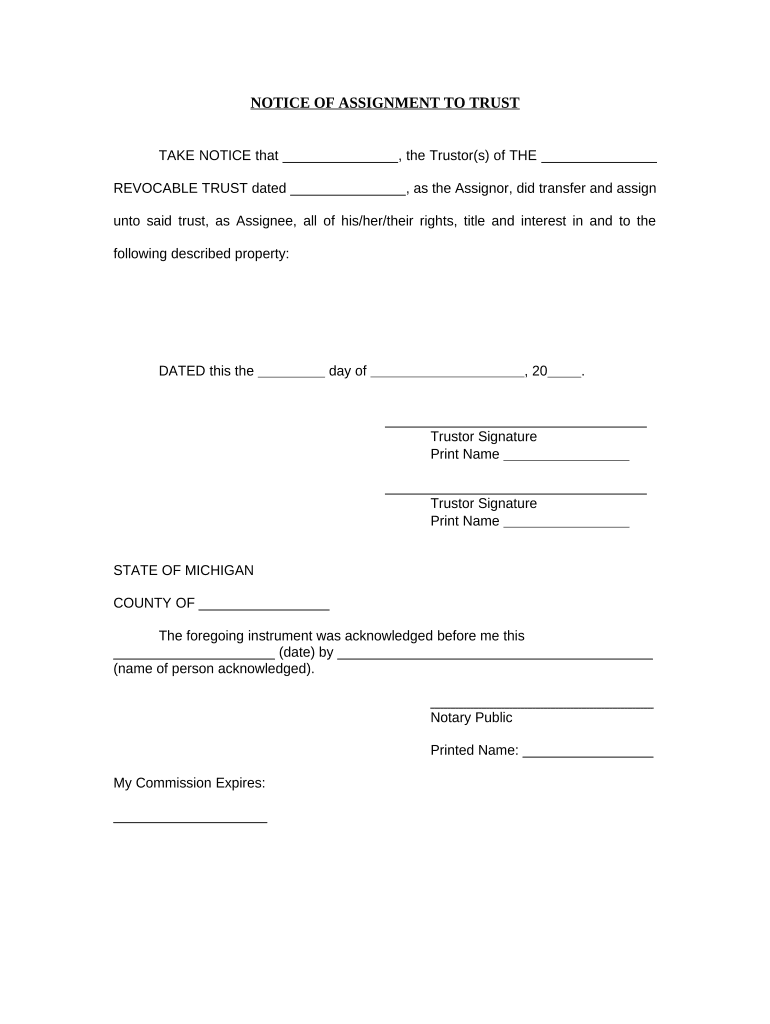
Notice of Assignment to Living Trust Michigan Form


What is the Notice Of Assignment To Living Trust Michigan
The Notice of Assignment to Living Trust in Michigan is a legal document that formally assigns assets to a living trust. This document is crucial for individuals who wish to manage their assets during their lifetime and ensure a smooth transition of those assets upon their passing. By designating a living trust, individuals can avoid probate, maintain privacy, and provide clear instructions for asset distribution. This notice serves as an official record, indicating that specific assets are now held within the trust, which can include real estate, bank accounts, and personal property.
Steps to Complete the Notice Of Assignment To Living Trust Michigan
Completing the Notice of Assignment to Living Trust in Michigan involves several key steps to ensure accuracy and legality. First, gather all necessary information about the assets being assigned, including descriptions and titles. Next, fill out the form with the trust's name, the trustee's details, and the specific assets being transferred. It is important to sign the document in the presence of a notary public to validate the assignment. After notarization, keep a copy for your records and provide copies to relevant parties, such as the trustee and beneficiaries.
Legal Use of the Notice Of Assignment To Living Trust Michigan
The legal use of the Notice of Assignment to Living Trust in Michigan is to formally document the transfer of assets into a living trust. This document is recognized by courts and financial institutions, ensuring that the assets are treated as part of the trust rather than the individual’s personal estate. Proper use of this notice can help prevent disputes among heirs and ensure that the grantor's wishes are honored. It is essential to comply with state laws regarding trust documentation to maintain the legal standing of the trust.
Key Elements of the Notice Of Assignment To Living Trust Michigan
Key elements of the Notice of Assignment to Living Trust in Michigan include the names of the grantor and trustee, a detailed description of the assets being assigned, and the date of the assignment. Additionally, the document must include a statement affirming that the assets are being transferred to the trust and the signature of the grantor, along with a notary's acknowledgment. These components are vital for the document's validity and for ensuring that the assignment is recognized legally.
State-Specific Rules for the Notice Of Assignment To Living Trust Michigan
Michigan has specific rules governing the creation and assignment of living trusts. For the Notice of Assignment to be valid, it must comply with the Michigan Trust Code, which outlines the requirements for trust formation and asset transfer. This includes ensuring that the trust is properly established and that the grantor has the legal capacity to create the trust. Additionally, any real property must be recorded with the county register of deeds to ensure public notice of the trust's interest in the property.
Examples of Using the Notice Of Assignment To Living Trust Michigan
Examples of using the Notice of Assignment to Living Trust in Michigan include transferring family homes, investment properties, or bank accounts into the trust. For instance, if a homeowner wishes to ensure that their property is managed according to their wishes after their passing, they would complete this notice to assign the home to the living trust. Similarly, individuals can assign financial accounts to facilitate easier management and distribution of assets among beneficiaries, thereby avoiding probate complications.
Quick guide on how to complete notice of assignment to living trust michigan
Effortlessly Prepare Notice Of Assignment To Living Trust Michigan on Any Device
Digital document management has become increasingly favored by businesses and individuals alike. It serves as an ideal sustainable substitute for conventional printed and signed documents, allowing you to locate the correct form and securely store it online. airSlate SignNow provides all the tools necessary to create, edit, and electronically sign your documents swiftly and without any hold-ups. Manage Notice Of Assignment To Living Trust Michigan on any device using the airSlate SignNow apps for Android or iOS and enhance any document-related task today.
Effortlessly Edit and Electronically Sign Notice Of Assignment To Living Trust Michigan
- Locate Notice Of Assignment To Living Trust Michigan and select Get Form to initiate the process.
- Utilize the tools we offer to fill out your form.
- Emphasize important sections of your documents or obscure sensitive information using tools that airSlate SignNow specifically provides for this purpose.
- Generate your signature with the Sign tool, which takes only seconds and carries the same legal significance as a traditional handwritten signature.
- Confirm the details and click on the Done button to save your updates.
- Select your preferred method for sharing your form, whether via email, SMS, or a shareable link, or download it to your computer.
Say goodbye to lost or misplaced documents, tedious form searches, or mistakes that necessitate printing new document copies. airSlate SignNow fulfills all your document management needs in just a few clicks from any device you choose. Edit and electronically sign Notice Of Assignment To Living Trust Michigan and ensure seamless communication throughout your form preparation process with airSlate SignNow.
Create this form in 5 minutes or less
Create this form in 5 minutes!
People also ask
-
What is a Notice Of Assignment To Living Trust in Michigan?
A Notice Of Assignment To Living Trust in Michigan is a legal document that informs relevant parties about the transfer of assets into a living trust. This document ensures that the assets are managed according to the grantor’s wishes while avoiding probate. Understanding this document is crucial for effective estate planning and management.
-
How do I create a Notice Of Assignment To Living Trust in Michigan using airSlate SignNow?
Creating a Notice Of Assignment To Living Trust in Michigan with airSlate SignNow is straightforward. Our platform offers templates that you can easily customize for your specific needs. Simply log in, select the template, fill in the necessary details, and send it for eSignature to finalize the process.
-
What are the benefits of using airSlate SignNow for Notice Of Assignment To Living Trust in Michigan?
Using airSlate SignNow for your Notice Of Assignment To Living Trust in Michigan allows you to complete the process quickly and securely. The platform is user-friendly and provides features like secure document storage, tracking, and fast eSignature processes. This ensures your documents are handled efficiently and securely.
-
Is there a cost associated with creating a Notice Of Assignment To Living Trust in Michigan on airSlate SignNow?
Yes, there is a cost associated with using airSlate SignNow. We offer various pricing plans tailored to different needs, starting from a basic plan to advanced options that include additional features. You can choose a plan that fits your budget for creating a Notice Of Assignment To Living Trust in Michigan.
-
Can multiple users collaborate on a Notice Of Assignment To Living Trust in Michigan?
Absolutely! AirSlate SignNow allows multiple users to collaborate on the same Notice Of Assignment To Living Trust in Michigan. You can invite team members to edit, review, and sign documents, making it easier to ensure all parties are on the same page and expedite the signing process.
-
What integrations does airSlate SignNow offer for managing Notices Of Assignment To Living Trust in Michigan?
AirSlate SignNow seamlessly integrates with various applications, including Google Drive, Dropbox, and CRM systems. This allows you to manage your Notices Of Assignment To Living Trust in Michigan alongside your existing workflows. These integrations streamline your processes and improve overall efficiency.
-
How secure is airSlate SignNow for handling my Notice Of Assignment To Living Trust in Michigan?
Security is a top priority for airSlate SignNow. Our platform employs advanced encryption and compliance with industry standards, ensuring that your Notice Of Assignment To Living Trust in Michigan is protected. We also offer audit trails and authentication features to ensure that only authorized individuals have access.
Get more for Notice Of Assignment To Living Trust Michigan
- Patient demographic information sheet
- Erupay form
- Mortgage subordination agreement template form
- Hmaa use only form
- Consent letter from supervisor date to the dea form
- Imm 0008 e schedule 5 declaration of intent to reside in quebec economic classes imm00085e pdf form
- Collection point registration form bredisab redisa org
- Transcript release form jameson health system
Find out other Notice Of Assignment To Living Trust Michigan
- How Can I eSignature Virginia Education PDF
- How To eSignature Massachusetts Government Form
- How Can I eSignature Oregon Government PDF
- How Can I eSignature Oklahoma Government Document
- How To eSignature Texas Government Document
- Can I eSignature Vermont Government Form
- How Do I eSignature West Virginia Government PPT
- How Do I eSignature Maryland Healthcare / Medical PDF
- Help Me With eSignature New Mexico Healthcare / Medical Form
- How Do I eSignature New York Healthcare / Medical Presentation
- How To eSignature Oklahoma Finance & Tax Accounting PPT
- Help Me With eSignature Connecticut High Tech Presentation
- How To eSignature Georgia High Tech Document
- How Can I eSignature Rhode Island Finance & Tax Accounting Word
- How Can I eSignature Colorado Insurance Presentation
- Help Me With eSignature Georgia Insurance Form
- How Do I eSignature Kansas Insurance Word
- How Do I eSignature Washington Insurance Form
- How Do I eSignature Alaska Life Sciences Presentation
- Help Me With eSignature Iowa Life Sciences Presentation