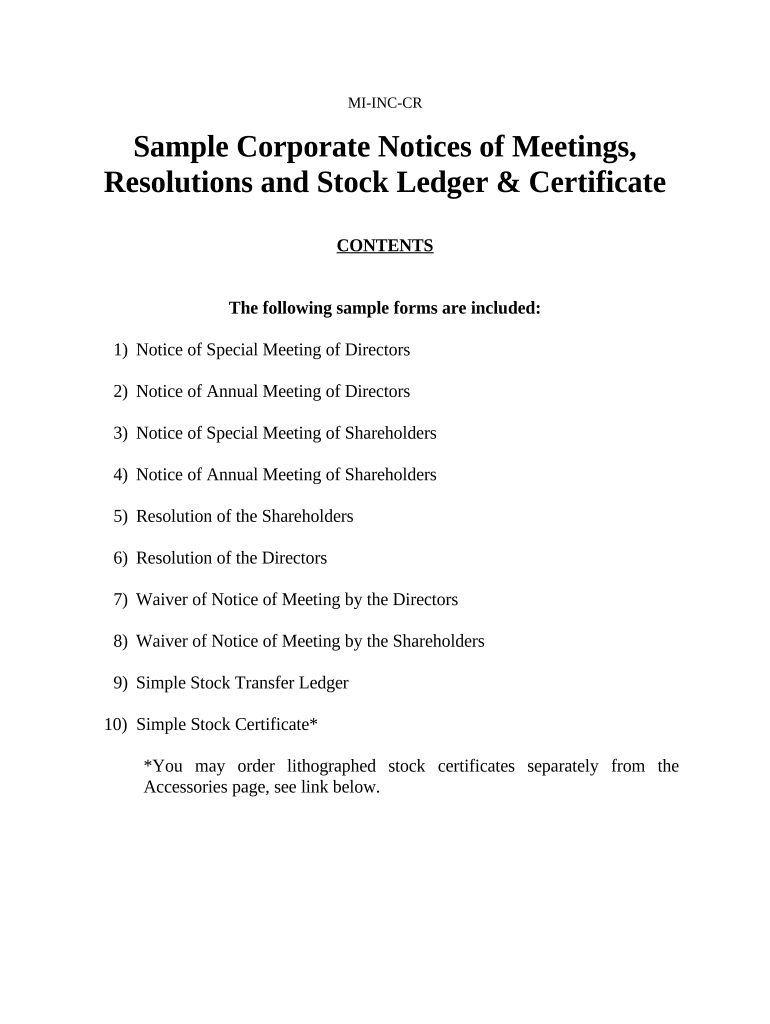
Notices, Resolutions, Simple Stock Ledger and Certificate Michigan Form


What is the Notices, Resolutions, Simple Stock Ledger And Certificate Michigan
The Notices, Resolutions, Simple Stock Ledger and Certificate Michigan form is a crucial document used by corporations and limited liability companies (LLCs) in Michigan. It serves multiple purposes, including documenting corporate decisions, maintaining records of stock ownership, and providing official certificates of stock. This form is essential for ensuring compliance with state regulations and for maintaining accurate corporate governance.
Steps to complete the Notices, Resolutions, Simple Stock Ledger And Certificate Michigan
Completing the Notices, Resolutions, Simple Stock Ledger and Certificate Michigan involves several key steps:
- Gather necessary information, including the corporation's name, registered agent details, and stockholder information.
- Draft the resolution or notice, ensuring it reflects the decisions made by the board of directors or shareholders.
- Complete the stock ledger by listing all stockholders, the number of shares owned, and the date of issuance.
- Prepare the certificate of stock, which should include the corporation's name, the stockholder's name, and the number of shares.
- Ensure all documents are signed by authorized individuals, typically the president and secretary of the corporation.
Legal use of the Notices, Resolutions, Simple Stock Ledger And Certificate Michigan
The legal use of the Notices, Resolutions, Simple Stock Ledger and Certificate Michigan is vital for corporate compliance. These documents serve as official records that can be presented in legal situations, such as disputes or audits. Properly executed forms can help protect the corporation's interests and ensure that all corporate actions are documented according to Michigan law.
Key elements of the Notices, Resolutions, Simple Stock Ledger And Certificate Michigan
Key elements of this form include:
- Corporate Name: The official name of the corporation as registered with the state.
- Resolution Details: A clear description of the actions taken by the board or shareholders.
- Stockholder Information: Names and addresses of stockholders, along with their respective shareholdings.
- Signatures: Required signatures from authorized officers of the corporation to validate the documents.
State-specific rules for the Notices, Resolutions, Simple Stock Ledger And Certificate Michigan
Michigan has specific rules governing the use of the Notices, Resolutions, Simple Stock Ledger and Certificate. Corporations must adhere to the Michigan Business Corporation Act, which outlines the requirements for maintaining corporate records, including the necessity of documenting resolutions and maintaining an accurate stock ledger. Failure to comply with these regulations can result in penalties or loss of corporate status.
How to obtain the Notices, Resolutions, Simple Stock Ledger And Certificate Michigan
Obtaining the Notices, Resolutions, Simple Stock Ledger and Certificate Michigan can be done through several methods:
- Visit the Michigan Department of Licensing and Regulatory Affairs (LARA) website for downloadable templates.
- Consult with a legal professional who specializes in corporate law for tailored documents.
- Utilize online document preparation services that offer state-specific templates.
Quick guide on how to complete notices resolutions simple stock ledger and certificate michigan
Complete Notices, Resolutions, Simple Stock Ledger And Certificate Michigan seamlessly on any gadget
Digital document management has become popular among companies and individuals alike. It offers an ideal eco-friendly substitute for traditional printed and signed paperwork, as you can access the correct form and securely keep it online. airSlate SignNow provides all the tools you need to create, edit, and eSign your documents swiftly without delays. Manage Notices, Resolutions, Simple Stock Ledger And Certificate Michigan on any platform with airSlate SignNow's Android or iOS applications and enhance any document-based workflow today.
The easiest method to modify and eSign Notices, Resolutions, Simple Stock Ledger And Certificate Michigan effortlessly
- Obtain Notices, Resolutions, Simple Stock Ledger And Certificate Michigan and click Get Form to begin.
- Use the tools we offer to complete your form.
- Emphasize pertinent sections of your documents or redact sensitive information with the tools that airSlate SignNow provides specifically for that purpose.
- Create your eSignature using the Sign tool, which takes seconds and carries the same legal significance as a conventional wet ink signature.
- Verify the details and then click the Done button to save your changes.
- Choose how you want to share your form, via email, SMS, or invitation link, or download it to your computer.
Say goodbye to lost or disorganized documents, tedious form searching, or errors that necessitate printing new document copies. airSlate SignNow addresses your document management needs in just a few clicks from any device you prefer. Modify and eSign Notices, Resolutions, Simple Stock Ledger And Certificate Michigan and guarantee effective communication at every stage of your form preparation process with airSlate SignNow.
Create this form in 5 minutes or less
Create this form in 5 minutes!
People also ask
-
What are 'Notices, Resolutions, Simple Stock Ledger and Certificate Michigan'?
Notices, Resolutions, Simple Stock Ledger and Certificate Michigan are essential documents for corporate record-keeping in Michigan. They help businesses maintain transparency and compliance with state laws. With airSlate SignNow, you can easily create and manage these documents online.
-
How can airSlate SignNow help with Notices, Resolutions, Simple Stock Ledger and Certificate Michigan?
airSlate SignNow simplifies the process of generating and signing Notices, Resolutions, Simple Stock Ledger and Certificate Michigan. Its user-friendly interface streamlines document creation and e-signing, ensuring that businesses can maintain compliance without hassle.
-
What pricing options does airSlate SignNow offer for managing Notices and Resolutions?
airSlate SignNow offers flexible and competitive pricing plans to meet the diverse needs of businesses handling Notices, Resolutions, Simple Stock Ledger and Certificate Michigan. You can choose between monthly or annual subscriptions, allowing you to scale your usage based on your business demands.
-
Are there any integrations available with airSlate SignNow for Michigan businesses?
Yes, airSlate SignNow integrates seamlessly with various business applications, enhancing its functionality for managing Notices, Resolutions, Simple Stock Ledger and Certificate Michigan. These integrations help streamline workflows and improve document management across your business.
-
What are the benefits of using airSlate SignNow for Michigan corporate documents?
Using airSlate SignNow for Notices, Resolutions, Simple Stock Ledger and Certificate Michigan offers several benefits, including increased efficiency, enhanced security, and reduced paperwork. The electronic signature functionality expedites approvals while ensuring documents are legally binding.
-
Is it easy to e-sign Notices, Resolutions, Simple Stock Ledger and Certificate Michigan with airSlate SignNow?
Absolutely! airSlate SignNow provides a straightforward e-signing process for Notices, Resolutions, Simple Stock Ledger and Certificate Michigan. Users can sign documents from any device, ensuring that approvals and workflow are not hindered by geographical constraints.
-
Can I customize my Notices and Resolutions templates in airSlate SignNow?
Yes, airSlate SignNow allows you to create and customize templates for Notices, Resolutions, Simple Stock Ledger and Certificate Michigan. This feature helps ensure that your documents meet specific requirements and align with your business branding.
Get more for Notices, Resolutions, Simple Stock Ledger And Certificate Michigan
- Wotc questionnaire 94224234 form
- Teunissen adjustment theory form
- Eps eft user authorization agreement form
- Utah advance healthcare directive pdf fillable form 5447394
- Fire department driver training checklist form
- Microsoft office word assignments computers grade 9 gcctech form
- File no health insurance notice form 4 division
- Calhoun county pistol permit form
Find out other Notices, Resolutions, Simple Stock Ledger And Certificate Michigan
- How To Electronic signature South Dakota Legal Separation Agreement
- How Can I Electronic signature Tennessee Legal Warranty Deed
- Electronic signature Texas Legal Lease Agreement Template Free
- Can I Electronic signature Texas Legal Lease Agreement Template
- How To Electronic signature Texas Legal Stock Certificate
- How Can I Electronic signature Texas Legal POA
- Electronic signature West Virginia Orthodontists Living Will Online
- Electronic signature Legal PDF Vermont Online
- How Can I Electronic signature Utah Legal Separation Agreement
- Electronic signature Arizona Plumbing Rental Lease Agreement Myself
- Electronic signature Alabama Real Estate Quitclaim Deed Free
- Electronic signature Alabama Real Estate Quitclaim Deed Safe
- Electronic signature Colorado Plumbing Business Plan Template Secure
- Electronic signature Alaska Real Estate Lease Agreement Template Now
- Electronic signature Colorado Plumbing LLC Operating Agreement Simple
- Electronic signature Arizona Real Estate Business Plan Template Free
- Electronic signature Washington Legal Contract Safe
- How To Electronic signature Arkansas Real Estate Contract
- Electronic signature Idaho Plumbing Claim Myself
- Electronic signature Kansas Plumbing Business Plan Template Secure