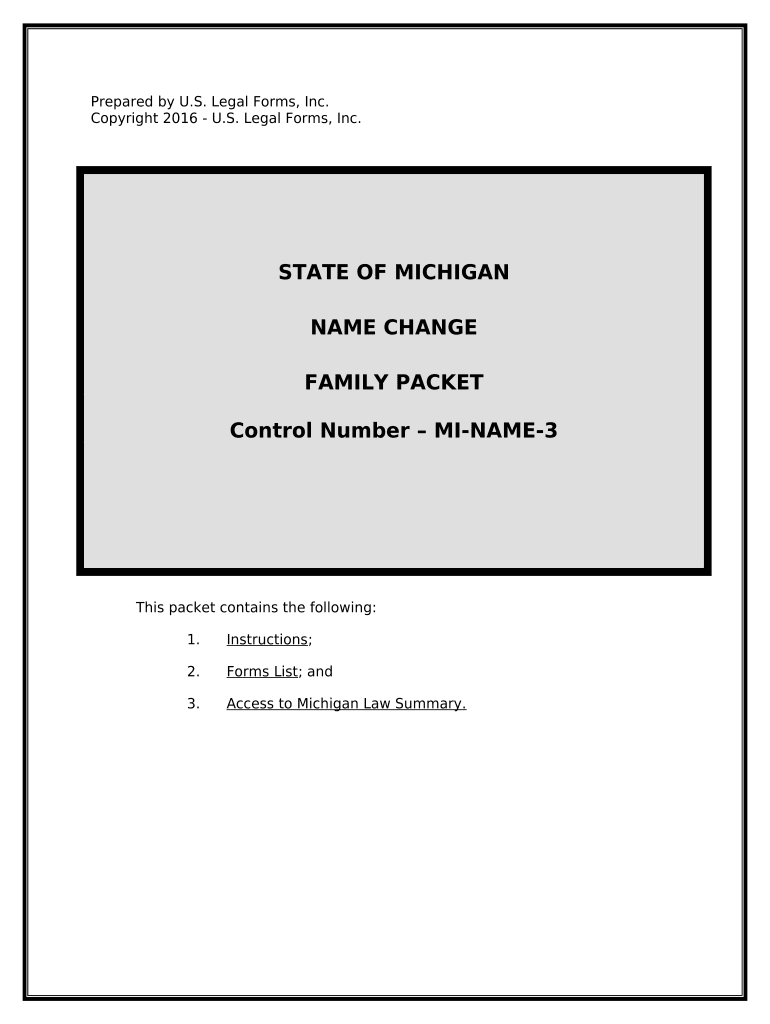
Name Change Instructions and Forms Package for a Family Michigan


What is the Name Change Instructions And Forms Package For A Family Michigan
The Name Change Instructions and Forms Package for a Family in Michigan is a comprehensive set of documents designed to guide families through the legal process of changing their names. This package typically includes detailed instructions, necessary forms, and information on how to properly fill them out. It is essential for families seeking to change names for various reasons, such as marriage, divorce, or personal preference. The package ensures that all legal requirements are met, making the name change process smoother and more efficient.
Steps to Complete the Name Change Instructions And Forms Package For A Family Michigan
Completing the Name Change Instructions and Forms Package involves several key steps:
- Review the instructions provided in the package carefully to understand the requirements.
- Gather all necessary documents, such as birth certificates, marriage certificates, or divorce decrees, as these may be required.
- Fill out the forms accurately, ensuring that all information is complete and correct.
- Sign the forms where indicated, keeping in mind that electronic signatures may be acceptable if using a compliant platform.
- Submit the completed forms to the appropriate court or agency, following the submission guidelines outlined in the package.
Legal Use of the Name Change Instructions And Forms Package For A Family Michigan
The Name Change Instructions and Forms Package is legally binding when completed correctly. To ensure its legal use, all signatures must adhere to the requirements set forth by Michigan law. This includes using a reliable eSignature solution that complies with legal standards such as ESIGN and UETA. Additionally, courts may require that the forms be notarized or submitted in specific formats, so it is important to follow all instructions precisely to avoid delays or rejections.
State-Specific Rules for the Name Change Instructions And Forms Package For A Family Michigan
Michigan has specific rules governing name changes that must be adhered to when using the Name Change Instructions and Forms Package. These rules include:
- Eligibility criteria, such as residency requirements and age considerations.
- Necessary documentation that must accompany the application, including proof of identity and any legal documents supporting the name change.
- Filing fees that may be associated with the name change process.
- Potential waiting periods or court appearances that may be required depending on the circumstances of the name change.
How to Obtain the Name Change Instructions And Forms Package For A Family Michigan
The Name Change Instructions and Forms Package can be obtained through several channels. Families may access the package through:
- Local county clerk offices, which often provide the necessary forms and instructions.
- Online resources, where downloadable versions of the package may be available.
- Legal aid organizations that assist families with the name change process.
Required Documents for the Name Change Instructions And Forms Package For A Family Michigan
When completing the Name Change Instructions and Forms Package, certain documents are typically required to support the application. These may include:
- Birth certificates for each family member whose name is being changed.
- Marriage certificates or divorce decrees, if applicable.
- Government-issued identification, such as a driver's license or passport.
- Any court orders related to previous name changes, if relevant.
Quick guide on how to complete name change instructions and forms package for a family michigan
Prepare Name Change Instructions And Forms Package For A Family Michigan smoothly on any device
Web-based document management has become increasingly popular among businesses and individuals. It offers an ideal eco-friendly alternative to conventional printed and signed documents, allowing you to obtain the proper form and safely keep it online. airSlate SignNow equips you with all the tools necessary to create, edit, and eSign your documents quickly and without interruptions. Handle Name Change Instructions And Forms Package For A Family Michigan on any device with airSlate SignNow's Android or iOS applications and enhance any document-focused task today.
How to edit and eSign Name Change Instructions And Forms Package For A Family Michigan with ease
- Obtain Name Change Instructions And Forms Package For A Family Michigan and click Get Form to begin.
- Utilize the tools we provide to complete your document.
- Highlight important sections of your documents or redact sensitive information with tools that airSlate SignNow provides specifically for this purpose.
- Create your eSignature using the Sign tool, which takes mere seconds and carries equal legal weight as a traditional ink signature.
- Review the information and click on the Done button to save your updates.
- Select how you want to send your form, whether by email, SMS, invitation link, or download it to your computer.
Forget about lost or misplaced documents, tedious form searching, or errors that require printing new copies. airSlate SignNow meets your document management needs in just a few clicks from any device of your choice. Edit and eSign Name Change Instructions And Forms Package For A Family Michigan and ensure outstanding communication at every stage of the form preparation process with airSlate SignNow.
Create this form in 5 minutes or less
Create this form in 5 minutes!
People also ask
-
What is included in the Name Change Instructions And Forms Package For A Family Michigan?
The Name Change Instructions And Forms Package For A Family Michigan includes comprehensive instructions, all necessary legal forms for each family member, and step-by-step guidance to complete the name change process efficiently. This package simplifies the often-complicated procedure, ensuring you have everything needed in one place.
-
How much does the Name Change Instructions And Forms Package For A Family Michigan cost?
The Name Change Instructions And Forms Package For A Family Michigan is offered at a competitive price, designed to provide great value for families. By purchasing this package, you avoid potential costs associated with hiring legal professionals while still receiving quality resources.
-
Is the Name Change Instructions And Forms Package For A Family Michigan easy to use?
Absolutely! The Name Change Instructions And Forms Package For A Family Michigan is crafted for ease of use, with clear instructions that guide you through each step. Whether you're familiar with legal processes or a novice, this package makes the experience straightforward and accessible.
-
Can I customize the Name Change Instructions And Forms Package For A Family Michigan for my family's specific needs?
Yes, the Name Change Instructions And Forms Package For A Family Michigan can be customized based on individual circumstances. Although the package provides general instructions and forms, you can adjust the information specific to your family's situation for accuracy.
-
How does the Name Change Instructions And Forms Package For A Family Michigan benefit families?
The Name Change Instructions And Forms Package For A Family Michigan signNowly benefits families by simplifying the name change process and saving time. With all necessary forms and guidance included, families can avoid the confusion that often comes with legal documentation.
-
Does the Name Change Instructions And Forms Package For A Family Michigan include support?
Yes, along with the Name Change Instructions And Forms Package For A Family Michigan, you receive access to customer support to assist you with any questions. Our team is readily available to ensure you have the help needed throughout your name change process.
-
Are there any additional fees with the Name Change Instructions And Forms Package For A Family Michigan?
While the Name Change Instructions And Forms Package For A Family Michigan covers most of the costs associated with paperwork, be aware that there may be court fees for filing the forms which are not included in the package price. It's advisable to check local regulations for any applicable fees.
Get more for Name Change Instructions And Forms Package For A Family Michigan
- Petition for judicial review albany ga form
- The rescue form
- Download the bank guarantee application form pdf natwest
- Authorization for edi submission of import declaration form 1
- Enrollment form for sipuleucel t and patient
- Nevada classic vehicle license plates nv dmv form
- Ol 850 traffic violator school quarterly reporting form tvs dmv ca
- Va form va2793 shop data sheet artificial limbs va
Find out other Name Change Instructions And Forms Package For A Family Michigan
- eSignature California Commercial Lease Agreement Template Myself
- eSignature California Commercial Lease Agreement Template Easy
- eSignature Florida Commercial Lease Agreement Template Easy
- eSignature Texas Roommate Contract Easy
- eSignature Arizona Sublease Agreement Template Free
- eSignature Georgia Sublease Agreement Template Online
- eSignature Arkansas Roommate Rental Agreement Template Mobile
- eSignature Maryland Roommate Rental Agreement Template Free
- How Do I eSignature California Lodger Agreement Template
- eSignature Kentucky Lodger Agreement Template Online
- eSignature North Carolina Lodger Agreement Template Myself
- eSignature Alabama Storage Rental Agreement Free
- eSignature Oregon Housekeeping Contract Computer
- eSignature Montana Home Loan Application Online
- eSignature New Hampshire Home Loan Application Online
- eSignature Minnesota Mortgage Quote Request Simple
- eSignature New Jersey Mortgage Quote Request Online
- Can I eSignature Kentucky Temporary Employment Contract Template
- eSignature Minnesota Email Cover Letter Template Fast
- How To eSignature New York Job Applicant Rejection Letter