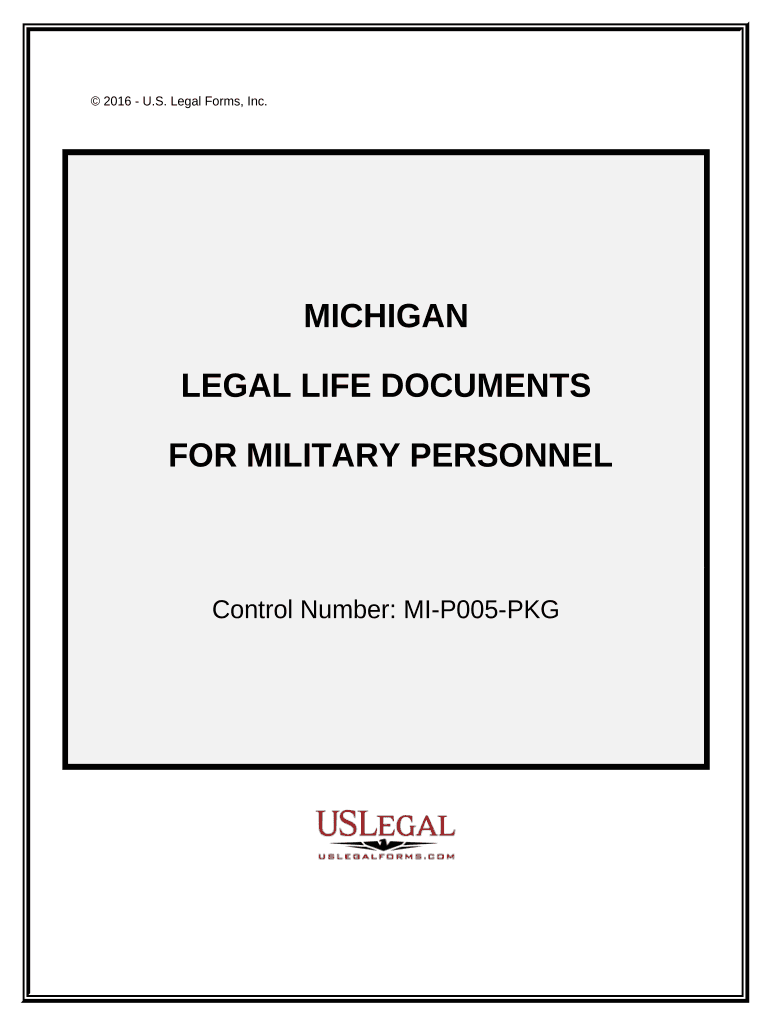
Essential Legal Documents Form


What are essential legal documents?
Essential legal documents are formal papers that serve a critical role in various transactions and agreements. These documents can include contracts, agreements, and forms that establish the rights and responsibilities of the parties involved. In the United States, these documents must adhere to specific legal standards to be considered valid and enforceable. Examples of essential legal documents include leases, wills, power of attorney, and employment contracts. Each serves a unique function, ensuring that legal processes are conducted smoothly and that all parties are protected under the law.
How to use essential legal documents
Using essential legal documents effectively requires understanding their purpose and the context in which they are applied. Begin by identifying the specific document needed for your situation. Once you have selected the appropriate form, ensure that it is filled out accurately, reflecting the intentions of all parties involved. It is advisable to review the document for completeness and compliance with relevant laws. After filling out the document, it should be signed by all parties, often requiring notarization or witness signatures, depending on the type of document and state regulations.
Key elements of essential legal documents
Essential legal documents typically contain several key elements that contribute to their validity. These include:
- Identification of parties: Clearly state the names and addresses of all parties involved.
- Purpose of the document: Outline the intent and objectives of the agreement.
- Terms and conditions: Specify the obligations and rights of each party.
- Signatures: Ensure that all parties sign the document, indicating their agreement.
- Date: Include the date the document is executed to establish a timeline.
These elements help ensure that the document is legally binding and enforceable in a court of law.
Steps to complete essential legal documents
Completing essential legal documents involves several important steps to ensure accuracy and compliance:
- Determine the required document: Identify which legal document is necessary for your situation.
- Gather necessary information: Collect all relevant details, including names, addresses, and specific terms.
- Fill out the document: Complete the form carefully, ensuring all information is accurate and complete.
- Review for compliance: Check the document against legal requirements to ensure it meets all necessary standards.
- Obtain signatures: Have all parties sign the document, and consider notarization if required.
- Store securely: Keep a copy of the signed document in a safe location for future reference.
Legal use of essential legal documents
Essential legal documents must be used in accordance with applicable laws and regulations to be considered valid. Each document has specific legal requirements that must be met, such as proper execution, notarization, and adherence to state-specific laws. Understanding these requirements is crucial, as failure to comply can result in the document being deemed invalid or unenforceable. It is often beneficial to consult with a legal professional to ensure that all legal documents are prepared and executed correctly.
State-specific rules for essential legal documents
Each state in the U.S. has its own laws governing essential legal documents, which can affect their validity and enforceability. It is important to be aware of these state-specific rules, as they can vary significantly. For example, some states may require certain documents to be notarized, while others may have specific formatting requirements. Additionally, the time limits for filing or executing documents can differ from one state to another. Researching local laws or consulting with a legal expert can help ensure compliance with these regulations.
Quick guide on how to complete essential legal documents 497311642
Effortlessly prepare Essential Legal Documents on any gadget
Managing documents online has become increasingly favored by organizations and individuals alike. It offers an ideal eco-friendly substitute for conventional printed and signed papers, allowing you to easily find the appropriate form and securely archive it online. airSlate SignNow equips you with all the resources needed to create, modify, and electronically sign your documents quickly and without delays. Manage Essential Legal Documents on any gadget using airSlate SignNow Android or iOS applications and enhance any document-driven process today.
How to modify and electronically sign Essential Legal Documents with ease
- Locate Essential Legal Documents and click Get Form to start.
- Employ the tools provided to complete your document.
- Highlight key sections of your documents or obscure sensitive information using the tools that airSlate SignNow specifically provides for that purpose.
- Create your signature using the Sign tool, which takes mere seconds and has the same legal validity as a traditional wet ink signature.
- Review all the information and then click on the Done button to finalize your changes.
- Select how you wish to send your form, via email, SMS, or an invitation link, or download it to your computer.
Eliminate concerns about lost or misplaced files, tedious form searching, or mistakes that require reprinting new document copies. airSlate SignNow addresses your document management needs in just a few clicks from any device you prefer. Modify and electronically sign Essential Legal Documents and ensure excellent communication at every stage of your form preparation process with airSlate SignNow.
Create this form in 5 minutes or less
Create this form in 5 minutes!
People also ask
-
What are essential legal documents that I can create with airSlate SignNow?
With airSlate SignNow, you can create a variety of essential legal documents such as contracts, agreements, and consent forms. The platform offers customizable templates that ensure all necessary legal language is included. You can easily edit these documents to fit your specific needs, making the document creation process efficient.
-
How does airSlate SignNow ensure the security of my essential legal documents?
airSlate SignNow employs top-notch security measures to protect your essential legal documents. This includes encryption during transmission and storage, as well as multi-factor authentication for user access. You can rest assured that your sensitive documents are handled with the utmost care.
-
Is airSlate SignNow a cost-effective solution for managing essential legal documents?
Yes, airSlate SignNow is designed to be a cost-effective solution for managing essential legal documents. With competitive pricing plans and pay-as-you-go options, businesses of any size can benefit from our services. The time saved by using our platform also translates into cost savings for your organization.
-
What features does airSlate SignNow offer for managing essential legal documents?
airSlate SignNow offers a range of features including eSigning, document templates, and real-time collaboration. Users can track the status of their essential legal documents and receive notifications when they are signed. These features streamline the signing process and improve efficiency in document management.
-
Can I integrate airSlate SignNow with other tools I use for managing essential legal documents?
Absolutely! airSlate SignNow offers seamless integrations with popular CRM and project management tools. This allows you to incorporate essential legal documents into your existing workflows effortlessly, enhancing productivity and collaboration across your teams.
-
How do I know my essential legal documents are legally binding with airSlate SignNow?
Documents signed via airSlate SignNow are legally binding and comply with eSignature laws, including the ESIGN Act and UETA. The platform provides an audit trail for every signed document, ensuring compliance and accountability. You can confidently use our service for your essential legal documents.
-
What industries can benefit from using airSlate SignNow for essential legal documents?
AirSlate SignNow can benefit various industries, including legal, real estate, healthcare, and education. Any organization that requires the management of essential legal documents can streamline their processes and improve efficiency using our platform. Our customizable solutions cater to the unique needs of each industry.
Get more for Essential Legal Documents
Find out other Essential Legal Documents
- How To Sign Alabama Legal LLC Operating Agreement
- Sign Alabama Legal Cease And Desist Letter Now
- Sign Alabama Legal Cease And Desist Letter Later
- Sign California Legal Living Will Online
- How Do I Sign Colorado Legal LLC Operating Agreement
- How Can I Sign California Legal Promissory Note Template
- How Do I Sign North Dakota Insurance Quitclaim Deed
- How To Sign Connecticut Legal Quitclaim Deed
- How Do I Sign Delaware Legal Warranty Deed
- Sign Delaware Legal LLC Operating Agreement Mobile
- Sign Florida Legal Job Offer Now
- Sign Insurance Word Ohio Safe
- How Do I Sign Hawaii Legal Business Letter Template
- How To Sign Georgia Legal Cease And Desist Letter
- Sign Georgia Legal Residential Lease Agreement Now
- Sign Idaho Legal Living Will Online
- Sign Oklahoma Insurance Limited Power Of Attorney Now
- Sign Idaho Legal Separation Agreement Online
- Sign Illinois Legal IOU Later
- Sign Illinois Legal Cease And Desist Letter Fast