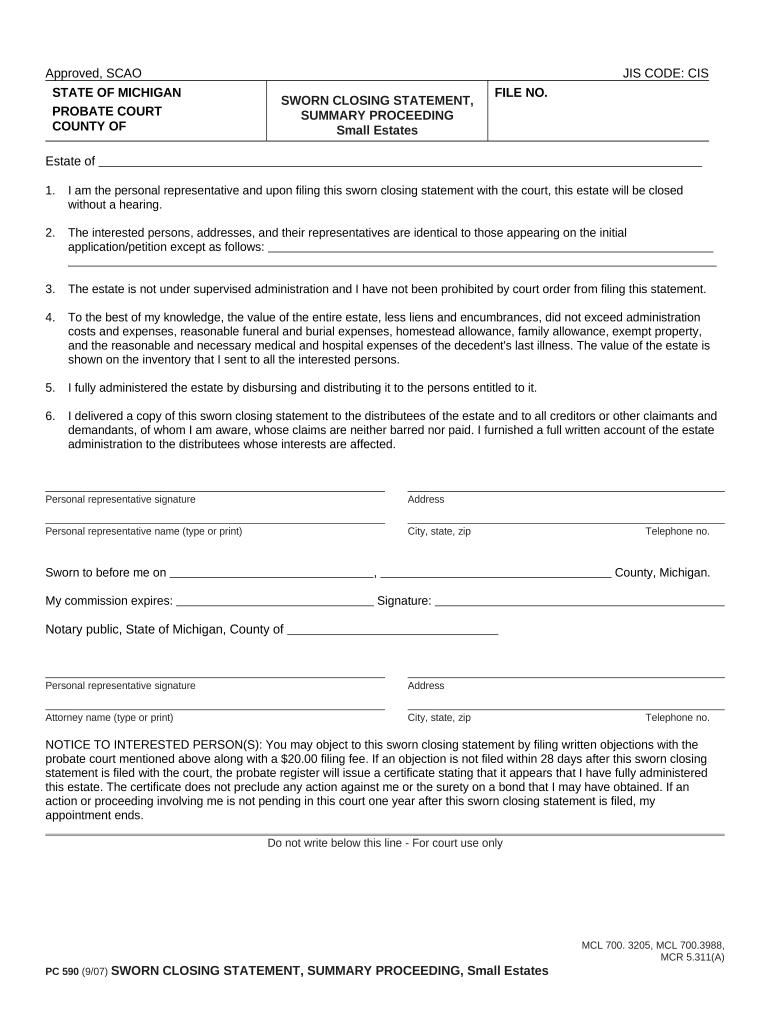
Proceeding Small Form


What is the Proceeding Small
The proceeding small refers to a specific legal process in Michigan that allows individuals to settle small estate matters efficiently. This process is designed for estates that do not exceed a certain value, facilitating a simplified court procedure for the distribution of assets. It is particularly useful for heirs and beneficiaries who wish to avoid the lengthy and costly probate process typically associated with larger estates.
Steps to complete the Proceeding Small
Completing the proceeding small involves several key steps to ensure compliance with Michigan law. First, gather all necessary documentation, including the sworn statement form and any relevant financial records. Next, fill out the required Michigan court form accurately, providing details about the deceased's assets and liabilities. Once the form is completed, file it with the appropriate court. After filing, a hearing may be scheduled, where the court will review the case and issue a ruling on the distribution of the estate. Finally, ensure all beneficiaries receive their share as outlined in the court's decision.
Legal use of the Proceeding Small
The legal use of the proceeding small is governed by Michigan statutes, which outline the eligibility criteria and procedural requirements. To utilize this process, the estate must meet specific conditions, such as the total value of assets being below a defined threshold. Additionally, the sworn statement form must be properly executed, affirming the validity of the claims made regarding the estate. Adhering to these legal guidelines is crucial to ensure that the proceedings are recognized by the court and that the distribution of assets is lawful.
Required Documents
To initiate the proceeding small, several documents are required. The primary document is the sworn statement form, which must be completed and signed by the petitioner. Other essential documents may include a death certificate, a list of the deceased's assets and debts, and any relevant wills or trusts. It is important to ensure that all documents are accurate and complete to avoid delays in the court process.
State-specific rules for the Proceeding Small
Michigan has specific rules governing the proceeding small, which differ from other states. These rules dictate the maximum value of the estate eligible for this process, the forms required, and the procedures to follow. Understanding these state-specific regulations is vital for individuals looking to navigate the small estate process effectively. It is advisable to consult legal resources or professionals familiar with Michigan law to ensure compliance.
Examples of using the Proceeding Small
Examples of using the proceeding small often involve straightforward cases where the deceased left behind limited assets, such as a small bank account or personal property. For instance, if an individual passes away leaving a car and a modest savings account, heirs can utilize the proceeding small to claim these assets without engaging in a full probate process. These examples illustrate how the proceeding small can simplify estate management for families dealing with loss.
Quick guide on how to complete proceeding small
Complete Proceeding Small effortlessly on any device
Online document management has become popular among businesses and individuals. It offers an ideal environmentally friendly alternative to traditional printed and signed documents, allowing you to find the correct form and securely store it online. airSlate SignNow provides all the tools you need to create, modify, and electronically sign your documents swiftly without delays. Manage Proceeding Small on any device with airSlate SignNow Android or iOS applications and simplify any document-related task today.
How to alter and electronically sign Proceeding Small with ease
- Access Proceeding Small and click on Get Form to begin.
- Utilize the tools we offer to finish your document.
- Mark relevant parts of the documents or redact sensitive information with tools that airSlate SignNow provides specifically for this purpose.
- Generate your eSignature with the Sign tool, which takes seconds and holds the same legal validity as a conventional wet ink signature.
- Review the information and click on the Done button to save your modifications.
- Select how you would like to send your form, via email, SMS, or invite link, or download it to your computer.
Eliminate worries about lost or misplaced documents, tedious form searching, or mistakes that necessitate printing new copies. airSlate SignNow caters to all your document management needs in just a few clicks from any device you prefer. Modify and electronically sign Proceeding Small and guarantee excellent communication at every stage of the form preparation process with airSlate SignNow.
Create this form in 5 minutes or less
Create this form in 5 minutes!
People also ask
-
What are Michigan court forms, and how can airSlate SignNow assist with them?
Michigan court forms are official documents required for various legal proceedings in Michigan. airSlate SignNow streamlines the process by allowing you to fill out, sign, and send these forms electronically, ensuring compliance and saving time.
-
Are there any costs associated with using airSlate SignNow for Michigan court forms?
Yes, airSlate SignNow offers affordable pricing plans that fit different business needs. You can choose a plan that allows unlimited access to Michigan court forms and additional features without breaking the bank.
-
Can I customize Michigan court forms using airSlate SignNow?
Absolutely! With airSlate SignNow, you can easily customize Michigan court forms by adding your organization's branding, signatures, and other important details, making each document unique and professional.
-
What features does airSlate SignNow offer for managing Michigan court forms?
airSlate SignNow includes features such as templates for Michigan court forms, electronic signatures, document tracking, and collaboration tools. These features ensure that form management is efficient and transparent.
-
Is airSlate SignNow compliant with Michigan court regulations?
Yes, airSlate SignNow is designed to comply with Michigan court regulations for electronic signatures and document submission. This ensures that the Michigan court forms you send are legally binding and recognized in court.
-
Does airSlate SignNow integrate with other platforms for handling Michigan court forms?
Yes, airSlate SignNow offers integrations with various platforms such as Google Drive, Dropbox, and Microsoft Office. These integrations enhance your ability to manage Michigan court forms alongside other important documents.
-
What are the benefits of using airSlate SignNow for Michigan court forms over traditional methods?
Using airSlate SignNow for Michigan court forms offers numerous benefits, including faster processing times, reduced paperwork, and enhanced security for sensitive information. This digital solution not only saves time but also improves overall efficiency.
Get more for Proceeding Small
- Bill of sight st kitts nevis customs department form
- Royaume de belgique kingdom of belgium form
- Horsemanship skills checklist form
- Annual professional development plan kidsfirstcecc form
- Sami seal nebulizer prior authorization forms
- Geriatric depression scale short form make check mark in
- Furniture order form 276875896
- Strategic team review and action tool the strat strategic team review and action tool form ccl
Find out other Proceeding Small
- Electronic signature Connecticut Finance & Tax Accounting Executive Summary Template Myself
- Can I Electronic signature California Government Stock Certificate
- Electronic signature California Government POA Simple
- Electronic signature Illinois Education Business Plan Template Secure
- How Do I Electronic signature Colorado Government POA
- Electronic signature Government Word Illinois Now
- Can I Electronic signature Illinois Government Rental Lease Agreement
- Electronic signature Kentucky Government Promissory Note Template Fast
- Electronic signature Kansas Government Last Will And Testament Computer
- Help Me With Electronic signature Maine Government Limited Power Of Attorney
- How To Electronic signature Massachusetts Government Job Offer
- Electronic signature Michigan Government LLC Operating Agreement Online
- How To Electronic signature Minnesota Government Lease Agreement
- Can I Electronic signature Minnesota Government Quitclaim Deed
- Help Me With Electronic signature Mississippi Government Confidentiality Agreement
- Electronic signature Kentucky Finance & Tax Accounting LLC Operating Agreement Myself
- Help Me With Electronic signature Missouri Government Rental Application
- Can I Electronic signature Nevada Government Stock Certificate
- Can I Electronic signature Massachusetts Education Quitclaim Deed
- Can I Electronic signature New Jersey Government LLC Operating Agreement