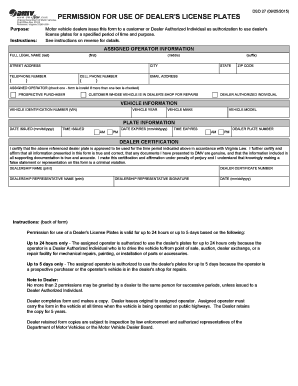
PERMISSION for USE of DEALER'S LICENSE PLATES Dmv Virginia 2015-2026


What is the permission for use of dealer's license plates in Virginia?
The permission for use of dealer's license plates in Virginia allows individuals or businesses to operate vehicles under a dealer's license plate. This is typically granted to car dealerships, but it can also extend to certain individuals who meet specific criteria. The primary purpose of these plates is to facilitate the transportation of vehicles for sale, demonstration, or testing purposes without the need for standard registration. Understanding this permission is crucial for compliance with state regulations and ensuring proper usage of dealer plates.
How to obtain the permission for use of dealer's license plates in Virginia
To obtain permission for use of dealer's license plates in Virginia, applicants must complete the appropriate forms and provide necessary documentation. This process generally involves submitting a completed application form, which may include details about the business or individual requesting the plates. Additionally, proof of a valid dealer's license, insurance information, and payment of any applicable fees are typically required. It is advisable to check with the Virginia Department of Motor Vehicles (DMV) for any specific requirements or updates to the application process.
Steps to complete the permission for use of dealer's license plates in Virginia
Completing the permission for use of dealer's license plates involves several key steps:
- Gather necessary documentation, including proof of dealer's license and insurance.
- Fill out the application form accurately, ensuring all required fields are completed.
- Submit the application along with any fees to the local DMV office or online if available.
- Await confirmation of approval from the DMV, which may take several days.
- Once approved, receive the dealer's license plates and ensure they are used in accordance with state regulations.
Legal use of the permission for use of dealer's license plates in Virginia
The legal use of dealer's license plates in Virginia is strictly regulated. These plates can only be used for specific purposes, such as transporting vehicles for sale, conducting test drives, or demonstrating vehicles to potential buyers. Misuse of dealer plates, such as using them for personal transportation or outside the scope of dealership activities, can result in penalties, including fines and possible revocation of the dealer's license. It is essential for users to fully understand the legal implications of using dealer plates to avoid non-compliance.
Key elements of the permission for use of dealer's license plates in Virginia
Key elements of the permission for use of dealer's license plates include:
- The requirement for a valid dealer's license.
- Insurance coverage for vehicles operated under dealer plates.
- Compliance with state regulations regarding the use of the plates.
- Documentation proving the purpose of use, such as sales agreements or test drive logs.
State-specific rules for the permission for use of dealer's license plates in Virginia
Virginia has specific rules governing the use of dealer's license plates. These rules outline who is eligible to apply for the plates, the types of vehicles that can be operated under them, and the conditions under which they may be used. For instance, only vehicles owned by the dealership or vehicles being demonstrated to potential buyers can utilize dealer plates. Additionally, the state requires that all vehicles displaying dealer plates must be logged for accountability and compliance with DMV regulations.
Quick guide on how to complete permission for use of dealers license plates dmv virginia
Complete PERMISSION FOR USE OF DEALER'S LICENSE PLATES Dmv Virginia with ease on any device
Digital document management has gained traction among businesses and individuals. It serves as an ideal environmentally friendly alternative to traditional printed and signed paperwork, as you can locate the necessary form and securely store it online. airSlate SignNow provides you with all the tools required to create, modify, and electronically sign your documents swiftly without delays. Manage PERMISSION FOR USE OF DEALER'S LICENSE PLATES Dmv Virginia on any platform using airSlate SignNow's Android or iOS applications and streamline any document-related operation today.
The easiest way to update and electronically sign PERMISSION FOR USE OF DEALER'S LICENSE PLATES Dmv Virginia without hassle
- Locate PERMISSION FOR USE OF DEALER'S LICENSE PLATES Dmv Virginia and click on Get Form to initiate the process.
- Utilize the tools we provide to fill out your form.
- Emphasize important sections of the documents or redact sensitive information using tools specifically designed for that purpose by airSlate SignNow.
- Create your electronic signature with the Sign tool, which takes just a few seconds and has the same legal validity as a traditional handwritten signature.
- Review the information and click the Done button to save your changes.
- Select how you wish to send your form, whether by email, text message (SMS), or invite link, or download it to your computer.
Eliminate the worry of lost or misplaced documents, arduous form searches, or errors that require printing new document copies. airSlate SignNow meets all your document management needs in just a few clicks from any device of your choosing. Edit and electronically sign PERMISSION FOR USE OF DEALER'S LICENSE PLATES Dmv Virginia and ensure outstanding communication at every stage of the form preparation process with airSlate SignNow.
Create this form in 5 minutes or less
Find and fill out the correct permission for use of dealers license plates dmv virginia
Create this form in 5 minutes!
How to create an eSignature for the permission for use of dealers license plates dmv virginia
How to create an electronic signature for a PDF online
How to create an electronic signature for a PDF in Google Chrome
How to create an e-signature for signing PDFs in Gmail
How to create an e-signature right from your smartphone
How to create an e-signature for a PDF on iOS
How to create an e-signature for a PDF on Android
People also ask
-
What is the process to obtain va permission to drive with airSlate SignNow?
To obtain va permission to drive using airSlate SignNow, start by completing the necessary forms and documents that verify your eligibility. Once completed, you can eSign them directly through our platform, ensuring a smooth and efficient process. Our user-friendly interface simplifies the submission of your documents for va permission to drive, enabling quick approvals.
-
Are there any costs associated with obtaining va permission to drive through your service?
Yes, there are costs involved in using airSlate SignNow, depending on the plan you select. We offer various pricing tiers that cater to businesses of different sizes, ensuring an easy and cost-effective solution for obtaining va permission to drive. Each plan provides a range of features to help you manage and eSign necessary documents effectively.
-
What features does airSlate SignNow offer for managing va permission to drive documents?
airSlate SignNow offers a variety of features tailored for managing va permission to drive documents, including eSignature capabilities, document templates, and real-time tracking. These features help streamline the document signing process, reducing the time needed to obtain necessary permissions. With our platform, you can easily keep everything organized and accessible.
-
How can airSlate SignNow benefit my business in processing va permission to drive applications?
Using airSlate SignNow for processing va permission to drive applications can signNowly enhance your workflow efficiency. Our solution allows for quick document preparation, secure eSigning, and immediate tracking of application status. With its user-friendly design, your team can focus on other important tasks while ensuring compliance and timely submissions.
-
Does airSlate SignNow integrate with other software for handling va permission to drive?
Yes, airSlate SignNow seamlessly integrates with various software applications, making it easier to handle requests for va permission to drive. You can connect with tools like CRM systems, document management platforms, and cloud storage services to streamline your processes. This interoperability enhances your operational efficiency when managing permissions.
-
Is the airSlate SignNow platform secure for submitting va permission to drive documents?
Absolutely! airSlate SignNow prioritizes security and compliance to ensure that your documents related to va permission to drive are protected. We employ advanced encryption protocols and adhere to industry standards to safeguard your information, giving you peace of mind while using our platform.
-
What kind of customer support does airSlate SignNow provide for va permission to drive queries?
airSlate SignNow offers robust customer support to assist you with any queries regarding va permission to drive. Our team of experts is available through multiple channels, including live chat, email, and a comprehensive knowledge base. We are here to ensure you have a smooth experience while using our services.
Get more for PERMISSION FOR USE OF DEALER'S LICENSE PLATES Dmv Virginia
- Petition appeal form
- Order allowing employment of private investigator mississippi form
- Motion additional form
- Indictment mississippi form
- Important juror questionnaire mississippi form
- Motion for an order requiring that juror questionnaires be sent with the juror summons to each prospective juror mississippi form
- Unconstitutional form
- Unconditional waiver and release on final payment 246129688 form
Find out other PERMISSION FOR USE OF DEALER'S LICENSE PLATES Dmv Virginia
- Electronic signature Maine Lease agreement template Later
- Electronic signature Arizona Month to month lease agreement Easy
- Can I Electronic signature Hawaii Loan agreement
- Electronic signature Idaho Loan agreement Now
- Electronic signature South Carolina Loan agreement Online
- Electronic signature Colorado Non disclosure agreement sample Computer
- Can I Electronic signature Illinois Non disclosure agreement sample
- Electronic signature Kentucky Non disclosure agreement sample Myself
- Help Me With Electronic signature Louisiana Non disclosure agreement sample
- How To Electronic signature North Carolina Non disclosure agreement sample
- Electronic signature Ohio Non disclosure agreement sample Online
- How Can I Electronic signature Oklahoma Non disclosure agreement sample
- How To Electronic signature Tennessee Non disclosure agreement sample
- Can I Electronic signature Minnesota Mutual non-disclosure agreement
- Electronic signature Alabama Non-disclosure agreement PDF Safe
- Electronic signature Missouri Non-disclosure agreement PDF Myself
- How To Electronic signature New York Non-disclosure agreement PDF
- Electronic signature South Carolina Partnership agreements Online
- How Can I Electronic signature Florida Rental house lease agreement
- How Can I Electronic signature Texas Rental house lease agreement