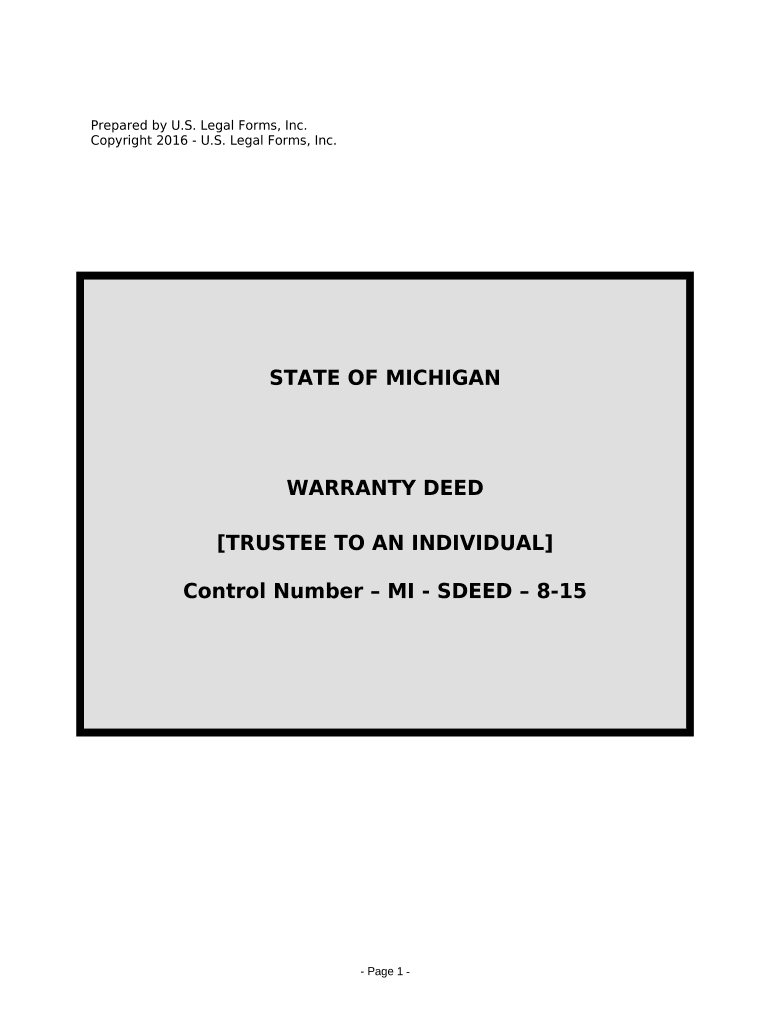
Michigan Trustee Form


What is the Michigan Trustee
The Michigan trustee is a legal designation for an individual or entity appointed to manage assets on behalf of another party, often in the context of a trust or estate. This role is crucial in ensuring that the wishes of the grantor are fulfilled according to the terms outlined in the trust document. The responsibilities of a trustee include managing investments, distributing assets, and ensuring compliance with applicable laws. Understanding the role of a Michigan trustee is essential for anyone involved in estate planning or trust management.
Steps to complete the Michigan Trustee
Completing the Michigan trustee form involves several important steps to ensure accuracy and compliance. First, gather all necessary information about the trust and its assets. Next, fill out the form with precise details, including the names of the trustee and beneficiaries, and any specific instructions related to the management and distribution of the trust assets. After completing the form, it is crucial to review it for any errors before signing. Finally, submit the form to the appropriate office, ensuring that you retain copies for your records.
Legal use of the Michigan Trustee
The legal use of the Michigan trustee form is governed by state laws that dictate how trusts must be managed and administered. This includes adhering to the Michigan Trust Code, which outlines the fiduciary duties of trustees, including the duty of loyalty and the duty to act prudently. It is important for trustees to understand these legal obligations to avoid potential disputes and ensure that they fulfill their responsibilities effectively. Failure to comply with these legal standards can result in penalties or legal action from beneficiaries.
Key elements of the Michigan Trustee
Key elements of the Michigan trustee include the identification of the trustee, beneficiaries, and the specific terms of the trust. The form must clearly outline the powers granted to the trustee, such as the ability to buy or sell assets, manage investments, and make distributions to beneficiaries. Additionally, it should specify any limitations on the trustee's authority and include provisions for successor trustees in the event that the original trustee can no longer serve. Understanding these elements is vital for ensuring that the trust operates smoothly and in accordance with the grantor's intentions.
State-specific rules for the Michigan Trustee
State-specific rules for the Michigan trustee are outlined in the Michigan Trust Code, which provides a framework for the creation and administration of trusts within the state. These rules include requirements for the validity of a trust, the qualifications of trustees, and the rights of beneficiaries. It is essential for trustees to familiarize themselves with these regulations to ensure compliance and effective management of the trust. Additionally, trustees should be aware of any local laws that may impact their duties and responsibilities.
How to obtain the Michigan Trustee
Obtaining the Michigan trustee form typically involves accessing it through official state resources or legal documentation services. Many legal websites provide downloadable versions of the form, ensuring that you have the most current and compliant version available. It is advisable to consult with a legal professional to ensure that the form is filled out correctly and meets all legal requirements. This step is crucial in avoiding potential issues during the administration of the trust.
Quick guide on how to complete michigan trustee
Effortlessly Prepare Michigan Trustee on Any Device
Digital document management has gained popularity among organizations and individuals alike. It serves as an ideal environmentally friendly alternative to conventional printed and signed paperwork, as you can easily locate the correct template and securely store it online. airSlate SignNow provides you with all the necessary tools to create, modify, and eSign your documents swiftly without interruptions. Manage Michigan Trustee on any device using the airSlate SignNow Android or iOS applications and simplify any document-related tasks today.
How to Modify and eSign Michigan Trustee with Ease
- Locate Michigan Trustee and then click Get Form to begin.
- Utilize the tools we provide to complete your form.
- Highlight important sections of your documents or obscure confidential information with tools specifically designed for that purpose by airSlate SignNow.
- Create your signature using the Sign tool, which takes only a few seconds and carries the same legal significance as a traditional handwritten signature.
- Verify the details and then click on the Done button to save your modifications.
- Choose how you want to share your form, via email, SMS, invitation link, or download it to your computer.
Eliminate the worry of lost or mislaid documents, tedious form navigation, or errors that require printing new copies. airSlate SignNow meets all your document management requirements with just a few clicks from any device you prefer. Modify and eSign Michigan Trustee and guarantee outstanding communication throughout your form preparation journey with airSlate SignNow.
Create this form in 5 minutes or less
Create this form in 5 minutes!
People also ask
-
What is a Michigan trustee and how can airSlate SignNow help?
A Michigan trustee is an individual or entity that manages the assets of a trust. airSlate SignNow offers an efficient platform for Michigan trustees to securely eSign and manage documents, making the process seamless and compliant with state regulations.
-
How does airSlate SignNow ensure compliance for Michigan trustees?
airSlate SignNow adheres to Michigan's legal requirements for electronic signatures, ensuring that documents signed on the platform are valid and enforceable. This compliance is crucial for Michigan trustees in managing trust documentation efficiently.
-
What are the pricing options for Michigan trustees using airSlate SignNow?
airSlate SignNow offers flexible pricing plans tailored for Michigan trustees, including pay-as-you-go options and monthly subscriptions. By providing cost-effective solutions, Michigan trustees can choose a plan that best fits their needs and budget.
-
Does airSlate SignNow support integrations for Michigan trustees?
Yes, airSlate SignNow integrates seamlessly with various applications commonly used by Michigan trustees, such as document management systems and cloud storage services. These integrations enhance workflow efficiency and simplify document handling.
-
What features does airSlate SignNow offer for Michigan trustees?
airSlate SignNow provides essential features like customizable templates, in-document comments, and audit trails, which are vital for Michigan trustees managing complex trust agreements. These tools streamline the signing process and maintain proper documentation.
-
How can airSlate SignNow benefit Michigan trustees in terms of time management?
By utilizing airSlate SignNow, Michigan trustees can signNowly reduce the time spent on document management and signing processes. The platform allows for quick electronic signatures, enabling trustees to focus more on managing the trust rather than paperwork.
-
Is airSlate SignNow secure for Michigan trustees handling sensitive documents?
Absolutely! airSlate SignNow uses advanced encryption and security protocols to protect the sensitive information handled by Michigan trustees. This ensures that all documents remain confidential and secure throughout the signing process.
Get more for Michigan Trustee
- Ielts confirmation letter form
- Tenancy agreement form nz
- Wisconsin atv registration online form
- Certificate chile trade agreement certificado form
- Angle sum and exterior angles of triangles worksheet answers form
- Withholding certificate affirmation nycgov nyc form
- Oregon board of dentistry nitrous oxide permit form
- Broker agreement template form
Find out other Michigan Trustee
- Can I eSign Virginia Life Sciences Job Description Template
- eSign Massachusetts Legal Promissory Note Template Safe
- eSign West Virginia Life Sciences Agreement Later
- How To eSign Michigan Legal Living Will
- eSign Alabama Non-Profit Business Plan Template Easy
- eSign Mississippi Legal Last Will And Testament Secure
- eSign California Non-Profit Month To Month Lease Myself
- eSign Colorado Non-Profit POA Mobile
- How Can I eSign Missouri Legal RFP
- eSign Missouri Legal Living Will Computer
- eSign Connecticut Non-Profit Job Description Template Now
- eSign Montana Legal Bill Of Lading Free
- How Can I eSign Hawaii Non-Profit Cease And Desist Letter
- Can I eSign Florida Non-Profit Residential Lease Agreement
- eSign Idaho Non-Profit Business Plan Template Free
- eSign Indiana Non-Profit Business Plan Template Fast
- How To eSign Kansas Non-Profit Business Plan Template
- eSign Indiana Non-Profit Cease And Desist Letter Free
- eSign Louisiana Non-Profit Quitclaim Deed Safe
- How Can I eSign Maryland Non-Profit Credit Memo