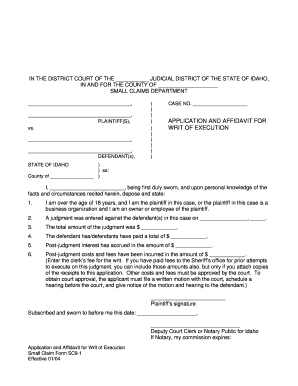
Execution Form


What is the execution form?
The execution form is a legal document used to formalize the enforcement of a judgment or order issued by a court. It serves as a means to execute the terms of a court ruling, allowing the successful party to take appropriate actions to enforce their rights. This form is particularly relevant in various legal contexts, including debt collection, property recovery, and other enforcement actions. Understanding the execution form is essential for individuals and businesses involved in legal proceedings, as it outlines the necessary steps to ensure compliance with court orders.
Steps to complete the execution form
Completing the execution form involves several key steps to ensure accuracy and compliance with legal requirements. Begin by gathering all necessary information, including the details of the judgment, the parties involved, and any relevant case numbers. Next, fill out the form accurately, ensuring that all fields are completed as required. It is important to review the form for any errors or omissions before submission. Once completed, the execution form must be signed and dated, typically by the party seeking enforcement or their legal representative. Finally, submit the form to the appropriate court or authority as specified in the accompanying instructions.
Legal use of the execution form
The execution form is legally binding when filled out correctly and submitted in accordance with relevant laws and regulations. It is essential to comply with state-specific requirements, as different jurisdictions may have varying rules regarding the execution of forms. In the United States, the execution form must adhere to the standards set forth by the Uniform Commercial Code (UCC) and other applicable legal frameworks. Proper use of the execution form not only facilitates the enforcement of court orders but also protects the rights of all parties involved in the legal process.
Key elements of the execution form
Several key elements must be included in the execution form to ensure its validity. These elements typically include:
- Case Information: Details about the court case, including the case number and the names of the parties involved.
- Judgment Details: A clear statement of the judgment being enforced, including the amount owed or the specific actions required.
- Signature: The signature of the party seeking enforcement or their legal representative, confirming the accuracy of the information provided.
- Date: The date on which the form is completed and signed, which may be critical for compliance with filing deadlines.
How to obtain the execution form
Obtaining the execution form can vary based on jurisdiction. Generally, individuals can acquire the form from the local courthouse, legal aid offices, or online through state court websites. Many courts provide downloadable versions of the execution form, which can be filled out electronically or printed for manual completion. It is advisable to check for any specific instructions or additional documentation required when obtaining the form to ensure a smooth process.
Form submission methods
Once the execution form is completed, it can typically be submitted through several methods, including:
- Online Submission: Many jurisdictions allow for electronic filing through their official court websites, making it convenient for users to submit documents digitally.
- Mail: The completed form can be mailed to the appropriate court, ensuring that it is sent to the correct address and within any specified deadlines.
- In-Person Submission: Individuals may also choose to deliver the form in person at the courthouse, where clerks can assist with the filing process.
Quick guide on how to complete execution form
Complete Execution Form effortlessly on any gadget
Web-based document handling has gained increased popularity among businesses and individuals. It offers an excellent environmentally-friendly substitute to conventional printed and signed paperwork, allowing you to obtain the necessary form and securely keep it online. airSlate SignNow equips you with all the necessary tools to create, edit, and electronically sign your documents rapidly without delays. Manage Execution Form on any device using airSlate SignNow apps for Android or iOS and streamline any document-related task today.
How to modify and electronically sign Execution Form effortlessly
- Find Execution Form and click on Get Form to commence.
- Use the tools provided to complete your form.
- Emphasize pertinent sections of your documents or conceal sensitive information with tools that airSlate SignNow offers specifically for that purpose.
- Create your electronic signature using the Sign tool, which takes mere seconds and carries the same legal validity as a conventional signed document.
- Review all the information and click the Done button to save your changes.
- Select how you would like to send your form, whether by email, text message (SMS), or invite link, or download it to your computer.
Forget about lost or mislaid documents, tedious form searching, or errors that necessitate printing new document copies. airSlate SignNow addresses all your document management needs in just a few clicks from any device of your choice. Modify and electronically sign Execution Form to ensure effective communication at every stage of the form preparation process with airSlate SignNow.
Create this form in 5 minutes or less
Create this form in 5 minutes!
How to create an eSignature for the execution form
How to create an electronic signature for a PDF online
How to create an electronic signature for a PDF in Google Chrome
How to create an e-signature for signing PDFs in Gmail
How to create an e-signature right from your smartphone
How to create an e-signature for a PDF on iOS
How to create an e-signature for a PDF on Android
People also ask
-
What is an executed form?
An executed form is a document that has been signed and completed by all required parties. In the context of airSlate SignNow, an executed form typically refers to any eSigned document that has fulfilled legal requirements and can be legally binding. With airSlate SignNow, users can easily create and manage executed forms online.
-
How does airSlate SignNow ensure the security of executed forms?
airSlate SignNow employs robust security measures, including encryption and secure cloud storage, to protect executed forms. By using advanced technology, we ensure that your signed documents are safe from unauthorized access and data bsignNowes. Additionally, audit trails provide transparency, giving users peace of mind about their executed forms.
-
What features does airSlate SignNow offer for managing executed forms?
airSlate SignNow offers a variety of features for managing executed forms, including template creation, document sharing, and real-time notifications. Users can track the signing process and manage multiple documents simultaneously from a user-friendly dashboard. These features streamline the workflow and make it easy to handle executed forms efficiently.
-
Is airSlate SignNow affordable for small businesses looking to manage executed forms?
Yes, airSlate SignNow provides a cost-effective solution for small businesses needing to manage executed forms. Our pricing plans are designed to cater to various business sizes without compromising on essential features. This affordability ensures that even small businesses can efficiently handle their documentation needs.
-
Can I integrate airSlate SignNow with other applications for my executed forms?
Absolutely! airSlate SignNow offers seamless integrations with popular applications like Google Drive, Dropbox, and CRM systems. This allows users to automatically upload and manage executed forms across platforms, ensuring a streamlined workflow and increasing productivity.
-
What are the benefits of using airSlate SignNow for executed forms?
Using airSlate SignNow for executed forms provides numerous benefits, including faster turnaround times, improved accuracy, and reduced paperwork. The electronic signature process simplifies approvals and enhances collaboration among team members. Moreover, it enables businesses to go green by minimizing the use of physical documents.
-
How can I track the status of my executed forms in airSlate SignNow?
airSlate SignNow allows users to easily track the status of executed forms through real-time notifications and a comprehensive dashboard. Users can see who has signed, who still needs to sign, and any pending actions. This helps maintain accountability and ensures documents are completed promptly.
Get more for Execution Form
- Bylaws 481379814 form
- Maryland notice lien form
- Maryland deed form
- Maryland notice of dishonored check civil keywords bad check bounced check form
- Md with court form
- Maryland residential rental lease application form
- Maryland child support guidelines worksheet a form
- Maryland child support guidelines worksheet b form
Find out other Execution Form
- How To Integrate Sign in Banking
- How To Use Sign in Banking
- Help Me With Use Sign in Banking
- Can I Use Sign in Banking
- How Do I Install Sign in Banking
- How To Add Sign in Banking
- How Do I Add Sign in Banking
- How Can I Add Sign in Banking
- Can I Add Sign in Banking
- Help Me With Set Up Sign in Government
- How To Integrate eSign in Banking
- How To Use eSign in Banking
- How To Install eSign in Banking
- How To Add eSign in Banking
- How To Set Up eSign in Banking
- How To Save eSign in Banking
- How To Implement eSign in Banking
- How To Set Up eSign in Construction
- How To Integrate eSign in Doctors
- How To Use eSign in Doctors