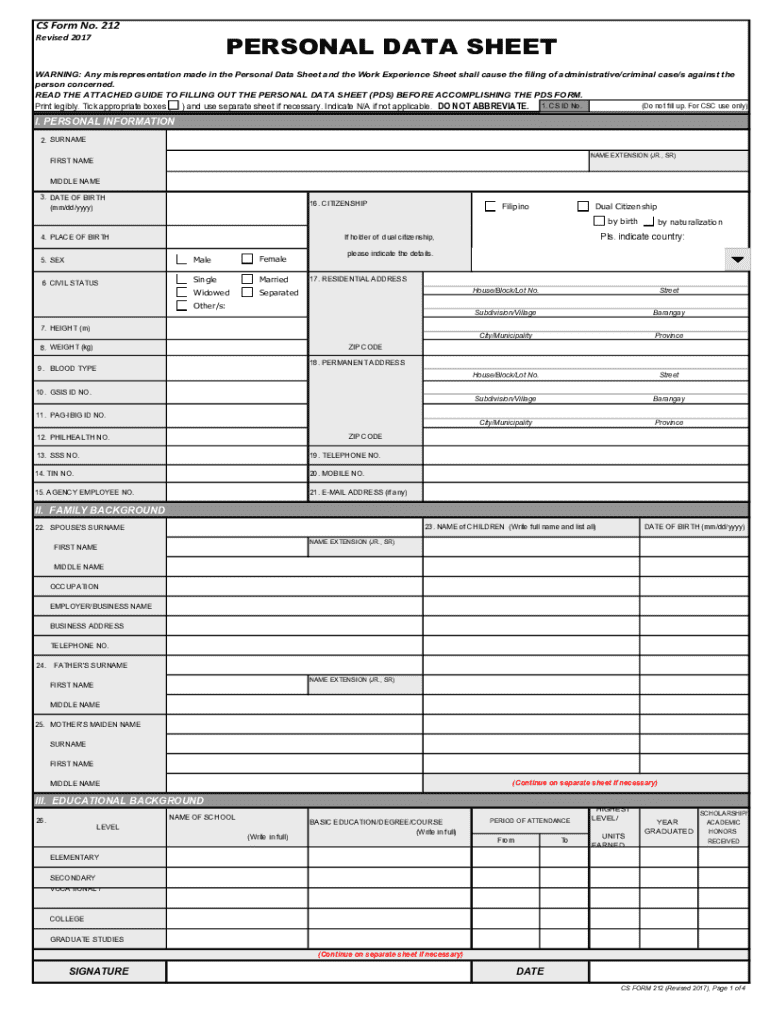
WARNING Any Misrepresentation Made in the Personal Data Sheet and the Work Experience Sheet Shall Cause the Filing of Administra Form


Understanding the Importance of Accurate Information on the PDS Form
The personal data sheet (PDS) form is a critical document used in various administrative processes, particularly within government and civil service applications. It is essential to provide accurate and truthful information when filling out the PDS, as any misrepresentation can lead to serious consequences. Misleading information may result in administrative or criminal cases being filed against the individual. This emphasizes the need for careful attention to detail and honesty when completing the form.
Steps to Complete the PDS Form Effectively
Filling out the PDS form requires a systematic approach to ensure all necessary information is included. Follow these steps for effective completion:
- Gather personal identification documents, including social security numbers and any previous employment records.
- Carefully read each section of the PDS form to understand what information is required.
- Fill in personal details, including name, address, and contact information, ensuring accuracy.
- Document your educational background and work experience, providing specific dates and positions held.
- Review the completed form for any errors or omissions before submission.
Legal Implications of Misrepresentation on the PDS Form
It is crucial to understand the legal ramifications of providing false information on the PDS form. Misrepresentation can lead to disciplinary actions, including termination of employment or disqualification from future opportunities. Legal actions may also be pursued by authorities, resulting in administrative penalties or criminal charges. Therefore, it is advisable to verify all information and consult legal resources if unsure about any details.
Required Documents for Completing the PDS Form
When preparing to fill out the PDS form, certain documents are typically required to substantiate the information provided. These may include:
- Identification proof, such as a driver's license or passport.
- Social security card to verify your identity.
- Academic transcripts or diplomas for educational qualifications.
- Employment records or pay stubs to confirm work history.
Having these documents on hand can streamline the process and enhance the accuracy of the information submitted.
Potential Consequences of Non-Compliance with PDS Requirements
Failure to comply with the requirements of the PDS form can lead to significant repercussions. Non-compliance may result in the rejection of applications for employment or promotions within civil service roles. Additionally, individuals may face legal challenges or sanctions if found to have submitted incomplete or inaccurate information. It is vital to adhere to all guidelines and ensure that the PDS form is filled out correctly to avoid these issues.
Digital vs. Paper Versions of the PDS Form
With the advancement of technology, the PDS form is available in both digital and paper formats. The digital version allows for easier editing and submission, often through secure online portals. Conversely, the paper version may require physical mailing or in-person submission. Choosing the appropriate format depends on personal preference and the specific requirements of the institution requesting the form. Regardless of the format, accuracy and completeness remain paramount.
Handy tips for filling out WARNING Any Misrepresentation Made In The Personal Data Sheet And The Work Experience Sheet Shall Cause The Filing Of Administra online
Quick steps to complete and e-sign WARNING Any Misrepresentation Made In The Personal Data Sheet And The Work Experience Sheet Shall Cause The Filing Of Administra online:
- Use Get Form or simply click on the template preview to open it in the editor.
- Start completing the fillable fields and carefully type in required information.
- Use the Cross or Check marks in the top toolbar to select your answers in the list boxes.
- Utilize the Circle icon for other Yes/No questions.
- Look through the document several times and make sure that all fields are completed with the correct information.
- Insert the current Date with the corresponding icon.
- Add a legally-binding e-signature. Go to Sign -> Add New Signature and select the option you prefer: type, draw, or upload an image of your handwritten signature and place it where you need it.
- Finish filling out the form with the Done button.
- Download your copy, save it to the cloud, print it, or share it right from the editor.
- Check the Help section and contact our Support team if you run into any troubles when using the editor.
We understand how straining completing forms could be. Get access to a HIPAA and GDPR compliant service for maximum simplicity. Use signNow to electronically sign and share WARNING Any Misrepresentation Made In The Personal Data Sheet And The Work Experience Sheet Shall Cause The Filing Of Administra for e-signing.
Create this form in 5 minutes or less
Create this form in 5 minutes!
How to create an eSignature for the warning any misrepresentation made in the personal data sheet and the work experience sheet shall cause the filing of
How to create an electronic signature for a PDF online
How to create an electronic signature for a PDF in Google Chrome
How to create an e-signature for signing PDFs in Gmail
How to create an e-signature right from your smartphone
How to create an e-signature for a PDF on iOS
How to create an e-signature for a PDF on Android
People also ask
-
What is a PDS form and how can airSlate SignNow help?
A PDS form, or Product Disclosure Statement form, is essential for providing detailed information about a product. airSlate SignNow simplifies the process of creating, sending, and eSigning PDS forms, ensuring that your documents are legally binding and securely stored.
-
How much does it cost to use airSlate SignNow for PDS forms?
airSlate SignNow offers flexible pricing plans that cater to businesses of all sizes. You can choose a plan that fits your needs, whether you are sending a few PDS forms or managing a high volume of documents, all while enjoying cost-effective solutions.
-
What features does airSlate SignNow offer for PDS forms?
airSlate SignNow provides a range of features for PDS forms, including customizable templates, automated workflows, and real-time tracking. These features enhance efficiency and ensure that your PDS forms are processed quickly and accurately.
-
Can I integrate airSlate SignNow with other applications for managing PDS forms?
Yes, airSlate SignNow seamlessly integrates with various applications such as CRM systems, cloud storage, and project management tools. This allows you to streamline your workflow and manage PDS forms alongside your other business processes.
-
Is airSlate SignNow secure for handling PDS forms?
Absolutely! airSlate SignNow prioritizes security with advanced encryption and compliance with industry standards. Your PDS forms are protected, ensuring that sensitive information remains confidential and secure.
-
How can airSlate SignNow improve the efficiency of processing PDS forms?
By using airSlate SignNow, you can automate the sending and signing process of PDS forms, reducing the time spent on manual tasks. This efficiency allows your team to focus on more critical activities while ensuring timely document completion.
-
What benefits does airSlate SignNow provide for businesses using PDS forms?
Businesses using airSlate SignNow for PDS forms benefit from increased productivity, reduced turnaround times, and enhanced customer satisfaction. The platform's user-friendly interface makes it easy for both senders and signers to navigate the process.
Get more for WARNING Any Misrepresentation Made In The Personal Data Sheet And The Work Experience Sheet Shall Cause The Filing Of Administra
- Nc agreement form
- Notice of intent to enforce forfeiture provisions of contact for deed north carolina form
- Final notice of forfeiture and request to vacate property under contract for deed north carolina form
- Buyers request for accounting from seller under contract for deed north carolina form
- Buyers notice of intent to vacate and surrender property to seller under contract for deed north carolina form
- General notice of default for contract for deed north carolina form
- Sellers disclosure of forfeiture rights for contract for deed north carolina form
- Sellers disclosure of financing terms for residential property in connection with contract or agreement for deed aka land 497316758 form
Find out other WARNING Any Misrepresentation Made In The Personal Data Sheet And The Work Experience Sheet Shall Cause The Filing Of Administra
- eSignature New Jersey Last Will and Testament Online
- eSignature Pennsylvania Last Will and Testament Now
- eSign Arkansas Software Development Agreement Template Easy
- eSign Michigan Operating Agreement Free
- Help Me With eSign Nevada Software Development Agreement Template
- eSign Arkansas IT Consulting Agreement Computer
- How To eSignature Connecticut Living Will
- eSign Alaska Web Hosting Agreement Computer
- eSign Alaska Web Hosting Agreement Now
- eSign Colorado Web Hosting Agreement Simple
- How Do I eSign Colorado Joint Venture Agreement Template
- How To eSign Louisiana Joint Venture Agreement Template
- eSign Hawaii Web Hosting Agreement Now
- eSign New Jersey Joint Venture Agreement Template Online
- eSign Missouri Web Hosting Agreement Now
- eSign New Jersey Web Hosting Agreement Now
- eSign Texas Deposit Receipt Template Online
- Help Me With eSign Nebraska Budget Proposal Template
- eSign New Mexico Budget Proposal Template Now
- eSign New York Budget Proposal Template Easy