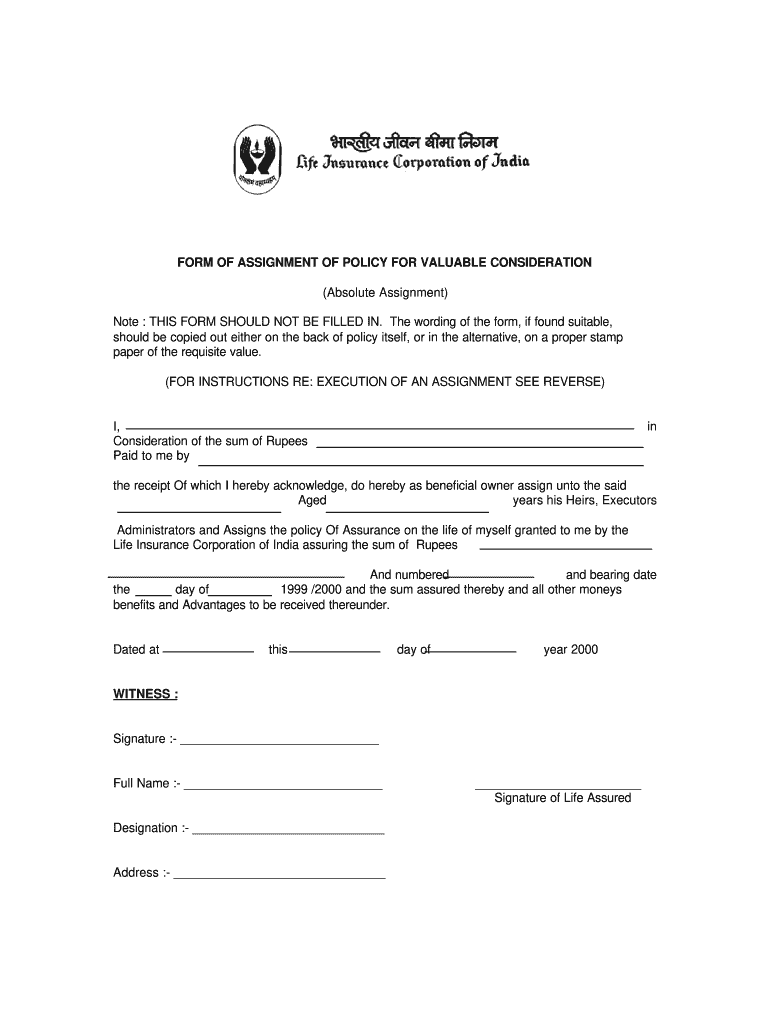
Lic Assignment Form 1999-2026


What is the Lic Assignment Form
The Lic Assignment Form is a legal document used to transfer ownership of a Life Insurance Corporation (LIC) policy from one individual to another. This form is essential for ensuring that the rights and benefits associated with the policy are officially recognized by the LIC. It typically includes details such as the policyholder's information, the assignee's information, and specific policy details. Understanding the purpose of this form is crucial for anyone looking to assign or reassign an LIC policy.
How to use the Lic Assignment Form
Using the Lic Assignment Form involves several straightforward steps. First, obtain the correct version of the form, which can usually be downloaded from the LIC’s official website or requested from their offices. Next, fill out the form with accurate information, including the names and addresses of both the assignor and the assignee, along with the policy number. After completing the form, it must be signed by both parties to validate the assignment. Finally, submit the form to the LIC for processing to ensure the transfer is officially recorded.
Steps to complete the Lic Assignment Form
Completing the Lic Assignment Form requires careful attention to detail. Here are the steps to follow:
- Download the form from the LIC's official website or acquire it from a local office.
- Fill in the required fields, ensuring all information is accurate and complete.
- Include any necessary documentation, such as identification or proof of ownership.
- Both the assignor and assignee must sign the form to confirm the assignment.
- Submit the completed form to the LIC through the designated submission method, whether online, by mail, or in person.
Key elements of the Lic Assignment Form
The Lic Assignment Form comprises several key elements that are critical for its validity. These include:
- Policyholder Information: Full name, address, and contact details of the original policyholder.
- Assignee Information: Full name and address of the individual or entity to whom the policy is being assigned.
- Policy Details: The policy number and type of insurance coverage.
- Signatures: Signatures of both the assignor and assignee, along with the date of signing.
Legal use of the Lic Assignment Form
The Lic Assignment Form serves a legal purpose and must be used in accordance with applicable laws. It is essential that the form is filled out accurately to avoid any legal complications. In the event of disputes regarding the assignment, having a properly completed form can serve as evidence of the transfer of rights. Additionally, both parties should retain copies of the signed form for their records, ensuring they have proof of the assignment should any issues arise in the future.
Form Submission Methods
Submitting the Lic Assignment Form can be done through various methods, depending on the preferences of the parties involved. Common submission methods include:
- Online: Many LIC providers allow for digital submission through their official websites.
- Mail: The completed form can be sent to the LIC's designated mailing address.
- In-Person: Individuals may choose to deliver the form directly to a local LIC office for immediate processing.
Quick guide on how to complete pdf lic assignment questionnaire form
A brief manual on how to create your Lic Assignment Form
Finding the appropriate template can be a task when you need to submit formal international paperwork. Even if you have the necessary form, it can be cumbersome to quickly prepare it according to all the specifications if you rely on paper copies rather than handling everything online. airSlate SignNow is the digital eSignature platform that assists you in overcoming such challenges. It allows you to select your Lic Assignment Form and efficiently fill out and endorse it on-site without needing to reprint documents if you make an error.
Follow these steps to create your Lic Assignment Form with airSlate SignNow:
- Click the Get Form button to upload your document to our editor immediately.
- Begin with the first blank field, enter your information, and proceed with the Next button.
- Complete the empty fields using the Cross and Check tools from the toolbar above.
- Select the Highlight or Line options to emphasize the most vital information.
- Click on Image and upload one if your Lic Assignment Form requires it.
- Utilize the right-hand panel to add more fields for you or others to complete if necessary.
- Review your responses and confirm the template by clicking Date, Initials, and Sign.
- Draw, type, upload your eSignature, or capture it with a camera or QR code.
- Complete editing by clicking the Done button and choosing your file-sharing options.
Once your Lic Assignment Form is prepared, you can distribute it as you prefer - send it to your recipients via email, SMS, fax, or even print it directly from the editor. You can also securely store all your completed documents in your account, arranged in folders according to your preferences. Don’t spend time on manual document preparation; give airSlate SignNow a try!
Create this form in 5 minutes or less
FAQs
-
How do I fill a form which is PDF?
You can try out Fill which had a free forever plan and requires no download. You simply upload your PDF and then fill it in within the browser:UploadFillDownloadIf the fields are live, as in the example above, simply fill them in. If the fields are not live you can drag on the fields to complete it quickly. Once you have completed the form click the download icon in the toolbar to download a copy of the finished PDF. Or send it for signing.Open a free account on Fill here
-
How can I electronically fill out a PDF form?
You’ll need a PDF editor to fill out forms. I recommend you PDF Expert, it’s a great solution for Mac.What forms it supports:Acro forms created in signNow or similar programs.Static XFA forms created in signNow LiveCycle.PDF Expert supports checkboxes and text fields. Just click them and type what you need.If your form is non-interactive, you can type on it using the ‘Text’ tool (go to the ‘Annotate’ tab > ‘Text’).For a non-interactive checkbox, you can use the ‘Stamp’ tool or just type ‘x’ on it.For a more detailed tutorial, check the article “How to fill out a PDF form on Mac”. And here are the guides on how to fill out different tax forms.Hopefully, this helps!
-
How do you fill out a form scanned as a PDF?
If you have Acrobat Reader or Foxit Phantom, you can add form to the PDF file you want to fill in. Refer to the screenshot here (Phantom). First click on Form, then you can pick option you want for your form (Text Field, Check box…) and draw it where you want to input your data. You can also change font and size of it to fit the existing text. When you are done adding the fields, you can just click on the hand icon, and you can now fill in your form and then save it as.
-
What program lets me create questionnaires or forms that can be filled out and when submitted it produces a formatted word document or PDF?
You can use Borneosoft Online Forms to do exactly what you want.Try this example of Summer Camp Feedback Form. You can download the submitted form as a PDF file after the submission. In addition, you will receive an email notification at the email address you use to fill in the email field. The email contains the submitted form attached as a PDF file.Creating online form is quick and easy using Borneosoft powerful WYSIWYG (What You See Is What You Get) Form Builder/Editor. You can also choose one of its Form Templates to get started. You can create your FREE account to give it a try.The following screenshots are captured using the live example of Summer Camp Feedback Form. The look and feel (fonts, backgrounds, layout, etc.) are constantly maintained before, during and after submission, including the look and feel of the PDF file’s content to provide better user experience.The form before submission:The submitted form with download button:The downloaded PDF file, displayed in the browser window:Form respondent that fills the online form receives an email notification with the submitted form attached as PDF file:
-
What is the best way to fill out a PDF form?
If you are a user of Mac, iPhone or iPad, your tasks will be quickly and easily solved with the help of PDF Expert. Thanks to a simple and intuitive design, you don't have to dig into settings and endless options. PDF Expert also allows you to view, edit, reduce, merge, extract, annotate important parts of documents in a click. You have a special opportunity to try it on your Mac for free!
-
Is it possible to display a PDF form on mobile web to fill out and get e-signed?
Of course, you can try a web called eSign+. This site let you upload PDF documents and do some edition eg. drag signature fields, add date and some informations. Then you can send to those, from whom you wanna get signatures.
-
Is there a service that will allow me to create a fillable form on a webpage, and then email a PDF copy of each form filled out?
You can use Fill which is has a free forever plan.You can use Fill to turn your PDF document into an online document which can be completed, signed and saved as a PDF, online.You will end up with a online fillable PDF like this:w9 || FillWhich can be embedded in your website should you wish.InstructionsStep 1: Open an account at Fill and clickStep 2: Check that all the form fields are mapped correctly, if not drag on the text fields.Step 3: Save it as a templateStep 4: Goto your templates and find the correct form. Then click on the embed settings to grab your form URL.
Create this form in 5 minutes!
How to create an eSignature for the pdf lic assignment questionnaire form
How to make an electronic signature for the Pdf Lic Assignment Questionnaire Form online
How to make an electronic signature for the Pdf Lic Assignment Questionnaire Form in Google Chrome
How to create an electronic signature for signing the Pdf Lic Assignment Questionnaire Form in Gmail
How to make an electronic signature for the Pdf Lic Assignment Questionnaire Form from your smartphone
How to generate an electronic signature for the Pdf Lic Assignment Questionnaire Form on iOS devices
How to make an eSignature for the Pdf Lic Assignment Questionnaire Form on Android devices
People also ask
-
What is the pdf lic fill form feature in airSlate SignNow?
The pdf lic fill form feature in airSlate SignNow allows users to easily fill out and eSign PDF documents online. This tool simplifies the process of completing forms, making it ideal for businesses that require quick and efficient document handling.
-
How does airSlate SignNow ensure the security of my pdf lic fill form submissions?
AirSlate SignNow prioritizes security by employing industry-leading encryption protocols to protect your pdf lic fill form submissions. We also comply with various regulatory standards to ensure that your documents are safe and secure.
-
Can I customize my pdf lic fill form with airSlate SignNow?
Yes, you can customize your pdf lic fill form using airSlate SignNow's intuitive interface. This feature enables you to add fields, logos, and other branding elements, ensuring your forms meet your specific business needs.
-
What pricing plans are available for using pdf lic fill form in airSlate SignNow?
AirSlate SignNow offers several pricing plans that include features for pdf lic fill form capabilities. These plans are designed to accommodate different business sizes and needs, ensuring you find a solution that fits your budget.
-
Is it possible to integrate pdf lic fill form with other software?
Absolutely! AirSlate SignNow can integrate seamlessly with various applications, allowing you to use the pdf lic fill form feature alongside your favorite tools. This integration streamlines workflows and enhances overall productivity.
-
What benefits does airSlate SignNow offer for managing pdf lic fill forms?
Using airSlate SignNow for pdf lic fill forms provides numerous benefits, including increased efficiency, reduced paper usage, and improved collaboration among teams. These advantages help organizations save time and resources while enhancing their document management processes.
-
How can I track the status of my pdf lic fill form submissions?
AirSlate SignNow allows you to easily track the status of your pdf lic fill form submissions through your dashboard. You can see who has viewed, filled out, or signed the documents, ensuring you stay informed throughout the process.
Get more for Lic Assignment Form
- California california articles of incorporation for domestic nonprofit nonstock corporation form
- California california articles of organization for domestic limited liability company llc form
- Cancel contract form
- California notice to pay rent or surrender possession of the premises form
- Real estate rights form
- Default sell form
- Ca interrogatories form
- Interrogatories 481379180 form
Find out other Lic Assignment Form
- Electronic signature Oklahoma Finance & Tax Accounting Quitclaim Deed Later
- How To Electronic signature Oklahoma Finance & Tax Accounting Operating Agreement
- Electronic signature Arizona Healthcare / Medical NDA Mobile
- How To Electronic signature Arizona Healthcare / Medical Warranty Deed
- Electronic signature Oregon Finance & Tax Accounting Lease Agreement Online
- Electronic signature Delaware Healthcare / Medical Limited Power Of Attorney Free
- Electronic signature Finance & Tax Accounting Word South Carolina Later
- How Do I Electronic signature Illinois Healthcare / Medical Purchase Order Template
- Electronic signature Louisiana Healthcare / Medical Quitclaim Deed Online
- Electronic signature Louisiana Healthcare / Medical Quitclaim Deed Computer
- How Do I Electronic signature Louisiana Healthcare / Medical Limited Power Of Attorney
- Electronic signature Maine Healthcare / Medical Letter Of Intent Fast
- How To Electronic signature Mississippi Healthcare / Medical Month To Month Lease
- Electronic signature Nebraska Healthcare / Medical RFP Secure
- Electronic signature Nevada Healthcare / Medical Emergency Contact Form Later
- Electronic signature New Hampshire Healthcare / Medical Credit Memo Easy
- Electronic signature New Hampshire Healthcare / Medical Lease Agreement Form Free
- Electronic signature North Dakota Healthcare / Medical Notice To Quit Secure
- Help Me With Electronic signature Ohio Healthcare / Medical Moving Checklist
- Electronic signature Education PPT Ohio Secure