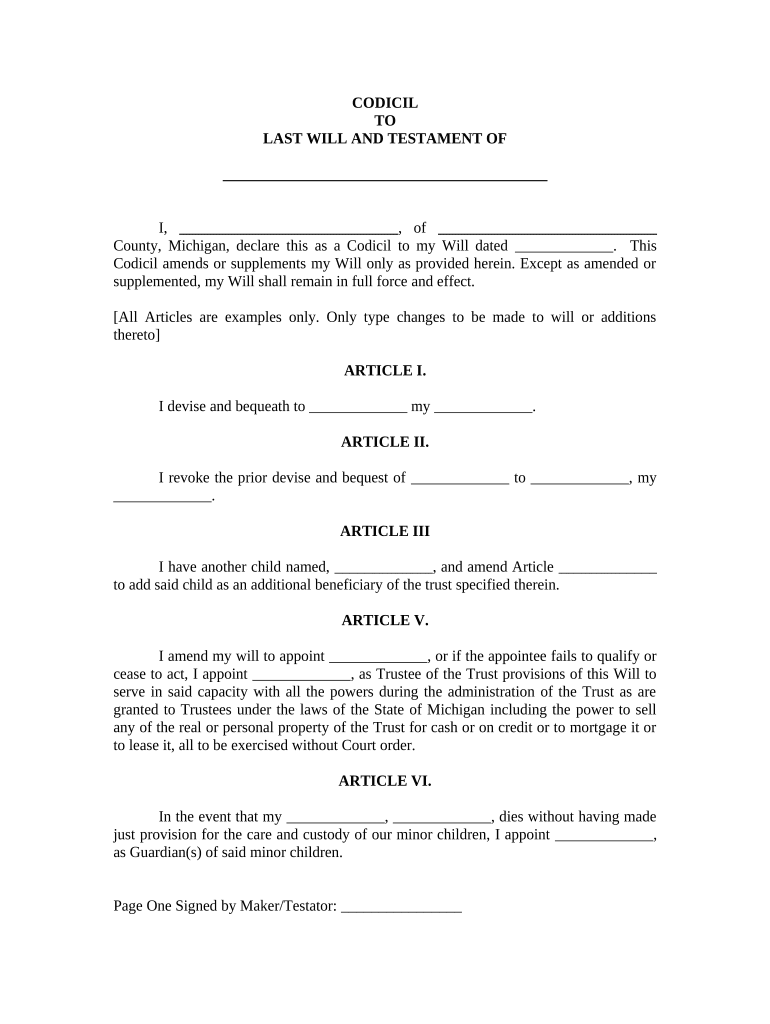
Michigan Will Form


What is the Michigan Will
The Michigan Will is a legal document that outlines how a person's assets and affairs will be managed after their death. It serves as a crucial tool for individuals to express their wishes regarding the distribution of their property, guardianship of dependents, and other important matters. A valid Michigan Will must meet specific legal requirements to ensure it is enforceable in court.
Key elements of the Michigan Will
A Michigan Will typically includes several essential components:
- Testator's Information: The full name and address of the person creating the will.
- Executor Appointment: Designation of an executor who will manage the estate and ensure the will is executed according to the testator's wishes.
- Beneficiaries: Identification of individuals or organizations that will inherit the assets.
- Specific Bequests: Detailed instructions regarding particular items or amounts of money to be given to specific beneficiaries.
- Residue Clause: Instructions on how to distribute any remaining assets not specifically mentioned in the will.
- Signatures: The testator's signature and the signatures of witnesses, confirming the will's validity.
Steps to complete the Michigan Will
Completing a Michigan Will involves several key steps to ensure it is legally binding:
- Determine Your Assets: List all assets, including real estate, bank accounts, and personal property.
- Choose Beneficiaries: Decide who will inherit your assets and in what proportions.
- Appoint an Executor: Select a trusted individual to carry out your wishes as outlined in the will.
- Draft the Will: Write the will, ensuring it includes all necessary elements and complies with Michigan laws.
- Sign and Witness: Sign the will in the presence of at least two witnesses who are not beneficiaries.
- Store Safely: Keep the original will in a safe place and inform your executor of its location.
Legal use of the Michigan Will
The Michigan Will is legally recognized when it adheres to state laws. It must be signed by the testator and witnessed by at least two individuals who are not beneficiaries. Additionally, Michigan allows for holographic wills, which are handwritten and signed by the testator, provided they meet certain criteria. Understanding these legal aspects is crucial for ensuring that the will is enforceable and that the testator's wishes are honored.
State-specific rules for the Michigan Will
Michigan has specific regulations governing wills that must be followed to ensure their validity. These include:
- Witness Requirements: At least two witnesses must sign the will in the presence of the testator.
- Age and Capacity: The testator must be at least eighteen years old and of sound mind when creating the will.
- Revocation: A Michigan Will can be revoked by creating a new will or by physically destroying the existing will.
How to use the Michigan Will
Using a Michigan Will effectively involves understanding how to execute it after the testator's death. The executor must file the will with the probate court to initiate the probate process. This includes gathering assets, paying debts and taxes, and distributing the remaining assets according to the will's instructions. It is essential for the executor to follow the legal procedures to ensure a smooth transition of the estate.
Quick guide on how to complete michigan will
Effortlessly Prepare Michigan Will on Any Device
Managing documents online has gained traction among businesses and individuals alike. It offers an ideal eco-friendly alternative to traditional printed and signed paperwork, allowing you to locate the correct form and securely save it online. airSlate SignNow equips you with all the tools necessary to create, modify, and eSign your documents quickly without interruptions. Handle Michigan Will on any platform using airSlate SignNow’s Android or iOS applications and enhance any document-based task today.
The Simplest Way to Modify and eSign Michigan Will with Ease
- Obtain Michigan Will and click on Get Form to begin.
- Utilize the tools we offer to complete your document.
- Select pertinent sections of the documents or redact sensitive information using tools that airSlate SignNow provides specifically for that purpose.
- Generate your eSignature with the Sign tool, which takes mere seconds and carries the same legal validity as a conventional wet ink signature.
- Review the details and click on the Done button to save your modifications.
- Decide how you wish to send your form, via email, SMS, or invite link, or download it to your computer.
Eliminate the worries of lost or misfiled documents, tedious form hunting, or errors that require new document copies. airSlate SignNow caters to all your document management needs in just a few clicks from any device of your choice. Alter and eSign Michigan Will while ensuring outstanding communication throughout your form preparation process with airSlate SignNow.
Create this form in 5 minutes or less
Create this form in 5 minutes!
People also ask
-
What is a Michigan will and how can airSlate SignNow help?
A Michigan will is a legal document that outlines how your assets will be distributed after your death. airSlate SignNow simplifies the process of creating and eSigning your Michigan will, ensuring that it meets all legal requirements for validity in Michigan.
-
How much does it cost to use airSlate SignNow for creating a Michigan will?
airSlate SignNow offers a variety of pricing plans that cater to different needs, including single users and businesses. The cost-effective plans allow you to create and sign your Michigan will online, making it an affordable solution for your estate planning.
-
Can I customize my Michigan will using airSlate SignNow?
Yes, airSlate SignNow allows users to customize their Michigan will templates easily. You can add specific clauses and information to make sure all your wishes are accurately captured in your will.
-
What features does airSlate SignNow offer for Michigan will preparation?
airSlate SignNow provides features such as document templates, collaboration tools, and secure electronic signatures that streamline the creation of your Michigan will. These features ensure that you can efficiently prepare your document with ease and security.
-
Is my Michigan will safe with airSlate SignNow?
Absolutely! airSlate SignNow employs industry-leading security measures to ensure that your Michigan will and sensitive information are protected. All documents are encrypted, guaranteeing confidentiality and security throughout the eSigning process.
-
Can I integrate airSlate SignNow with other applications for my Michigan will?
Yes, airSlate SignNow offers various integrations with popular applications such as Google Drive and Dropbox. This allows for easy document management and storage of your Michigan will and other important legal documents.
-
How do I eSign my Michigan will using airSlate SignNow?
To eSign your Michigan will with airSlate SignNow, simply upload your document and use our intuitive eSigning feature. You can sign your will from anywhere and at any time, making the process fast and convenient.
Get more for Michigan Will
- Funeral home application for a death certificate form
- Waiver of liability form 92143320
- Wage and income transcript example form
- Affirmation legal disclaimer statement form
- Radon qap form
- Business management agreement template form
- Business non disclosure agreement template form
- Business non compete agreement template form
Find out other Michigan Will
- Electronic signature Banking Document Iowa Online
- Can I eSignature West Virginia Sports Warranty Deed
- eSignature Utah Courts Contract Safe
- Electronic signature Maine Banking Permission Slip Fast
- eSignature Wyoming Sports LLC Operating Agreement Later
- Electronic signature Banking Word Massachusetts Free
- eSignature Wyoming Courts Quitclaim Deed Later
- Electronic signature Michigan Banking Lease Agreement Computer
- Electronic signature Michigan Banking Affidavit Of Heirship Fast
- Electronic signature Arizona Business Operations Job Offer Free
- Electronic signature Nevada Banking NDA Online
- Electronic signature Nebraska Banking Confidentiality Agreement Myself
- Electronic signature Alaska Car Dealer Resignation Letter Myself
- Electronic signature Alaska Car Dealer NDA Mobile
- How Can I Electronic signature Arizona Car Dealer Agreement
- Electronic signature California Business Operations Promissory Note Template Fast
- How Do I Electronic signature Arkansas Car Dealer Claim
- Electronic signature Colorado Car Dealer Arbitration Agreement Mobile
- Electronic signature California Car Dealer Rental Lease Agreement Fast
- Electronic signature Connecticut Car Dealer Lease Agreement Now