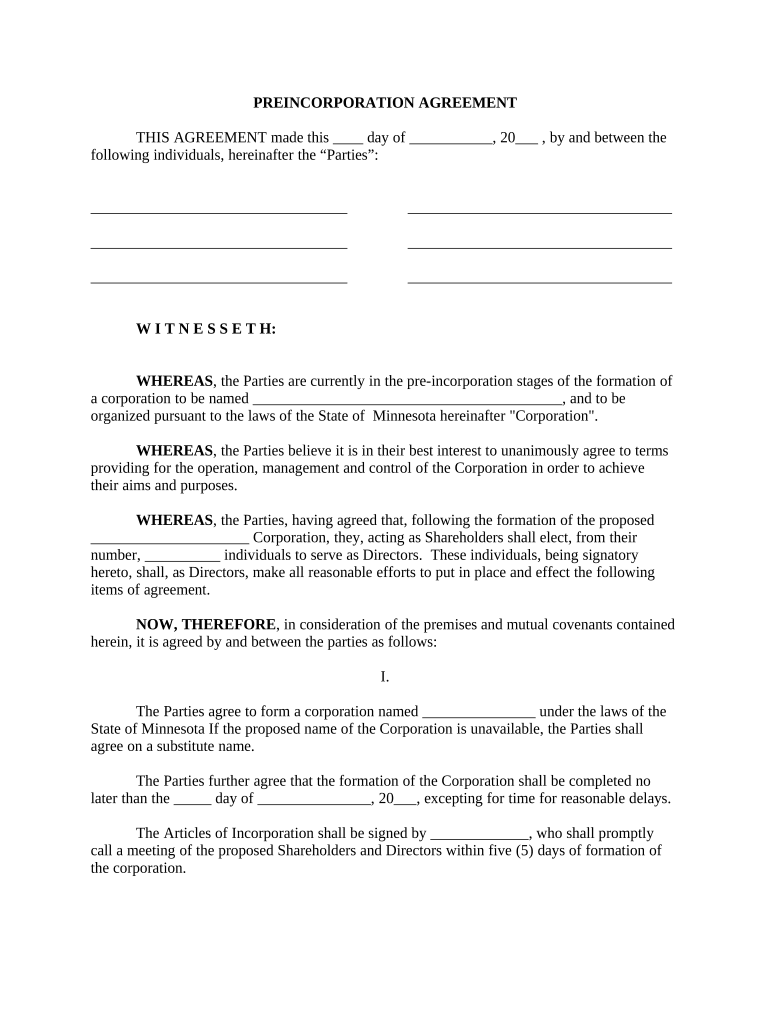
Mn Agreement Form


What is the Mn Agreement
The Mn Agreement is a legally binding document used in various business and legal contexts within Minnesota. It outlines the terms and conditions agreed upon by the involved parties, ensuring clarity and mutual understanding. This agreement can cover a range of topics, including contracts, partnerships, and other formal arrangements. Understanding its purpose is crucial for anyone engaging in formal agreements in the state.
How to use the Mn Agreement
Using the Mn Agreement involves several key steps. First, identify the specific purpose of the agreement and the parties involved. Next, ensure that all necessary information is included, such as names, addresses, and the terms of the agreement. Once the document is prepared, all parties should review it carefully before signing. Utilizing a digital platform for eSigning can streamline this process, making it more efficient and secure.
Steps to complete the Mn Agreement
Completing the Mn Agreement requires a systematic approach to ensure accuracy and compliance. Follow these steps:
- Gather necessary information about all parties involved.
- Draft the agreement, clearly outlining terms and conditions.
- Review the document for any errors or omissions.
- Ensure all parties understand the terms before signing.
- Use a reliable eSigning solution to execute the agreement digitally.
Legal use of the Mn Agreement
The legal use of the Mn Agreement is governed by state laws and regulations. To be considered valid, the agreement must meet specific criteria, including mutual consent, a lawful purpose, and the capacity of the parties to enter into the agreement. It is essential to comply with relevant legal standards to ensure that the agreement holds up in a court of law.
Key elements of the Mn Agreement
Several key elements must be included in the Mn Agreement to ensure its effectiveness:
- Identification of parties: Clearly state who is entering into the agreement.
- Terms and conditions: Outline the obligations and rights of each party.
- Signatures: Ensure all parties sign the document to validate it.
- Date of agreement: Include the date when the agreement is executed.
Examples of using the Mn Agreement
The Mn Agreement can be utilized in various scenarios, such as:
- Business partnerships where terms of collaboration are defined.
- Real estate transactions to outline sale conditions.
- Employment contracts detailing job responsibilities and compensation.
Quick guide on how to complete mn agreement
Effortlessly Prepare Mn Agreement on Any Device
Online document handling has become increasingly favored by businesses and individuals alike. It offers a remarkable environmentally friendly substitute to conventional printed and signed documentation, allowing you to obtain the necessary form and securely keep it online. airSlate SignNow equips you with all the tools required to generate, modify, and electronically sign your documents swiftly without delays. Manage Mn Agreement on any device using airSlate SignNow Android or iOS applications and streamline any document-related task today.
How to Modify and Electronically Sign Mn Agreement with Ease
- Obtain Mn Agreement and click on Get Form to begin.
- Utilize the tools we offer to complete your form.
- Highlight relevant sections of the documents or obscure sensitive details with tools that airSlate SignNow offers specifically for that purpose.
- Create your signature using the Sign tool, which takes mere seconds and holds the same legal validity as a traditional ink signature.
- Verify the details and click on the Done button to save your changes.
- Choose how you want to send your form: via email, SMS, invitation link, or download it to your computer.
Eliminate concerns about lost or misplaced documents, tedious form navigation, or errors that require printing new document copies. airSlate SignNow meets all your document management requirements in just a few clicks from any device you prefer. Alter and electronically sign Mn Agreement to ensure outstanding communication throughout your form preparation process with airSlate SignNow.
Create this form in 5 minutes or less
Create this form in 5 minutes!
People also ask
-
What is an MN agreement and why is it important?
An MN agreement, or Minnesota agreement, is a legal document that formalizes an understanding or contract between parties in Minnesota. It is important because it outlines the rights and responsibilities of each party, ensuring clarity and preventing disputes. Using airSlate SignNow, you can easily create and eSign MN agreements to streamline your contract processes.
-
How can airSlate SignNow help with MN agreements?
airSlate SignNow provides a user-friendly platform that allows you to create, manage, and eSign MN agreements efficiently. With its intuitive interface, you can customize templates, gather electronic signatures, and securely store documents, making the entire process quick and hassle-free.
-
Is there a cost associated with using airSlate SignNow for MN agreements?
Yes, airSlate SignNow offers various pricing plans designed to fit different business needs for processing MN agreements. The plans are cost-effective and allow you to choose features that suit your usage requirements, ensuring that you only pay for what you need.
-
Are there customizable templates for MN agreements available in airSlate SignNow?
Absolutely! airSlate SignNow offers a variety of customizable templates specifically designed for MN agreements. These templates make it easier to create legally compliant documents tailored to your specific needs without starting from scratch.
-
Can I integrate airSlate SignNow with other tools for managing MN agreements?
Yes, airSlate SignNow seamlessly integrates with many popular tools such as Google Drive, Salesforce, and Dropbox. This allows you to manage your MN agreements alongside other applications, enhancing productivity and ensuring smoother workflows.
-
What security features does airSlate SignNow offer for MN agreements?
airSlate SignNow prioritizes the security of your MN agreements by providing top-notch security features, including encryption, two-factor authentication, and secure storage. This ensures that your sensitive legal documents remain safe and protected from unauthorized access.
-
How can I track the status of my MN agreements sent via airSlate SignNow?
With airSlate SignNow, you can easily track the status of your MN agreements in real time. The platform provides notifications and updates on the signing process, allowing you to see when your documents are opened, signed, and completed.
Get more for Mn Agreement
- Mini cex patient centered observation form clinician version depts washington
- Oklahoma backup withholding form
- Antrag auf ausstellung einer negativbescheinigung bzw auskunft landkreis rostock form
- Nyc component units financial statements office of the new york form
- Solutions worksheet answer key form
- Gsis naga form
- Tb xray ala moana form
- Law related employment affidavit form
Find out other Mn Agreement
- How Do I Sign Delaware Email Cover Letter Template
- Can I Sign Wisconsin Freelance Contract
- Sign Hawaii Employee Performance Review Template Simple
- Sign Indiana Termination Letter Template Simple
- Sign Michigan Termination Letter Template Free
- Sign Colorado Independent Contractor Agreement Template Simple
- How Can I Sign Florida Independent Contractor Agreement Template
- Sign Georgia Independent Contractor Agreement Template Fast
- Help Me With Sign Nevada Termination Letter Template
- How Can I Sign Michigan Independent Contractor Agreement Template
- Sign Montana Independent Contractor Agreement Template Simple
- Sign Vermont Independent Contractor Agreement Template Free
- Sign Wisconsin Termination Letter Template Free
- How To Sign Rhode Island Emergency Contact Form
- Can I Sign Utah Executive Summary Template
- Sign Washington Executive Summary Template Free
- Sign Connecticut New Hire Onboarding Mobile
- Help Me With Sign Wyoming CV Form Template
- Sign Mississippi New Hire Onboarding Simple
- Sign Indiana Software Development Proposal Template Easy