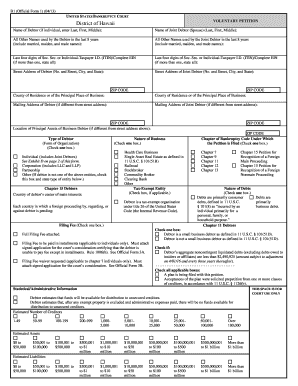
Official Petition Format


What is the Official Petition Format
The official petition format is a standardized document used to formally request action or express a position on a specific issue. This format is essential for ensuring that the petition is recognized and processed by the appropriate authorities. It typically includes essential information such as the petitioner's name, contact details, the subject of the petition, and a clear statement of the request. Understanding this format is crucial for anyone looking to initiate a petition, as it helps to ensure that the document meets legal and procedural requirements.
Steps to complete the Official Petition Format
Completing the official petition format involves several key steps to ensure accuracy and compliance. First, gather all necessary information, including the purpose of the petition and the signatures of supporters. Next, fill out the form clearly, ensuring that all required fields are completed. It is important to include a concise statement outlining the petition's objectives. After completing the document, review it for any errors or omissions. Finally, submit the petition according to the guidelines provided by the relevant authority, whether that be online, by mail, or in person.
Key elements of the Official Petition Format
Understanding the key elements of the official petition format is vital for its effectiveness. Essential components typically include:
- Title: A clear and descriptive title that reflects the petition's purpose.
- Petitioner's Information: Name, address, and contact details of the individual or group submitting the petition.
- Statement of Purpose: A detailed explanation of the issue at hand and the specific action requested.
- Signatures: A section for supporters to sign, indicating their agreement with the petition's content.
- Date: The date the petition is submitted, which may be relevant for tracking purposes.
Legal use of the Official Petition Format
The legal use of the official petition format ensures that the document is recognized by governmental and legal entities. To be legally binding, the petition must adhere to specific requirements, such as proper formatting, inclusion of necessary signatures, and submission to the correct authority. Additionally, understanding the relevant laws and regulations governing petitions in the specific jurisdiction is crucial. This knowledge helps to ensure that the petition can effectively prompt the desired action or response from the authorities.
Who Issues the Form
The official petition format is typically issued by local, state, or federal government agencies, depending on the nature of the petition. Various organizations may also provide templates for specific types of petitions, such as environmental or community issues. It is important for petitioners to identify the correct issuing authority to ensure that their petition is valid and complies with any specific requirements set forth by that authority.
Form Submission Methods (Online / Mail / In-Person)
Submitting the official petition format can be done through various methods, depending on the issuing authority's guidelines. Common submission methods include:
- Online Submission: Many agencies allow petitions to be submitted electronically through their websites, which can expedite the process.
- Mail: Petitioners may choose to send a physical copy of the petition via postal mail, ensuring it reaches the appropriate office.
- In-Person Submission: Some petitions may need to be delivered in person, particularly if they require immediate attention or verification.
Quick guide on how to complete official petition format
Effortlessly Prepare Official Petition Format on Any Device
Digital document management has become increasingly popular among companies and individuals alike. It offers an ideal environmentally friendly alternative to conventional printed and signed paperwork, as you can access the necessary forms and securely store them online. airSlate SignNow provides you with all the tools necessary to create, edit, and electronically sign your documents quickly and without delays. Manage Official Petition Format across any platform using the airSlate SignNow apps for Android or iOS and simplify your document-related tasks today.
Efficiently Modify and eSign Official Petition Format with Ease
- Find Official Petition Format and click Get Form to begin.
- Make use of the tools we offer to complete your form.
- Select the relevant parts of your documents or obscure sensitive information using tools specifically provided by airSlate SignNow for that purpose.
- Generate your signature with the Sign tool, which takes mere seconds and carries the same legal authority as a traditional handwritten signature.
- Review the information and click the Done button to save your changes.
- Choose how you wish to share your form: via email, text message (SMS), invitation link, or download it to your computer.
Say goodbye to lost or misplaced files, tedious form searches, or mistakes that require new document copies to be printed. airSlate SignNow addresses all your document management needs with just a few clicks from any device of your choice. Edit and eSign Official Petition Format to ensure excellent communication throughout the form preparation process with airSlate SignNow.
Create this form in 5 minutes or less
Create this form in 5 minutes!
How to create an eSignature for the official petition format
How to create an electronic signature for a PDF online
How to create an electronic signature for a PDF in Google Chrome
How to create an e-signature for signing PDFs in Gmail
How to create an e-signature right from your smartphone
How to create an e-signature for a PDF on iOS
How to create an e-signature for a PDF on Android
People also ask
-
What is the Official Petition Format?
The Official Petition Format is a structured template used to present requests or appeals formally. Utilizing the Official Petition Format ensures clarity, professionalism, and adherence to legal standards. This format is essential for businesses and individuals looking to submit effective petitions.
-
How can airSlate SignNow help me create an Official Petition Format?
airSlate SignNow provides customizable templates that simplify the process of creating an Official Petition Format. With our user-friendly interface, you can easily input your information and ensure your petition meets all necessary guidelines. Our platform streamlines the entire process from creation to signing.
-
What pricing plans does airSlate SignNow offer for official documents?
airSlate SignNow offers various pricing plans that cater to different needs, with a focus on providing cost-effective solutions for creating official documents like the Official Petition Format. Our plans vary based on features, user quantity, and functionalities, ensuring you select the best option for your business. Check our pricing page for the latest offers.
-
Can I integrate airSlate SignNow with other applications for managing petitions?
Absolutely! airSlate SignNow seamlessly integrates with numerous applications, allowing you to manage your Official Petition Format alongside other workflow tools. These integrations enhance productivity and ensure you can track your petition's progress from multiple platforms. Explore our integrations for more details.
-
What features does airSlate SignNow offer for electronic signatures on petitions?
airSlate SignNow includes robust features for electronic signatures, ensuring your Official Petition Format is signed quickly and legally. Our platform supports multiple signer workflows, advanced authentication options, and secure document management. This guarantees that your petitions are compliant and recognized as valid official documents.
-
What benefits does using airSlate SignNow offer for my petitions?
Using airSlate SignNow for your Official Petition Format offers numerous benefits, including improved efficiency and reduced paper usage. Our platform enhances collaboration, allowing multiple stakeholders to contribute and sign petitions effortlessly. This results in a faster response time and streamlined processes for your requests.
-
Is my data safe when using airSlate SignNow for official documents?
Yes, your data security is our top priority at airSlate SignNow. We implement advanced encryption and security protocols to protect your Official Petition Format and any other sensitive information. This commitment to security ensures that your documents are safe from unauthorized access and bsignNowes.
Get more for Official Petition Format
- Expungement packet florida form
- Florida juvenile form
- Fl foreclosure form
- Real estate home sales package with offer to purchase contract of sale disclosure statements and more for residential house 497303302 form
- Florida annual 497303303 form
- Notices resolutions simple stock ledger and certificate florida form
- Organizational meeting florida form
- Florida file form
Find out other Official Petition Format
- eSignature Wyoming New Patient Registration Mobile
- eSignature Hawaii Memorandum of Agreement Template Online
- eSignature Hawaii Memorandum of Agreement Template Mobile
- eSignature New Jersey Memorandum of Agreement Template Safe
- eSignature Georgia Shareholder Agreement Template Mobile
- Help Me With eSignature Arkansas Cooperative Agreement Template
- eSignature Maryland Cooperative Agreement Template Simple
- eSignature Massachusetts Redemption Agreement Simple
- eSignature North Carolina Redemption Agreement Mobile
- eSignature Utah Equipment Rental Agreement Template Now
- Help Me With eSignature Texas Construction Contract Template
- eSignature Illinois Architectural Proposal Template Simple
- Can I eSignature Indiana Home Improvement Contract
- How Do I eSignature Maryland Home Improvement Contract
- eSignature Missouri Business Insurance Quotation Form Mobile
- eSignature Iowa Car Insurance Quotation Form Online
- eSignature Missouri Car Insurance Quotation Form Online
- eSignature New Jersey Car Insurance Quotation Form Now
- eSignature Hawaii Life-Insurance Quote Form Easy
- How To eSignature Delaware Certeficate of Insurance Request