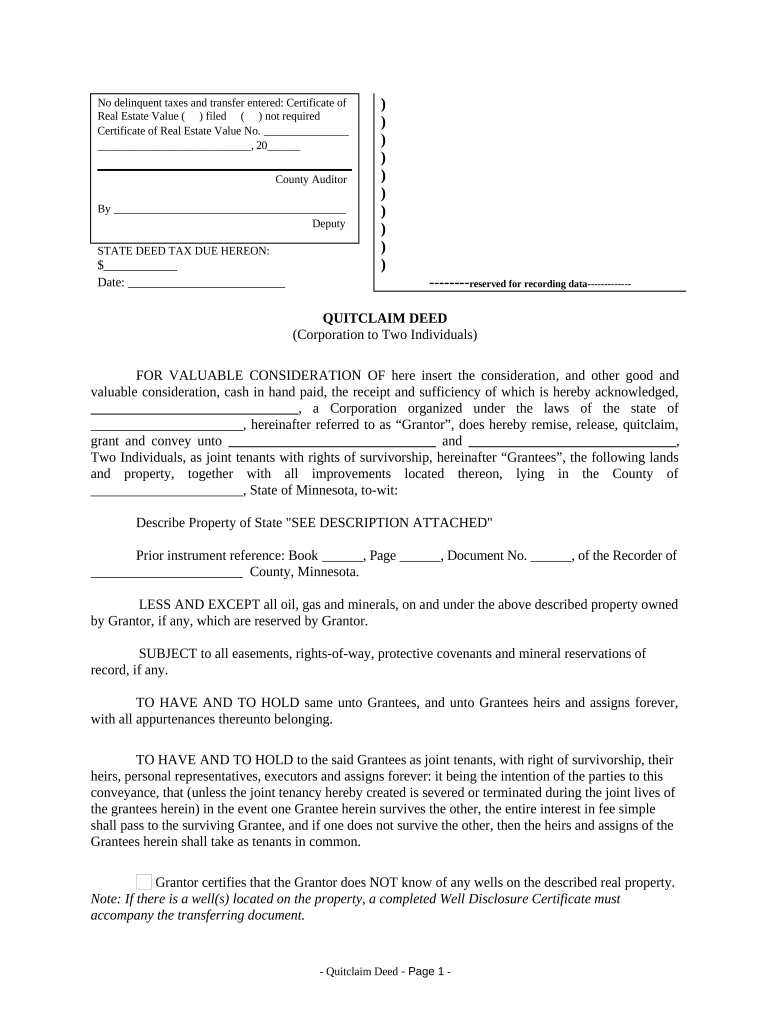
Quitclaim Deed from Corporation to Two Individuals Minnesota Form


What is the Quitclaim Deed From Corporation To Two Individuals Minnesota
A quitclaim deed from a corporation to two individuals in Minnesota is a legal document used to transfer ownership of real property. Unlike a warranty deed, a quitclaim deed does not guarantee that the property title is clear of liens or encumbrances. This type of deed simply conveys whatever interest the corporation holds in the property to the individuals named in the deed. It is often used in situations where the parties know each other well, such as family transfers or corporate restructuring.
Steps to Complete the Quitclaim Deed From Corporation To Two Individuals Minnesota
Completing a quitclaim deed in Minnesota involves several steps to ensure the document is valid and legally binding. The following steps outline the process:
- Gather necessary information, including the legal description of the property and the names of the individuals receiving the property.
- Obtain the appropriate quitclaim deed form, which can be found through legal resources or local government offices.
- Fill out the form, ensuring all information is accurate and complete, including the corporation's name and the individuals' names.
- Have the document signed by an authorized representative of the corporation in the presence of a notary public.
- File the completed quitclaim deed with the county recorder's office where the property is located to make the transfer official.
Key Elements of the Quitclaim Deed From Corporation To Two Individuals Minnesota
When preparing a quitclaim deed from a corporation to two individuals, it is essential to include specific key elements to ensure the document is legally sound:
- Grantor Information: Clearly identify the corporation as the grantor, including its legal name and address.
- Grantee Information: List the full names and addresses of the two individuals receiving the property.
- Property Description: Provide a detailed legal description of the property being transferred, including any parcel numbers.
- Consideration: State the consideration, or payment, for the transfer, which can be nominal in many cases.
- Signatures: Ensure the document is signed by an authorized representative of the corporation and notarized.
Legal Use of the Quitclaim Deed From Corporation To Two Individuals Minnesota
The quitclaim deed serves a specific legal purpose in Minnesota. It can be used for various scenarios, including transferring property between family members, resolving disputes over property ownership, or facilitating corporate asset transfers. However, since a quitclaim deed does not provide warranties regarding the title, it is advisable for individuals receiving the property to conduct a title search to ensure there are no outstanding claims against the property.
State-Specific Rules for the Quitclaim Deed From Corporation To Two Individuals Minnesota
In Minnesota, specific rules govern the execution and filing of quitclaim deeds. These include:
- The deed must be signed by an authorized representative of the corporation.
- Notarization is required to validate the signatures.
- The completed deed must be filed with the county recorder's office to be effective.
- There may be specific local requirements regarding the format and information included in the deed.
How to Obtain the Quitclaim Deed From Corporation To Two Individuals Minnesota
To obtain a quitclaim deed in Minnesota, individuals can follow these steps:
- Visit the official Minnesota Secretary of State website or the local county recorder's office.
- Download the quitclaim deed form or request a physical copy from the county office.
- Consult legal resources or professionals if assistance is needed in filling out the form correctly.
Quick guide on how to complete quitclaim deed from corporation to two individuals minnesota
Complete Quitclaim Deed From Corporation To Two Individuals Minnesota seamlessly on any device
Online document management has gained popularity among businesses and individuals. It offers an ideal eco-friendly substitute for conventional printed and signed documents, as you can access the necessary form and securely save it online. airSlate SignNow provides you with all the instruments required to create, edit, and eSign your documents swiftly without delays. Manage Quitclaim Deed From Corporation To Two Individuals Minnesota on any platform using airSlate SignNow’s Android or iOS applications and streamline any document-based process today.
How to edit and eSign Quitclaim Deed From Corporation To Two Individuals Minnesota effortlessly
- Find Quitclaim Deed From Corporation To Two Individuals Minnesota and then click Get Form to begin.
- Utilize the tools available to complete your document.
- Highlight pertinent sections of the documents or obscure sensitive details using tools that airSlate SignNow provides expressly for that purpose.
- Generate your signature with the Sign tool, which takes only seconds and holds the same legal validity as a conventional wet ink signature.
- Verify all the details and then click on the Done button to save your changes.
- Choose how you want to send your form, either by email, text message (SMS), invite link, or download it to your computer.
Forget about lost or mislaid files, tedious form navigation, or errors that necessitate printing new document copies. airSlate SignNow meets your document management needs in just a few clicks from any device of your choice. Edit and eSign Quitclaim Deed From Corporation To Two Individuals Minnesota and ensure excellent communication at any stage of the document preparation process with airSlate SignNow.
Create this form in 5 minutes or less
Create this form in 5 minutes!
People also ask
-
What is a Quitclaim Deed From Corporation To Two Individuals Minnesota?
A Quitclaim Deed From Corporation To Two Individuals Minnesota is a legal document that transfers ownership of property from a corporation to two individual parties. This type of deed does not guarantee that the corporation has clear title to the property, but it effectively conveys any interest the corporation may have. It is crucial for both parties to understand the implications of this transfer.
-
How do I create a Quitclaim Deed From Corporation To Two Individuals Minnesota?
To create a Quitclaim Deed From Corporation To Two Individuals Minnesota, you can use airSlate SignNow’s user-friendly eSigning platform. Our software guides you through the necessary steps to customize your deed, ensuring all required information is accurately included. Once completed, you can easily send the document for electronic signatures.
-
What are the benefits of using airSlate SignNow for a Quitclaim Deed From Corporation To Two Individuals Minnesota?
Using airSlate SignNow for a Quitclaim Deed From Corporation To Two Individuals Minnesota provides several benefits. Our platform streamlines the process of creating, signing, and storing legal documents, reducing the time it takes to finalize transactions. Additionally, our electronic signature feature is both secure and legally binding, ensuring the validity of your deed.
-
What is the cost of using airSlate SignNow for signing a Quitclaim Deed From Corporation To Two Individuals Minnesota?
The cost of using airSlate SignNow for a Quitclaim Deed From Corporation To Two Individuals Minnesota is highly competitive and provides great value. We offer flexible pricing plans based on your needs, making it easier for businesses to manage their document signing at an affordable rate. There are no hidden fees, and you can choose a plan that suits your usage requirements best.
-
Is airSlate SignNow compliant with legal requirements for a Quitclaim Deed From Corporation To Two Individuals Minnesota?
Yes, airSlate SignNow is fully compliant with the legal requirements for executing a Quitclaim Deed From Corporation To Two Individuals Minnesota. Our platform incorporates features that ensure your documents meet state-specific regulations. You can be confident that your electronically signed deeds will be enforceable and recognized by Minnesota law.
-
Can I integrate airSlate SignNow with other tools for managing a Quitclaim Deed From Corporation To Two Individuals Minnesota?
Absolutely! airSlate SignNow integrates with a number of popular business applications, allowing seamless management of your quitclaim deeds. You can easily connect with tools like Google Drive, Dropbox, and various CRM systems, making it simple to store and access your Quitclaim Deed From Corporation To Two Individuals Minnesota whenever needed.
-
What are the steps to finalize a Quitclaim Deed From Corporation To Two Individuals Minnesota with airSlate SignNow?
To finalize a Quitclaim Deed From Corporation To Two Individuals Minnesota using airSlate SignNow, start by creating the document using our templates. Fill in the required details, including the property description and signatures of the involved parties. Once finalized, you can send it out for electronic signing and store the completed deed securely in your account.
Get more for Quitclaim Deed From Corporation To Two Individuals Minnesota
- Exit form for students 26844545
- Loan form bidada educational trust
- Italo britannica genova form
- Sworn affidavit for driving safety course randall county randallcounty form
- Toledo electrical welfare fund form
- 3297 ret policy transfer form nationwide pet insurance
- Lawn service agreement template form
- Lawsuit settlement agreement template form
Find out other Quitclaim Deed From Corporation To Two Individuals Minnesota
- eSign Arizona Engineering Proposal Template Later
- eSign Connecticut Proforma Invoice Template Online
- eSign Florida Proforma Invoice Template Free
- Can I eSign Florida Proforma Invoice Template
- eSign New Jersey Proforma Invoice Template Online
- eSign Wisconsin Proforma Invoice Template Online
- eSign Wyoming Proforma Invoice Template Free
- eSign Wyoming Proforma Invoice Template Simple
- How To eSign Arizona Agreement contract template
- eSign Texas Agreement contract template Fast
- eSign Massachusetts Basic rental agreement or residential lease Now
- How To eSign Delaware Business partnership agreement
- How Do I eSign Massachusetts Business partnership agreement
- Can I eSign Georgia Business purchase agreement
- How Can I eSign Idaho Business purchase agreement
- How To eSign Hawaii Employee confidentiality agreement
- eSign Idaho Generic lease agreement Online
- eSign Pennsylvania Generic lease agreement Free
- eSign Kentucky Home rental agreement Free
- How Can I eSign Iowa House rental lease agreement