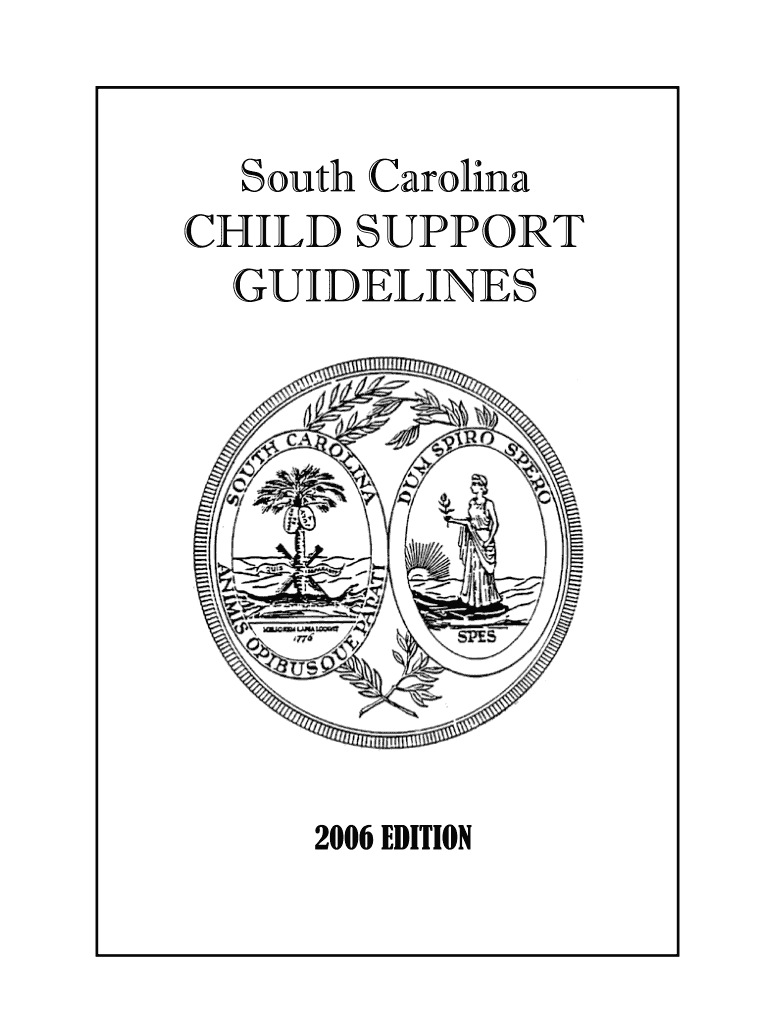
How to Do Child Support in South Carolina 2006-2026


Understanding Child Support in South Carolina
Child support in South Carolina is a legal obligation that one parent pays to the other to assist with the financial needs of their child or children. The amount of support is determined based on the South Carolina child support guidelines, which take into account various factors such as the income of both parents, the number of children, and any special needs the children may have. These guidelines aim to ensure that children receive adequate financial support from both parents, regardless of their living arrangements.
Steps to Complete Child Support Forms in South Carolina
Filling out child support forms in South Carolina involves several key steps:
- Gather necessary financial information, including income statements, tax returns, and any other relevant documentation.
- Access the appropriate child support forms from the South Carolina Department of Social Services (DSS) or the family court.
- Carefully complete the forms, ensuring all information is accurate and up-to-date.
- Review the completed forms for completeness and accuracy before submission.
- Submit the forms either online, by mail, or in person at the designated court or DSS office.
Required Documents for Child Support Applications
When applying for child support in South Carolina, you will need to provide several key documents, including:
- Proof of income, such as pay stubs or tax returns.
- Documentation of any additional sources of income, including bonuses or commissions.
- Information regarding any existing child support obligations.
- Details about the child's living arrangements and any special needs they may have.
Legal Considerations for Child Support in South Carolina
Understanding the legal framework surrounding child support in South Carolina is crucial. The state follows specific guidelines that dictate how support amounts are calculated. These guidelines are designed to be fair and equitable, reflecting the financial capabilities of both parents. Non-compliance with child support orders can lead to legal consequences, including wage garnishment or other penalties.
Form Submission Methods for Child Support in South Carolina
In South Carolina, there are several methods to submit child support forms:
- Online: Many forms can be completed and submitted electronically through the South Carolina DSS website.
- By Mail: Completed forms can be mailed to the appropriate family court or DSS office.
- In Person: Individuals may also choose to submit forms directly at their local family court or DSS office.
Examples of Child Support Calculations in South Carolina
To illustrate how child support is calculated in South Carolina, consider the following example:
If Parent A earns $4,000 per month and Parent B earns $3,000 per month, the combined monthly income is $7,000. According to the South Carolina child support guidelines, a percentage of this income is allocated for child support based on the number of children. For one child, the guideline may suggest that 17% of the combined income is appropriate, resulting in a support amount of $1,190 per month.
Quick guide on how to complete south carolina child support guidelines form
Utilize the simpler approach to manage your How To Do Child Support In South Carolina
The traditional methods of finishing and authorizing documents consume an excessively long duration when compared to contemporary document management tools. In the past, you would have to look for suitable social forms, print them, enter all the information, and mail them. Now, you can acquire, fill out, and sign your How To Do Child Support In South Carolina in just one internet browser tab using airSlate SignNow. Completing your How To Do Child Support In South Carolina is more straightforward than ever.
Steps to fill out your How To Do Child Support In South Carolina with airSlate SignNow
- Access the category page you require and locate your state-specific How To Do Child Support In South Carolina. Alternatively, utilize the search bar.
- Verify the version of the form is accurate by checking the preview.
- Click Obtain form and enter editing mode.
- Fill in your document with the necessary information using the editing tools.
- Examine the included details and click the Sign feature to validate your form.
- Select the most convenient way to generate your signature: create it, sketch your signature, or upload its photograph.
- Click COMPLETE to finalize changes.
- Download the document to your device or proceed to Sharing options to distribute it electronically.
Robust online tools like airSlate SignNow streamline the process of completing and submitting your forms. Give it a try to discover how long document management and approval procedures are truly meant to take. You will save a signNow amount of time.
Create this form in 5 minutes or less
FAQs
-
How do I find out if my husband has a child support warrant in South Carolina? if so, will they pick him up in Louisiana?
In place of asking to me ask your husband.who is supposed to tell you truth .
-
I am filing for a divorce, and I don't want child support from my wife. Is there a form to fill out?
You need to sek an answer from your attorney. Social media is not the appropriate place to ask this question.
-
Child support suspended my lisence in South Carolina, can I get one in the state I moved to?
YOU can, and the minute that state finds out, you will lose you Lic again. In my state they will throw you in jail until all the support is paid back. So please take heart and know that honesty is best in this case . You would work at your job , and have to go back to jail at night . Just abide by the laws regarding child support , this could be worse .
-
How close are child support guidelines to the actual costs of raising a child?
The existing child support schedule is mostly a work of fantasy. At the low end, where the total income of both parents is barely enough to raise the kids when they were together, the support amount is meaningless. How could you decide what the support should be when you split into two households when there is not enough money for one household? On the other extreme, when the total income is much higher than what people think is the reasonable cost of raising children, the child support does not have any upper limit and is instead used as weapon by the divorcing parents to get to each other. Just look at the case of Brad Pitt and Angelina Jolie below:Angelina Jolie Wants Brad Pitt to Pay $100,000 per Month in Child Support (EXCLUSIVE)(Yes, it is just Jolie’s request, not the court judgment. But the fact that she, more accurately her attorneys, asked for that amount shows you that it is totally possible in the current system to obtain that kind of money for child support.)
-
Why should I fill out my support form when I know no one is going to read it?
3 reasons.First, it's your opportunity to highlight any accomplishments you did. Your supervisor knows you and knows what you do, but they don't see EVERYTHING. Your support form is your opportunity to highlight those accomplishments. Chances are your supervisor will at least glance it over or talk to you and your support form helps you in identifying key metrics to bring up.Secondly, a support form is your opportunity to write your own evaluation. Some (a lot) of military supervisors are lazy when it comes to paperwork. Sending them a support form allows them the opportunity to copy and paste it directly to create your evaluation. (*Note, not saying this is a good practice, but, it happens) This gives you the opportunity to highlight just how awesome you area (and sneak in fun phrases to make it onto your evaluation).Lastly, you were told to do your support form. It's a requirement of NCOERs/OERs (which is why evaluations have a spot asking if a support form was received). Ethically, to check that box and not have received a support form would mean your supervisor lied. If it's not checked, and submitted, it will either get rejected by HRC or will make you look like a dirtbag who wasn't doing their job on an evaluation that is in your permanent military record; this can reflect poorly when you look towards promotion boards.Just do it. If you want to do a poor job of it because no one will read it, then that's your prerogative (but not recommended). But at least you can say you did it.
Create this form in 5 minutes!
How to create an eSignature for the south carolina child support guidelines form
How to create an electronic signature for the South Carolina Child Support Guidelines Form online
How to make an eSignature for your South Carolina Child Support Guidelines Form in Chrome
How to generate an electronic signature for signing the South Carolina Child Support Guidelines Form in Gmail
How to generate an eSignature for the South Carolina Child Support Guidelines Form straight from your smart phone
How to generate an eSignature for the South Carolina Child Support Guidelines Form on iOS devices
How to create an electronic signature for the South Carolina Child Support Guidelines Form on Android OS
People also ask
-
What is airSlate SignNow and how does it help with South Carolina child support?
airSlate SignNow is a powerful eSigning solution that simplifies the document management process for South Carolina child support. With its user-friendly interface, it allows parents and guardians to send, review, and sign essential legal documents securely, ensuring compliance with South Carolina child support regulations.
-
How much does airSlate SignNow cost for managing South Carolina child support documents?
airSlate SignNow offers flexible pricing plans tailored to the needs of users handling South Carolina child support cases. By choosing a plan that fits your requirements, you gain access to an affordable solution that streamlines your document workflow and reduces overhead costs.
-
What features does airSlate SignNow provide for South Carolina child support cases?
airSlate SignNow includes features such as customizable templates, in-app document sharing, and secure eSignature capabilities, specifically designed for South Carolina child support needs. These tools make it easy to draft and execute documents efficiently while maintaining legal integrity.
-
Can I integrate airSlate SignNow with other platforms for South Carolina child support management?
Yes, airSlate SignNow can be integrated with various platforms to streamline your South Carolina child support processes. This includes compatibility with popular CRM systems, cloud storage services, and more, enhancing overall efficiency and ensuring all your documents are accessible in one place.
-
Is airSlate SignNow legally compliant for South Carolina child support agreements?
Absolutely. airSlate SignNow adheres to all necessary legal standards for South Carolina child support agreements. Electronic signatures obtained through airSlate SignNow are legally binding and protect user interests, ensuring all documents are compliant with state regulations.
-
How does airSlate SignNow ensure the security of South Carolina child support documents?
airSlate SignNow prioritizes the security of your South Carolina child support documents by employing high-end encryption and GDPR compliance measures. With advanced security protocols, users can feel confident that their sensitive information is protected throughout the entire document management process.
-
What benefits can I expect from using airSlate SignNow for South Carolina child support?
Using airSlate SignNow for South Carolina child support offers numerous benefits, including reduced paperwork, faster turnaround times, and enhanced document traceability. This leads to a smoother process for families navigating child support agreements and fosters more efficient communication between parties.
Get more for How To Do Child Support In South Carolina
Find out other How To Do Child Support In South Carolina
- eSign Hawaii Retainer for Attorney Easy
- How To eSign Texas Retainer for Attorney
- eSign Hawaii Standstill Agreement Computer
- How Can I eSign Texas Standstill Agreement
- How To eSign Hawaii Lease Renewal
- How Can I eSign Florida Lease Amendment
- eSign Georgia Lease Amendment Free
- eSign Arizona Notice of Intent to Vacate Easy
- eSign Louisiana Notice of Rent Increase Mobile
- eSign Washington Notice of Rent Increase Computer
- How To eSign Florida Notice to Quit
- How To eSign Hawaii Notice to Quit
- eSign Montana Pet Addendum to Lease Agreement Online
- How To eSign Florida Tenant Removal
- How To eSign Hawaii Tenant Removal
- eSign Hawaii Tenant Removal Simple
- eSign Arkansas Vacation Rental Short Term Lease Agreement Easy
- Can I eSign North Carolina Vacation Rental Short Term Lease Agreement
- eSign Michigan Escrow Agreement Now
- eSign Hawaii Sales Receipt Template Online