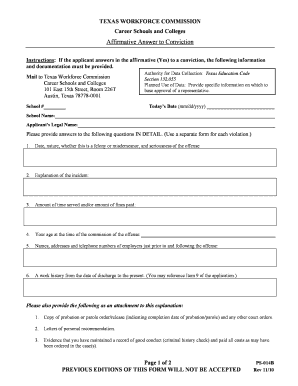
Form PS 014B Texas Workforce Commission Twc State Tx


What is the Form PS 014B Texas Workforce Commission TWC State TX
The Form PS 014B is a document issued by the Texas Workforce Commission (TWC) that serves a specific purpose in the realm of workforce management and unemployment claims. This form is primarily used for reporting information related to unemployment benefits, ensuring that individuals receive the assistance they need during periods of joblessness. Understanding the form's purpose is essential for both applicants and employers to navigate the unemployment system effectively.
Steps to complete the Form PS 014B Texas Workforce Commission TWC State TX
Completing the Form PS 014B involves several important steps to ensure accuracy and compliance with TWC requirements. Begin by gathering all necessary information, including personal identification details and employment history. Next, carefully fill out each section of the form, ensuring that all data is correct and complete. After filling out the form, review it for any errors or omissions before submission. Finally, submit the form through the designated method, whether online, by mail, or in person, as specified by TWC guidelines.
Legal use of the Form PS 014B Texas Workforce Commission TWC State TX
The legal use of the Form PS 014B is governed by specific regulations set forth by the Texas Workforce Commission. To be considered valid, the form must be completed accurately and submitted within the required timeframes. Additionally, the information provided must be truthful and verifiable, as any discrepancies can lead to penalties or denial of benefits. Understanding these legal requirements is crucial for individuals seeking unemployment assistance to ensure compliance with state laws.
How to obtain the Form PS 014B Texas Workforce Commission TWC State TX
Obtaining the Form PS 014B is straightforward. Individuals can access the form directly from the Texas Workforce Commission's official website, where it is available for download. Alternatively, the form may be requested at local TWC offices or through designated state agencies. Ensuring that you have the most current version of the form is important, as outdated forms may not be accepted.
Form Submission Methods (Online / Mail / In-Person)
Submitting the Form PS 014B can be done through multiple methods, providing flexibility for users. The form can be submitted online via the Texas Workforce Commission's website, which is often the fastest option. Alternatively, individuals may choose to mail the completed form to the appropriate TWC office or deliver it in person. Each submission method has its own guidelines and processing times, so it's important to select the one that best fits your needs.
Key elements of the Form PS 014B Texas Workforce Commission TWC State TX
The Form PS 014B includes several key elements that must be completed accurately. These elements typically include personal information such as name, address, and Social Security number, as well as details regarding employment history and reasons for unemployment. Additionally, the form may require signatures and dates to validate the information provided. Understanding these key components is essential for ensuring that the form is filled out correctly and submitted successfully.
Quick guide on how to complete form ps 014b texas workforce commission twc state tx
Effortlessly Prepare Form PS 014B Texas Workforce Commission Twc State Tx on Any Device
Digital document management has become increasingly popular among businesses and individuals alike. It serves as an ideal environmentally friendly alternative to conventional printed and signed documents, allowing you to access the necessary form and securely save it online. airSlate SignNow provides all the tools required to create, modify, and eSign your documents swiftly without delays. Manage Form PS 014B Texas Workforce Commission Twc State Tx on any device using the airSlate SignNow Android or iOS applications and streamline any document-related process today.
How to Edit and eSign Form PS 014B Texas Workforce Commission Twc State Tx with Ease
- Obtain Form PS 014B Texas Workforce Commission Twc State Tx and click on Get Form to begin.
- Utilize the resources we offer to complete your form.
- Emphasize important sections of your documents or obscure sensitive information with the tools specifically provided by airSlate SignNow for that task.
- Create your eSignature using the Sign tool, which takes mere seconds and carries the same legal validity as a traditional ink signature.
- Review the details and click on the Done button to save your changes.
- Choose how you wish to send your form—via email, text message (SMS), invitation link, or download it to your computer.
Say goodbye to lost or misplaced files, tedious form hunting, and errors that require printing new document copies. airSlate SignNow meets all your document management needs with just a few clicks from your chosen device. Edit and eSign Form PS 014B Texas Workforce Commission Twc State Tx to ensure seamless communication at any stage of the form preparation process with airSlate SignNow.
Create this form in 5 minutes or less
Create this form in 5 minutes!
How to create an eSignature for the form ps 014b texas workforce commission twc state tx
How to create an electronic signature for a PDF online
How to create an electronic signature for a PDF in Google Chrome
How to create an e-signature for signing PDFs in Gmail
How to create an e-signature right from your smartphone
How to create an e-signature for a PDF on iOS
How to create an e-signature for a PDF on Android
People also ask
-
What is Form PS 014B Texas Workforce Commission Twc State Tx?
Form PS 014B is a specific document required by the Texas Workforce Commission for reporting purposes. It assists employers in submitting unemployment claims accurately. Utilizing Form PS 014B Texas Workforce Commission TWC State Tx correctly ensures compliance with state regulations.
-
How can airSlate SignNow help me with Form PS 014B Texas Workforce Commission Twc State Tx?
airSlate SignNow streamlines the eSigning and sending process for Form PS 014B Texas Workforce Commission TWC State Tx. With our platform, you can easily create, send, and obtain legally binding signatures on this document. This efficiency can save your business time and help you maintain compliance effortlessly.
-
Is there a cost associated with using airSlate SignNow for Form PS 014B Texas Workforce Commission Twc State Tx?
Yes, airSlate SignNow offers various pricing plans that cater to different business needs. These plans ensure that you have access to features necessary for managing documents like Form PS 014B Texas Workforce Commission TWC State Tx effectively. You can choose a plan that aligns with your budget and requirements.
-
What are the key features of airSlate SignNow for managing Form PS 014B Texas Workforce Commission Twc State Tx?
Key features include user-friendly document editing, secure eSigning, and customizable workflows specifically designed for documents such as Form PS 014B Texas Workforce Commission TWC State Tx. Additionally, our platform offers templates to expedite your document management process and improve productivity.
-
How does airSlate SignNow ensure the security of Form PS 014B Texas Workforce Commission Twc State Tx?
AirSlate SignNow uses advanced encryption technology to secure all documents, including Form PS 014B Texas Workforce Commission TWC State Tx. Our compliance with legal standards ensures that your sensitive information remains protected throughout the signing process. You can trust that your data is handled with the utmost care.
-
Can I integrate airSlate SignNow with other tools when managing Form PS 014B Texas Workforce Commission Twc State Tx?
Yes, airSlate SignNow offers seamless integrations with various third-party applications. This flexibility allows you to connect with tools that you already use while managing Form PS 014B Texas Workforce Commission TWC State Tx, streamlining your workflow. You can easily integrate with CRM systems, email platforms, and more.
-
What are the benefits of using airSlate SignNow for Form PS 014B Texas Workforce Commission Twc State Tx?
Utilizing airSlate SignNow for Form PS 014B Texas Workforce Commission TWC State Tx provides numerous benefits, including speed, efficiency, and cost savings. You can reduce paperwork, enhance collaboration, and ensure timely submissions. The convenience of digital signatures minimizes the time spent on manual processes.
Get more for Form PS 014B Texas Workforce Commission Twc State Tx
- Legal last will and testament form for divorced person not remarried with adult children mississippi
- Legal last will and testament form for divorced person not remarried with no children mississippi
- Legal last will and testament form for divorced person not remarried with minor children mississippi
- Legal last will and testament form for divorced person not remarried with adult and minor children mississippi
- Mutual wills package with last wills and testaments for married couple with adult children mississippi form
- Mutual wills package with last wills and testaments for married couple with no children mississippi form
- Mutual wills package with last wills and testaments for married couple with minor children mississippi form
- Legal last will and testament form for married person with adult children mississippi
Find out other Form PS 014B Texas Workforce Commission Twc State Tx
- How Can I Sign Alabama Charity Form
- How Can I Sign Idaho Charity Presentation
- How Do I Sign Nebraska Charity Form
- Help Me With Sign Nevada Charity PDF
- How To Sign North Carolina Charity PPT
- Help Me With Sign Ohio Charity Document
- How To Sign Alabama Construction PDF
- How To Sign Connecticut Construction Document
- How To Sign Iowa Construction Presentation
- How To Sign Arkansas Doctors Document
- How Do I Sign Florida Doctors Word
- Can I Sign Florida Doctors Word
- How Can I Sign Illinois Doctors PPT
- How To Sign Texas Doctors PDF
- Help Me With Sign Arizona Education PDF
- How To Sign Georgia Education Form
- How To Sign Iowa Education PDF
- Help Me With Sign Michigan Education Document
- How Can I Sign Michigan Education Document
- How Do I Sign South Carolina Education Form