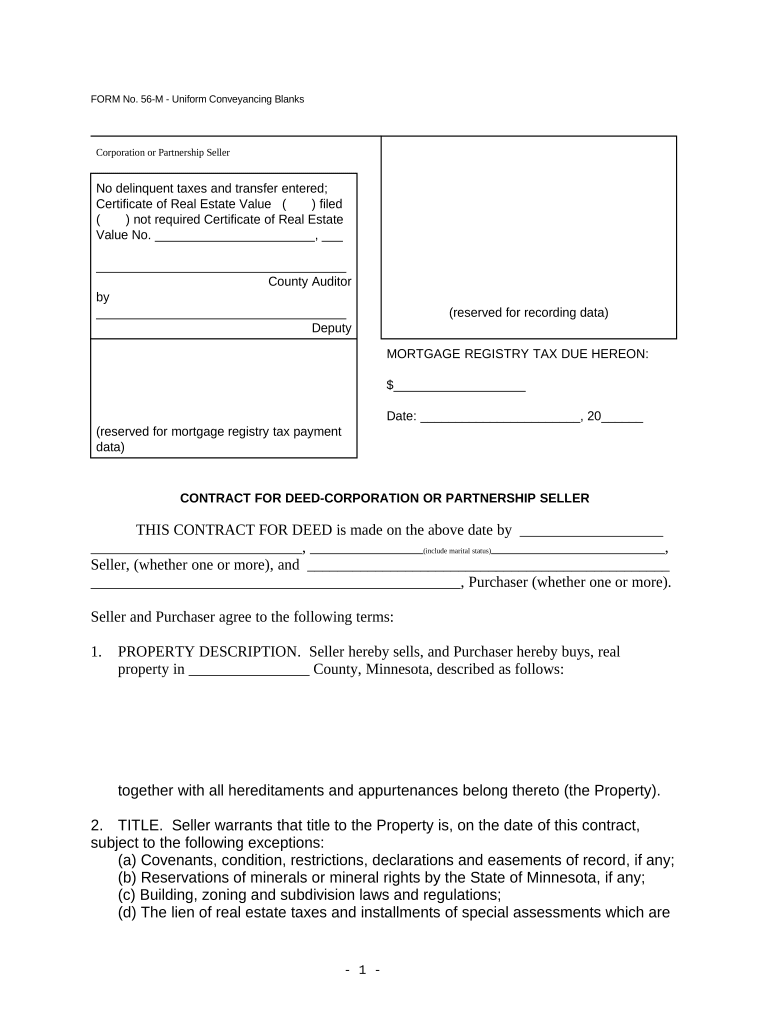
Contract for Deed Corporation or Partnership Seller UCBC Form 30 2 1 Minnesota


What is the Contract For Deed Corporation Or Partnership Seller UCBC Form 3021 Minnesota
The Contract For Deed Corporation Or Partnership Seller UCBC Form 3021 is a legal document used in Minnesota for real estate transactions. This form outlines the agreement between a seller, typically a corporation or partnership, and a buyer regarding the sale of property. It specifies the terms of the sale, including payment structure, property details, and the rights and responsibilities of both parties. Understanding this form is essential for ensuring compliance with state laws and protecting the interests of both the seller and buyer.
Steps to Complete the Contract For Deed Corporation Or Partnership Seller UCBC Form 3021 Minnesota
Completing the Contract For Deed Corporation Or Partnership Seller UCBC Form 3021 involves several key steps:
- Gather Necessary Information: Collect all relevant details about the property, including legal descriptions, tax identification numbers, and parties' information.
- Fill Out the Form: Carefully enter the required information into the form, ensuring accuracy to avoid future disputes.
- Review Terms: Both parties should review the terms of the contract to ensure mutual understanding and agreement.
- Obtain Signatures: Both the seller and buyer must sign the document. Digital signatures can be used if compliant with eSignature laws.
- File the Document: Submit the completed form to the appropriate county office to ensure it is officially recorded.
Legal Use of the Contract For Deed Corporation Or Partnership Seller UCBC Form 3021 Minnesota
The legal use of the Contract For Deed Corporation Or Partnership Seller UCBC Form 3021 is governed by Minnesota state law. For the contract to be legally binding, it must meet specific requirements, including clear terms, proper signatures, and compliance with relevant statutes. This form serves as a legally enforceable agreement, protecting both parties' rights. Additionally, it is essential to ensure that the form is executed in accordance with eSignature regulations if signed digitally.
Key Elements of the Contract For Deed Corporation Or Partnership Seller UCBC Form 3021 Minnesota
Several key elements are crucial to the Contract For Deed Corporation Or Partnership Seller UCBC Form 3021:
- Property Description: A detailed description of the property being sold, including its legal boundaries.
- Purchase Price: The total amount to be paid by the buyer, along with payment terms.
- Payment Schedule: A clear outline of how payments will be made, including due dates and amounts.
- Default Terms: Conditions under which either party may be considered in default of the agreement.
- Signatures: Signatures of both parties, which validate the agreement.
How to Obtain the Contract For Deed Corporation Or Partnership Seller UCBC Form 3021 Minnesota
The Contract For Deed Corporation Or Partnership Seller UCBC Form 3021 can be obtained through various means. It is available at county offices in Minnesota, where real estate transactions are processed. Additionally, many legal websites and resources provide downloadable versions of the form. It is advisable to ensure that the version obtained is current and complies with the latest legal requirements.
State-Specific Rules for the Contract For Deed Corporation Or Partnership Seller UCBC Form 3021 Minnesota
State-specific rules govern the use of the Contract For Deed Corporation Or Partnership Seller UCBC Form 3021 in Minnesota. These rules include requirements for disclosures, the necessity of recording the contract with the county, and compliance with state laws regarding real estate transactions. Understanding these regulations is vital for both sellers and buyers to ensure the legality of the transaction and to protect their rights.
Quick guide on how to complete contract for deed corporation or partnership seller ucbc form 3021 minnesota
Complete Contract For Deed Corporation Or Partnership Seller UCBC Form 30 2 1 Minnesota effortlessly on any device
Digital document management has become increasingly favored by businesses and individuals. It offers an ideal environmentally-friendly alternative to traditional printed and signed paperwork, as you can access the necessary form and securely store it online. airSlate SignNow equips you with all the tools required to create, modify, and eSign your documents swiftly without delays. Manage Contract For Deed Corporation Or Partnership Seller UCBC Form 30 2 1 Minnesota on any device using airSlate SignNow's Android or iOS applications and enhance any document-related workflow today.
How to edit and eSign Contract For Deed Corporation Or Partnership Seller UCBC Form 30 2 1 Minnesota effortlessly
- Locate Contract For Deed Corporation Or Partnership Seller UCBC Form 30 2 1 Minnesota and click Get Form to begin.
- Utilize the tools we offer to finish your document.
- Emphasize important sections of your documents or redact sensitive information with tools that airSlate SignNow provides specifically for that purpose.
- Generate your eSignature using the Sign tool, which takes seconds and carries the same legal significance as a conventional wet ink signature.
- Review all the details and then click the Done button to save your updates.
- Choose how you wish to send your form, whether by email, text message (SMS), invitation link, or download it to your computer.
Eliminate the hassle of missing or lost files, cumbersome form navigation, or mistakes that necessitate reprinting new document copies. airSlate SignNow addresses your document management needs in just a few clicks from any device you prefer. Modify and eSign Contract For Deed Corporation Or Partnership Seller UCBC Form 30 2 1 Minnesota and ensure effective communication at every stage of the form preparation process with airSlate SignNow.
Create this form in 5 minutes or less
Create this form in 5 minutes!
People also ask
-
What is ucbc seller com and how does it work?
ucbc seller com is a powerful platform that enables businesses to securely send and electronically sign documents. With its user-friendly interface, ucbc seller com streamlines the document signing process, making it quick and efficient for all users.
-
What are the key features of ucbc seller com?
ucbc seller com offers a range of features designed to enhance document management, including customizable templates, automated reminders, and real-time tracking of document status. These features make ucbc seller com an essential tool for businesses looking to optimize their workflow.
-
How much does ucbc seller com cost?
ucbc seller com offers competitive pricing tailored to fit various business needs. Users can choose from different subscription plans that provide flexibility and scalability, ensuring that you only pay for the features you need.
-
Is ucbc seller com secure for eSigning documents?
Absolutely! ucbc seller com takes security seriously, implementing advanced encryption protocols and compliance with industry standards. This ensures that all documents signed through ucbc seller com are protected and secure throughout the signing process.
-
Can I integrate ucbc seller com with other tools?
Yes, ucbc seller com offers seamless integration with various applications and platforms, such as CRM systems and document storage solutions. This allows businesses to enhance their existing workflows and utilize ucbc seller com alongside their favorite tools.
-
What benefits can I expect from using ucbc seller com?
Using ucbc seller com provides numerous benefits, including increased efficiency, reduced turnaround time for document signing, and lower operational costs. By streamlining the signing process, ucbc seller com helps businesses focus on what matters most—growth and customer satisfaction.
-
How do I get started with ucbc seller com?
Getting started with ucbc seller com is easy! Simply sign up on the website, choose a plan that fits your needs, and start exploring the user-friendly features that will transform your document management process. Our support team is available to assist you along the way.
Get more for Contract For Deed Corporation Or Partnership Seller UCBC Form 30 2 1 Minnesota
- Northwestern university confidential financial statement form
- University of phoenix transcripts form
- Allianz smart retail shield form
- Oklahoma adoption forms
- Model animal health certificate for the non commercial aphis usda form
- Sole sourcesingle sourceexemption form emory finance finance emory
- Election of officers form nycgov
- Imm 0008 e form
Find out other Contract For Deed Corporation Or Partnership Seller UCBC Form 30 2 1 Minnesota
- eSign Oklahoma Unlimited Power of Attorney Now
- How To eSign Oregon Unlimited Power of Attorney
- eSign Hawaii Retainer for Attorney Easy
- How To eSign Texas Retainer for Attorney
- eSign Hawaii Standstill Agreement Computer
- How Can I eSign Texas Standstill Agreement
- How To eSign Hawaii Lease Renewal
- How Can I eSign Florida Lease Amendment
- eSign Georgia Lease Amendment Free
- eSign Arizona Notice of Intent to Vacate Easy
- eSign Louisiana Notice of Rent Increase Mobile
- eSign Washington Notice of Rent Increase Computer
- How To eSign Florida Notice to Quit
- How To eSign Hawaii Notice to Quit
- eSign Montana Pet Addendum to Lease Agreement Online
- How To eSign Florida Tenant Removal
- How To eSign Hawaii Tenant Removal
- eSign Hawaii Tenant Removal Simple
- eSign Arkansas Vacation Rental Short Term Lease Agreement Easy
- Can I eSign North Carolina Vacation Rental Short Term Lease Agreement