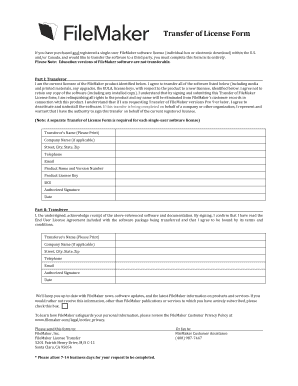
Transfer of BLicense Formb


What is the Transfer Of BLicense Formb
The Transfer Of BLicense Formb is a crucial document used in the United States for transferring ownership of a business license. This form is typically required when a business changes ownership, whether through sale, merger, or other means. It serves to officially notify the relevant state authorities about the change in ownership, ensuring that the new owner can operate the business legally under the existing license.
How to use the Transfer Of BLicense Formb
To use the Transfer Of BLicense Formb, the current owner must fill out the form with accurate details regarding the business and the new owner. This includes information such as the business name, license number, and the names and addresses of both the current and new owners. Once completed, the form should be submitted to the appropriate state regulatory agency, which may vary by state.
Steps to complete the Transfer Of BLicense Formb
Completing the Transfer Of BLicense Formb involves several key steps:
- Gather necessary information about the business and both owners.
- Fill out the form accurately, ensuring all sections are completed.
- Review the form for any errors or omissions.
- Submit the form to the appropriate state agency, along with any required fees.
Legal use of the Transfer Of BLicense Formb
The legal use of the Transfer Of BLicense Formb is essential for compliance with state regulations. Failing to properly transfer the business license can lead to penalties or legal issues for the new owner. It is important to ensure that the form is submitted in accordance with state laws to maintain the validity of the business operations.
Required Documents
When filling out the Transfer Of BLicense Formb, certain documents may be required. These often include:
- Proof of identity for both the current and new owners.
- Existing business license.
- Any relevant agreements or contracts pertaining to the transfer.
Who Issues the Form
The Transfer Of BLicense Formb is typically issued by the state agency responsible for business licensing in the respective state. This could be a department of revenue, a business regulatory agency, or a local government office, depending on the jurisdiction. It is advisable to check with the specific agency to ensure the correct form is being used and to understand any additional requirements.
Quick guide on how to complete transfer of blicense formb
Complete Transfer Of BLicense Formb effortlessly on any device
Online document management has become increasingly favored by businesses and individuals alike. It offers an ideal eco-friendly substitute for traditional printed and signed documents, allowing you to find the necessary form and securely store it online. airSlate SignNow equips you with all the resources required to create, modify, and eSign your documents quickly without delays. Manage Transfer Of BLicense Formb on any device using airSlate SignNow Android or iOS applications and enhance any document-related process today.
How to edit and eSign Transfer Of BLicense Formb without hassle
- Find Transfer Of BLicense Formb and then click Get Form to proceed.
- Utilize the resources we offer to complete your document.
- Emphasize pertinent sections of the documents or conceal sensitive information with tools that airSlate SignNow provides specifically for that purpose.
- Generate your eSignature using the Sign feature, which takes moments and carries the same legal validity as a conventional wet ink signature.
- Verify all the details and then click on the Done button to save your changes.
- Select how you wish to share your form, by email, text message (SMS), invite link, or download it to your computer.
Eliminate concerns about lost or misplaced files, tedious form searches, or mistakes that necessitate printing new document copies. airSlate SignNow addresses your document management needs in just a few clicks from a device of your choice. Modify and eSign Transfer Of BLicense Formb and ensure excellent communication at any stage of the form preparation process with airSlate SignNow.
Create this form in 5 minutes or less
Create this form in 5 minutes!
How to create an eSignature for the transfer of blicense formb
How to create an electronic signature for a PDF online
How to create an electronic signature for a PDF in Google Chrome
How to create an e-signature for signing PDFs in Gmail
How to create an e-signature right from your smartphone
How to create an e-signature for a PDF on iOS
How to create an e-signature for a PDF on Android
People also ask
-
What is the Transfer Of BLicense Formb and how can I use it?
The Transfer Of BLicense Formb is a digital document that allows users to transfer licensing rights easily. With airSlate SignNow, you can quickly create, customize, and eSign this form, streamlining your licensing process without the need for physical paperwork.
-
Is airSlate SignNow secure for handling the Transfer Of BLicense Formb?
Yes, airSlate SignNow prioritizes security with advanced encryption standards to protect your Transfer Of BLicense Formb. You can confidently send and receive documents, knowing that your sensitive information is safeguarded at all times.
-
How much does using airSlate SignNow for the Transfer Of BLicense Formb cost?
airSlate SignNow offers various pricing plans to fit your business needs. You can start with a free trial to test the features for the Transfer Of BLicense Formb before committing to a subscription that best suits your requirements.
-
What features does airSlate SignNow offer for the Transfer Of BLicense Formb?
AirSlate SignNow provides robust features for managing the Transfer Of BLicense Formb, including easy document creation, customizable templates, and electronic signatures. Additionally, you can track the status of your forms and receive notifications for any changes.
-
Can I integrate airSlate SignNow with other tools for the Transfer Of BLicense Formb?
Absolutely! airSlate SignNow offers seamless integrations with various tools and platforms, allowing you to automate and enhance your workflow when handling the Transfer Of BLicense Formb. Connect it with your CRM, email, or project management software for added efficiency.
-
What are the benefits of using airSlate SignNow for my Transfer Of BLicense Formb?
Using airSlate SignNow for your Transfer Of BLicense Formb offers numerous benefits, such as saving time, reducing errors, and eliminating paper trails. This user-friendly solution simplifies the signing process, ensuring a fast and efficient turnaround for your business.
-
How do I create a Transfer Of BLicense Formb in airSlate SignNow?
Creating a Transfer Of BLicense Formb in airSlate SignNow is simple. You can start by choosing a template or designing your own document by adding necessary fields and instructions, followed by sending it for eSignature. The intuitive interface makes it easy for anyone to manage.
Get more for Transfer Of BLicense Formb
- Washington exemption form
- Quitclaim deed from an individual to a trust washington form
- Washington warranty deed 497429302 form
- Judgment summary washington form
- Washington affidavit form
- Agreement to provide renovation services to church washington form
- Quitclaim deed from husband and wife to two individuals washington form
- Washington special deed form
Find out other Transfer Of BLicense Formb
- eSign Mississippi Sponsorship Agreement Free
- eSign North Dakota Copyright License Agreement Free
- How Do I eSign Idaho Medical Records Release
- Can I eSign Alaska Advance Healthcare Directive
- eSign Kansas Client and Developer Agreement Easy
- eSign Montana Domain Name Registration Agreement Now
- eSign Nevada Affiliate Program Agreement Secure
- eSign Arizona Engineering Proposal Template Later
- eSign Connecticut Proforma Invoice Template Online
- eSign Florida Proforma Invoice Template Free
- Can I eSign Florida Proforma Invoice Template
- eSign New Jersey Proforma Invoice Template Online
- eSign Wisconsin Proforma Invoice Template Online
- eSign Wyoming Proforma Invoice Template Free
- eSign Wyoming Proforma Invoice Template Simple
- How To eSign Arizona Agreement contract template
- eSign Texas Agreement contract template Fast
- eSign Massachusetts Basic rental agreement or residential lease Now
- How To eSign Delaware Business partnership agreement
- How Do I eSign Massachusetts Business partnership agreement