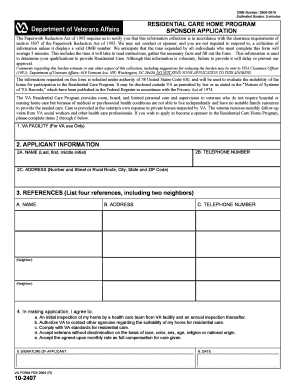
Va Form 10 2407


What is the Va Form 10 2407
The Va Form 10 2407, also known as the Application for Medical Benefits, is a crucial document used by veterans to apply for various medical services and benefits provided by the Department of Veterans Affairs (VA). This form helps streamline the process for veterans seeking healthcare services, ensuring they receive the necessary support for their medical needs. It is essential for veterans to accurately complete this form to access the benefits they are entitled to, which may include hospital care, outpatient services, and other medical assistance.
How to use the Va Form 10 2407
Using the Va Form 10 2407 involves several steps to ensure that all required information is accurately provided. Veterans should begin by gathering necessary personal information, including their Social Security number, service details, and any relevant medical history. Once the form is obtained, either online or through a VA office, it is important to fill it out completely, ensuring all sections are addressed. After completion, the form can be submitted electronically or via mail to the appropriate VA facility for processing.
Steps to complete the Va Form 10 2407
Completing the Va Form 10 2407 requires careful attention to detail. Here are the steps to follow:
- Gather personal information, including identification and service records.
- Obtain the form from the VA website or a local VA office.
- Fill out the form, ensuring all sections are completed accurately.
- Review the form for any errors or omissions.
- Submit the form electronically or by mail to the designated VA office.
Legal use of the Va Form 10 2407
The legal use of the Va Form 10 2407 is governed by regulations set forth by the Department of Veterans Affairs. This form must be filled out truthfully and accurately, as any false information can lead to legal repercussions, including denial of benefits or potential penalties. Additionally, the form must be submitted within the specified timeframes to ensure compliance with VA guidelines.
Key elements of the Va Form 10 2407
Key elements of the Va Form 10 2407 include personal identification details, service information, and specific medical needs. Veterans must provide their full name, address, and Social Security number, along with details about their military service, such as branch and dates of service. The form also requires information about the medical services being requested, which helps the VA assess eligibility and determine the appropriate level of care.
How to obtain the Va Form 10 2407
The Va Form 10 2407 can be obtained through several methods. Veterans can download the form directly from the official VA website, where it is available in a printable format. Alternatively, veterans may visit their local VA office to request a physical copy of the form. It is important to ensure that the most current version of the form is used to avoid any processing delays.
Quick guide on how to complete va form 10 2407
Easily Prepare Va Form 10 2407 on Any Device
The management of documents online has become increasingly popular among businesses and individuals. It offers a great environmentally friendly alternative to traditional printed and signed documents, as you can easily locate the necessary form and store it securely online. airSlate SignNow equips you with all the tools required to create, edit, and electronically sign your documents swiftly without delays. Handle Va Form 10 2407 on any device using the airSlate SignNow applications for Android or iOS and streamline any document-related process today.
How to Edit and Electronically Sign Va Form 10 2407 Effortlessly
- Obtain Va Form 10 2407 and click on Get Form to initiate.
- Utilize the tools available to complete your document.
- Emphasize important sections of the documents or conceal sensitive data using tools specifically offered by airSlate SignNow for this purpose.
- Create your signature with the Sign feature, which takes mere seconds and holds the same legal validity as a conventional ink signature.
- Verify all the details and then click on the Done button to save your changes.
- Choose how you would like to send your form, whether by email, SMS, invitation link, or download it to your computer.
Put an end to lost or misfiled documents, tedious form searches, or mistakes that require generating new document copies. airSlate SignNow fulfills all your document management needs with just a few clicks from your preferred device. Edit and electronically sign Va Form 10 2407 and ensure excellent communication at every phase of the form preparation process with airSlate SignNow.
Create this form in 5 minutes or less
Create this form in 5 minutes!
How to create an eSignature for the va form 10 2407
How to create an electronic signature for a PDF online
How to create an electronic signature for a PDF in Google Chrome
How to create an e-signature for signing PDFs in Gmail
How to create an e-signature right from your smartphone
How to create an e-signature for a PDF on iOS
How to create an e-signature for a PDF on Android
People also ask
-
What is the Va Form 10 2407 and why is it important?
The Va Form 10 2407 is a vital document used by veterans to request a variety of services and benefits. Understanding how to properly fill out and submit this form can greatly enhance access to essential healthcare services through the VA, making it crucial for veterans seeking assistance.
-
How can airSlate SignNow assist with the Va Form 10 2407?
airSlate SignNow streamlines the process of completing and sending the Va Form 10 2407 by offering an intuitive eSignature platform. Users can quickly fill out the form electronically, sign it with ease, and send it directly to the necessary offices, increasing efficiency.
-
Is there a cost associated with using airSlate SignNow for the Va Form 10 2407?
Yes, airSlate SignNow offers various pricing plans to accommodate different business needs. These plans provide access to an array of features, including the ability to manage documents like the Va Form 10 2407 efficiently, at an affordable rate.
-
Are there any features specific to handling the Va Form 10 2407 on airSlate SignNow?
airSlate SignNow includes features such as templates, document approval workflows, and secure storage that are particularly useful for managing the Va Form 10 2407. These tools enhance productivity and ensure that users have all necessary components handled correctly.
-
What are the benefits of using airSlate SignNow for veterans submitting the Va Form 10 2407?
Using airSlate SignNow provides veterans with a secure, reliable, and straightforward way to submit the Va Form 10 2407. Enhanced security features protect sensitive information while facilitating faster submission and tracking of the form process.
-
Can I integrate airSlate SignNow with other applications when completing the Va Form 10 2407?
Absolutely! airSlate SignNow supports integrations with various applications, allowing users to seamlessly transfer data when preparing the Va Form 10 2407. This integration helps to create a more streamlined document management process.
-
What types of organizations commonly use the Va Form 10 2407?
Organizations such as hospitals, veteran advocacy groups, and government agencies frequently utilize the Va Form 10 2407 as part of their operational procedures. By leveraging airSlate SignNow, these organizations can simplify the handling of this crucial form.
Get more for Va Form 10 2407
- Interrogatories to plaintiff for motor vehicle occurrence nebraska form
- Interrogatories to defendant for motor vehicle accident nebraska form
- Llc notices resolutions and other operations forms package nebraska
- Notice of dishonored check criminal keywords bad check bounced check nebraska form
- Mutual wills containing last will and testaments for unmarried persons living together with no children nebraska form
- Mutual wills package of last wills and testaments for unmarried persons living together with adult children nebraska form
- Mutual wills or last will and testaments for unmarried persons living together with minor children nebraska form
- Non marital cohabitation living together agreement nebraska form
Find out other Va Form 10 2407
- Help Me With eSign Iowa Insurance Living Will
- eSign North Dakota Lawers Quitclaim Deed Easy
- eSign Ohio Lawers Agreement Computer
- eSign North Dakota Lawers Separation Agreement Online
- How To eSign North Dakota Lawers Separation Agreement
- eSign Kansas Insurance Moving Checklist Free
- eSign Louisiana Insurance Promissory Note Template Simple
- eSign Texas Lawers Contract Fast
- eSign Texas Lawers Lease Agreement Free
- eSign Maine Insurance Rental Application Free
- How Can I eSign Maryland Insurance IOU
- eSign Washington Lawers Limited Power Of Attorney Computer
- eSign Wisconsin Lawers LLC Operating Agreement Free
- eSign Alabama Legal Quitclaim Deed Online
- eSign Alaska Legal Contract Safe
- How To eSign Alaska Legal Warranty Deed
- eSign Alaska Legal Cease And Desist Letter Simple
- eSign Arkansas Legal LLC Operating Agreement Simple
- eSign Alabama Life Sciences Residential Lease Agreement Fast
- How To eSign Arkansas Legal Residential Lease Agreement