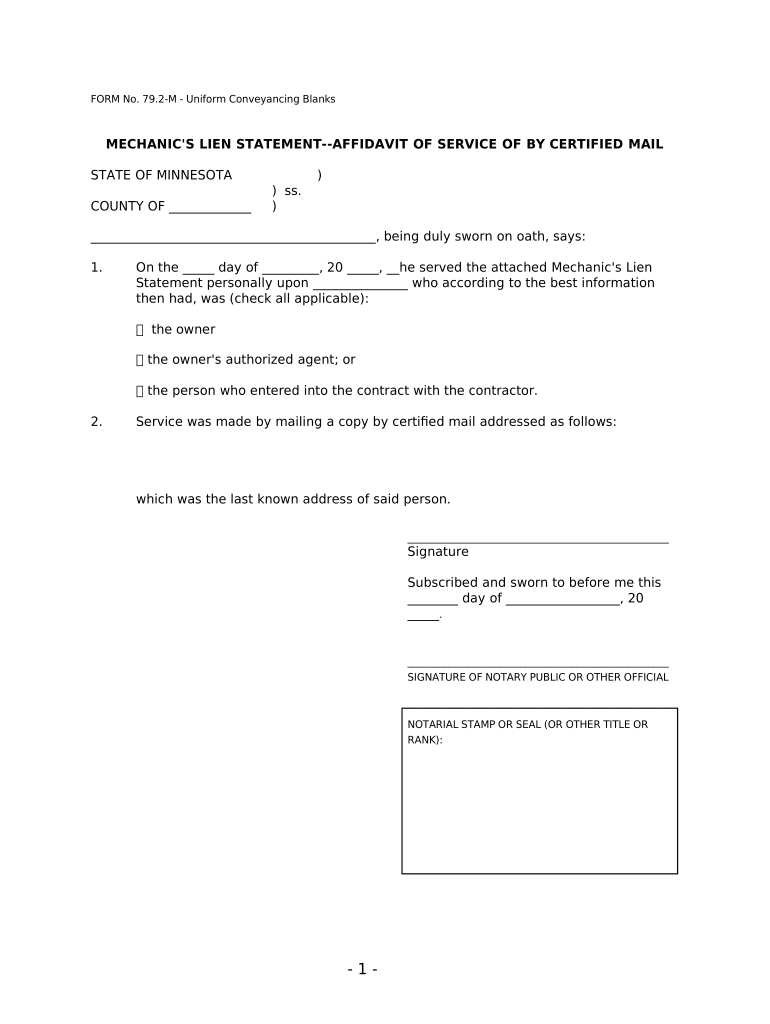
Affidavit of Service of Mechanic's Lien Statement by Certified Mail Form 40 4 2 Minnesota


Understanding the Affidavit of Service of Mechanics Lien Statement by Certified Mail Form 4042 Minnesota
The Affidavit of Service of Mechanics Lien Statement by Certified Mail Form 4042 is a legal document used in Minnesota to prove that a mechanics lien statement has been served to the appropriate parties. This affidavit is essential for contractors, subcontractors, and suppliers who wish to secure their right to payment for services rendered or materials supplied. The form verifies that the lien statement was sent via certified mail, which provides a record of delivery and ensures that the recipient is officially notified.
Steps to Complete the Affidavit of Service of Mechanics Lien Statement by Certified Mail Form 4042 Minnesota
Completing the Affidavit of Service of Mechanics Lien Statement by Certified Mail Form 4042 involves several key steps:
- Begin by filling out the top section of the form with your name, address, and the name and address of the recipient.
- Clearly state the date on which the mechanics lien statement was sent.
- Include details about the method of service, confirming that it was sent via certified mail.
- Sign and date the affidavit to validate your claim.
- Make copies of the completed form for your records and for submission to the relevant parties.
Legal Use of the Affidavit of Service of Mechanics Lien Statement by Certified Mail Form 4042 Minnesota
The affidavit serves a crucial legal purpose in the context of mechanics liens. It provides evidence that the lien statement was properly served, which is necessary for enforcing lien rights in Minnesota. Courts require this documentation to confirm that all parties have been notified, thereby protecting the rights of those who have provided labor or materials. Failure to serve the affidavit correctly can lead to the dismissal of the lien, making it essential to adhere to all legal requirements.
Key Elements of the Affidavit of Service of Mechanics Lien Statement by Certified Mail Form 4042 Minnesota
Key elements of the affidavit include:
- The names and addresses of both the sender and the recipient.
- The date the mechanics lien statement was sent.
- A declaration that the statement was sent via certified mail.
- The signature of the sender, affirming the accuracy of the information provided.
State-Specific Rules for the Affidavit of Service of Mechanics Lien Statement by Certified Mail Form 4042 Minnesota
In Minnesota, specific rules govern the use of the Affidavit of Service of Mechanics Lien Statement by Certified Mail Form 4042. It is essential to follow Minnesota Statutes regarding mechanics liens, which outline the requirements for serving lien statements and the timeframe within which they must be filed. Understanding these regulations ensures compliance and helps maintain the validity of the lien.
Examples of Using the Affidavit of Service of Mechanics Lien Statement by Certified Mail Form 4042 Minnesota
Examples of scenarios where the affidavit may be used include:
- A contractor who has not received payment for work completed on a construction project.
- A supplier who has delivered materials but has not been compensated.
- A subcontractor who needs to secure their right to payment by notifying the property owner of the lien.
Quick guide on how to complete affidavit of service of mechanics lien statement by certified mail form 4042 minnesota
Effortlessly Prepare Affidavit Of Service Of Mechanic's Lien Statement By Certified Mail Form 40 4 2 Minnesota on Any Device
Web-based document management has gained traction among businesses and individuals alike. It serves as an ideal sustainable alternative to traditional printed and signed documents, allowing you to locate the necessary form and securely save it online. airSlate SignNow equips you with all the resources required to create, modify, and electronically sign your documents swiftly and without hold-ups. Handle Affidavit Of Service Of Mechanic's Lien Statement By Certified Mail Form 40 4 2 Minnesota on any platform with airSlate SignNow's Android or iOS applications and simplify your document-related processes today.
How to Edit and eSign Affidavit Of Service Of Mechanic's Lien Statement By Certified Mail Form 40 4 2 Minnesota Effortlessly
- Obtain Affidavit Of Service Of Mechanic's Lien Statement By Certified Mail Form 40 4 2 Minnesota and then click Get Form to begin.
- Utilize the tools available to complete your form.
- Emphasize key sections of your documents or redact sensitive information with tools specifically offered by airSlate SignNow for such purposes.
- Compose your signature using the Sign tool, which takes moments and possesses the same legal validity as a conventional wet signature.
- Review all details and click on the Done button to finalize your edits.
- Choose your preferred method to send your form, whether by email, SMS, or invitation link, or download it to your computer.
Eliminate concerns about lost or misfiled documents, tedious form searches, or errors that require printing new copies. airSlate SignNow fulfills all your document management needs in just a few clicks from any device of your choosing. Edit and electronically sign Affidavit Of Service Of Mechanic's Lien Statement By Certified Mail Form 40 4 2 Minnesota to ensure excellent communication at every stage of the form preparation journey with airSlate SignNow.
Create this form in 5 minutes or less
Create this form in 5 minutes!
People also ask
-
What is an MN affidavit service?
An MN affidavit service offers the functionality to create, send, and manage affidavits electronically. With airSlate SignNow, businesses can efficiently handle their legal documentation through a user-friendly platform, ensuring compliance and ease of use. This service simplifies the affidavit process for all parties involved.
-
How does the MN affidavit service work?
The MN affidavit service provided by airSlate SignNow enables users to draft affidavits, share them for signing, and finalize the documents securely online. Users can easily upload their forms, fill in the necessary fields, and send them out for electronic signatures. This streamlined process minimizes paperwork and speeds up the entire workflow.
-
What are the pricing options for MN affidavit service?
airSlate SignNow offers competitive pricing for its MN affidavit service, providing different plans to suit various business needs. Users can choose from subscriptions that cater to individual users, teams, or enterprises, ensuring flexibility and cost-efficiency. You can easily find a pricing plan that best fits your budget while utilizing comprehensive affidavit services.
-
What features are included in the MN affidavit service?
The MN affidavit service includes features such as customizable templates, secured storage, and real-time tracking of document status. Additionally, users benefit from advanced collaboration tools that allow multiple signers to complete documents seamlessly. These features enhance productivity and ensure a smooth experience for all users.
-
Is the MN affidavit service suitable for businesses of all sizes?
Yes, the MN affidavit service is designed to cater to businesses of all sizes, from startups to large enterprises. Regardless of your organization's scale, airSlate SignNow can accommodate your affidavit needs with user-friendly solutions. The service is scalable, providing flexibility as your business grows.
-
How secure is the MN affidavit service?
Security is a top priority for airSlate SignNow, especially for the MN affidavit service. The platform offers end-to-end encryption, secure access controls, and compliance with legal standards to protect your sensitive documents. Users can have peace of mind knowing that their affidavits are handled safely and confidentially.
-
Can I integrate the MN affidavit service with other applications?
Absolutely! The MN affidavit service can be easily integrated with various applications and platforms, enhancing your workflow. airSlate SignNow supports integrations with popular tools like Google Drive, Salesforce, and more, allowing users to streamline their document management processes effectively.
Get more for Affidavit Of Service Of Mechanic's Lien Statement By Certified Mail Form 40 4 2 Minnesota
Find out other Affidavit Of Service Of Mechanic's Lien Statement By Certified Mail Form 40 4 2 Minnesota
- eSign Ohio Police LLC Operating Agreement Mobile
- eSign Virginia Courts Business Plan Template Secure
- How To eSign West Virginia Courts Confidentiality Agreement
- eSign Wyoming Courts Quitclaim Deed Simple
- eSign Vermont Sports Stock Certificate Secure
- eSign Tennessee Police Cease And Desist Letter Now
- Help Me With eSign Texas Police Promissory Note Template
- eSign Utah Police LLC Operating Agreement Online
- eSign West Virginia Police Lease Agreement Online
- eSign Wyoming Sports Residential Lease Agreement Online
- How Do I eSign West Virginia Police Quitclaim Deed
- eSignature Arizona Banking Moving Checklist Secure
- eSignature California Banking Warranty Deed Later
- eSignature Alabama Business Operations Cease And Desist Letter Now
- How To eSignature Iowa Banking Quitclaim Deed
- How To eSignature Michigan Banking Job Description Template
- eSignature Missouri Banking IOU Simple
- eSignature Banking PDF New Hampshire Secure
- How Do I eSignature Alabama Car Dealer Quitclaim Deed
- eSignature Delaware Business Operations Forbearance Agreement Fast