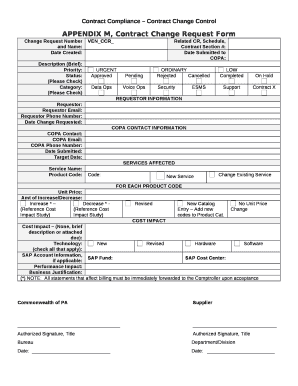
APPENDIX M, Contract Change Request Form


What is the APPENDIX M, Contract Change Request Form
The APPENDIX M, Contract Change Request Form is a crucial document used in various contractual agreements, particularly in construction and service contracts. This form is designed to facilitate the formal request for changes to existing contracts. It outlines the specifics of the change being requested, including the rationale, estimated costs, and potential impacts on the project timeline. By providing a standardized format, the form ensures that all necessary information is captured systematically, promoting transparency and effective communication between parties involved.
How to use the APPENDIX M, Contract Change Request Form
Using the APPENDIX M, Contract Change Request Form involves several straightforward steps. First, ensure that you have the latest version of the form, which can typically be obtained from the relevant contracting authority or organization. Next, fill out the form by providing detailed information about the proposed changes, including the description, justification, and any supporting documentation. Once completed, submit the form to the appropriate party for review. It is essential to keep a copy of the submitted form for your records, as it may be referenced during the approval process.
Steps to complete the APPENDIX M, Contract Change Request Form
Completing the APPENDIX M, Contract Change Request Form requires careful attention to detail. Follow these steps to ensure accuracy:
- Gather necessary information: Collect all relevant details regarding the change, including project specifications and cost estimates.
- Fill out the form: Enter information in each section of the form, ensuring clarity and completeness.
- Attach supporting documents: Include any additional paperwork that supports your request, such as quotes or revised project plans.
- Review for accuracy: Double-check all entries for errors or omissions before submission.
- Submit the form: Send the completed form to the designated authority for processing.
Key elements of the APPENDIX M, Contract Change Request Form
The APPENDIX M, Contract Change Request Form includes several key elements that are vital for its effectiveness. These elements typically consist of:
- Contractor information: Details about the contractor submitting the request, including name and contact information.
- Change description: A clear and concise explanation of the proposed change.
- Justification: An explanation of why the change is necessary, addressing potential benefits or impacts.
- Cost estimates: An outline of any additional costs associated with the change.
- Timeline adjustments: Any changes to the project schedule that may result from the requested modification.
Legal use of the APPENDIX M, Contract Change Request Form
The APPENDIX M, Contract Change Request Form serves a legal purpose in contract management. It provides a documented request for changes, which can be critical in disputes or negotiations. By using this form, parties can establish a clear record of agreed-upon modifications, ensuring that all changes are formally acknowledged and approved. This legal backing helps protect the interests of all parties involved and provides a reference point for compliance with contractual obligations.
Examples of using the APPENDIX M, Contract Change Request Form
There are various scenarios where the APPENDIX M, Contract Change Request Form may be utilized effectively. For instance, a contractor may submit this form when requesting an extension of time due to unforeseen circumstances, such as adverse weather conditions. Another example could involve a client requesting changes to the design specifications of a project, necessitating adjustments in materials and costs. Each of these instances highlights the form's role in facilitating clear communication and formalizing changes in contractual agreements.
Quick guide on how to complete appendix m contract change request form
Complete APPENDIX M, Contract Change Request Form effortlessly on any device
Online document management has gained tremendous traction among businesses and individuals alike. It serves as an ideal eco-friendly alternative to conventional printed and signed documents, enabling users to find the appropriate form and securely store it online. airSlate SignNow equips you with all the necessary tools to create, modify, and eSign your documents quickly and without interruptions. Handle APPENDIX M, Contract Change Request Form on any device using airSlate SignNow's Android or iOS applications and simplify any document-related processes today.
How to edit and eSign APPENDIX M, Contract Change Request Form with ease
- Find APPENDIX M, Contract Change Request Form and then click Get Form to begin.
- Utilize the tools we provide to fill out your form.
- Emphasize pertinent sections of your documents or conceal sensitive details with the tools that airSlate SignNow offers specifically for that purpose.
- Create your signature using the Sign tool, which takes mere seconds and holds the same legal validity as a traditional wet ink signature.
- Review all information carefully and then click on the Done button to save your changes.
- Choose your preferred delivery method for your form, whether by email, text message (SMS), an invitation link, or download it to your computer.
No more worries about lost or misplaced documents, tedious form searching, or errors that necessitate reprinting new copies. airSlate SignNow meets all your document management needs in just a few clicks from any device you prefer. Modify and eSign APPENDIX M, Contract Change Request Form while ensuring excellent communication at every stage of the document preparation process with airSlate SignNow.
Create this form in 5 minutes or less
Create this form in 5 minutes!
How to create an eSignature for the appendix m contract change request form
How to create an electronic signature for a PDF online
How to create an electronic signature for a PDF in Google Chrome
How to create an e-signature for signing PDFs in Gmail
How to create an e-signature right from your smartphone
How to create an e-signature for a PDF on iOS
How to create an e-signature for a PDF on Android
People also ask
-
What is the APPENDIX M, Contract Change Request Form?
The APPENDIX M, Contract Change Request Form is a standardized document used to request changes to existing contracts. It helps streamline the process of modifying agreements while ensuring all parties are informed and in agreement. Utilizing this form can enhance clarity and reduce disputes during contract negotiations.
-
How can airSlate SignNow help with the APPENDIX M, Contract Change Request Form?
airSlate SignNow provides an efficient platform for creating, sending, and eSigning the APPENDIX M, Contract Change Request Form. Our solution simplifies the document management process, allowing users to track changes and obtain necessary approvals quickly. This ensures that your contract modifications are handled smoothly and professionally.
-
Is there a cost associated with using the APPENDIX M, Contract Change Request Form on airSlate SignNow?
Yes, there is a cost associated with using airSlate SignNow, but it is designed to be a cost-effective solution for businesses. Pricing varies based on the features and number of users, but the value gained from using the APPENDIX M, Contract Change Request Form far outweighs the investment. You can choose a plan that best fits your organization's needs.
-
What features does airSlate SignNow offer for the APPENDIX M, Contract Change Request Form?
airSlate SignNow offers a variety of features for the APPENDIX M, Contract Change Request Form, including customizable templates, real-time tracking, and secure eSigning capabilities. These features enhance the efficiency of contract management and ensure compliance with legal standards. Additionally, users can collaborate seamlessly with team members and stakeholders.
-
Can I integrate airSlate SignNow with other tools for managing the APPENDIX M, Contract Change Request Form?
Absolutely! airSlate SignNow offers integrations with various tools and platforms, making it easy to manage the APPENDIX M, Contract Change Request Form alongside your existing workflows. Whether you use CRM systems, project management tools, or cloud storage services, our integrations ensure a smooth experience and improved productivity.
-
What are the benefits of using the APPENDIX M, Contract Change Request Form with airSlate SignNow?
Using the APPENDIX M, Contract Change Request Form with airSlate SignNow provides numerous benefits, including increased efficiency, reduced turnaround times, and enhanced document security. The platform allows for easy tracking of changes and approvals, which minimizes the risk of errors. Overall, it helps businesses maintain better control over their contract management processes.
-
Is the APPENDIX M, Contract Change Request Form legally binding when signed through airSlate SignNow?
Yes, the APPENDIX M, Contract Change Request Form signed through airSlate SignNow is legally binding, provided that all parties involved comply with eSignature laws. Our platform adheres to the highest security standards and ensures that all signatures are valid and verifiable. This gives you peace of mind when managing contract changes.
Get more for APPENDIX M, Contract Change Request Form
Find out other APPENDIX M, Contract Change Request Form
- eSign Florida Residential lease agreement Easy
- eSign Hawaii Residential lease agreement Online
- Can I eSign Hawaii Residential lease agreement
- eSign Minnesota Residential lease agreement Simple
- How To eSign Pennsylvania Residential lease agreement
- eSign Maine Simple confidentiality agreement Easy
- eSign Iowa Standard rental agreement Free
- eSignature Florida Profit Sharing Agreement Template Online
- eSignature Florida Profit Sharing Agreement Template Myself
- eSign Massachusetts Simple rental agreement form Free
- eSign Nebraska Standard residential lease agreement Now
- eSign West Virginia Standard residential lease agreement Mobile
- Can I eSign New Hampshire Tenant lease agreement
- eSign Arkansas Commercial real estate contract Online
- eSign Hawaii Contract Easy
- How Do I eSign Texas Contract
- How To eSign Vermont Digital contracts
- eSign Vermont Digital contracts Now
- eSign Vermont Digital contracts Later
- How Can I eSign New Jersey Contract of employment