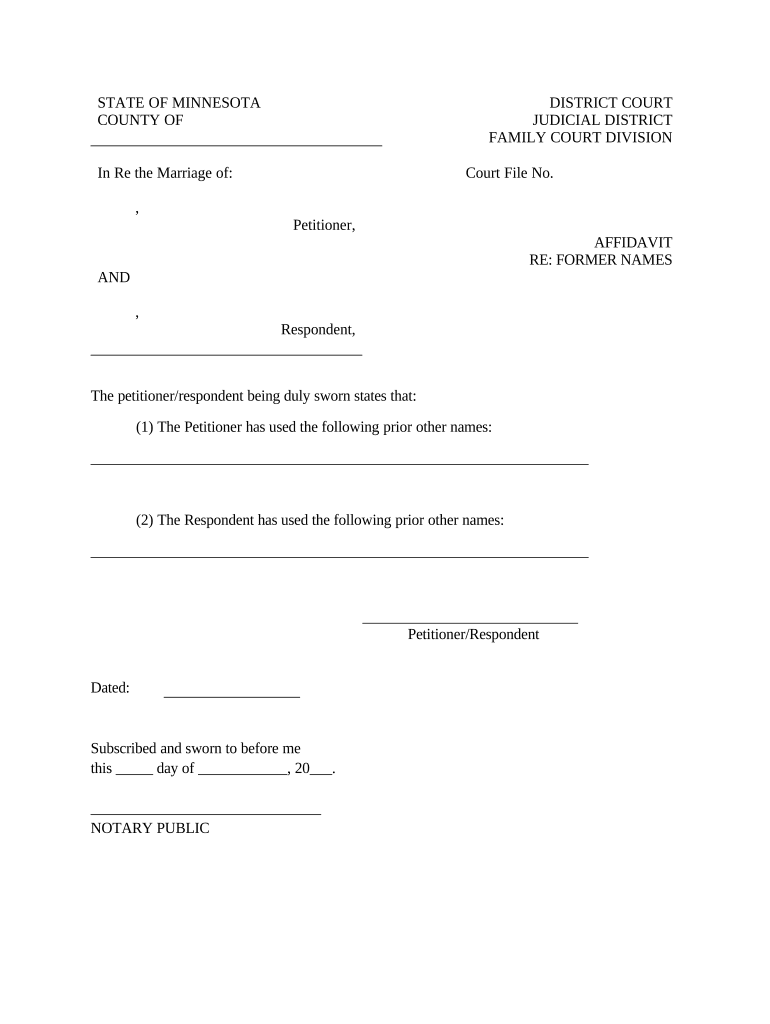
Affidavit Re Form


What is the affidavit re?
The affidavit re is a legal document used to affirm the truth of certain statements or facts. It serves as a written declaration made under oath, typically utilized in various legal contexts, such as court proceedings, property transactions, or financial matters. This document is crucial for establishing credibility and can be required by courts, government agencies, or other entities to verify information. By signing an affidavit re, the signer confirms that the statements made within it are accurate to the best of their knowledge, which can carry legal consequences if found to be false.
Key elements of the affidavit re
When preparing an affidavit re, several key elements must be included to ensure its validity:
- Affiant's Information: The full name, address, and contact details of the person making the affidavit.
- Statement of Facts: A clear and concise description of the facts being affirmed, presented in a logical order.
- Oath or Affirmation: A statement indicating that the affiant is swearing to the truthfulness of the information provided.
- Signature: The affiant must sign the document in the presence of a notary public or another authorized official.
- Date and Location: The date of signing and the location where the affidavit is executed.
Steps to complete the affidavit re
Completing an affidavit re involves several important steps to ensure its accuracy and legal standing:
- Gather necessary information, including personal details and the facts to be affirmed.
- Draft the affidavit, ensuring all key elements are included and clearly articulated.
- Review the document for accuracy and completeness, making any necessary revisions.
- Sign the affidavit in the presence of a notary public or authorized official to witness the signature.
- Make copies of the signed affidavit for your records and for any parties that require it.
Legal use of the affidavit re
The affidavit re is legally binding and can be used in various situations, including:
- Providing evidence in court cases, such as family law or civil disputes.
- Verifying identity or residency for government applications.
- Supporting claims in financial matters, such as loan applications or insurance claims.
It is important to ensure that the affidavit is executed properly, as improper completion may lead to challenges regarding its validity in legal proceedings.
State-specific rules for the affidavit re
Each state in the U.S. may have specific rules and requirements regarding the affidavit re. These can include:
- Different notary requirements, such as the need for additional witnesses.
- Specific formats or wording that must be followed for the affidavit to be considered valid.
- Regulations regarding the types of statements that can be included.
It is advisable to consult local laws or a legal professional to ensure compliance with state-specific regulations when preparing an affidavit re.
Examples of using the affidavit re
Affidavit re forms can be utilized in various scenarios, including:
- Affirming the authenticity of documents submitted to a court.
- Confirming the details of a financial transaction for loan applications.
- Verifying identity for passport applications or other government services.
These examples illustrate the versatility of the affidavit re in legal and administrative processes, highlighting its importance in affirming the truthfulness of statements made under oath.
Quick guide on how to complete affidavit re
Finish Affidavit Re effortlessly on any gadget
Digital document administration has gained traction among businesses and individuals. It offers an ideal eco-friendly alternative to conventional printed and signed papers, as you can obtain the necessary form and securely store it online. airSlate SignNow provides all the resources needed to create, modify, and electronically sign your documents swiftly without holdups. Handle Affidavit Re on any gadget with airSlate SignNow Android or iOS applications and simplify any document-related process today.
How to modify and electronically sign Affidavit Re with ease
- Obtain Affidavit Re and click Access Form to begin.
- Utilize the tools we provide to finalize your document.
- Select important sections of the documents or obscure sensitive information with tools that airSlate SignNow offers specifically for that purpose.
- Generate your signature with the Sign feature, which takes moments and holds the same legal validity as a traditional wet ink signature.
- Review all details and click on the Complete button to save your changes.
- Choose how you want to deliver your form, via email, text message (SMS), invitation link, or download it to your computer.
Eliminate concerns about lost or mislaid documents, tedious form searches, or mistakes that necessitate printing new document copies. airSlate SignNow caters to all your document management requirements in just a few clicks from any device you prefer. Edit and electronically sign Affidavit Re while ensuring excellent communication at every step of your form preparation journey with airSlate SignNow.
Create this form in 5 minutes or less
Create this form in 5 minutes!
People also ask
-
What are affidavit names in the context of airSlate SignNow?
Affidavit names refer to the specific names listed in an affidavit, a legal document that requires signatures. With airSlate SignNow, you can easily create, edit, and manage affidavits using our user-friendly platform, ensuring that all affidavit names are accurately represented and securely signed.
-
How can I add affidavit names to my documents using airSlate SignNow?
You can add affidavit names to your documents by using the drag-and-drop feature in airSlate SignNow. Simply upload your affidavit template and input the affidavit names in the designated fields, making it quick and straightforward for all parties involved.
-
What are the pricing options for using airSlate SignNow for affidavit names?
airSlate SignNow offers a variety of pricing plans to meet different business needs. Our plans are designed to be cost-effective, providing you with all the necessary features to manage affidavit names and other documents efficiently. You can choose a plan that best suits your requirements, whether you’re a small business or a large corporation.
-
Can I integrate airSlate SignNow with other software for managing affidavit names?
Yes, airSlate SignNow offers seamless integrations with various software tools, allowing you to manage affidavit names alongside your other business processes. Whether it's CRM systems, project management tools, or cloud storage services, the integrations enhance your workflow and make document management easier.
-
What are the benefits of using airSlate SignNow for affidavits?
Using airSlate SignNow for your affidavits offers numerous benefits, including security, ease of use, and fast turnaround. By digitizing the process, you can easily collect signatures and manage affidavit names online, thus improving efficiency and reducing the risk of errors.
-
Is it easy to find and edit affidavit names in airSlate SignNow?
Absolutely! airSlate SignNow provides an intuitive interface that allows you to quickly find and edit affidavit names within your documents. With our platform's search functionality, you can locate specific affidavit names and make necessary updates without hassle.
-
How does airSlate SignNow ensure the security of affidavit names?
airSlate SignNow prioritizes security, utilizing advanced encryption and secure storage to protect affidavit names and other sensitive information. You can trust that your documents are safe and only accessible to authorized users, giving you peace of mind as you manage your affidavits.
Get more for Affidavit Re
Find out other Affidavit Re
- How Do I eSignature Pennsylvania Car Dealer Document
- How To eSignature Pennsylvania Charity Presentation
- Can I eSignature Utah Charity Document
- How Do I eSignature Utah Car Dealer Presentation
- Help Me With eSignature Wyoming Charity Presentation
- How To eSignature Wyoming Car Dealer PPT
- How To eSignature Colorado Construction PPT
- How To eSignature New Jersey Construction PDF
- How To eSignature New York Construction Presentation
- How To eSignature Wisconsin Construction Document
- Help Me With eSignature Arkansas Education Form
- Can I eSignature Louisiana Education Document
- Can I eSignature Massachusetts Education Document
- Help Me With eSignature Montana Education Word
- How To eSignature Maryland Doctors Word
- Help Me With eSignature South Dakota Education Form
- How Can I eSignature Virginia Education PDF
- How To eSignature Massachusetts Government Form
- How Can I eSignature Oregon Government PDF
- How Can I eSignature Oklahoma Government Document