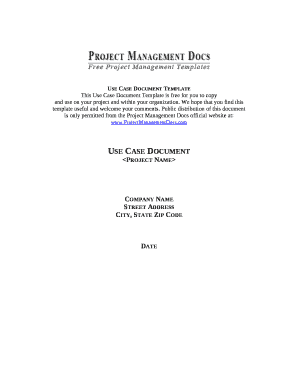
Use Case Document Template Form


What is the Use Case Document Template
The use case document template is a structured format designed to outline specific scenarios in which a product or service can be utilized. It serves as a guide for stakeholders to understand the functional requirements and interactions between users and the system. This template typically includes sections for the title, description, actors involved, preconditions, postconditions, and main success scenarios. By using this template, teams can ensure that all relevant details are captured systematically, facilitating clear communication and project alignment.
How to Use the Use Case Document Template
To effectively use the use case document template, start by identifying the primary goals of the project. Gather input from stakeholders to understand their needs and expectations. Populate the template with relevant information, ensuring that each section is filled with clear and concise details. It is essential to review the document with the team to confirm accuracy and completeness. Regular updates may be necessary as project requirements evolve, ensuring that the use case remains relevant throughout the development lifecycle.
Steps to Complete the Use Case Document Template
Completing the use case document template involves several key steps:
- Identify the use case: Define the specific scenario you want to document.
- Gather requirements: Collaborate with stakeholders to collect necessary information.
- Fill in the template: Enter details into the corresponding sections of the template.
- Review and revise: Share the draft with the team for feedback and make necessary adjustments.
- Finalize the document: Ensure all sections are complete and accurate before distribution.
Key Elements of the Use Case Document Template
The use case document template should include several key elements to ensure comprehensive coverage of the scenario:
- Title: A clear and descriptive title for the use case.
- Description: A brief overview of the use case and its purpose.
- Actors: Identification of users or systems that interact with the use case.
- Preconditions: Conditions that must be met before the use case can be executed.
- Postconditions: The state of the system after the use case has been completed.
- Main success scenario: The primary steps that lead to a successful outcome.
Examples of Using the Use Case Document Template
Utilizing the use case document template can be beneficial in various contexts. For instance, in software development, it can help define user interactions with a new application feature. In project management, it can clarify the steps required to achieve project milestones. Additionally, businesses can use this template to outline customer service processes, ensuring that all team members understand their roles and responsibilities in delivering excellent service.
Legal Use of the Use Case Document Template
When employing the use case document template, it is important to consider any legal implications associated with the information captured. Ensure that the document complies with relevant laws and regulations, particularly when it involves user data or sensitive information. Consulting with legal experts can help mitigate risks and ensure that the use case documentation adheres to industry standards and best practices.
Quick guide on how to complete use case document template
Complete Use Case Document Template effortlessly on any device
Digital document management has become increasingly favored by businesses and individuals. It offers an ideal eco-friendly substitute to traditional printed and signed documents, allowing you to obtain the correct format and securely preserve it online. airSlate SignNow equips you with all the tools required to create, modify, and electronically sign your documents swiftly without delays. Manage Use Case Document Template on any device using airSlate SignNow's Android or iOS applications and enhance any document-focused workflow today.
How to modify and electronically sign Use Case Document Template with ease
- Find Use Case Document Template and click Get Form to begin.
- Utilize the tools we offer to finalize your document.
- Highlight pertinent sections of the documents or obscure sensitive information with tools that airSlate SignNow provides specifically for that purpose.
- Create your signature using the Sign tool, which takes mere seconds and carries the same legal significance as a conventional wet ink signature.
- Review the information and click on the Done button to store your changes.
- Choose how you prefer to send your form, whether via email, SMS, or invite link, or download it to your computer.
Forget about lost or mislaid documents, tedious form searching, or errors that necessitate printing new document copies. airSlate SignNow fulfills all your document management needs in just a few clicks from a device of your preference. Modify and electronically sign Use Case Document Template to ensure outstanding communication at every stage of your form preparation process with airSlate SignNow.
Create this form in 5 minutes or less
Create this form in 5 minutes!
How to create an eSignature for the use case document template
How to create an electronic signature for a PDF online
How to create an electronic signature for a PDF in Google Chrome
How to create an e-signature for signing PDFs in Gmail
How to create an e-signature right from your smartphone
How to create an e-signature for a PDF on iOS
How to create an e-signature for a PDF on Android
People also ask
-
What is a use case template sample in airSlate SignNow?
A use case template sample in airSlate SignNow is a predefined document format that illustrates how to effectively utilize our eSigning features for various business scenarios. These templates help streamline the signing process, ensuring that users can quickly adapt them to their specific needs. By using a use case template sample, businesses can save time and enhance productivity.
-
How can I create a use case template sample?
Creating a use case template sample in airSlate SignNow is straightforward. Users can start by selecting a template from our library or designing one from scratch using our intuitive interface. Once created, you can customize the template to fit your unique requirements, making it easy to replicate for future use.
-
Are there any costs associated with using a use case template sample?
airSlate SignNow offers various pricing plans that include access to use case template samples. Depending on the plan you choose, you may have unlimited access to a range of templates, allowing you to maximize your investment. For detailed pricing information, please visit our pricing page.
-
What features are included with the use case template sample?
The use case template sample includes features such as customizable fields, automated workflows, and integration capabilities with other applications. These features enhance the efficiency of document management and eSigning processes. By leveraging these capabilities, businesses can ensure a seamless experience for both senders and signers.
-
Can I integrate use case template samples with other software?
Yes, airSlate SignNow allows for integration with various software applications, enhancing the functionality of your use case template samples. You can connect with CRM systems, cloud storage services, and other tools to streamline your workflow. This integration capability ensures that your documents are easily accessible and manageable.
-
What are the benefits of using a use case template sample?
Using a use case template sample provides numerous benefits, including time savings, consistency in document creation, and improved compliance. These templates help standardize processes across your organization, reducing errors and enhancing overall efficiency. By implementing these samples, businesses can focus more on their core activities.
-
Is there customer support available for use case template samples?
Absolutely! airSlate SignNow offers comprehensive customer support for users of use case template samples. Our support team is available to assist you with any questions or challenges you may encounter while using our templates. We also provide resources such as tutorials and FAQs to help you get the most out of our platform.
Get more for Use Case Document Template
- Letter from landlord to tenant about time of intent to enter premises south dakota form
- Letter from tenant to landlord containing notice to cease unjustified nonacceptance of rent south dakota form
- Letter from tenant to landlord about sexual harassment south dakota form
- Letter from tenant to landlord about fair housing reduction or denial of services to family with children south dakota form
- Letter from tenant to landlord containing notice of termination for landlords noncompliance with possibility to cure south 497326186 form
- Letter from tenant to landlord responding to notice to terminate for noncompliance noncompliant condition caused by landlords 497326187 form
- Letter from tenant to landlord for failure of landlord to return all prepaid and unearned rent and security recoverable by 497326188 form
- Letter from tenant to landlord for failure of landlord to comply with building codes affecting health and safety or resulting 497326189 form
Find out other Use Case Document Template
- Sign New Mexico Doctors Living Will Free
- Sign New York Doctors Executive Summary Template Mobile
- Sign New York Doctors Residential Lease Agreement Safe
- Sign New York Doctors Executive Summary Template Fast
- How Can I Sign New York Doctors Residential Lease Agreement
- Sign New York Doctors Purchase Order Template Online
- Can I Sign Oklahoma Doctors LLC Operating Agreement
- Sign South Dakota Doctors LLC Operating Agreement Safe
- Sign Texas Doctors Moving Checklist Now
- Sign Texas Doctors Residential Lease Agreement Fast
- Sign Texas Doctors Emergency Contact Form Free
- Sign Utah Doctors Lease Agreement Form Mobile
- Sign Virginia Doctors Contract Safe
- Sign West Virginia Doctors Rental Lease Agreement Free
- Sign Alabama Education Quitclaim Deed Online
- Sign Georgia Education Business Plan Template Now
- Sign Louisiana Education Business Plan Template Mobile
- Sign Kansas Education Rental Lease Agreement Easy
- Sign Maine Education Residential Lease Agreement Later
- How To Sign Michigan Education LLC Operating Agreement