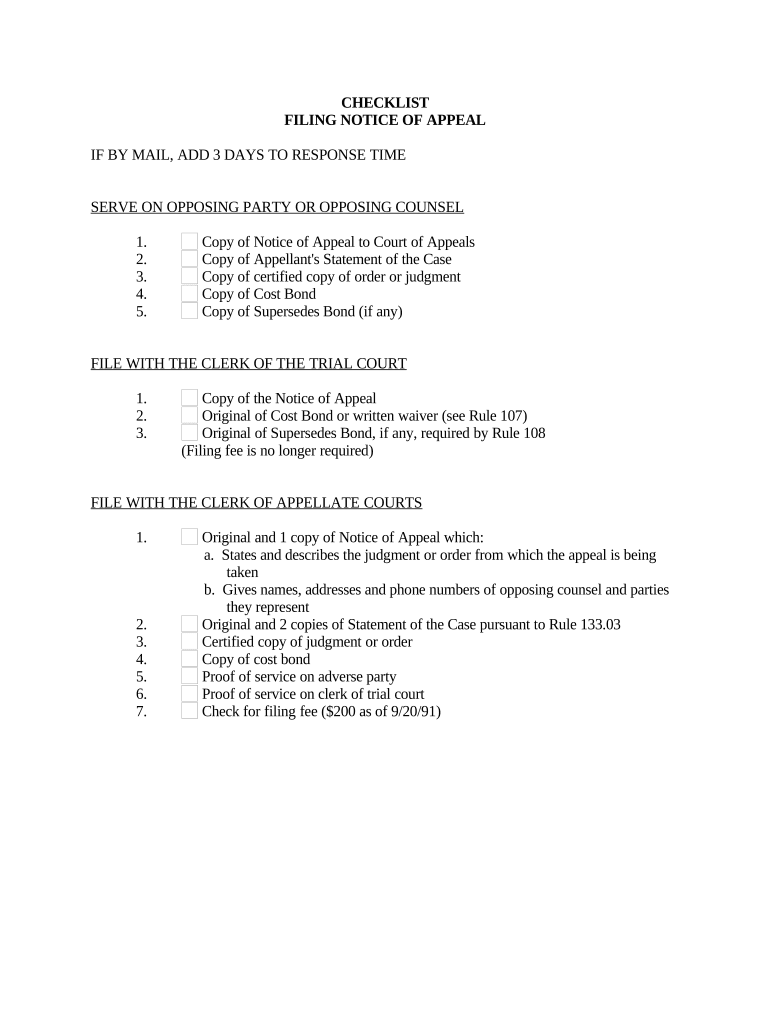
Filing Notice Appeal Form


What is the Filing Notice Appeal
The filing notice appeal is a formal document used to contest a decision made by a court or administrative agency. This form serves as a notification to the relevant parties that an appeal is being pursued. It is essential for individuals or businesses seeking to challenge a ruling, as it initiates the appellate process. Understanding the specific requirements and implications of this form is crucial for ensuring that the appeal is valid and has the potential for success.
Steps to complete the Filing Notice Appeal
Completing the filing notice appeal involves several important steps to ensure accuracy and compliance with legal standards. Here are the key steps:
- Gather necessary information: Collect all relevant details regarding the original decision, including case numbers and dates.
- Fill out the form: Accurately complete the filing notice appeal form, ensuring all required fields are filled in correctly.
- Review for accuracy: Double-check all information for errors or omissions that could affect the appeal.
- Obtain signatures: Ensure that all necessary parties sign the form, as required by law.
- File the form: Submit the completed filing notice appeal to the appropriate court or agency, following the specified submission methods.
Legal use of the Filing Notice Appeal
The legal use of the filing notice appeal is governed by specific regulations that vary by jurisdiction. It is crucial to understand these legal frameworks to ensure that the appeal is valid. The form must be filed within a designated timeframe, typically set by law, and must comply with procedural requirements. Failure to adhere to these legal standards can result in the dismissal of the appeal. Therefore, consulting with a legal professional is advisable to navigate the complexities involved.
Key elements of the Filing Notice Appeal
Several key elements must be included in the filing notice appeal to ensure its validity. These elements typically include:
- Case identification: Information about the original case, including case number and title.
- Appellant information: Details about the individual or entity filing the appeal.
- Respondent information: Information about the opposing party involved in the original decision.
- Grounds for appeal: A clear statement outlining the reasons for contesting the original decision.
- Signature and date: Signatures of the appellant and any legal representatives, along with the date of filing.
Form Submission Methods
The filing notice appeal can typically be submitted through various methods, depending on the jurisdiction. These methods may include:
- Online submission: Many courts allow electronic filing through their websites, making the process more efficient.
- Mail: The form can be sent via postal service to the appropriate court or agency.
- In-person submission: Individuals may also choose to deliver the form directly to the court clerk's office.
Filing Deadlines / Important Dates
Adhering to filing deadlines is critical when submitting a filing notice appeal. Each jurisdiction sets specific timelines for when the appeal must be filed following the original decision. Missing these deadlines can jeopardize the appeal process. It is essential to check the relevant rules and regulations to ensure compliance with all important dates, including any required responses from the opposing party.
Quick guide on how to complete filing notice appeal
Effortlessly prepare Filing Notice Appeal on any device
Digital document management has gained traction among businesses and individuals alike. It offers an excellent eco-friendly substitute for traditional printed and signed documents, allowing you to access the correct form and securely store it online. airSlate SignNow equips you with all the tools necessary to create, edit, and electronically sign your documents quickly and without delays. Manage Filing Notice Appeal on any device using the airSlate SignNow apps for Android or iOS and streamline any document-related process today.
How to edit and eSign Filing Notice Appeal with ease
- Find Filing Notice Appeal and click on Get Form to begin.
- Use the tools we provide to fill out your document.
- Highlight important sections of the documents or redact sensitive information with tools specifically designed for that purpose by airSlate SignNow.
- Create your electronic signature using the Sign tool, which takes seconds and carries the same legal validity as a conventional wet ink signature.
- Review the information and click on the Done button to save your changes.
- Select your preferred method to share your form, whether by email, SMS, or invitation link, or download it onto your computer.
Say goodbye to lost or misplaced files, tedious form searching, or mistakes that necessitate printing new document copies. airSlate SignNow accommodates all your document management needs in just a few clicks from any device you choose. Edit and eSign Filing Notice Appeal and guarantee exceptional communication at every stage of your form preparation process with airSlate SignNow.
Create this form in 5 minutes or less
Create this form in 5 minutes!
People also ask
-
What is the process for filing a notice appeal using airSlate SignNow?
Filing a notice appeal with airSlate SignNow is a straightforward process. First, you create or upload your document, then utilize our eSignature feature to securely sign it. Once completed, you can file your notice appeal digitally, ensuring it's submitted on time and efficiently.
-
How does airSlate SignNow facilitate the filing notice appeal for businesses?
airSlate SignNow provides an intuitive platform for businesses to streamline the filing notice appeal process. With our electronic signature feature, you can sign documents from anywhere, reducing delays and ensuring compliance with legal requirements. Additionally, our cloud storage keeps your documents safe and easily accessible.
-
What are the pricing options for using airSlate SignNow for filing notice appeal?
Our pricing for airSlate SignNow is competitive and varies based on the features you need. We offer monthly and annual plans that cater to businesses of different sizes. By using airSlate SignNow for filing notice appeal, you not only save time but also reduce costs associated with traditional document management.
-
Can I integrate airSlate SignNow with other tools for filing notice appeal?
Yes, airSlate SignNow offers seamless integrations with various applications such as Google Drive, Dropbox, and Microsoft Office. This allows you to manage your documents beyond just eSigning and helps in creating a streamlined workflow when filing notice appeals. Integration simplifies the process, enabling you to keep everything organized.
-
What security measures are in place when filing notice appeals with airSlate SignNow?
Security is a top priority for airSlate SignNow. We implement advanced encryption protocols to protect your documents and signatures during the filing notice appeal process. Additionally, our compliance with legal standards ensures that your data is safe and secure throughout the document lifecycle.
-
Are there templates available for filing notice appeal in airSlate SignNow?
Yes, airSlate SignNow provides a range of templates specifically designed for various legal documents, including filing notice appeals. These templates simplify the creation process, allowing you to customize and complete your documents quickly and efficiently. You can focus more on your case rather than the paperwork.
-
How does airSlate SignNow support remote teams in filing notice appeal?
AirSlate SignNow is designed to support remote teams effectively. With our cloud-based platform, all team members can access, review, and sign documents related to filing notice appeals from any location. This enhances collaboration and ensures timely submissions, helping your team stay organized.
Get more for Filing Notice Appeal
Find out other Filing Notice Appeal
- How To Sign Arizona Car Dealer Form
- How To Sign Arkansas Car Dealer Document
- How Do I Sign Colorado Car Dealer PPT
- Can I Sign Florida Car Dealer PPT
- Help Me With Sign Illinois Car Dealer Presentation
- How Can I Sign Alabama Charity Form
- How Can I Sign Idaho Charity Presentation
- How Do I Sign Nebraska Charity Form
- Help Me With Sign Nevada Charity PDF
- How To Sign North Carolina Charity PPT
- Help Me With Sign Ohio Charity Document
- How To Sign Alabama Construction PDF
- How To Sign Connecticut Construction Document
- How To Sign Iowa Construction Presentation
- How To Sign Arkansas Doctors Document
- How Do I Sign Florida Doctors Word
- Can I Sign Florida Doctors Word
- How Can I Sign Illinois Doctors PPT
- How To Sign Texas Doctors PDF
- Help Me With Sign Arizona Education PDF