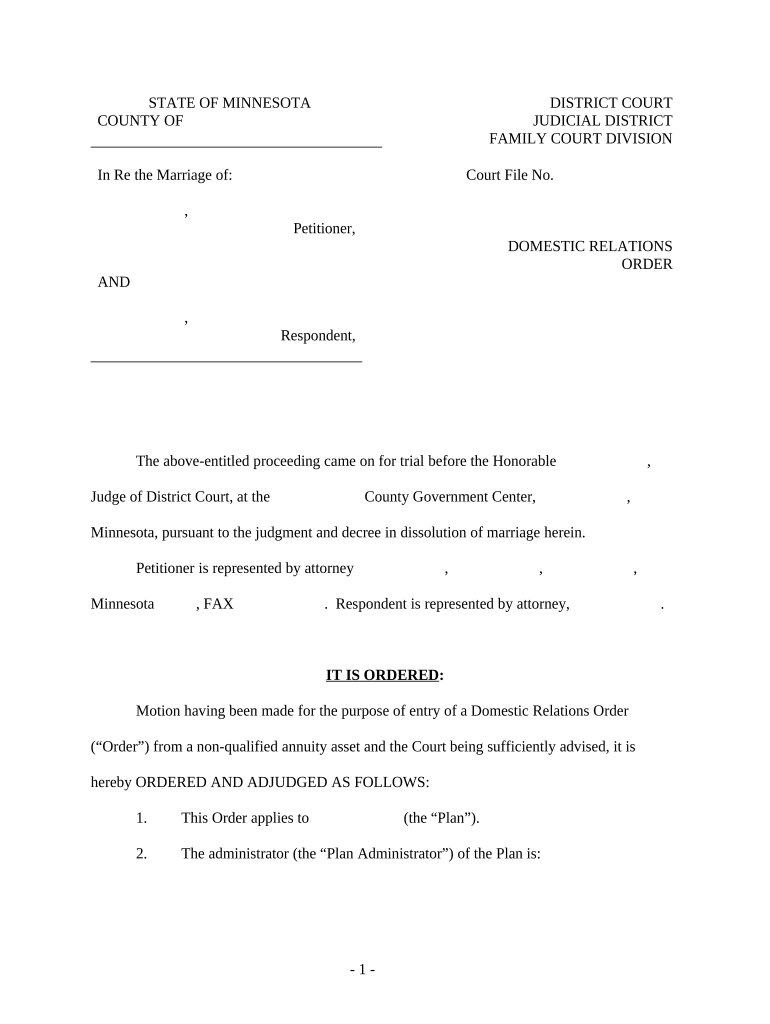
Relations Order Form


What is the Relations Order Form
The relations order form, often referred to as the domestic relations order form in Minnesota, is a legal document used to outline the terms of child support, custody, and visitation arrangements following a divorce or separation. This form is crucial for establishing legal obligations and rights between parties involved in family law cases. It serves as a formal record that can be enforced by the court, ensuring that both parties adhere to the agreed-upon terms.
Steps to Complete the Relations Order Form
Completing the relations order form involves several important steps to ensure accuracy and compliance with legal standards. First, gather all necessary information, including personal details of both parties, children’s information, and any relevant financial data. Next, carefully fill out each section of the form, ensuring clarity and completeness. It is advisable to review the form for any errors or omissions before submission. Once completed, the form should be signed and dated by both parties, and may require notarization to enhance its legal validity.
Legal Use of the Relations Order Form
The relations order form is legally binding once it is filed with the appropriate court and approved by a judge. This means that the stipulations outlined within the form, such as custody arrangements and support payments, must be followed by both parties. Failure to comply with the terms set forth in the order can result in legal consequences, including enforcement actions or modifications to the order. It is essential for both parties to understand their rights and obligations as defined in the relations order.
Key Elements of the Relations Order Form
Several key elements must be included in the relations order form to ensure it meets legal requirements. These elements typically include:
- Identification of Parties: Full names and addresses of both parties involved.
- Children’s Information: Names and birth dates of any children affected by the order.
- Custody Arrangements: Detailed descriptions of physical and legal custody agreements.
- Support Payments: Clear stipulations regarding child support amounts and payment schedules.
- Visitation Rights: Defined visitation schedules for non-custodial parents.
How to Obtain the Relations Order Form
The relations order form can be obtained through several sources to ensure accessibility for all parties involved. Typically, the form is available at local family law courts or through the official Minnesota state court website. Additionally, legal aid organizations may provide copies of the form and offer assistance in filling it out. It is important to ensure that you are using the most current version of the form, as legal requirements may change over time.
Form Submission Methods
Once the relations order form is completed, it can be submitted to the court through various methods. Common submission methods include:
- Online Submission: Many courts offer electronic filing options through their websites.
- Mail: The completed form can be mailed to the appropriate court address.
- In-Person Submission: Parties may also choose to file the form directly at the courthouse.
Quick guide on how to complete relations order form
Accomplish Relations Order Form seamlessly on any gadget
Online document administration has become increasingly favored by companies and individuals alike. It offers an ideal eco-friendly alternative to conventional printed and signed documents, allowing you to access the appropriate form and securely store it online. airSlate SignNow provides you with all the resources necessary to create, alter, and eSign your documents swiftly without interruptions. Manage Relations Order Form on any device with airSlate SignNow's Android or iOS applications and enhance any document-focused process today.
How to modify and eSign Relations Order Form effortlessly
- Obtain Relations Order Form and then click Get Form to begin.
- Utilize the tools we provide to finalize your document.
- Emphasize pertinent sections of the documents or redact sensitive information with tools that airSlate SignNow offers specifically for that purpose.
- Generate your eSignature using the Sign feature, which takes mere seconds and carries the same legal validity as a traditional ink signature.
- Review all the details and then click the Done button to save your modifications.
- Select your preferred method for delivering your form, via email, text message (SMS), or invitation link, or download it to your computer.
Forget about lost or misplaced files, tedious form searches, or errors that necessitate printing new document copies. airSlate SignNow caters to your document management needs in a matter of clicks from a device of your choice. Alter and eSign Relations Order Form to ensure excellent communication at every stage of the form preparation process with airSlate SignNow.
Create this form in 5 minutes or less
Create this form in 5 minutes!
People also ask
-
What is relations order mn in the context of airSlate SignNow?
Relations order mn refers to the management and organization of documents and agreements within airSlate SignNow. This feature allows users to streamline document workflows, ensuring that all agreements are handled efficiently, which is crucial for maintaining positive business relationships.
-
How does airSlate SignNow enhance my relations order mn processes?
AirSlate SignNow enhances your relations order mn processes by providing a user-friendly platform that simplifies document creation and eSigning. With customizable templates and automation tools, you can manage your agreements with ease, reducing the time spent on administrative tasks.
-
What pricing options are available for airSlate SignNow to support relations order mn?
AirSlate SignNow offers flexible pricing plans designed to accommodate various business needs related to relations order mn. Whether you're a small business or a large enterprise, you can find a plan that offers the right balance of features and cost-effectiveness.
-
Can I integrate airSlate SignNow with other tools to improve relations order mn?
Yes, airSlate SignNow supports seamless integrations with various business applications, enhancing your relations order mn capabilities. Whether you use CRM systems, project management tools, or cloud storage solutions, you can connect them to optimize your document workflows.
-
What are the main benefits of using airSlate SignNow for relations order mn?
The main benefits of using airSlate SignNow for relations order mn include improved efficiency, enhanced compliance, and cost savings. By digitizing your document processes, you can reduce paperwork and minimize errors, ultimately leading to better business outcomes.
-
Is it secure to use airSlate SignNow for managing relations order mn?
Absolutely! AirSlate SignNow prioritizes security, offering end-to-end encryption and compliance with industry standards. This ensures that your sensitive documents related to relations order mn are protected, giving you peace of mind while managing your agreements.
-
How easy is it to get started with airSlate SignNow for relations order mn?
Getting started with airSlate SignNow for relations order mn is straightforward. The platform provides a user-friendly interface, and you can quickly set up your account, explore templates, and begin sending documents for eSignature within minutes.
Get more for Relations Order Form
Find out other Relations Order Form
- Sign Delaware Sports Letter Of Intent Online
- How Can I Sign Kansas Real Estate Job Offer
- Sign Florida Sports Arbitration Agreement Secure
- How Can I Sign Kansas Real Estate Residential Lease Agreement
- Sign Hawaii Sports LLC Operating Agreement Free
- Sign Georgia Sports Lease Termination Letter Safe
- Sign Kentucky Real Estate Warranty Deed Myself
- Sign Louisiana Real Estate LLC Operating Agreement Myself
- Help Me With Sign Louisiana Real Estate Quitclaim Deed
- Sign Indiana Sports Rental Application Free
- Sign Kentucky Sports Stock Certificate Later
- How Can I Sign Maine Real Estate Separation Agreement
- How Do I Sign Massachusetts Real Estate LLC Operating Agreement
- Can I Sign Massachusetts Real Estate LLC Operating Agreement
- Sign Massachusetts Real Estate Quitclaim Deed Simple
- Sign Massachusetts Sports NDA Mobile
- Sign Minnesota Real Estate Rental Lease Agreement Now
- How To Sign Minnesota Real Estate Residential Lease Agreement
- Sign Mississippi Sports Confidentiality Agreement Computer
- Help Me With Sign Montana Sports Month To Month Lease