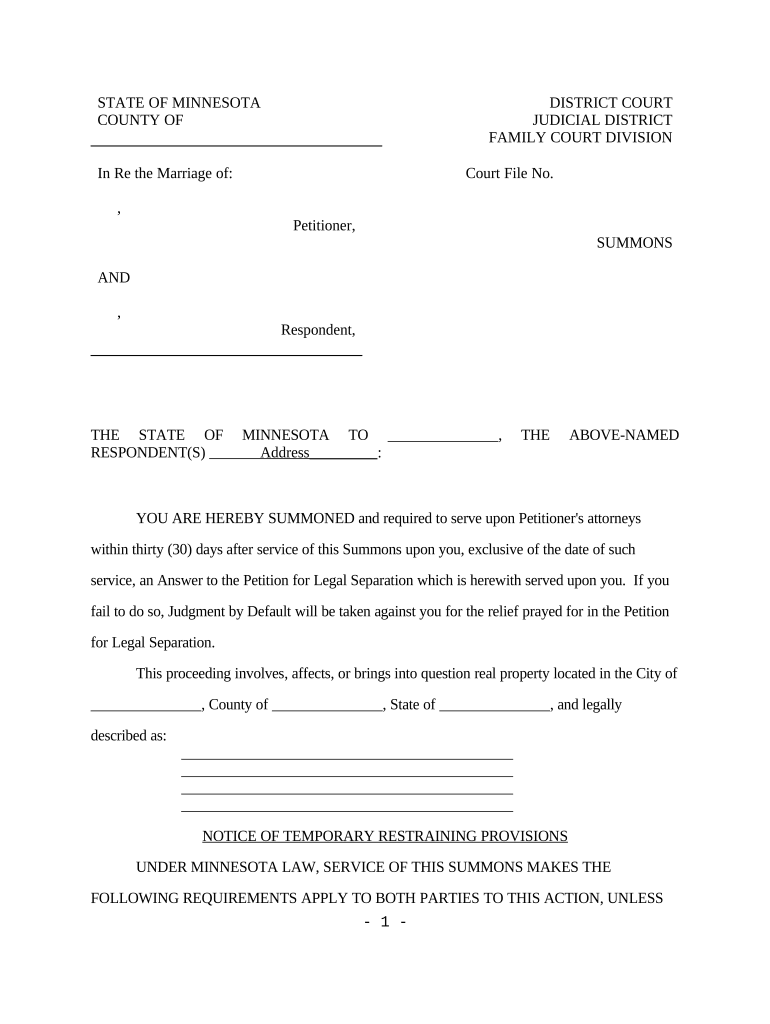
Mn Separation Form


What is the mn separation
The mn separation refers to the legal process of separating from a spouse while remaining married. This process allows couples to live apart and make decisions regarding their finances, property, and child custody without officially divorcing. In Minnesota, a legal separation is recognized by the court and can address issues similar to those in a divorce, such as asset division and support obligations. It is important to understand the implications of legal separation, as it may affect your rights and responsibilities under state law.
Steps to complete the mn separation
Completing the mn separation involves several key steps to ensure that the process is legally recognized. Here are the essential steps:
- Gather necessary information: Collect financial documents, property details, and any relevant information about children, if applicable.
- Complete the legal separation form: Fill out the required mn separation form accurately, ensuring all information is correct.
- File the form with the court: Submit the completed form to the appropriate Minnesota court, along with any required fees.
- Serve your spouse: Provide a copy of the filed documents to your spouse, following legal procedures for service.
- Attend court hearings: If required, appear in court to finalize the separation agreement and address any disputes.
Legal use of the mn separation
The legal use of the mn separation is significant for couples who wish to live apart without pursuing divorce. It provides a framework for resolving issues related to property division, child custody, and support. A legal separation can be beneficial for those who may wish to reconcile in the future or for individuals who have religious or personal beliefs against divorce. The separation agreement reached during this process is enforceable by the court, ensuring that both parties adhere to the agreed-upon terms.
Required Documents
When pursuing a mn separation, specific documents are necessary to facilitate the process. The required documents typically include:
- Legal separation form: The official form that outlines the terms of the separation.
- Financial disclosures: Detailed information about income, expenses, assets, and liabilities of both parties.
- Child custody agreement (if applicable): A document outlining the arrangement for child custody and visitation.
- Support agreements: Any agreements related to spousal or child support, if applicable.
State-specific rules for the Mn Separation
Each state has its own regulations governing legal separations, and Minnesota is no exception. In Minnesota, couples must file a legal separation petition with the court, which includes specific information about the marriage, children, and financial circumstances. The court will review the petition and may require a hearing to address any disputes. It is crucial to comply with Minnesota's laws regarding residency, filing fees, and the required documentation to ensure the separation is recognized legally.
Who Issues the Form
The mn separation form is issued by the Minnesota court system. Couples seeking a legal separation must obtain the form from the appropriate court, typically the family court in the county where they reside. The form must be completed accurately and submitted to the court for processing. It is advisable to consult with a legal professional or court clerk if there are any questions regarding the form or the filing process.
Quick guide on how to complete mn separation
Complete Mn Separation effortlessly on any device
Online document management has become increasingly favored by businesses and individuals alike. It serves as an ideal eco-friendly alternative to conventional printed and signed documents, as you can locate the right form and securely store it online. airSlate SignNow provides you with all the tools necessary to create, modify, and eSign your documents quickly without delays. Manage Mn Separation on any device with airSlate SignNow apps for Android or iOS and simplify any document-related task today.
The easiest way to modify and eSign Mn Separation without hassle
- Locate Mn Separation and then click Get Form to begin.
- Utilize the tools we provide to fill out your form.
- Highlight important sections of your documents or redact sensitive information with tools that airSlate SignNow offers specifically for that purpose.
- Create your signature with the Sign tool, which takes mere seconds and carries the same legal validity as a traditional wet ink signature.
- Review all the information and then click the Done button to save your changes.
- Select your preferred method of sending your form, via email, text message (SMS), or invite link, or download it to your computer.
Say goodbye to missing or lost files, tedious form searching, or errors that necessitate printing new document copies. airSlate SignNow addresses all your document management needs in just a few clicks from any device of your choice. Modify and eSign Mn Separation and ensure excellent communication throughout your form preparation process with airSlate SignNow.
Create this form in 5 minutes or less
Create this form in 5 minutes!
People also ask
-
What is mn separation in the context of airSlate SignNow?
Mn separation refers to the process of legally separating from a spouse while managing various documents electronically. With airSlate SignNow, you can easily eSign essential mn separation documents, ensuring a smooth transition during this challenging time.
-
How much does airSlate SignNow cost for mn separation documents?
airSlate SignNow offers cost-effective pricing plans tailored to your needs. Whether you're handling mn separation paperwork as an individual or as a business, our plans provide flexibility and affordability, ensuring you get the most out of our services.
-
What features does airSlate SignNow offer for managing mn separation paperwork?
airSlate SignNow provides features like eSigning, document templates, and secure storage, all geared toward simplifying your mn separation process. These tools allow you to create, edit, and send documents effortlessly, making your experience more efficient.
-
Are electronic signatures valid for mn separation documents?
Yes, electronic signatures are legally valid for mn separation documents as recognized by the Electronic Signatures in Global and National Commerce (ESIGN) Act. airSlate SignNow ensures that all eSignatures comply with applicable laws, giving you peace of mind during your mn separation.
-
Can airSlate SignNow help with sharing mn separation documents?
Absolutely! airSlate SignNow allows you to securely share your mn separation documents with all necessary parties. With our platform, you can invite others to review or sign documents, streamlining the entire process efficiently.
-
Is there an option for multiple users with airSlate SignNow for mn separation?
Yes, airSlate SignNow offers plans that accommodate multiple users, ideal for situations involving mn separation where collaboration is key. This feature allows your legal team or family members to manage documentation together seamlessly.
-
What benefits does airSlate SignNow provide for individuals going through mn separation?
Using airSlate SignNow for mn separation provides numerous benefits, including time savings, reduced stress, and increased organization. Our user-friendly platform enables you to handle paperwork efficiently, allowing you to focus more on your personal well-being during this transition.
Get more for Mn Separation
- Pcp form
- Directions this reading log and the vocabulary chart are part of your summer reading form
- Ray white kerikeri form
- Drm inc employment application form
- Download washington exemption certificate rev 27 0021e form
- Boksmart match report controls supersport form
- Form xxix
- Common stock purchase agreement template form
Find out other Mn Separation
- How Do I eSign South Carolina High Tech Work Order
- eSign Texas High Tech Moving Checklist Myself
- eSign Texas High Tech Moving Checklist Secure
- Help Me With eSign New Hampshire Government Job Offer
- eSign Utah High Tech Warranty Deed Simple
- eSign Wisconsin High Tech Cease And Desist Letter Fast
- eSign New York Government Emergency Contact Form Online
- eSign North Carolina Government Notice To Quit Now
- eSign Oregon Government Business Plan Template Easy
- How Do I eSign Oklahoma Government Separation Agreement
- How Do I eSign Tennessee Healthcare / Medical Living Will
- eSign West Virginia Healthcare / Medical Forbearance Agreement Online
- eSign Alabama Insurance LLC Operating Agreement Easy
- How Can I eSign Alabama Insurance LLC Operating Agreement
- eSign Virginia Government POA Simple
- eSign Hawaii Lawers Rental Application Fast
- eSign Hawaii Lawers Cease And Desist Letter Later
- How To eSign Hawaii Lawers Cease And Desist Letter
- How Can I eSign Hawaii Lawers Cease And Desist Letter
- eSign Hawaii Lawers Cease And Desist Letter Free