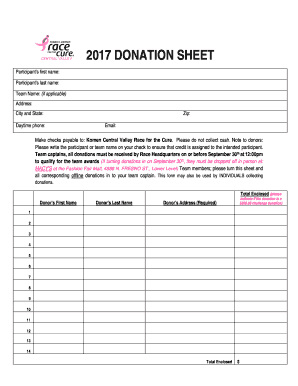
Donation Sheet Form


What is the donation sheet?
The donation sheet is a formal document used to record charitable contributions made by individuals or organizations. This form typically includes details such as the donor's name, contact information, the recipient organization, the amount donated, and the date of the donation. It serves as a crucial tool for both donors and recipients, ensuring transparency and accountability in charitable giving. The donation sheet is also essential for tax purposes, as it provides the necessary documentation for claiming deductions on income tax returns.
How to use the donation sheet
Using the donation sheet involves several straightforward steps. First, gather all relevant information, including your details and the organization receiving the donation. Next, accurately fill out the form, ensuring all fields are completed to avoid any issues. Once the donation sheet is filled out, it should be signed and dated to validate the transaction. Donors may choose to keep a copy for their records, while the original form should be submitted to the recipient organization for their documentation.
Steps to complete the donation sheet
Completing the donation sheet requires attention to detail. Follow these steps for a smooth process:
- Begin by entering your full name and contact information at the top of the sheet.
- Include the name and address of the organization receiving the donation.
- Specify the amount donated and the date of the donation.
- Sign and date the form to confirm your contribution.
- Review the completed sheet for accuracy before submission.
Legal use of the donation sheet
The donation sheet must adhere to specific legal requirements to be considered valid. In the United States, it is essential that the form is signed by the donor to authenticate the transaction. Additionally, the recipient organization should provide a receipt or acknowledgment of the donation, which may be required for tax deduction purposes. Compliance with IRS guidelines ensures that the donation sheet can be used effectively for tax reporting and verification.
Key elements of the donation sheet
Several key elements should be included in the donation sheet to ensure it serves its intended purpose. These elements include:
- Donor Information: Full name, address, and contact details of the donor.
- Recipient Organization: Name and address of the organization receiving the donation.
- Donation Amount: Clearly state the monetary value of the contribution.
- Date of Donation: The specific date when the donation was made.
- Signature: The donor's signature to validate the document.
Examples of using the donation sheet
The donation sheet can be utilized in various scenarios, including:
- Individual contributions to local charities, such as food banks or shelters.
- Corporate donations to nonprofit organizations for community support.
- Fundraising events where participants pledge donations to specific causes.
- In-kind donations, where goods or services are provided instead of cash.
Quick guide on how to complete donation sheet
Effortlessly Prepare Donation Sheet on Any Device
Digital document management has become increasingly popular among businesses and individuals alike. It offers an ideal environmentally friendly substitute for traditional printed and signed documents, allowing you to easily find the correct form and securely store it online. airSlate SignNow provides all the necessary tools for you to create, update, and electronically sign your documents swiftly without delays. Handle Donation Sheet on any platform using the airSlate SignNow Android or iOS applications and streamline any document-related task today.
How to Modify and eSign Donation Sheet with Ease
- Find Donation Sheet and click on Get Form to begin.
- Utilize the tools we offer to complete your form.
- Emphasize pertinent sections of your documents or conceal sensitive information with tools that airSlate SignNow provides expressly for that purpose.
- Create your signature using the Sign tool, which takes only seconds and carries the same legal validity as a conventional handwritten signature.
- Verify the details and click on the Done button to save your modifications.
- Choose how you prefer to send your form, whether by email, SMS, invitation link, or download it to your computer.
Say goodbye to lost or misplaced files, tedious form searching, or errors that necessitate printing new document copies. airSlate SignNow fulfills your document management needs with just a few clicks from any device you select. Revise and eSign Donation Sheet and guarantee exceptional communication at every stage of the form preparation process with airSlate SignNow.
Create this form in 5 minutes or less
Create this form in 5 minutes!
How to create an eSignature for the donation sheet
How to create an electronic signature for a PDF online
How to create an electronic signature for a PDF in Google Chrome
How to create an e-signature for signing PDFs in Gmail
How to create an e-signature right from your smartphone
How to create an e-signature for a PDF on iOS
How to create an e-signature for a PDF on Android
People also ask
-
What is a donation sheet and how can airSlate SignNow help?
A donation sheet is a document that facilitates the collection and tracking of donations for various causes. airSlate SignNow provides a user-friendly platform to create, send, and eSign your donation sheets efficiently, ensuring secure and organized data management.
-
How much does airSlate SignNow cost for managing donation sheets?
airSlate SignNow offers flexible pricing plans suitable for various needs, starting from a basic package to advanced options. Each plan allows you to manage donation sheets effectively, with features designed to enhance the donation process without breaking the bank.
-
What are the key features of airSlate SignNow for donation sheets?
Some key features of airSlate SignNow for donation sheets include customizable templates, real-time tracking, and secure eSigning capabilities. These features streamline the donation process, making it easier for both organizations and donors to complete transactions quickly and safely.
-
Can I integrate airSlate SignNow with other software for my donation sheet?
Yes, airSlate SignNow offers robust integration capabilities with popular platforms such as CRM systems and email marketing tools. This allows you to enhance your donation sheet management and synchronize data across your applications for a seamless experience.
-
Is it easy to create a donation sheet with airSlate SignNow?
Absolutely! Creating a donation sheet with airSlate SignNow is straightforward thanks to its intuitive interface and customizable templates. You can have your donation sheet ready in minutes, enabling you to focus more on your fundraising efforts.
-
How does airSlate SignNow ensure the security of my donation sheets?
airSlate SignNow prioritizes security with advanced encryption protocols and compliance with industry standards. This ensures that your donation sheets and sensitive donor information are protected, giving you peace of mind while managing your fundraising efforts.
-
What benefits can I expect from using airSlate SignNow for my donation sheets?
Using airSlate SignNow for your donation sheets streamlines the donation process, improves donor engagement, and reduces administrative overhead. Additionally, the time saved on paperwork allows your team to focus on more impactful fundraising activities.
Get more for Donation Sheet
- Declaration custody template form
- Law enforcement information sheet
- Wpf cu 030200 temporary custody order nonparental custody tmo washington form
- Wpf cu 030300 petition for visitation rights pt washington form
- Wpf cu 030320 response to visitation petition rsp washington form
- Wpf cu 030350 visitation decree dc washington form
- Guardian ad litem minor form
- Wpf ps form
Find out other Donation Sheet
- Sign Pennsylvania Courts Quitclaim Deed Mobile
- eSign Washington Car Dealer Bill Of Lading Mobile
- eSign Wisconsin Car Dealer Resignation Letter Myself
- eSign Wisconsin Car Dealer Warranty Deed Safe
- eSign Business Operations PPT New Hampshire Safe
- Sign Rhode Island Courts Warranty Deed Online
- Sign Tennessee Courts Residential Lease Agreement Online
- How Do I eSign Arkansas Charity LLC Operating Agreement
- eSign Colorado Charity LLC Operating Agreement Fast
- eSign Connecticut Charity Living Will Later
- How Can I Sign West Virginia Courts Quitclaim Deed
- Sign Courts Form Wisconsin Easy
- Sign Wyoming Courts LLC Operating Agreement Online
- How To Sign Wyoming Courts Quitclaim Deed
- eSign Vermont Business Operations Executive Summary Template Mobile
- eSign Vermont Business Operations Executive Summary Template Now
- eSign Virginia Business Operations Affidavit Of Heirship Mobile
- eSign Nebraska Charity LLC Operating Agreement Secure
- How Do I eSign Nevada Charity Lease Termination Letter
- eSign New Jersey Charity Resignation Letter Now