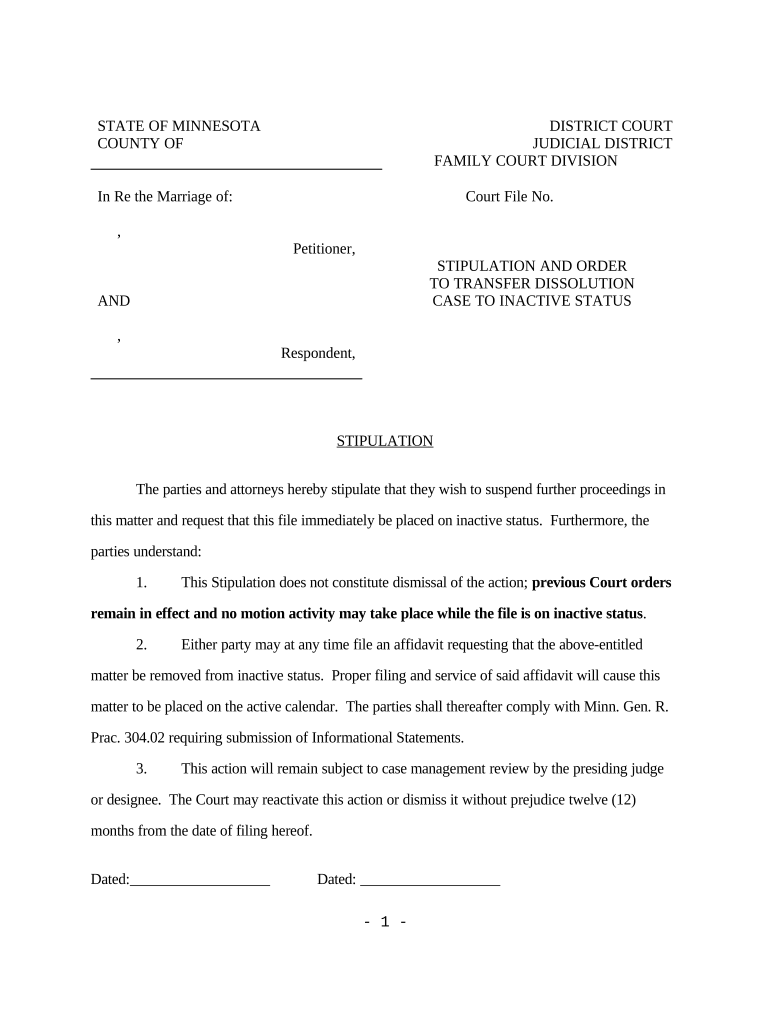
Minnesota Order Form


What is the Minnesota Order
The Minnesota Order is a legal document used in various contexts, often related to court proceedings or administrative actions. It serves as a formal request or directive issued by a court or authorized entity, outlining specific conditions or stipulations that must be followed. This order can pertain to family law, civil matters, or other legal situations, ensuring that all parties involved adhere to the established guidelines. Understanding the nature of the Minnesota Order is essential for individuals and businesses navigating legal processes in Minnesota.
How to Use the Minnesota Order
Using the Minnesota Order effectively involves understanding its purpose and the context in which it is applied. Individuals must first ensure they have the correct form and that it is filled out accurately. This includes providing all necessary information and signatures as required. Once completed, the order should be submitted to the appropriate court or agency, following any specific submission guidelines. It is crucial to keep a copy for personal records and to monitor any deadlines associated with the order.
Steps to Complete the Minnesota Order
Completing the Minnesota Order involves several key steps:
- Gather necessary information, including personal details and case-specific data.
- Obtain the correct version of the Minnesota Order form, ensuring it is up to date.
- Fill out the form carefully, paying attention to all required fields.
- Review the completed form for accuracy and completeness.
- Sign the document where indicated, ensuring that all parties involved have done the same.
- Submit the form to the designated court or agency, either electronically or via mail.
Legal Use of the Minnesota Order
The legal use of the Minnesota Order is governed by specific laws and regulations. It is essential that the order is executed in compliance with Minnesota state laws to ensure its validity. This includes adhering to any stipulations regarding signatures, notarization, and filing procedures. Failure to follow legal requirements may result in the order being deemed invalid or unenforceable in a court of law.
Key Elements of the Minnesota Order
Key elements of the Minnesota Order typically include:
- The title of the order, indicating its purpose.
- The names of the parties involved in the order.
- A clear statement of the stipulations or directives outlined in the order.
- Signature lines for all parties, including dates of signing.
- Any necessary court or agency seals, if applicable.
State-Specific Rules for the Minnesota Order
State-specific rules for the Minnesota Order may vary based on the type of order and the jurisdiction in which it is filed. It is important to familiarize oneself with Minnesota laws regarding the execution and enforcement of orders. This includes understanding the timeframes for filing, the required documentation, and any potential penalties for non-compliance. Consulting with a legal professional can provide clarity on these state-specific regulations.
Quick guide on how to complete minnesota order
Complete Minnesota Order effortlessly on any device
Digital document management has become increasingly popular among businesses and individuals. It offers an ideal environmentally friendly alternative to conventional printed and signed documents, as you can obtain the correct form and securely store it online. airSlate SignNow equips you with all the tools necessary to create, modify, and eSign your documents promptly without delays. Manage Minnesota Order on any device using airSlate SignNow's Android or iOS applications and simplify any document-related task today.
How to modify and eSign Minnesota Order with ease
- Locate Minnesota Order and click on Get Form to begin.
- Utilize the tools we offer to fill out your form.
- Emphasize pertinent sections of the documents or redact sensitive information using tools that airSlate SignNow provides specifically for that purpose.
- Generate your eSignature with the Sign tool, which only takes seconds and holds the same legal validity as a traditional handwritten signature.
- Review all the details and click on the Done button to save your modifications.
- Choose how you wish to submit your form: via email, text message (SMS), invite link, or download it to your computer.
Eliminate concerns about lost or misplaced documents, tedious form searches, or errors that necessitate printing new document copies. airSlate SignNow meets all your document management needs in just a few clicks from your preferred device. Revise and eSign Minnesota Order while ensuring outstanding communication throughout the form preparation process with airSlate SignNow.
Create this form in 5 minutes or less
Create this form in 5 minutes!
People also ask
-
What is included in the Minnesota order with airSlate SignNow?
The Minnesota order includes a comprehensive set of features for electronic signatures and document management. With airSlate SignNow, you can easily send, sign, and store documents securely, making it perfect for businesses operating in Minnesota. Our platform streamlines the entire ordering process, ensuring that your documents are legally binding and compliant.
-
How does airSlate SignNow ensure the security of Minnesota orders?
Security is a top priority for airSlate SignNow when processing Minnesota orders. We utilize advanced encryption techniques and secure servers to protect your sensitive information. Additionally, our platform is compliant with various regulations, ensuring that every Minnesota order is handled securely and confidentially.
-
What are the pricing options for airSlate SignNow services for Minnesota orders?
AirSlate SignNow offers flexible pricing plans tailored to meet the needs of businesses executing Minnesota orders. Whether you're a small startup or a large enterprise, we have a plan that suits your budget. You can check our website for detailed pricing information and choose the package that best fits your requirements.
-
Are there any integrations available for managing Minnesota orders?
Yes, airSlate SignNow provides a number of integrations that enhance the management of Minnesota orders. We seamlessly integrate with popular applications such as Google Drive, Dropbox, and CRM systems, allowing you to streamline your workflow. These integrations ensure that your Minnesota orders are handled efficiently and effectively.
-
What benefits does airSlate SignNow offer for Minnesota order processing?
Using airSlate SignNow for Minnesota order processing allows you to save time and reduce administrative burdens. Our user-friendly interface simplifies the signing process, making it quicker and easier for both you and your clients. Moreover, the ability to automate workflows means that you can focus more on growing your business rather than handling paperwork.
-
Can I track the status of my Minnesota orders with airSlate SignNow?
Absolutely! airSlate SignNow offers real-time tracking for all your Minnesota orders. This feature allows you to monitor the status of each document, ensuring that you are always informed about where your Minnesota orders are in the signing process.
-
Is training available for using airSlate SignNow with Minnesota orders?
Yes, airSlate SignNow provides training resources and customer support to help you effectively manage your Minnesota orders. We offer tutorials, user guides, and direct assistance through our support team. Our goal is to ensure that you can take full advantage of our platform and optimize your order processing.
Get more for Minnesota Order
- Material and services requisition form stony brook university stonybrook
- Informed consent microcurrent associated skin care professionals
- Microblading eyebrow aftercare form
- Approval form 1b
- Comporiumcom form
- Ipc 1710 form
- Clarity prizepremier segmentnarratives 2023copyr form
- Community agreement template form
Find out other Minnesota Order
- Sign Colorado Business Operations LLC Operating Agreement Online
- Sign Colorado Business Operations LLC Operating Agreement Myself
- Sign Hawaii Business Operations Warranty Deed Easy
- Sign Idaho Business Operations Resignation Letter Online
- Sign Illinois Business Operations Affidavit Of Heirship Later
- How Do I Sign Kansas Business Operations LLC Operating Agreement
- Sign Kansas Business Operations Emergency Contact Form Easy
- How To Sign Montana Business Operations Warranty Deed
- Sign Nevada Business Operations Emergency Contact Form Simple
- Sign New Hampshire Business Operations Month To Month Lease Later
- Can I Sign New York Business Operations Promissory Note Template
- Sign Oklahoma Business Operations Contract Safe
- Sign Oregon Business Operations LLC Operating Agreement Now
- Sign Utah Business Operations LLC Operating Agreement Computer
- Sign West Virginia Business Operations Rental Lease Agreement Now
- How To Sign Colorado Car Dealer Arbitration Agreement
- Sign Florida Car Dealer Resignation Letter Now
- Sign Georgia Car Dealer Cease And Desist Letter Fast
- Sign Georgia Car Dealer Purchase Order Template Mobile
- Sign Delaware Car Dealer Limited Power Of Attorney Fast