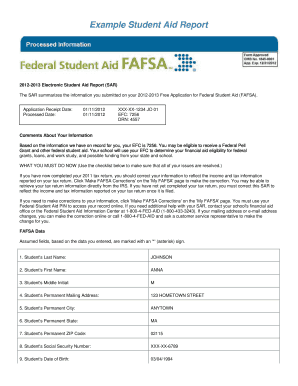
Student Aid Report Example Form


What is the Student Aid Report Example
The Student Aid Report (SAR) is a crucial document generated after a student submits the Free Application for Federal Student Aid (FAFSA). It summarizes the information provided on the FAFSA and indicates the student's eligibility for federal financial aid. The SAR also includes the Expected Family Contribution (EFC), which is essential for determining the amount of financial assistance a student may receive. Understanding the SAR is vital for students seeking financial support for their education, as it outlines the next steps in the financial aid process.
How to Obtain the Student Aid Report Example
To obtain a Student Aid Report example, students must first complete the FAFSA online. Once the application is submitted, the U.S. Department of Education processes the information and generates the SAR. Students can access their SAR by logging into their FAFSA account. It is typically available within a few days after submission. If a student provides an email address on their FAFSA, they will receive an email notification when their SAR is ready. Alternatively, students can request a paper copy to be mailed to them.
Steps to Complete the Student Aid Report Example
Completing the Student Aid Report involves several key steps:
- Gather necessary financial documents, including tax returns and bank statements.
- Access the FAFSA application online and fill out the required fields accurately.
- Submit the FAFSA application by the deadline to ensure timely processing.
- Review the SAR for accuracy once it is generated, checking for any discrepancies.
- Make any necessary corrections to the FAFSA if the SAR highlights issues.
Key Elements of the Student Aid Report Example
The Student Aid Report contains several important elements that students should be aware of:
- Expected Family Contribution (EFC): This figure represents the amount a family is expected to contribute towards the student's education.
- Eligibility Information: The SAR indicates whether the student is eligible for federal student aid programs.
- Data Summary: A summary of the information submitted on the FAFSA, including personal and financial details.
- Next Steps: Guidance on what actions to take next, such as contacting schools for financial aid offers.
Legal Use of the Student Aid Report Example
The Student Aid Report serves as an official document for students seeking financial aid. It is legally binding in the context of financial aid applications and must be accurate and truthful. Misrepresentation of information on the FAFSA can lead to severe penalties, including loss of financial aid eligibility. Therefore, it is essential for students to ensure that the information provided is correct and complete, as the SAR will be used by educational institutions to determine aid packages.
Examples of Using the Student Aid Report Example
Students can use the Student Aid Report in various ways:
- To compare financial aid offers from different colleges and universities.
- As a reference for completing additional financial aid applications or scholarships.
- To discuss financial aid options with school financial aid officers.
- To ensure compliance with federal financial aid regulations and requirements.
Quick guide on how to complete student aid report example
Complete Student Aid Report Example effortlessly on any device
Online document management has gained traction among companies and individuals. It offers an excellent eco-friendly substitute for traditional printed and signed documents, as you can find the correct form and securely save it online. airSlate SignNow equips you with all the resources necessary to create, alter, and eSign your documents swiftly without waiting. Manage Student Aid Report Example on any platform using airSlate SignNow's Android or iOS applications and simplify any document-related process today.
The easiest way to modify and eSign Student Aid Report Example effortlessly
- Find Student Aid Report Example and click Get Form to begin.
- Utilize the tools we offer to complete your form.
- Emphasize crucial sections of your documents or obscure sensitive information with tools specifically designed by airSlate SignNow for such purposes.
- Create your signature using the Sign tool, which takes mere seconds and carries the same legal validity as a conventional wet ink signature.
- Review the details and click the Done button to save your changes.
- Select how you want to send your form, whether by email, SMS, or invitation link, or download it to your computer.
Eliminate worries about lost or misplaced documents, tedious form searches, or mistakes that necessitate printing new document copies. airSlate SignNow meets your document management needs in just a few clicks from any device of your preference. Modify and eSign Student Aid Report Example to ensure excellent communication during every phase of the form preparation process with airSlate SignNow.
Create this form in 5 minutes or less
Create this form in 5 minutes!
How to create an eSignature for the student aid report example
How to create an electronic signature for a PDF online
How to create an electronic signature for a PDF in Google Chrome
How to create an e-signature for signing PDFs in Gmail
How to create an e-signature right from your smartphone
How to create an e-signature for a PDF on iOS
How to create an e-signature for a PDF on Android
People also ask
-
What is a student aid report sample?
A student aid report sample is a document that summarizes the information provided in the Free Application for Federal Student Aid (FAFSA). It includes details such as expected family contribution and eligibility for federal student aid programs. This sample can help students understand their financial aid status and make informed decisions about funding their education.
-
How can I use a student aid report sample in the application process?
You can use a student aid report sample to evaluate your financial aid options and determine what assistance you may qualify for. By reviewing the sample, you can better understand the components of the report and identify areas where you could potentially increase your aid eligibility. This preparation can lead to a more effective financial aid application process.
-
What features does airSlate SignNow offer that can assist with financial aid documentation?
airSlate SignNow offers features such as eSigning and document management that streamline the processing of financial aid documents, including your student aid report sample. Its user-friendly interface ensures that students can easily sign and submit their reports electronically, saving time and reducing the likelihood of errors. This efficiency is essential for meeting financial aid deadlines.
-
Is there a cost associated with using airSlate SignNow for sending documents like student aid reports?
Yes, airSlate SignNow provides a cost-effective solution for sending documents, including student aid reports, with flexible pricing plans. Whether you're an individual or a business, you can choose a plan that best fits your budget and needs. The investment will ultimately streamline your documentation process, saving you time and resources.
-
How secure is the airSlate SignNow platform for processing documents like the student aid report sample?
The airSlate SignNow platform prioritizes security, implementing robust encryption and authentication protocols to protect sensitive documents, including your student aid report sample. This means that your personal information remains confidential and secure throughout the eSigning process. Trust in our platform to safeguard your essential financial aid documentation.
-
Can I integrate airSlate SignNow with other tools when handling student aid reports?
Absolutely! airSlate SignNow supports various integrations with commonly used productivity tools, allowing you to manage your student aid report sample more efficiently. You can seamlessly connect with applications like Google Drive, Microsoft Office, and CRM systems. This integration ensures that all your documents and data are well-organized and easily accessible.
-
What are the benefits of using airSlate SignNow for my financial aid documents?
Using airSlate SignNow for your financial aid documents, including your student aid report sample, streamlines the process of obtaining and managing signatures. The platform enhances collaboration, reduces paper waste, and accelerates turnaround time for approval. By opting for digital solutions, you are also staying ahead of the curve in educational technology.
Get more for Student Aid Report Example
- Landlord failure 497429631 form
- Washington bill sale form
- Washington bill sale 497429633 form
- Letter from landlord to tenant where tenant complaint was caused by the deliberate or negligent act of tenant or tenants guest 497429634 form
- Washington subordination agreement form
- Letter from landlord to tenant for failure to keep premises as clean and safe as condition of premises permits remedy or lease 497429636 form
- Real estate form 497429637
- Landlord in with form
Find out other Student Aid Report Example
- Sign Louisiana Applicant Appraisal Form Evaluation Free
- Sign Maine Applicant Appraisal Form Questions Secure
- Sign Wisconsin Applicant Appraisal Form Questions Easy
- Sign Alabama Deed of Indemnity Template Later
- Sign Alabama Articles of Incorporation Template Secure
- Can I Sign Nevada Articles of Incorporation Template
- Sign New Mexico Articles of Incorporation Template Safe
- Sign Ohio Articles of Incorporation Template Simple
- Can I Sign New Jersey Retainer Agreement Template
- Sign West Virginia Retainer Agreement Template Myself
- Sign Montana Car Lease Agreement Template Fast
- Can I Sign Illinois Attorney Approval
- Sign Mississippi Limited Power of Attorney Later
- How Can I Sign Kansas Attorney Approval
- How Do I Sign New Mexico Limited Power of Attorney
- Sign Pennsylvania Car Lease Agreement Template Simple
- Sign Rhode Island Car Lease Agreement Template Fast
- Sign Indiana Unlimited Power of Attorney Online
- Can I Sign Idaho Affidavit of No Lien
- Sign New York Affidavit of No Lien Online