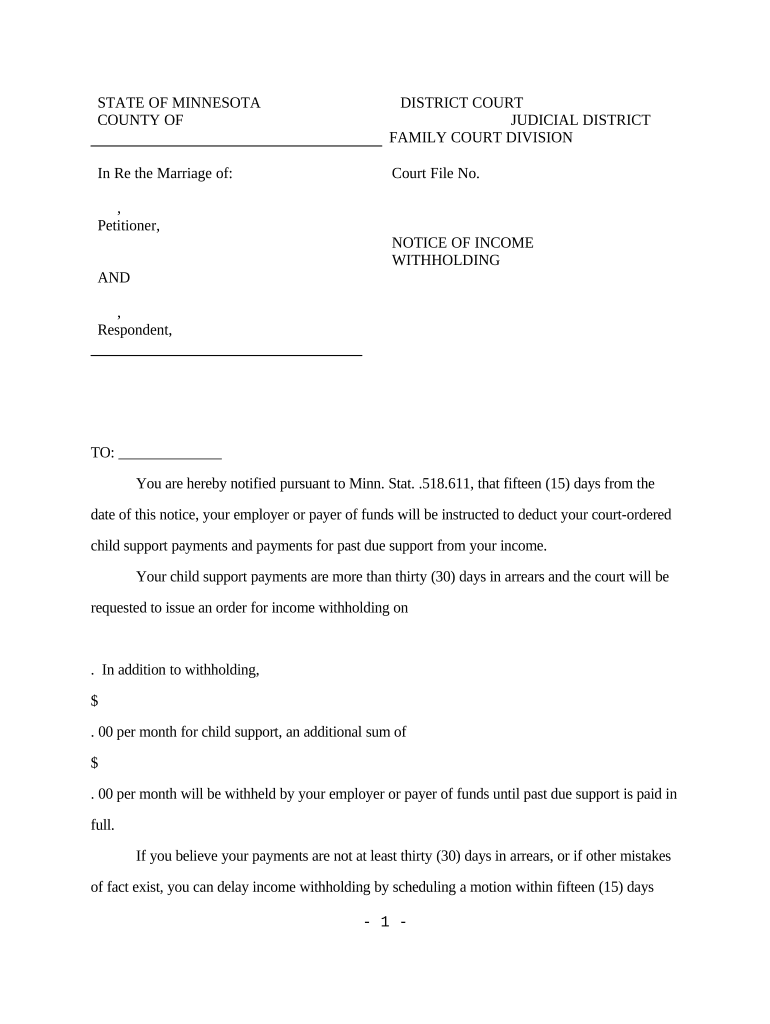
Minnesota Child Support Form


What is the Minnesota Child Support
The Minnesota Child Support program is designed to ensure that children receive the financial support they need from both parents. This program establishes guidelines for calculating child support obligations based on the income of both parents, the needs of the child, and other relevant factors. The Minnesota Department of Human Services oversees the implementation of these guidelines, ensuring that child support payments are fair and consistent. Parents can access resources to understand their rights and responsibilities regarding child support, including how to modify existing orders if circumstances change.
Steps to complete the Minnesota Child Support
Completing the Minnesota Child Support form involves several key steps to ensure accuracy and compliance with state regulations. First, gather all necessary documentation, including income statements, tax returns, and any existing child support orders. Next, accurately fill out the form, detailing your financial situation and the needs of your child. Be sure to include any relevant expenses, such as healthcare and educational costs. Once completed, review the form for accuracy before submitting it. Finally, submit the form through the designated method, whether online, by mail, or in person, and keep a copy for your records.
Legal use of the Minnesota Child Support
The legal framework surrounding the Minnesota Child Support program ensures that all agreements and payments are enforceable under state law. This includes adherence to the guidelines set forth by the Minnesota Statutes, which outline how child support amounts are calculated and modified. It is important for both parents to understand their legal obligations and rights. Non-compliance with child support orders can lead to legal penalties, including wage garnishment or loss of driving privileges. Therefore, utilizing the Minnesota Child Support form correctly is essential for maintaining legal compliance.
Required Documents
To successfully complete the Minnesota Child Support form, several documents are typically required. These may include:
- Proof of income, such as pay stubs or tax returns
- Documentation of any additional income sources, like bonuses or rental income
- Records of child-related expenses, including healthcare and education costs
- Any existing child support orders or agreements
Having these documents ready will facilitate a smoother process and help ensure that the child support calculation is accurate.
Form Submission Methods
The Minnesota Child Support form can be submitted through various methods to accommodate different preferences. Parents may choose to submit the form online through the Minnesota Department of Human Services website, which offers a streamlined process for electronic submissions. Alternatively, forms can be mailed to the appropriate local child support office or submitted in person. Each method has its own requirements, so it is important to follow the instructions carefully to ensure timely processing.
Eligibility Criteria
Eligibility for child support in Minnesota is generally determined by the relationship between the parents and the child, as well as the financial needs of the child. Typically, both parents are required to contribute to the child's support, regardless of custody arrangements. Factors that influence eligibility include:
- The child's age and living situation
- The income and financial resources of both parents
- Any special needs the child may have
Understanding these criteria can help parents navigate the child support process more effectively.
Quick guide on how to complete minnesota child support 497312436
Complete Minnesota Child Support effortlessly on any device
Digital document management has gained traction among companies and individuals. It offers an ideal environmentally friendly substitute for conventional printed and signed documents, as you can find the right form and securely store it online. airSlate SignNow equips you with all the tools necessary to create, edit, and eSign your documents promptly without delays. Manage Minnesota Child Support on any platform using airSlate SignNow Android or iOS applications and simplify any document-related task today.
The easiest way to modify and eSign Minnesota Child Support with ease
- Find Minnesota Child Support and click on Get Form to begin.
- Utilize the tools we provide to complete your document.
- Highlight important sections of your documents or redact sensitive information with tools that airSlate SignNow offers specifically for that purpose.
- Create your signature using the Sign tool, which takes just seconds and holds the same legal value as a traditional wet ink signature.
- Review all the details and click on the Done button to save your changes.
- Select your preferred method for sending your form, whether by email, text message (SMS), invite link, or download it to your computer.
Leave behind the worries of lost or misplaced files, tedious document searches, or mistakes that require printing new copies. airSlate SignNow fulfills all your document management needs in just a few clicks from your chosen device. Edit and eSign Minnesota Child Support and ensure excellent communication at every stage of your document preparation process with airSlate SignNow.
Create this form in 5 minutes or less
Create this form in 5 minutes!
People also ask
-
What is income child support and how can airSlate SignNow assist with it?
Income child support refers to the financial support provided by a non-custodial parent to help cover the living expenses of their child. airSlate SignNow offers an efficient platform for drafting, signing, and managing child support agreements, ensuring that all documentation is legally binding and easily accessible.
-
How can I calculate my income child support obligations?
Calculating income child support obligations typically involves considering various factors like income levels, living expenses, and the needs of the child. Utilizing airSlate SignNow, you can create and customize supporting documents that outline the necessary calculations and agreements based on your specific situation.
-
What features does airSlate SignNow offer for income child support documents?
airSlate SignNow comes equipped with features such as templates for child support agreements, eSignature capabilities, and secure cloud storage. These tools ensure that you can create, sign, and manage your income child support documents reliably and efficiently.
-
Is airSlate SignNow affordable for managing income child support documentation?
Yes, airSlate SignNow is designed to be a cost-effective solution for managing income child support documentation. With competitive pricing plans, you can streamline the document process without overwhelming costs, allowing you to focus more on supporting your child's needs.
-
Can I integrate airSlate SignNow with other tools for income child support management?
Absolutely! airSlate SignNow integrates seamlessly with various tools and platforms you might already be using for managing income child support, such as accounting software and document management systems. This integration helps maintain a cohesive workflow, reducing redundancies in data entry.
-
What are the benefits of using airSlate SignNow for income child support agreements?
Using airSlate SignNow for income child support agreements allows for quicker turnaround times due to its user-friendly eSignature capabilities. Additionally, it provides peace of mind with secure, legally compliant documents that can be easily tracked and managed.
-
How does airSlate SignNow ensure the security of my income child support documents?
airSlate SignNow prioritizes security with features like encryption, secure servers, and compliance with industry regulations. This means your income child support documents are protected from unauthorized access while remaining accessible to you and authorized users.
Get more for Minnesota Child Support
Find out other Minnesota Child Support
- How Can I Sign Louisiana High Tech LLC Operating Agreement
- Sign Louisiana High Tech Month To Month Lease Myself
- How To Sign Alaska Insurance Promissory Note Template
- Sign Arizona Insurance Moving Checklist Secure
- Sign New Mexico High Tech Limited Power Of Attorney Simple
- Sign Oregon High Tech POA Free
- Sign South Carolina High Tech Moving Checklist Now
- Sign South Carolina High Tech Limited Power Of Attorney Free
- Sign West Virginia High Tech Quitclaim Deed Myself
- Sign Delaware Insurance Claim Online
- Sign Delaware Insurance Contract Later
- Sign Hawaii Insurance NDA Safe
- Sign Georgia Insurance POA Later
- How Can I Sign Alabama Lawers Lease Agreement
- How Can I Sign California Lawers Lease Agreement
- Sign Colorado Lawers Operating Agreement Later
- Sign Connecticut Lawers Limited Power Of Attorney Online
- Sign Hawaii Lawers Cease And Desist Letter Easy
- Sign Kansas Insurance Rental Lease Agreement Mobile
- Sign Kansas Insurance Rental Lease Agreement Free