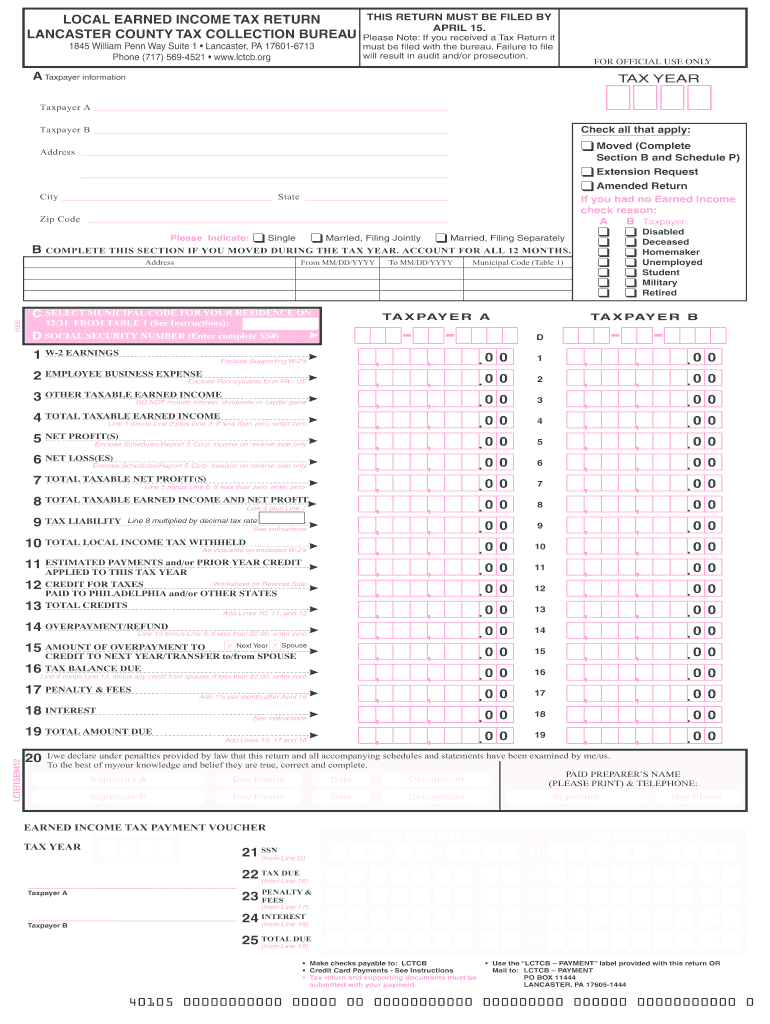
Lctcb Form


What is the Lancaster County Tax Collection Bureau?
The Lancaster County Tax Collection Bureau (LCTCB) is the governmental body responsible for collecting local taxes in Lancaster County, Pennsylvania. This includes earned income tax and local services tax. The LCTCB plays a crucial role in ensuring that local governments have the necessary funding to provide services and maintain infrastructure. Understanding the functions and responsibilities of the LCTCB is essential for residents and businesses within the county.
How to Use the LCTCB Online Services
The LCTCB offers various online services that simplify the tax filing process. Residents can access the LCTCB online portal to fill out and submit local tax forms, check their tax status, and make payments. Users can navigate the online system easily, ensuring that they meet all necessary requirements for tax compliance. Utilizing these online services can save time and reduce the need for in-person visits, especially during peak tax season.
Steps to Complete the LCTCB Tax Forms
Completing the LCTCB tax forms involves several key steps:
- Gather necessary documents, such as proof of income and residency.
- Access the LCTCB online portal at .
- Select the appropriate local tax form, such as the Lancaster County income tax form.
- Fill out the form accurately, ensuring all required fields are completed.
- Review the form for accuracy before submitting it electronically.
- Keep a copy of the submitted form for your records.
Following these steps can help ensure a smooth filing process and compliance with local tax regulations.
Legal Use of the LCTCB Forms
The forms provided by the Lancaster County Tax Collection Bureau are legally binding documents. They must be completed and submitted in accordance with local and federal laws. The LCTCB adheres to the guidelines set forth by the IRS, allowing for electronic signatures on many forms. This legal framework ensures that taxpayers can confidently submit their information without concerns about validity.
Filing Deadlines and Important Dates
Staying informed about filing deadlines is crucial for avoiding penalties. The LCTCB typically sets specific deadlines for the submission of local tax forms. Generally, the deadline for filing earned income tax returns is April 15 of the following year. However, it is advisable to check the LCTCB website for any updates or changes to these dates, especially during tax season.
Required Documents for LCTCB Tax Filing
To successfully file taxes with the LCTCB, individuals and businesses must provide certain documents. These typically include:
- W-2 forms from employers
- 1099 forms for self-employment income
- Proof of residency in Lancaster County
- Any additional documentation that supports income claims or deductions
Having these documents ready can streamline the filing process and help ensure compliance with local tax laws.
Quick guide on how to complete how to fill out local tax form lancaster
Your assistance manual on how to prepare your Lctcb
If you're unsure about how to finalize and submit your Lctcb, here are some brief instructions on how to streamline tax filing.
To begin, all you need to do is register your airSlate SignNow account to change the way you handle documents online. airSlate SignNow is a highly user-friendly and effective document platform that enables you to modify, create, and complete your tax forms with ease. With its editor, you can toggle between text, checkboxes, and eSignatures, returning to make any necessary adjustments. Simplify your tax organization with advanced PDF editing, eSigning, and convenient sharing options.
Complete the following steps to finalize your Lctcb in no time:
- Establish your account and start working on PDFs within moments.
- Utilize our directory to locate any IRS tax form; browse through various versions and schedules.
- Click Get form to access your Lctcb in our editor.
- Enter the necessary information into the fillable fields (text, numbers, check marks).
- Employ the Sign Tool to insert your legally-recognized eSignature (if required).
- Examine your document and rectify any inaccuracies.
- Save changes, print a copy, send it to your recipient, and download it to your device.
Refer to this manual to file your taxes electronically using airSlate SignNow. Keep in mind that paper filing can lead to increased return errors and delayed refunds. Additionally, before e-filing your taxes, verify the filing regulations on the IRS website for your state.
Create this form in 5 minutes or less
FAQs
-
Why don't schools teach children about taxes and bills and things that they will definitely need to know as adults to get by in life?
Departments of education and school districts always have to make decisions about what to include in their curriculum. There are a lot of life skills that people need that aren't taught in school. The question is should those skills be taught in schools?I teach high school, so I'll talk about that. The typical high school curriculum is supposed to give students a broad-based education that prepares them to be citizens in a democracy and to be able to think critically. For a democracy to work, we need educated, discerning citizens with the ability to make good decisions based on evidence and objective thought. In theory, people who are well informed about history, culture, science, mathematics, etc., and are capable of critical, unbiased thinking, will have the tools to participate in a democracy and make good decisions for themselves and for society at large. In addition to that, they should be learning how to be learners, how to do effective, basic research, and collaborate with other people. If that happens, figuring out how to do procedural tasks in real life should not provide much of a challenge. We can't possibly teach every necessary life skill people need, but we can help students become better at knowing how to acquire the skills they need. Should we teach them how to change a tire when they can easily consult a book or search the internet to find step by step instructions for that? Should we teach them how to balance a check book or teach them how to think mathematically and make sense of problems so that the simple task of balancing a check book (which requires simple arithmetic and the ability to enter numbers and words in columns and rows in obvious ways) is easy for them to figure out. If we teach them to be good at critical thinking and have some problem solving skills they will be able to apply those overarching skills to all sorts of every day tasks that shouldn't be difficult for someone with decent cognitive ability to figure out. It's analogous to asking why a culinary school didn't teach its students the steps and ingredients to a specific recipe. The school taught them about more general food preparation and food science skills so that they can figure out how to make a lot of specific recipes without much trouble. They're also able to create their own recipes.So, do we want citizens with very specific skill sets that they need to get through day to day life or do we want citizens with critical thinking, problem solving, and other overarching cognitive skills that will allow them to easily acquire ANY simple, procedural skill they may come to need at any point in their lives?
-
How do you fill out tax forms?
I strongly recommend purchasing a tax program, Turbo tax, H&R block etc.These programs will ask you questions and they will fill out the forms for you.You just print it out and mail it in. (with a check, if you owe anything)I used to use an accountant but these programs found more deductions.
-
How do I fill a W-9 Tax Form out?
Download a blank Form W-9To get started, download the latest Form W-9 from the IRS website at https://www.irs.gov/pub/irs-pdf/.... Check the date in the top left corner of the form as it is updated occasionally by the IRS. The current revision should read (Rev. December 2014). Click anywhere on the form and a menu appears at the top that will allow you to either print or save the document. If the browser you are using doesn’t allow you to type directly into the W-9 then save the form to your desktop and reopen using signNow Reader.General purposeThe general purpose of Form W-9 is to provide your correct taxpayer identification number (TIN) to an individual or entity (typically a company) that is required to submit an “information return” to the IRS to report an amount paid to you, or other reportable amount.U.S. personForm W-9 should only be completed by what the IRS calls a “U.S. person”. Some examples of U.S. persons include an individual who is a U.S. citizen or a U.S. resident alien. Partnerships, corporations, companies, or associations created or organized in the United States or under the laws of the United States are also U.S. persons.If you are not a U.S. person you should not use this form. You will likely need to provide Form W-8.Enter your informationLine 1 – Name: This line should match the name on your income tax return.Line 2 – Business name: This line is optional and would include your business name, trade name, DBA name, or disregarded entity name if you have any of these. You only need to complete this line if your name here is different from the name on line 1. See our related blog, What is a disregarded entity?Line 3 – Federal tax classification: Check ONE box for your U.S. federal tax classification. This should be the tax classification of the person or entity name that is entered on line 1. See our related blog, What is the difference between an individual and a sole proprietor?Limited Liability Company (LLC). If the name on line 1 is an LLC treated as a partnership for U.S. federal tax purposes, check the “Limited liability company” box and enter “P” in the space provided. If the LLC has filed Form 8832 or 2553 to be taxed as a corporation, check the “Limited liability company” box and in the space provided enter “C” for C corporation or “S” for S corporation. If it is a single-member LLC that is a disregarded entity, do not check the “Limited liability company” box; instead check the first box in line 3 “Individual/sole proprietor or single-member LLC.” See our related blog, What tax classification should an LLC select?Other (see instructions) – This line should be used for classifications that are not listed such as nonprofits, governmental entities, etc.Line 4 – Exemptions: If you are exempt from backup withholding enter your exempt payee code in the first space. If you are exempt from FATCA reporting enter your exemption from FATCA reporting code in the second space. Generally, individuals (including sole proprietors) are not exempt from backup withholding. See the “Specific Instructions” for line 4 shown with Form W-9 for more detailed information on exemptions.Line 5 – Address: Enter your address (number, street, and apartment or suite number). This is where the requester of the Form W-9 will mail your information returns.Line 6 – City, state and ZIP: Enter your city, state and ZIP code.Line 7 – Account numbers: This is an optional field to list your account number(s) with the company requesting your W-9 such as a bank, brokerage or vendor. We recommend that you do not list any account numbers as you may have to provide additional W-9 forms for accounts you do not include.Requester’s name and address: This is an optional section you can use to record the requester’s name and address you sent your W-9 to.Part I – Taxpayer Identification Number (TIN): Enter in your taxpayer identification number here. This is typically a social security number for an individual or sole proprietor and an employer identification number for a company. See our blog, What is a TIN number?Part II – Certification: Sign and date your form.For additional information visit w9manager.com.
-
How do I fill out an income tax form?
The Indian Income-Tax department has made the process of filing of income tax returns simplified and easy to understand.However, that is applicable only in case where you don’t have incomes under different heads. Let’s say, you are earning salary from a company in India, the company deducts TDS from your salary. In such a scenario, it’s very easy to file the return.Contrary to this is the scenario, where you have income from business and you need to see what all expenses you can claim as deduction while calculating the net taxable income.You can always signNow out to a tax consultant for detailed review of your tax return.
-
How do I fill taxes online?
you can file taxes online by using different online platforms. by using this online platform you can easily submit the income tax returns, optimize your taxes easily.Tachotax provides the most secure, easy and fast way of tax filing.
-
How do I fill out the income tax for online job payment? Are there any special forms to fill it?
I am answering to your question with the UNDERSTANDING that you are liableas per Income Tax Act 1961 of Republic of IndiaIf you have online source of Income as per agreement as an employer -employee, It will be treated SALARY income and you will file ITR 1 for FY 2017–18If you are rendering professional services outside India with an agreement as professional, in that case you need to prepare Financial Statements ie. Profit and loss Account and Balance sheet for FY 2017–18 , finalize your income and pay taxes accordingly, You will file ITR -3 for FY 2017–1831st Dec.2018 is last due date with minimum penalty, grab that opportunity and file income tax return as earliest
-
How do I fill out 2013 tax forms?
I hate when people ask a question, then rather than answer, someone jumps in and tells them they don't need to know--but today, I will be that guy, because this is serious.Why oh why do you think you can do this yourself?Two things to consider:People who get a masters degree in Accounting then go get a CPA then start doing taxes--only then do some of them start specializing in international accounting. I've taught Accounting at the college-level, have taken tax classes beyond that, and wouldn't touch your return.Tax professionals generally either charge by the form or by the hour. Meaning you can sit and do this for 12 hours, or you can pay a CPA by the hour to do it, or you can go to an H&R Block that has flat rates and will do everything but hit Send for free. So why spend 12 hours doing it incorrectly, destined to worry about the IRS putting you in jail, bankrupting you, or deporting you for the next decade when you can get it done professionally for $200-$300?No, just go get it done right.
-
How do you fill out a 1040EZ tax form?
The instructions are available here 1040EZ (2014)
Create this form in 5 minutes!
How to create an eSignature for the how to fill out local tax form lancaster
How to generate an electronic signature for your How To Fill Out Local Tax Form Lancaster online
How to create an electronic signature for the How To Fill Out Local Tax Form Lancaster in Chrome
How to make an electronic signature for signing the How To Fill Out Local Tax Form Lancaster in Gmail
How to generate an electronic signature for the How To Fill Out Local Tax Form Lancaster straight from your mobile device
How to generate an electronic signature for the How To Fill Out Local Tax Form Lancaster on iOS
How to generate an eSignature for the How To Fill Out Local Tax Form Lancaster on Android devices
People also ask
-
What services does the Lancaster County Tax Collection Bureau offer?
The Lancaster County Tax Collection Bureau provides essential services related to property tax collection and management. They ensure that property owners receive accurate tax assessments and are informed about their tax obligations. Utilizing efficient processes, they aim to streamline communications and make it easier for residents to manage their tax responsibilities.
-
How can I contact the Lancaster County Tax Collection Bureau for inquiries?
You can signNow the Lancaster County Tax Collection Bureau through their official website or by phone. They also provide an email address for written inquiries, and their staff are available to assist with any questions regarding property tax issues. Prompt communication is key, and they are dedicated to resolving your concerns.
-
What are the payment options available at the Lancaster County Tax Collection Bureau?
The Lancaster County Tax Collection Bureau offers various payment options to accommodate residents. Payments can be made online, by mail, or in person at their office. This flexibility ensures that taxpayers can easily fulfill their tax obligations in a manner that suits their needs.
-
How does the Lancaster County Tax Collection Bureau handle taxpayer disputes?
If you have a dispute regarding your property tax assessment, the Lancaster County Tax Collection Bureau provides a structured process for appeals. Taxpayers can submit their concerns for review, and the bureau is committed to addressing misunderstandings effectively. They aim to maintain transparency and fairness throughout the dispute resolution process.
-
What technology or tools does the Lancaster County Tax Collection Bureau use?
The Lancaster County Tax Collection Bureau employs modern technology to enhance the efficiency of tax collection processes. By utilizing software solutions, they ensure accurate record keeping and streamline communication between the bureau and residents. This technology helps in reducing wait times and improving overall customer service.
-
Are there any fees associated with payments to the Lancaster County Tax Collection Bureau?
While the Lancaster County Tax Collection Bureau does not charge a fee for making payments, there may be processing fees for certain online transactions. It's advisable to check their official website for the latest information on any applicable fees. They strive to keep costs low for taxpayers while providing essential services.
-
What benefits does the Lancaster County Tax Collection Bureau provide to residents?
The Lancaster County Tax Collection Bureau offers numerous benefits to residents, including clear communication regarding tax obligations and access to resources that simplify the tax payment process. By providing timely notifications and detailed information, they help taxpayers stay informed and avoid penalties. Their services enhance financial planning for property owners.
Get more for Lctcb
- Alaska articles organization form
- Alaska professional limited liability company pllc formation package alaska
- Property testate form
- Alaska lien 497293745 form
- Quitclaim deed from individual to husband and wife alaska form
- Warranty deed from individual to husband and wife alaska form
- Quitclaim deed from corporation to husband and wife alaska form
- Warranty deed from corporation to husband and wife alaska form
Find out other Lctcb
- How To Integrate Sign in Banking
- How To Use Sign in Banking
- Help Me With Use Sign in Banking
- Can I Use Sign in Banking
- How Do I Install Sign in Banking
- How To Add Sign in Banking
- How Do I Add Sign in Banking
- How Can I Add Sign in Banking
- Can I Add Sign in Banking
- Help Me With Set Up Sign in Government
- How To Integrate eSign in Banking
- How To Use eSign in Banking
- How To Install eSign in Banking
- How To Add eSign in Banking
- How To Set Up eSign in Banking
- How To Save eSign in Banking
- How To Implement eSign in Banking
- How To Set Up eSign in Construction
- How To Integrate eSign in Doctors
- How To Use eSign in Doctors