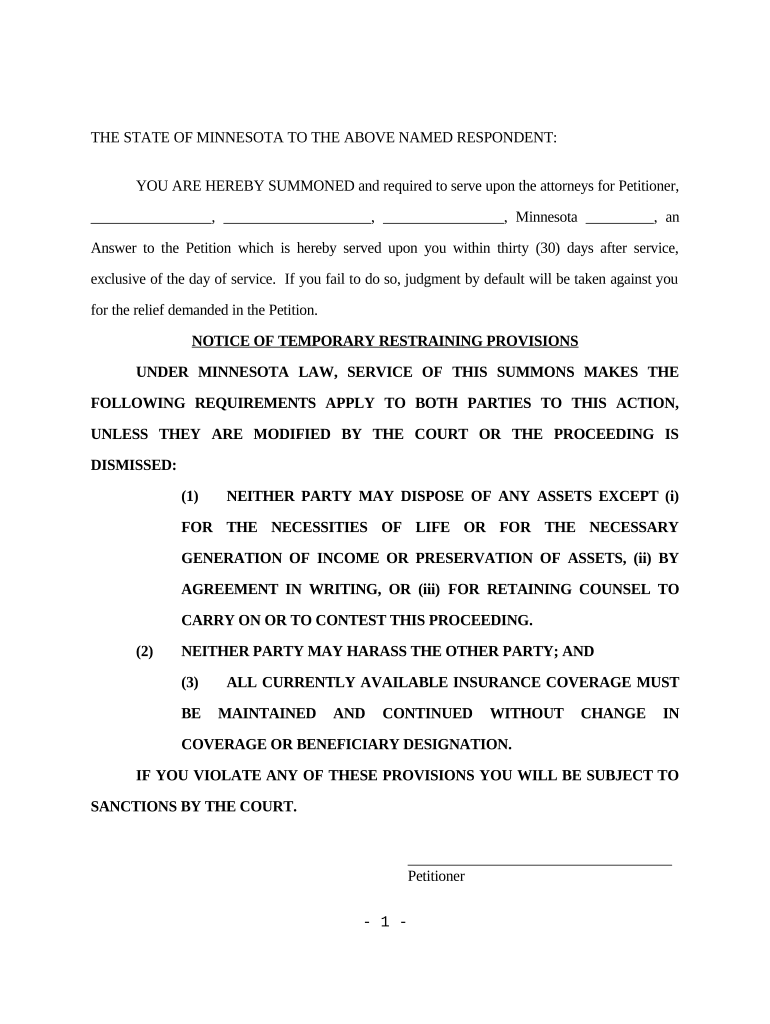
Mn Restraining Form


What is the notice temporary restraining order?
A notice temporary restraining order (TRO) is a legal document issued by a court to temporarily prohibit an individual from taking specific actions. This order is often sought in situations involving domestic violence, harassment, or other urgent matters where immediate relief is necessary. The TRO is designed to maintain the status quo and protect individuals from potential harm until a formal hearing can be held.
In the United States, the process for obtaining a TRO varies by state, but it typically requires the petitioner to demonstrate that there is a credible threat of harm. The order is usually granted without the presence of the respondent, allowing for swift action in urgent situations.
How to obtain the notice temporary restraining order
To obtain a notice temporary restraining order, an individual must follow a specific legal process, which generally includes the following steps:
- Identify the appropriate court: Determine which court has jurisdiction over the matter, often a family or civil court.
- Complete the required forms: Fill out the necessary paperwork, which typically includes a petition for the TRO and any supporting documentation.
- File the forms: Submit the completed forms to the court clerk, along with any required filing fees.
- Attend the hearing: If a hearing is scheduled, be prepared to present evidence and explain why the TRO is necessary.
- Receive the order: If the court grants the TRO, ensure that you receive a copy of the order for your records.
Steps to complete the notice temporary restraining order
Completing a notice temporary restraining order involves several important steps to ensure that the document is legally valid and enforceable. Here are the key steps:
- Gather necessary information: Collect all relevant details, including personal information about both the petitioner and the respondent, and specifics about the incidents that prompted the request for a TRO.
- Fill out the forms accurately: Ensure that all information is complete and accurate on the forms to avoid delays or rejections.
- Review state-specific requirements: Check for any additional requirements or specific language that must be included in the TRO based on state laws.
- File the forms with the court: Submit the completed forms to the appropriate court, ensuring that you keep copies for your records.
- Serve the respondent: After obtaining the TRO, it is essential to serve the respondent with a copy of the order, which typically must be done through a process server or law enforcement.
Legal use of the notice temporary restraining order
The legal use of a notice temporary restraining order is crucial for ensuring the safety of individuals facing threats or harassment. The order serves as a legal mechanism to prohibit the respondent from engaging in specific behaviors, such as contacting the petitioner or coming near their residence or workplace.
It is important to understand that a TRO is temporary and typically lasts until a court hearing can be held to determine whether a longer-term restraining order is warranted. Violating a TRO can result in serious legal consequences for the respondent, including potential arrest and criminal charges.
Key elements of the notice temporary restraining order
Several key elements are essential for a notice temporary restraining order to be effective:
- Clear identification of the parties: The order must clearly identify both the petitioner and the respondent.
- Specific prohibitions: The order should outline specific actions that the respondent is prohibited from taking.
- Duration of the order: The TRO should specify how long it will remain in effect, typically until the next court hearing.
- Legal basis: The order must cite the legal grounds for its issuance, demonstrating the necessity for immediate protection.
State-specific rules for the notice temporary restraining order
Each state in the U.S. has its own rules and procedures regarding the issuance of a notice temporary restraining order. These rules can vary widely, affecting everything from the forms required to the process for serving the order.
It is essential for individuals seeking a TRO to familiarize themselves with their state's specific laws and procedures. This may involve consulting with a legal professional or reviewing state court resources to ensure compliance with all requirements.
Quick guide on how to complete mn restraining
Effortlessly prepare Mn Restraining on any device
Digital document management has become increasingly popular among businesses and individuals alike. It offers a great eco-friendly substitute for conventional printed and signed documents, allowing you to locate the correct form and securely save it online. airSlate SignNow equips you with all the resources necessary to create, adjust, and electronically sign your documents swiftly without delays. Manage Mn Restraining on any device through airSlate SignNow's Android or iOS applications and simplify any document-related task today.
How to modify and electronically sign Mn Restraining effortlessly
- Obtain Mn Restraining and click Get Form to begin.
- Utilize our tools to complete your document.
- Emphasize signNow sections of the documents or obscure sensitive details with tools specifically provided by airSlate SignNow for that purpose.
- Generate your eSignature using the Sign feature, which takes just seconds and holds the same legal validity as a conventional handwritten signature.
- Review the information and click on the Done button to save your modifications.
- Choose how you would like to send your form, via email, SMS, invitation link, or download it to your computer.
Eliminate the worry of lost or misplaced files, tedious document searching, or mistakes that necessitate printing new copies. airSlate SignNow addresses all your document management needs in just a few clicks from any device you prefer. Revise and eSign Mn Restraining and guarantee excellent communication at every phase of your form preparation process with airSlate SignNow.
Create this form in 5 minutes or less
Create this form in 5 minutes!
People also ask
-
What is a notice temporary restraining order and how can airSlate SignNow assist in this process?
A notice temporary restraining order is a legal document that temporarily prohibits an individual from taking specific actions. With airSlate SignNow, you can easily prepare and eSign documents for filing a notice temporary restraining order, ensuring that your paperwork is promptly handled and legally binding.
-
How can airSlate SignNow streamline the process of issuing a notice temporary restraining order?
airSlate SignNow provides a user-friendly platform that allows you to create, manage, and send a notice temporary restraining order efficiently. Our intuitive interface reduces paperwork time and helps you gather necessary signatures quickly, so you can focus on more critical aspects of your case.
-
Is there a cost associated with using airSlate SignNow for a notice temporary restraining order?
Yes, airSlate SignNow offers competitive pricing plans tailored for businesses needing to issue a notice temporary restraining order. We provide various subscription options, ensuring you choose one that fits your budget while enjoying premium features that enhance your document management experience.
-
What features does airSlate SignNow offer for managing a notice temporary restraining order?
airSlate SignNow offers features such as customizable templates, electronic signature functionality, and document tracking specifically for managing a notice temporary restraining order. These features help ensure that your documents are signed securely and that you can monitor their progress in real-time.
-
Can I integrate airSlate SignNow with other applications to manage my legal documents better?
Absolutely! airSlate SignNow provides seamless integrations with popular applications such as Google Drive, Salesforce, and Dropbox. This allows you to efficiently manage your notice temporary restraining order alongside your other legal documents and business workflows.
-
What are the time-saving benefits of using airSlate SignNow for a notice temporary restraining order?
Using airSlate SignNow signNowly reduces the time required to process a notice temporary restraining order. Our platform allows for quick document creation, signing, and sharing electronically, ensuring you get your legal documents processed faster than traditional methods.
-
Is airSlate SignNow secure for handling sensitive documents like a notice temporary restraining order?
Yes, airSlate SignNow prioritizes your privacy and document security. We employ advanced encryption protocols and compliance with legal standards to ensure that your notice temporary restraining order and other sensitive documents are kept safe from unauthorized access.
Get more for Mn Restraining
- Apss251 form
- Correctional services application forms
- Asthma treatment plan form
- Instructions levy by virtue of the accompanying writ sacramento form
- Mitosis crossword puzzle answer key pdf form
- This application will not be accepted unless 1199 form
- Hay cutting agreement template 787743000 form
- Heads of terms agreement template form
Find out other Mn Restraining
- Can I eSign North Carolina Courts Limited Power Of Attorney
- eSign North Dakota Courts Quitclaim Deed Safe
- How To eSign Rhode Island Sports Quitclaim Deed
- Help Me With eSign Oregon Courts LLC Operating Agreement
- eSign North Dakota Police Rental Lease Agreement Now
- eSign Tennessee Courts Living Will Simple
- eSign Utah Courts Last Will And Testament Free
- eSign Ohio Police LLC Operating Agreement Mobile
- eSign Virginia Courts Business Plan Template Secure
- How To eSign West Virginia Courts Confidentiality Agreement
- eSign Wyoming Courts Quitclaim Deed Simple
- eSign Vermont Sports Stock Certificate Secure
- eSign Tennessee Police Cease And Desist Letter Now
- Help Me With eSign Texas Police Promissory Note Template
- eSign Utah Police LLC Operating Agreement Online
- eSign West Virginia Police Lease Agreement Online
- eSign Wyoming Sports Residential Lease Agreement Online
- How Do I eSign West Virginia Police Quitclaim Deed
- eSignature Arizona Banking Moving Checklist Secure
- eSignature California Banking Warranty Deed Later