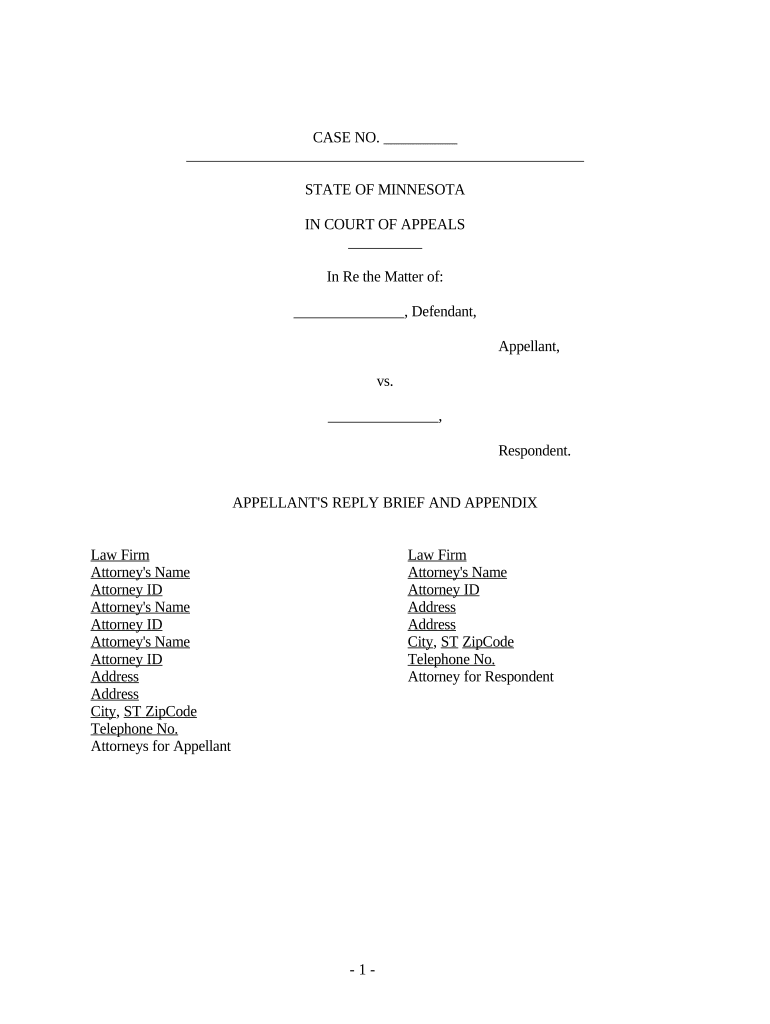
Mn Appellant Court Form


Understanding the Minnesota Appellant Court
The Minnesota Appellant Court is a crucial part of the state's judicial system, primarily responsible for reviewing decisions made by lower courts. This court ensures that the law is applied correctly and fairly in various cases, including civil, criminal, and family law matters. It plays a vital role in maintaining the integrity of the legal process in Minnesota.
Steps to Complete the Minnesota Reply Brief
Filing a Minnesota reply brief involves several key steps to ensure compliance with court rules. First, gather all relevant documents, including the initial brief and any supporting materials. Next, format the reply brief according to the Minnesota Rules of Appellate Procedure. This includes adhering to specific font sizes, margins, and citation formats. After drafting the brief, review it for clarity and legal accuracy. Finally, submit the completed reply brief to the court by the established deadline, ensuring that all parties involved receive a copy as well.
Key Elements of the Minnesota Reply Brief
A well-structured Minnesota reply brief typically includes several essential components. Start with a title page that includes the case name, court name, and docket number. Follow this with a table of contents for easy navigation. The main body should address the arguments presented in the opposing party's brief, providing counterarguments and supporting evidence. Finally, conclude with a summary of the key points and a request for the desired outcome from the court.
Legal Use of the Minnesota Reply Brief
The Minnesota reply brief serves a significant legal purpose in the appellate process. It allows the appellant to respond to arguments made by the appellee, ensuring that all perspectives are considered before a decision is made. This document must be filed within a specific timeframe, usually within 14 days after the appellee's brief is served. Adhering to these timelines is crucial for maintaining the validity of the appeal.
State-Specific Rules for the Minnesota Reply Brief
Each state has its own rules governing the preparation and submission of legal documents, including the Minnesota reply brief. In Minnesota, parties must comply with the Minnesota Rules of Appellate Procedure, which outline formatting requirements, filing deadlines, and service rules. Familiarity with these rules is essential for ensuring that the reply brief is accepted by the court and that the appeal process proceeds smoothly.
Form Submission Methods for the Minnesota Reply Brief
Submitting a Minnesota reply brief can be done through various methods, depending on the court's requirements. Typically, briefs can be filed electronically via the Minnesota eFiling system, which streamlines the submission process. Alternatively, parties may choose to submit their briefs by mail or in person at the court clerk's office. It is important to verify the preferred submission method for the specific court handling the appeal.
Quick guide on how to complete mn appellant court
Effortlessly Prepare Mn Appellant Court on Any Device
Managing documents online has gained popularity among organizations and individuals alike. It presents an ideal environmentally friendly option to conventional printed and signed documents, allowing you to easily retrieve the correct form and securely store it online. airSlate SignNow provides all the necessary tools for swift creation, editing, and eSigning of your documents without any delays. Manage Mn Appellant Court on any platform with the airSlate SignNow apps for Android or iOS, and enhance any document-related process today.
How to Edit and eSign Mn Appellant Court with Ease
- Find Mn Appellant Court and click Get Form to begin.
- Utilize the tools available to complete your document.
- Highlight important sections or obscure sensitive details with tools that airSlate SignNow provides specifically for this purpose.
- Create your eSignature using the Sign feature, which takes only seconds and holds the same legal validity as a traditional wet ink signature.
- Review the information and then click Done to save your modifications.
- Choose your preferred method to send your form, whether by email, text message (SMS), invitation link, or download it to your computer.
Say goodbye to lost or misplaced documents, tedious form searches, or errors that necessitate printing new document copies. airSlate SignNow meets your document management needs in just a few clicks from any device you choose. Edit and eSign Mn Appellant Court and ensure effective communication at every stage of the document preparation process with airSlate SignNow.
Create this form in 5 minutes or less
Create this form in 5 minutes!
People also ask
-
What is a Minnesota reply brief?
A Minnesota reply brief is a legal document filed in appellate court that responds to the opposing party's arguments in their main brief. It allows the party to clarify their position and present counterarguments before the court makes a decision. Understanding how to effectively prepare a Minnesota reply brief is crucial for legal practitioners.
-
How does airSlate SignNow assist in preparing a Minnesota reply brief?
airSlate SignNow simplifies the process of signing and sending legal documents, including a Minnesota reply brief. With our user-friendly interface, you can efficiently prepare your documents, collect eSignatures, and ensure compliance with state regulations. This makes handling important legal documents straightforward and secure.
-
What are the pricing options for using airSlate SignNow for a Minnesota reply brief?
airSlate SignNow offers flexible pricing plans that cater to different business needs, from individual users to large law firms. Our cost-effective solutions allow you to choose a plan that fits your budget while providing comprehensive features. Investing in our platform ensures that preparing and managing your Minnesota reply brief is efficient and affordable.
-
What features does airSlate SignNow offer for document management?
airSlate SignNow includes various features designed to enhance document management, including template creation, automated workflows, and real-time collaboration. These tools streamline the preparation of a Minnesota reply brief and help legal teams work more effectively together. Our platform ensures that all stakeholders can access and review documents easily.
-
Can I integrate airSlate SignNow with other applications for my Minnesota reply brief?
Yes, airSlate SignNow seamlessly integrates with various applications, including cloud storage services and project management tools. This allows you to organize your Minnesota reply brief and any related documents in one place, enhancing productivity. Our integrations ensure that you have access to all necessary resources without switching between multiple platforms.
-
What are the benefits of eSigning a Minnesota reply brief with airSlate SignNow?
eSigning a Minnesota reply brief with airSlate SignNow offers numerous benefits, such as increased speed and efficiency. You can obtain signatures from multiple parties in minutes, rather than waiting for mailed or faxed documents. This ensures that your Minnesota reply brief is submitted on time, maintaining compliance with deadlines.
-
Is airSlate SignNow secure for handling Minnesota reply briefs?
Absolutely! airSlate SignNow prioritizes security, utilizing encryption and authentication methods to protect sensitive legal documents, including Minnesota reply briefs. Our platform ensures that your data remains safe and confidential, giving you peace of mind when handling important documents.
Get more for Mn Appellant Court
- Cdcr cadet handbook test answers form
- Omb 0720 0035 form
- What convinced steve to stop using smokeless tobacco form
- Employment verification form 5433959
- Hacienda pr estimulo form
- Wage deduction authorization agreement form
- Sentencing practices in 13 states bjs ojp usdoj form
- Home care agreement template form
Find out other Mn Appellant Court
- How To Sign Wyoming Orthodontists Document
- Help Me With Sign Alabama Courts Form
- Help Me With Sign Virginia Police PPT
- How To Sign Colorado Courts Document
- Can I eSign Alabama Banking PPT
- How Can I eSign California Banking PDF
- How To eSign Hawaii Banking PDF
- How Can I eSign Hawaii Banking Document
- How Do I eSign Hawaii Banking Document
- How Do I eSign Hawaii Banking Document
- Help Me With eSign Hawaii Banking Document
- How To eSign Hawaii Banking Document
- Can I eSign Hawaii Banking Presentation
- Can I Sign Iowa Courts Form
- Help Me With eSign Montana Banking Form
- Can I Sign Kentucky Courts Document
- How To eSign New York Banking Word
- Can I eSign South Dakota Banking PPT
- How Can I eSign South Dakota Banking PPT
- How Do I eSign Alaska Car Dealer Form