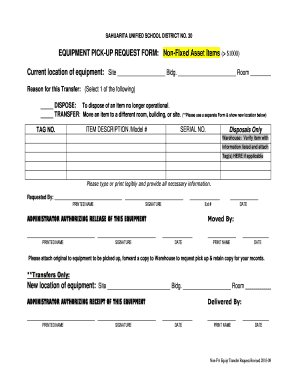
Item Pick Up Form Template


What is the proof of pickup form?
The proof of pickup form is a document used to confirm that items have been collected or received by an individual or organization. This form serves as a record of the transaction and is crucial for both parties involved. It typically includes details such as the date of pickup, the names of the individuals involved, descriptions of the items picked up, and any relevant identification numbers. The form can be utilized in various contexts, including equipment rentals, retail transactions, and service agreements.
How to use the proof of pickup form
Using the proof of pickup form involves several straightforward steps. First, ensure that all necessary information is accurately filled out, including the names of the parties, item descriptions, and pickup details. Next, both the sender and receiver should sign the document to validate the transaction. It is advisable to keep a copy of the signed form for personal records and to provide a copy to the other party for their reference. This practice not only enhances transparency but also serves as a safeguard in case of disputes.
Key elements of the proof of pickup form
The proof of pickup form includes several key elements that are essential for its validity. These elements typically consist of:
- Date of pickup: The specific date when the items were collected.
- Names of the parties: Full names of both the individual or organization providing the items and the person receiving them.
- Description of items: A detailed list of the items being picked up, including any serial numbers or identifying details.
- Signatures: Signatures from both parties to confirm that the transaction has taken place.
- Contact information: Relevant contact details for both parties in case further communication is necessary.
Steps to complete the proof of pickup form
Completing the proof of pickup form involves a series of steps to ensure accuracy and compliance. Follow these steps:
- Obtain the proof of pickup form template from a reliable source.
- Fill in the date of pickup at the top of the form.
- Enter the names of both the sender and receiver, ensuring correct spelling.
- List the items being picked up, including any relevant details such as model numbers or descriptions.
- Both parties should sign the form to confirm the transaction.
- Make copies of the completed form for both parties to retain for their records.
Legal use of the proof of pickup form
The proof of pickup form is legally significant as it serves as evidence of a transaction. For it to be considered valid, it must meet certain legal standards. This includes ensuring that both parties have willingly signed the document and that the information provided is accurate. The form should also comply with any applicable state or federal regulations regarding transactions and record-keeping. In the event of a dispute, this form can be presented in legal settings to support claims regarding the transaction.
Examples of using the proof of pickup form
There are various scenarios in which the proof of pickup form can be utilized effectively. Common examples include:
- Equipment rentals, where the form confirms that the rented items have been picked up by the customer.
- Retail transactions, especially for high-value items that require verification upon pickup.
- Service agreements, where the form serves as proof that a service provider has delivered materials or equipment to a client.
Quick guide on how to complete item pick up form template
Easily Prepare Item Pick Up Form Template on Any Device
Digital document management has gained traction among businesses and individuals. It offers an ideal environmentally friendly alternative to traditional printed and signed paperwork since you can locate the necessary form and securely keep it online. airSlate SignNow equips you with all the resources required to create, edit, and electronically sign your documents promptly without delays. Manage Item Pick Up Form Template on any device with airSlate SignNow's Android or iOS applications and enhance any document-centric procedure today.
The Easiest Method to Edit and Electronically Sign Item Pick Up Form Template Effortlessly
- Locate Item Pick Up Form Template and click on Get Form to begin.
- Utilize the tools we offer to complete your document.
- Emphasize important sections of the documents or obscure sensitive information with tools specifically designed for that purpose by airSlate SignNow.
- Create your electronic signature using the Sign feature, which takes mere seconds and holds the same legal validity as a conventional handwritten signature.
- Review the information and click on the Done button to save your updates.
- Choose how you wish to submit your form, whether by email, SMS, invite link, or download it to your computer.
Eliminate the worries of lost or misplaced documents, tedious form searches, or errors that necessitate printing new copies. airSlate SignNow meets your document management needs in just a few clicks from any preferred device. Edit and electronically sign Item Pick Up Form Template to ensure effective communication at any phase of the document preparation process with airSlate SignNow.
Create this form in 5 minutes or less
Create this form in 5 minutes!
How to create an eSignature for the item pick up form template
How to create an electronic signature for a PDF online
How to create an electronic signature for a PDF in Google Chrome
How to create an e-signature for signing PDFs in Gmail
How to create an e-signature right from your smartphone
How to create an e-signature for a PDF on iOS
How to create an e-signature for a PDF on Android
People also ask
-
What is a pick up slip template?
A pick up slip template is a customizable document that allows businesses to streamline their pick-up processes. It typically includes essential details such as sender and receiver information, item descriptions, and instructions for collection. Using a pick up slip template can improve organizational efficiency and clarity.
-
How can I create a pick up slip template with airSlate SignNow?
Creating a pick up slip template with airSlate SignNow is easy and intuitive. Simply log in to your account, select 'Templates', and use our drag-and-drop editor to customize your slip. You can add fields, images, and text to create a comprehensive and professional pick up slip template.
-
Is there a cost associated with using a pick up slip template?
While airSlate SignNow offers various pricing plans, the ability to create a pick up slip template is included in our subscription options. The cost-effective plans provide access to our full range of eSigning and document management features, making it a worthwhile investment for your business.
-
What features does the pick up slip template include?
The pick up slip template includes features such as customizable fields, the ability to upload your logo, and options for electronic signatures. You can also set reminders and notifications to ensure that all pick-ups are tracked efficiently. This versatility makes the pick up slip template an essential tool for businesses.
-
Can I integrate my pick up slip template with other software?
Yes, airSlate SignNow allows for seamless integrations with various software solutions. You can easily sync your pick up slip template with third-party applications, such as CRM systems and project management tools, to enhance workflow and improve productivity.
-
What are the benefits of using a pick up slip template?
Using a pick up slip template offers several benefits, including improved accuracy in your logistics process and increased customer satisfaction. A well-structured template can also save time by reducing manual data entry errors and make it easier to manage multiple pick-up requests.
-
Can I share my pick up slip template with my team?
Absolutely! With airSlate SignNow, you can share your pick up slip template with team members, making collaboration simple and efficient. Team members can access the template, make changes, and manage pick-up requests directly, ensuring everyone stays on the same page.
Get more for Item Pick Up Form Template
Find out other Item Pick Up Form Template
- How Do I eSignature Michigan Charity Presentation
- How Do I eSignature Pennsylvania Car Dealer Document
- How To eSignature Pennsylvania Charity Presentation
- Can I eSignature Utah Charity Document
- How Do I eSignature Utah Car Dealer Presentation
- Help Me With eSignature Wyoming Charity Presentation
- How To eSignature Wyoming Car Dealer PPT
- How To eSignature Colorado Construction PPT
- How To eSignature New Jersey Construction PDF
- How To eSignature New York Construction Presentation
- How To eSignature Wisconsin Construction Document
- Help Me With eSignature Arkansas Education Form
- Can I eSignature Louisiana Education Document
- Can I eSignature Massachusetts Education Document
- Help Me With eSignature Montana Education Word
- How To eSignature Maryland Doctors Word
- Help Me With eSignature South Dakota Education Form
- How Can I eSignature Virginia Education PDF
- How To eSignature Massachusetts Government Form
- How Can I eSignature Oregon Government PDF