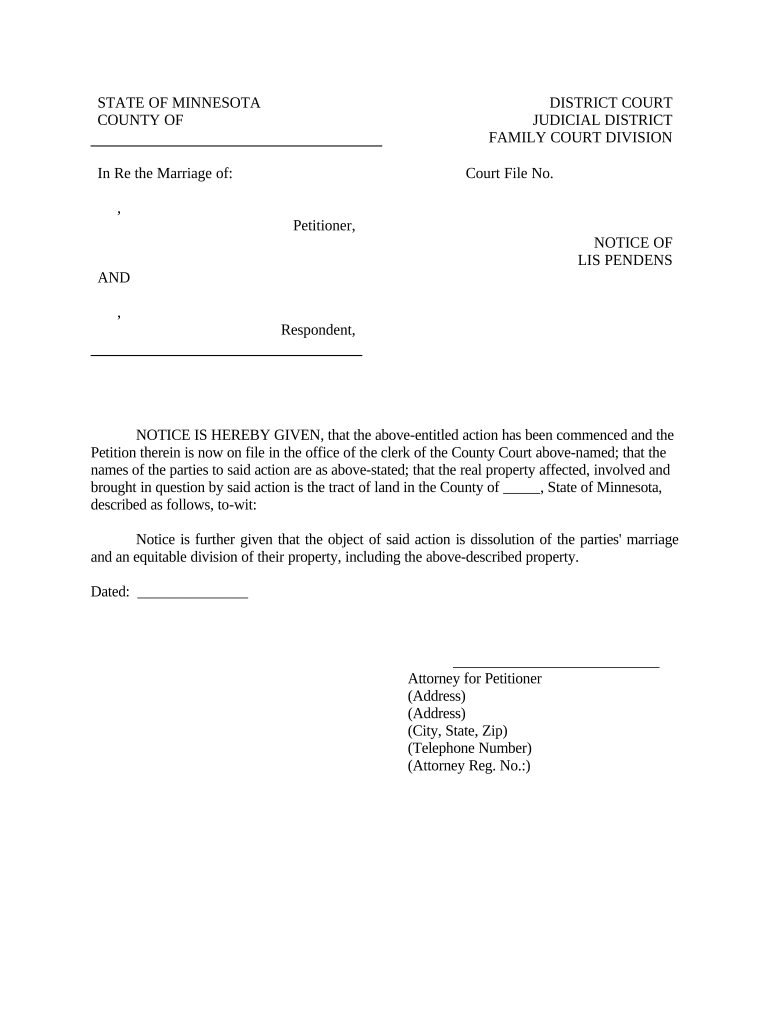
Lis Pendens Property Form


What is the Lis Pendens Property
A lis pendens is a legal notice indicating that a property is subject to a pending lawsuit. In Minnesota, this notice serves to inform potential buyers or lenders that there is a claim against the property, which may affect ownership rights. It acts as a warning that the property is involved in litigation, often related to disputes over real estate transactions or ownership. Understanding the implications of a lis pendens is crucial for anyone involved in real estate in Minnesota, as it can significantly impact property transactions.
How to Use the Lis Pendens Property
Utilizing a lis pendens involves filing the notice with the appropriate county office where the property is located. This process formally alerts interested parties about the pending legal action. It is essential to ensure that the notice includes accurate details about the lawsuit, including the parties involved and the nature of the claim. Once filed, the lis pendens becomes part of the public record, making it accessible to anyone conducting a title search on the property.
Steps to Complete the Lis Pendens Property
Completing a lis pendens in Minnesota involves several key steps:
- Prepare the notice, ensuring it contains all necessary information, including the case number and a description of the property.
- File the notice with the county recorder or registrar of titles in the county where the property is located.
- Pay any required filing fees associated with the submission.
- Consider serving a copy of the notice to the property owner and other relevant parties involved in the litigation.
Following these steps carefully can help ensure that the lis pendens is legally valid and enforceable.
Legal Use of the Lis Pendens Property
The legal use of a lis pendens in Minnesota is governed by state law. It is primarily utilized to protect the interests of a party involved in litigation concerning real property. By filing a lis pendens, the party ensures that no transactions can occur without disclosing the pending lawsuit. This legal mechanism is essential for maintaining the status quo of the property until the court resolves the underlying dispute.
State-Specific Rules for the Lis Pendens Property
In Minnesota, specific rules govern the filing and effectiveness of a lis pendens. The notice must be filed in the county where the property is located and must comply with state statutes regarding content and format. Additionally, the lis pendens remains effective until the underlying lawsuit is resolved, or it is formally released. Understanding these state-specific rules is vital for ensuring compliance and protecting one’s legal interests.
Required Documents
To file a lis pendens in Minnesota, certain documents are required. These typically include:
- The completed lis pendens form, which must detail the nature of the claim and the property description.
- Any court documents related to the underlying lawsuit, such as a complaint or summons.
- Payment for filing fees, which may vary by county.
Having these documents prepared and organized can streamline the filing process.
Quick guide on how to complete lis pendens property
Complete Lis Pendens Property effortlessly on any device
Digital document management has gained traction among businesses and individuals. It offers an ideal eco-friendly substitute for conventional printed and signed paperwork, as you can easily access the appropriate form and securely keep it online. airSlate SignNow provides all the resources you require to create, modify, and electronically sign your documents quickly without interruptions. Manage Lis Pendens Property on any device with airSlate SignNow's Android or iOS applications and streamline any document-related task today.
The easiest way to alter and electronically sign Lis Pendens Property without hassle
- Find Lis Pendens Property and click Get Form to begin.
- Make use of the tools we provide to complete your form.
- Emphasize key sections of your documents or obscure sensitive information with tools that airSlate SignNow specifically offers for that purpose.
- Create your signature using the Sign feature, which takes seconds and carries the same legal validity as a traditional signed signature.
- Review all the details and click on the Done button to save your changes.
- Choose how you wish to send your form, whether by email, SMS, invite link, or download it to your computer.
Forget about lost or misplaced documents, tedious form searching, or errors that necessitate printing new document copies. airSlate SignNow addresses all your document management needs in just a few clicks from a device of your preference. Modify and electronically sign Lis Pendens Property and ensure outstanding communication at any point in the form preparation process with airSlate SignNow.
Create this form in 5 minutes or less
Create this form in 5 minutes!
People also ask
-
What is a Minnesota lis pendens?
A Minnesota lis pendens is a legal notice that serves to inform interested parties that a lawsuit has been filed involving a specific piece of property. This notice is crucial as it warns potential buyers or financiers that any property being purchased may be subject to an ongoing legal dispute. Understanding the implications of a Minnesota lis pendens can help protect your investment.
-
How can airSlate SignNow help with managing Minnesota lis pendens documents?
AirSlate SignNow offers a streamlined and efficient way to manage documents related to Minnesota lis pendens. With our platform, users can easily create, send, and eSign these legal notices without the hassle of paperwork. This not only saves time but ensures that all documents are accurately filed and legally sound.
-
Is there a cost to use airSlate SignNow for Minnesota lis pendens?
Yes, airSlate SignNow provides various pricing plans tailored to meet the needs of individuals and businesses. Each plan includes features that help with handling documents such as Minnesota lis pendens, ensuring you have a cost-effective solution for all your eSignature needs. You can choose a plan that best fits your budget and transaction volume.
-
What features does airSlate SignNow offer for legal documents like Minnesota lis pendens?
AirSlate SignNow includes numerous features that enhance the handling of legal documents, including Minnesota lis pendens. Key features include customizable templates, secure cloud storage, and advanced tracking capabilities. These tools ensure that your documents are not only organized but also secured against unauthorized access.
-
Can I integrate airSlate SignNow with other software for managing Minnesota lis pendens?
Absolutely! AirSlate SignNow offers numerous integrations with popular legal and business software, which can simplify the management of Minnesota lis pendens. These integrations allow users to seamlessly connect their workflows, making it easier to maintain compliance and streamline operations.
-
How quickly can Minnesota lis pendens documents be signed using airSlate SignNow?
Using airSlate SignNow, Minnesota lis pendens documents can be signed within minutes, thanks to our user-friendly interface. The eSigning process is designed to be quick and efficient, allowing all parties to sign documents on any device, anywhere. This expedites the overall process and helps avoid unnecessary delays.
-
What are the benefits of using airSlate SignNow for Minnesota lis pendens?
The benefits of using airSlate SignNow for Minnesota lis pendens are numerous, including increased efficiency, reduced paperwork, and enhanced security. By digitizing the process, you can easily track the status of documents and maintain a clear audit trail. This not only aids in compliance but also improves communication among all involved parties.
Get more for Lis Pendens Property
- Pdp template word form
- Section 4 guided reading and review presidential nominations form
- Dubrasich paul n cox castle amp nicholson form
- April 27 indian affairs bia form
- May 10 bureau of indian affairs bia form
- Home co ownership agreement template form
- Home equity loan agreement template form
- Home equity agreement template form
Find out other Lis Pendens Property
- How To eSign South Dakota Construction Promissory Note Template
- eSign Education Word Oregon Secure
- How Do I eSign Hawaii Finance & Tax Accounting NDA
- eSign Georgia Finance & Tax Accounting POA Fast
- eSign Georgia Finance & Tax Accounting POA Simple
- How To eSign Oregon Education LLC Operating Agreement
- eSign Illinois Finance & Tax Accounting Resignation Letter Now
- eSign Texas Construction POA Mobile
- eSign Kansas Finance & Tax Accounting Stock Certificate Now
- eSign Tennessee Education Warranty Deed Online
- eSign Tennessee Education Warranty Deed Now
- eSign Texas Education LLC Operating Agreement Fast
- eSign Utah Education Warranty Deed Online
- eSign Utah Education Warranty Deed Later
- eSign West Virginia Construction Lease Agreement Online
- How To eSign West Virginia Construction Job Offer
- eSign West Virginia Construction Letter Of Intent Online
- eSign West Virginia Construction Arbitration Agreement Myself
- eSign West Virginia Education Resignation Letter Secure
- eSign Education PDF Wyoming Mobile