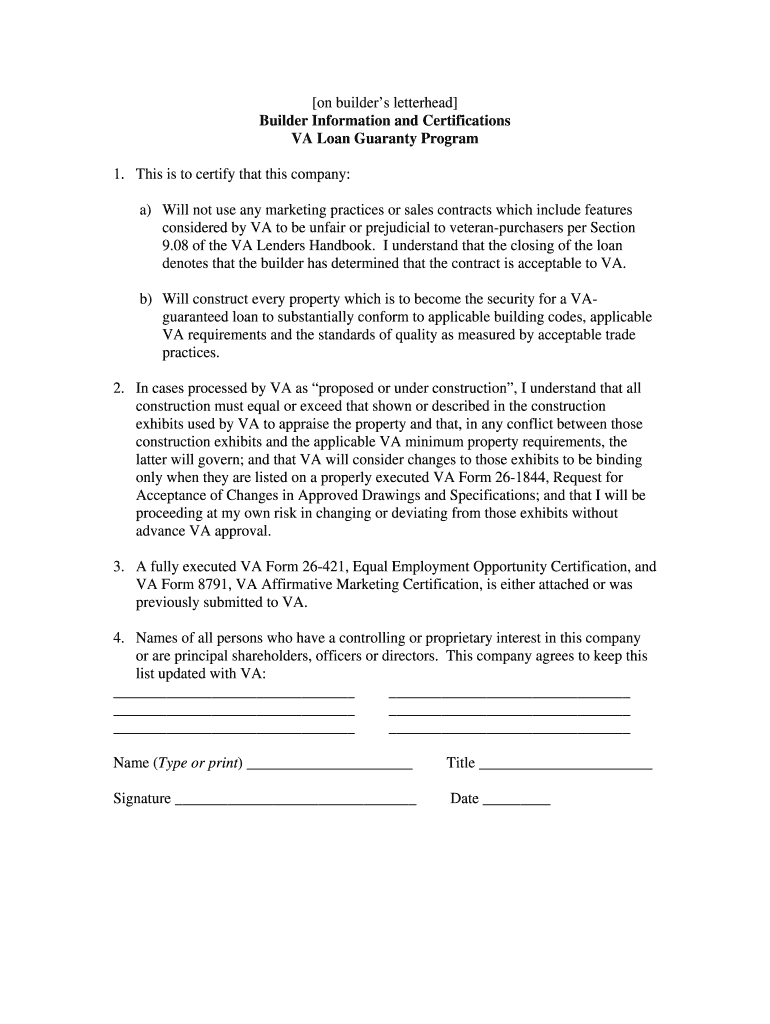
Va Radon Certification from Builders Form


What is the VA Radon Certification From Builders
The VA radon certification form is a crucial document that verifies a new dwelling's compliance with radon safety standards in the construction process. This form is often required for homes financed through the Department of Veterans Affairs (VA) loan program. It serves to confirm that the builder has implemented necessary radon mitigation measures, ensuring the safety and health of future occupants. This certification is especially important in areas identified as high-risk for radon exposure, aligning with federal and state regulations aimed at protecting residents from the harmful effects of radon gas.
Steps to Complete the VA Radon Certification From Builders
Completing the VA radon certification form involves several key steps to ensure accuracy and compliance. First, the builder must assess the property for radon levels, typically through testing conducted during the construction phase. Once testing is complete, the builder fills out the certification form, detailing the radon mitigation measures taken. This includes specifying ventilation systems or any other methods implemented to reduce radon levels. After filling out the form, it must be signed by the builder and submitted to the appropriate VA authority along with any required documentation, such as test results and mitigation plans.
Legal Use of the VA Radon Certification From Builders
The VA radon certification form holds legal significance as it demonstrates compliance with safety regulations related to radon exposure. For the form to be legally binding, it must meet specific requirements outlined in federal and state laws governing radon safety. This includes the necessity for the builder’s signature and the inclusion of accurate information regarding the radon mitigation measures. By adhering to these legal standards, the certification ensures that homeowners are protected from potential health risks associated with radon gas, thereby fulfilling both legal and ethical obligations.
Key Elements of the VA Radon Certification From Builders
Several key elements must be included in the VA radon certification form to ensure its validity. These elements typically include:
- Builder Information: Name, address, and contact details of the builder.
- Property Details: Address and description of the property being certified.
- Radon Testing Results: Documentation of radon levels measured during construction.
- Mitigation Measures: Specific actions taken to reduce radon levels, such as installation of ventilation systems.
- Signatures: Signature of the builder and, if applicable, the homeowner.
How to Obtain the VA Radon Certification From Builders
To obtain the VA radon certification form, builders typically access it through the VA or state health department websites. The form may also be provided directly by local building authorities or through professional associations focused on construction standards. Once the builder has the form, they must complete it following the guidelines provided, ensuring all necessary information and documentation are included. It is advisable for builders to stay informed about any updates or changes to the certification process to ensure compliance with current regulations.
Examples of Using the VA Radon Certification From Builders
The VA radon certification form is often utilized in various scenarios, particularly in new construction projects financed through VA loans. For instance, when a builder constructs a home in a radon-prone area, they must complete the certification to ensure that the home meets safety standards. Additionally, if a homeowner wishes to refinance their VA loan, they may need to present the certification as part of the documentation required by lenders. This form serves as a vital tool in promoting safe living environments and protecting the health of residents.
Quick guide on how to complete on builders letterhead us this form to certify the residence and heirs of a deceased nsli policyholder or beneficiary benefits
Complete Va Radon Certification From Builders effortlessly on any device
Digital document management has become increasingly popular among businesses and individuals. It offers a perfect environmentally friendly alternative to traditional printed and signed documents, enabling you to obtain the appropriate form and securely store it online. airSlate SignNow equips you with all the tools required to create, modify, and electronically sign your documents rapidly without delays. Manage Va Radon Certification From Builders on any device with airSlate SignNow's Android or iOS applications and enhance any document-related task today.
The easiest way to alter and eSign Va Radon Certification From Builders without hassle
- Locate Va Radon Certification From Builders and click on Get Form to begin.
- Utilize the tools we offer to complete your form.
- Highlight pertinent sections of the documents or redact sensitive information with tools specifically provided by airSlate SignNow.
- Generate your eSignature using the Sign tool, which takes mere seconds and holds the same legal validity as a traditional wet ink signature.
- Review all information and click on the Done button to save your changes.
- Choose how you want to share your form, whether by email, SMS, or invitation link, or download it to your computer.
Forget about lost or misplaced documents, tedious form searches, or mistakes that require printing new copies. airSlate SignNow simplifies your document management needs with just a few clicks from your chosen device. Edit and eSign Va Radon Certification From Builders while ensuring excellent communication throughout the document preparation process with airSlate SignNow.
Create this form in 5 minutes or less
Create this form in 5 minutes!
How to create an eSignature for the on builders letterhead us this form to certify the residence and heirs of a deceased nsli policyholder or beneficiary benefits
How to generate an eSignature for your On Builders Letterhead Us This Form To Certify The Residence And Heirs Of A Deceased Nsli Policyholder Or Beneficiary Benefits in the online mode
How to generate an eSignature for the On Builders Letterhead Us This Form To Certify The Residence And Heirs Of A Deceased Nsli Policyholder Or Beneficiary Benefits in Google Chrome
How to generate an eSignature for signing the On Builders Letterhead Us This Form To Certify The Residence And Heirs Of A Deceased Nsli Policyholder Or Beneficiary Benefits in Gmail
How to create an electronic signature for the On Builders Letterhead Us This Form To Certify The Residence And Heirs Of A Deceased Nsli Policyholder Or Beneficiary Benefits right from your smartphone
How to generate an eSignature for the On Builders Letterhead Us This Form To Certify The Residence And Heirs Of A Deceased Nsli Policyholder Or Beneficiary Benefits on iOS devices
How to create an electronic signature for the On Builders Letterhead Us This Form To Certify The Residence And Heirs Of A Deceased Nsli Policyholder Or Beneficiary Benefits on Android OS
People also ask
-
What is the VA radon certification form?
The VA radon certification form is a document required for properties bought with VA loans to ensure they meet safety standards regarding radon levels. Understanding this form is crucial for buyers concerned about radon exposure in their homes.
-
How can airSlate SignNow help with the VA radon certification form?
airSlate SignNow offers a streamlined platform for signing and managing the VA radon certification form electronically. This solution helps users save time and ensures that documents are securely signed and stored.
-
Is there a cost associated with using airSlate SignNow for the VA radon certification form?
airSlate SignNow offers various pricing plans that are cost-effective for businesses of all sizes. You can choose a plan that best fits your needs to facilitate the completion of the VA radon certification form.
-
What features does airSlate SignNow provide for managing the VA radon certification form?
airSlate SignNow includes features such as customizable templates, seamless user interfaces, and tracking capabilities that simplify the process of managing the VA radon certification form. Users can easily edit and send documents for eSignature.
-
Can I integrate airSlate SignNow with other applications for the VA radon certification form?
Yes, airSlate SignNow supports integrations with various business applications, enhancing your workflow when dealing with the VA radon certification form. This allows for easier data transfer and improved efficiency.
-
What benefits do I get when using airSlate SignNow for the VA radon certification form?
Using airSlate SignNow for the VA radon certification form provides benefits such as faster turnaround times, improved document management, and increased security. These advantages make it easier for businesses and individuals to comply with radon regulations.
-
Is airSlate SignNow user-friendly for completing the VA radon certification form?
Absolutely! airSlate SignNow has an intuitive interface that makes it user-friendly, even for those unfamiliar with electronic documents. Completing the VA radon certification form is simple and straightforward with our platform.
Get more for Va Radon Certification From Builders
- Request for accounting individual alaska form
- Alaska landlord tenant form
- Ak landlord tenant notice form
- Letter from tenant to landlord containing notice that premises in uninhabitable in violation of law and demand immediate repair form
- Letter from tenant to landlord containing notice that premises leaks during rain and demand for repair alaska form
- Letter from tenant to landlord containing notice that doors are broken and demand repair alaska form
- Letter from tenant to landlord with demand that landlord repair broken windows alaska form
- Letter from tenant to landlord with demand that landlord repair plumbing problem alaska form
Find out other Va Radon Certification From Builders
- Can I Electronic signature Connecticut Sports LLC Operating Agreement
- How Can I Electronic signature New York Real Estate Warranty Deed
- How To Electronic signature Idaho Police Last Will And Testament
- How Do I Electronic signature North Dakota Real Estate Quitclaim Deed
- Can I Electronic signature Ohio Real Estate Agreement
- Electronic signature Ohio Real Estate Quitclaim Deed Later
- How To Electronic signature Oklahoma Real Estate Business Plan Template
- How Can I Electronic signature Georgia Sports Medical History
- Electronic signature Oregon Real Estate Quitclaim Deed Free
- Electronic signature Kansas Police Arbitration Agreement Now
- Electronic signature Hawaii Sports LLC Operating Agreement Free
- Electronic signature Pennsylvania Real Estate Quitclaim Deed Fast
- Electronic signature Michigan Police Business Associate Agreement Simple
- Electronic signature Mississippi Police Living Will Safe
- Can I Electronic signature South Carolina Real Estate Work Order
- How To Electronic signature Indiana Sports RFP
- How Can I Electronic signature Indiana Sports RFP
- Electronic signature South Dakota Real Estate Quitclaim Deed Now
- Electronic signature South Dakota Real Estate Quitclaim Deed Safe
- Electronic signature Indiana Sports Forbearance Agreement Myself