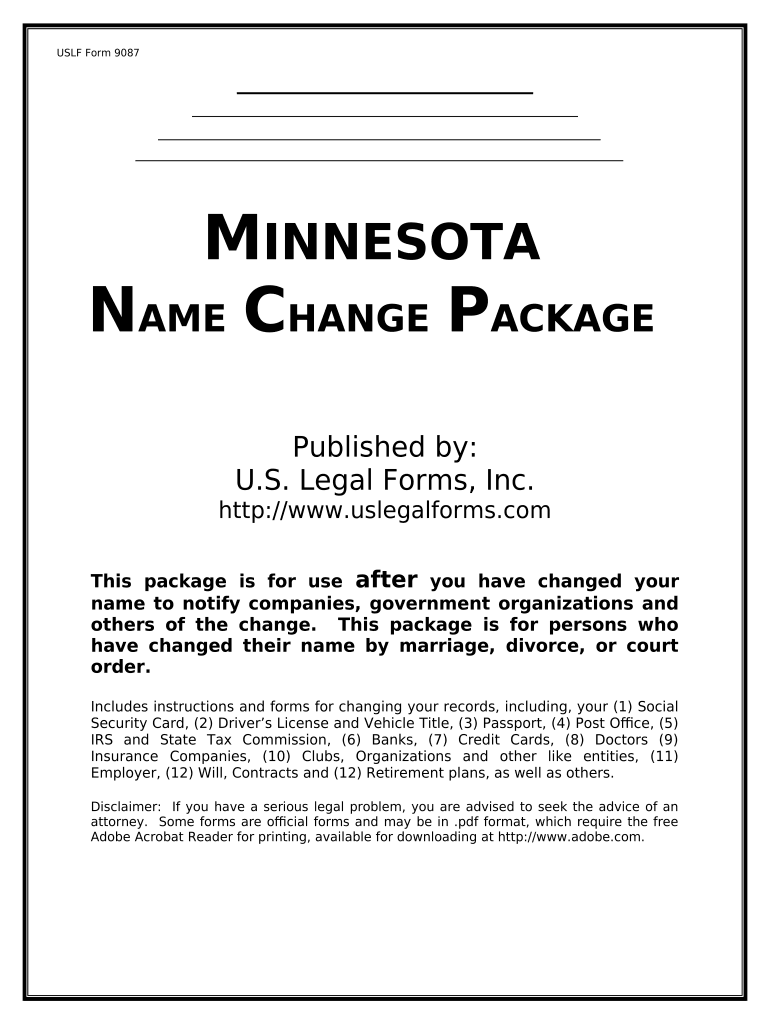
Minnesota Change Form


What is the Minnesota Change Form
The Minnesota Change Form is a legal document used to officially request a change of name or other personal information within state records. This form is often utilized by individuals who have undergone a name change due to marriage, divorce, or personal preference. It is essential for ensuring that all official documents, such as identification and legal records, reflect the individual's current name. The form serves as a formal request to update records held by various state agencies, making it a crucial step in the name change process.
How to use the Minnesota Change Form
To use the Minnesota Change Form effectively, individuals should first ensure they have completed all necessary sections accurately. This includes providing personal information, the reason for the name change, and any supporting documentation required by the state. After filling out the form, it should be submitted to the appropriate state agency, which may vary based on the nature of the change. It is advisable to keep a copy of the completed form for personal records. Additionally, individuals may need to notify other entities, such as banks or employers, about the name change once it has been processed.
Steps to complete the Minnesota Change Form
Completing the Minnesota Change Form involves several key steps:
- Obtain the form from the official state website or local government office.
- Fill in your current legal name and the new name you wish to adopt.
- Provide any required identification or supporting documents, such as a marriage certificate or court order.
- Review the form for accuracy and completeness.
- Submit the form to the designated state agency, either online, by mail, or in person, depending on the submission methods available.
Legal use of the Minnesota Change Form
The legal use of the Minnesota Change Form is governed by state laws regarding name changes. To be considered valid, the form must be filled out correctly and submitted to the appropriate agency. It is important to comply with any state-specific requirements, such as providing identification or proof of the name change reason. Once processed, the changes made through this form are legally binding, meaning that they will be recognized by courts and other legal entities.
Required Documents
When submitting the Minnesota Change Form, certain documents may be required to support your request. Commonly needed documents include:
- Proof of identity, such as a driver’s license or passport.
- Legal documents supporting the name change, like a marriage certificate or divorce decree.
- Any court orders related to the name change, if applicable.
Having these documents ready can help ensure a smooth submission process and reduce the likelihood of delays.
Form Submission Methods
The Minnesota Change Form can typically be submitted through various methods, including:
- Online submission via the state’s official website, if available.
- Mailing the completed form to the appropriate state agency.
- In-person submission at designated government offices.
Choosing the right submission method may depend on personal preference and the urgency of the name change.
Quick guide on how to complete minnesota change form 497312662
Complete Minnesota Change Form effortlessly on any device
Digital document management has gained popularity among businesses and individuals alike. It offers an ideal eco-friendly substitute for traditional printed and signed papers, allowing you to locate the necessary form and securely store it online. airSlate SignNow provides all the tools required to create, alter, and eSign your documents quickly without any delays. Handle Minnesota Change Form on any platform with the airSlate SignNow Android or iOS applications and enhance your document-related operations today.
How to modify and eSign Minnesota Change Form seamlessly
- Locate Minnesota Change Form and click Get Form to begin.
- Utilize the tools we provide to fill out your document.
- Emphasize important sections of the documents or obscure sensitive information using the tools specifically designed for this purpose by airSlate SignNow.
- Create your eSignature with the Sign tool, which takes mere seconds and carries the same legal authority as a traditional handwritten signature.
- Verify the details and click the Done button to save your modifications.
- Select your preferred method to send your form: via email, SMS, or a sharing link, or download it to your computer.
Say goodbye to lost or mislaid documents, tedious form searching, or mistakes that necessitate reprinting new document copies. airSlate SignNow fulfills your document management needs in just a few clicks from any device you choose. Revise and eSign Minnesota Change Form and ensure exceptional communication at every stage of your form preparation journey with airSlate SignNow.
Create this form in 5 minutes or less
Create this form in 5 minutes!
People also ask
-
What is the Minnesota change form and why is it important?
The Minnesota change form is a crucial document used to update personal or business information within formal records. It ensures that all relevant parties are aware of changes, maintaining accuracy in documentation. Using the Minnesota change form helps avoid legal issues and keeps your files up-to-date.
-
How can airSlate SignNow assist with filling out a Minnesota change form?
airSlate SignNow offers a user-friendly platform that simplifies the process of completing a Minnesota change form. You can easily fill out, sign, and manage your change forms online, saving you time and reducing the risk of errors. Our eSignature capabilities ensure that your documents are legally binding and secure.
-
Is there a fee associated with using the Minnesota change form through airSlate SignNow?
airSlate SignNow provides a cost-effective solution for using the Minnesota change form. We offer various pricing plans based on your needs, including a free trial option. This allows you to test our features and ensure we meet your requirements for managing change forms.
-
What features does airSlate SignNow provide for managing Minnesota change forms?
Our platform includes a range of features designed for ease of use, such as customizable templates for the Minnesota change form, real-time collaboration, and secure storage. Additionally, automated reminders ensure that no steps are missed in the signing process. These features boost your productivity while handling essential documents.
-
Can I integrate airSlate SignNow with other applications to manage my Minnesota change forms?
Yes, airSlate SignNow allows seamless integration with a variety of applications to streamline the management of your Minnesota change forms. Popular integrations include CRM systems, cloud storage solutions, and project management tools. This functionality enhances your workflow and makes document management more efficient.
-
What security measures are in place for the Minnesota change form using airSlate SignNow?
Security is a top priority for airSlate SignNow when managing your Minnesota change forms. We employ advanced encryption protocols and maintain compliance with leading security standards to protect your data and documents. You can trust that your sensitive information is secure when using our platform.
-
How do I ensure my Minnesota change form is legally binding?
Using airSlate SignNow guarantees that your Minnesota change form adheres to legal standards for eSigning. Our electronic signatures comply with the U.S. ESIGN Act and UETA, making them as valid as traditional handwritten signatures. This gives you peace of mind that your documents are legally enforceable.
Get more for Minnesota Change Form
Find out other Minnesota Change Form
- eSignature South Dakota Education Confidentiality Agreement Later
- eSignature South Carolina Education Executive Summary Template Easy
- eSignature Michigan Doctors Living Will Simple
- How Do I eSignature Michigan Doctors LLC Operating Agreement
- How To eSignature Vermont Education Residential Lease Agreement
- eSignature Alabama Finance & Tax Accounting Quitclaim Deed Easy
- eSignature West Virginia Education Quitclaim Deed Fast
- eSignature Washington Education Lease Agreement Form Later
- eSignature Missouri Doctors Residential Lease Agreement Fast
- eSignature Wyoming Education Quitclaim Deed Easy
- eSignature Alaska Government Agreement Fast
- How Can I eSignature Arizona Government POA
- How Do I eSignature Nevada Doctors Lease Agreement Template
- Help Me With eSignature Nevada Doctors Lease Agreement Template
- How Can I eSignature Nevada Doctors Lease Agreement Template
- eSignature Finance & Tax Accounting Presentation Arkansas Secure
- eSignature Arkansas Government Affidavit Of Heirship Online
- eSignature New Jersey Doctors Permission Slip Mobile
- eSignature Colorado Government Residential Lease Agreement Free
- Help Me With eSignature Colorado Government Medical History