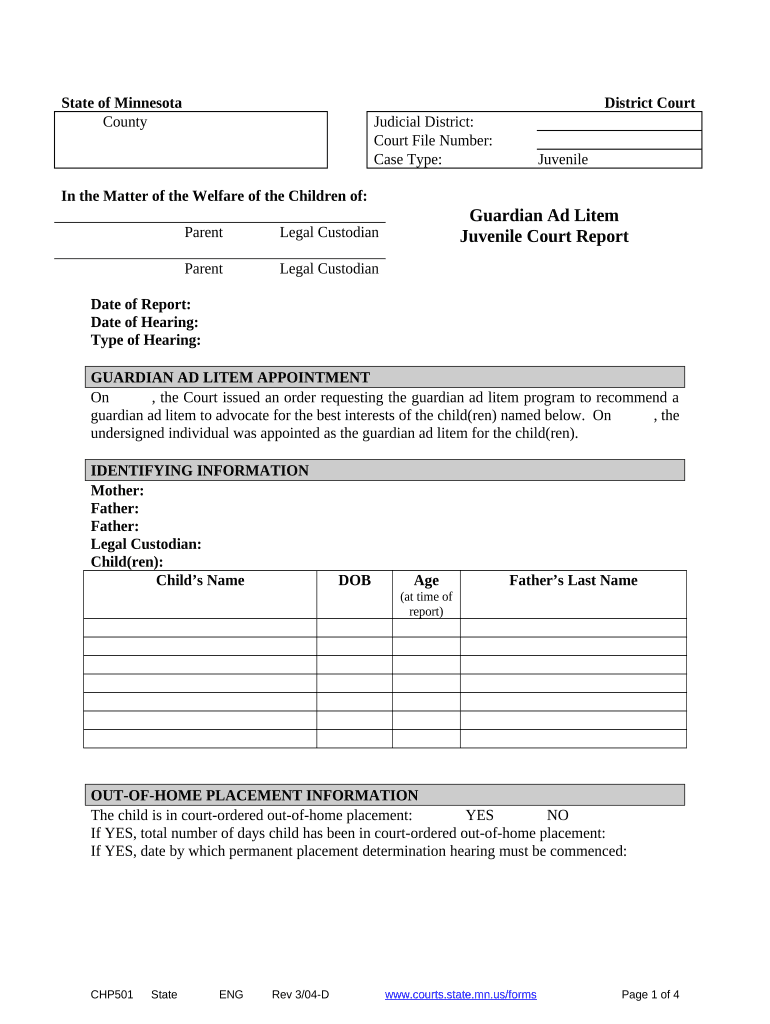
Guardian Ad Litem Form


What is the Guardian Ad Litem
The Guardian Ad Litem (GAL) is a court-appointed advocate who represents the best interests of a minor or incapacitated person in legal proceedings. This role is crucial in cases involving child custody, abuse, neglect, or other situations where the individual cannot adequately represent themselves. The GAL conducts investigations, interviews relevant parties, and provides recommendations to the court based on their findings. Their primary focus is to ensure that the needs and rights of the person they represent are protected throughout the legal process.
Steps to complete the Guardian Ad Litem
Completing the Guardian Ad Litem application involves several key steps to ensure that all necessary information is accurately provided. First, gather all required documents, including identification and any relevant case information. Next, fill out the application form thoroughly, ensuring that all sections are completed to avoid delays. After completing the form, submit it to the appropriate court or agency, either online or in person, depending on local regulations. Finally, be prepared for any follow-up interviews or additional documentation requests from the court.
Legal use of the Guardian Ad Litem
The legal use of a Guardian Ad Litem is governed by state laws and regulations, which outline their responsibilities and authority. In Minnesota, for instance, the GAL must adhere to specific guidelines that dictate how they conduct their investigations and report findings to the court. The GAL's recommendations are not binding but carry significant weight in the court's decision-making process. It is essential for the GAL to maintain impartiality and prioritize the best interests of the individual they represent, ensuring that all actions taken are within the legal framework.
Eligibility Criteria
Eligibility for appointing a Guardian Ad Litem typically requires that the individual in question is a minor or incapacitated person unable to advocate for themselves. The court assesses the circumstances surrounding each case to determine if a GAL is necessary. Factors such as the complexity of the case, potential conflicts of interest, and the individual's ability to understand the proceedings play a role in this decision. Additionally, individuals seeking a GAL must demonstrate that the appointment is in the best interest of the person involved.
Required Documents
When applying for a Guardian Ad Litem, specific documents are necessary to support the application. These may include:
- Proof of identity, such as a driver's license or state ID.
- Relevant court documents related to the case.
- Any prior reports or evaluations that may assist in the GAL's investigation.
- Contact information for individuals involved in the case, including parents, guardians, and other relevant parties.
Ensuring that all required documents are included with the application can help expedite the process and facilitate a smoother appointment.
Form Submission Methods
The Guardian Ad Litem application can typically be submitted through various methods, depending on the jurisdiction. Common submission methods include:
- Online submission through the court's official website.
- Mailing the completed application to the designated court office.
- In-person delivery at the courthouse or designated agency.
It is important to verify the preferred submission method for your specific location, as procedures may vary between counties or states.
Key elements of the Guardian Ad Litem
Key elements that define the role and responsibilities of a Guardian Ad Litem include:
- Conducting thorough investigations to gather relevant information about the case.
- Interviewing the child, parents, and other involved parties to understand the situation fully.
- Providing unbiased recommendations to the court based on findings.
- Maintaining confidentiality and protecting the rights of the individual represented.
These elements ensure that the GAL effectively advocates for the best interests of the person they represent, contributing to fair and just legal outcomes.
Quick guide on how to complete guardian ad litem 497312690
Complete Guardian Ad Litem effortlessly on any device
Managing documents online has gained traction among businesses and individuals. It offers an ideal environmentally friendly substitute for traditional printed and signed documents, allowing you to find the required form and securely store it online. airSlate SignNow equips you with all the necessary tools to create, modify, and electronically sign your documents rapidly without delays. Handle Guardian Ad Litem on any platform using airSlate SignNow's Android or iOS applications and enhance any document-driven process today.
The simplest way to modify and electronically sign Guardian Ad Litem without hassle
- Acquire Guardian Ad Litem and click Get Form to initiate the process.
- Utilize the tools we provide to complete your form.
- Emphasize pertinent sections of the documents or obscure sensitive information with tools designed by airSlate SignNow for that specific task.
- Craft your signature using the Sign tool, which takes moments and has the same legal validity as a conventional handwritten signature.
- Review the details and click on the Done button to save your changes.
- Choose your preferred method to send your form, whether by email, SMS, invitation link, or download it to your computer.
Eliminate concerns about lost or misplaced documents, tedious form searches, or mistakes that necessitate printing new copies. airSlate SignNow meets your document management needs with just a few clicks from any device you choose. Modify and electronically sign Guardian Ad Litem and ensure outstanding communication at every stage of your form preparation process with airSlate SignNow.
Create this form in 5 minutes or less
Create this form in 5 minutes!
People also ask
-
What is the mn guardian ad feature in airSlate SignNow?
The mn guardian ad feature in airSlate SignNow simplifies the process of assigning guardianship of minors in Minnesota. This feature allows users to easily prepare, sign, and store guardianship documents electronically, ensuring compliance with local laws. It streamlines the workflow, making it efficient for users who need to manage legal documents related to guardianship.
-
How much does it cost to use the mn guardian ad feature?
AirSlate SignNow offers a variety of pricing plans that include access to the mn guardian ad feature. The pricing depends on the plan selected, with options for individuals and businesses alike. Users can choose a plan that fits their budget while accessing powerful features for electronic signing, including mn guardian ad.
-
Are there any benefits to using airSlate SignNow for mn guardian ad?
Using airSlate SignNow for mn guardian ad provides numerous benefits, including convenience and legal compliance. Users can quickly prepare and sign documents from anywhere, reducing paperwork and delays. Additionally, the platform ensures that all documents are securely stored and easily retrievable, which is essential for guardianship records.
-
Can I integrate airSlate SignNow with other apps for mn guardian ad?
Yes, airSlate SignNow offers integrations with various applications to enhance the mn guardian ad process. Users can connect with popular tools like Google Drive, Dropbox, and Salesforce, allowing for seamless document management. This integration ensures that your guardianship documents are well-organized and easily accessible.
-
Is the mn guardian ad process secure with airSlate SignNow?
Absolutely, the mn guardian ad process in airSlate SignNow is designed with security in mind. The platform uses advanced encryption methods to protect sensitive information during document transmission and storage. Users can feel confident that their guardianship documents are secure and compliant with legal standards.
-
How easy is it to use airSlate SignNow for mn guardian ad?
AirSlate SignNow is known for its user-friendly interface, which makes the mn guardian ad process straightforward. Users can easily navigate through the steps to prepare and eSign documents without the need for extensive training or experience. This ease of use ensures that anyone can manage guardianship documents efficiently.
-
What types of documents can I create for mn guardian ad?
With airSlate SignNow, users can create various types of documents related to mn guardian ad, including guardianship agreements and consent forms. The platform provides customizable templates that cater to legal requirements in Minnesota, making document preparation quick and accurate. This flexibility helps users fulfill their guardianship documentation needs effectively.
Get more for Guardian Ad Litem
Find out other Guardian Ad Litem
- How To Electronic signature Tennessee Franchise Contract
- Help Me With Electronic signature California Consulting Agreement Template
- How To Electronic signature Kentucky Investment Contract
- Electronic signature Tennessee Consulting Agreement Template Fast
- How To Electronic signature California General Power of Attorney Template
- eSignature Alaska Bill of Sale Immovable Property Online
- Can I Electronic signature Delaware General Power of Attorney Template
- Can I Electronic signature Michigan General Power of Attorney Template
- Can I Electronic signature Minnesota General Power of Attorney Template
- How Do I Electronic signature California Distributor Agreement Template
- eSignature Michigan Escrow Agreement Simple
- How Do I Electronic signature Alabama Non-Compete Agreement
- How To eSignature North Carolina Sales Receipt Template
- Can I Electronic signature Arizona LLC Operating Agreement
- Electronic signature Louisiana LLC Operating Agreement Myself
- Can I Electronic signature Michigan LLC Operating Agreement
- How Can I Electronic signature Nevada LLC Operating Agreement
- Electronic signature Ohio LLC Operating Agreement Now
- Electronic signature Ohio LLC Operating Agreement Myself
- How Do I Electronic signature Tennessee LLC Operating Agreement