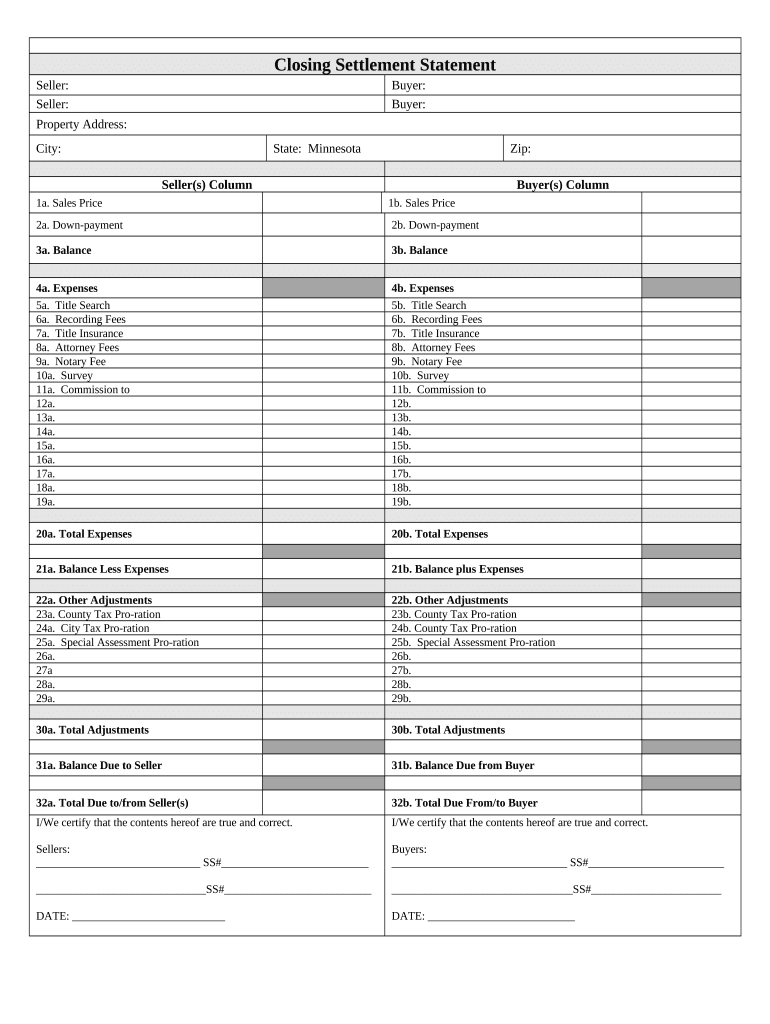
Minnesota Closing Form


What is the Minnesota Closing
The Minnesota Closing refers to the formal process of finalizing a real estate transaction in the state of Minnesota. This process typically involves the signing of various legal documents, including the Minnesota Closing Statement, which outlines the financial details of the transaction. The Minnesota Closing ensures that all parties involved, including buyers, sellers, and lenders, are in agreement regarding the terms of the sale. Understanding this process is crucial for anyone involved in real estate transactions in Minnesota.
Key elements of the Minnesota Closing
Several key elements define the Minnesota Closing process. These elements include:
- Closing Statement: A detailed document that summarizes the financial aspects of the transaction, including purchase price, closing costs, and any adjustments.
- Title Transfer: The legal transfer of property ownership from the seller to the buyer, which is recorded with the county.
- Disbursement of Funds: The process of distributing funds to the seller and any other parties involved, such as real estate agents or lenders.
- Signatures: All relevant parties must sign the necessary documents to finalize the transaction legally.
Steps to complete the Minnesota Closing
Completing the Minnesota Closing involves several important steps:
- Preparation: Gather all necessary documents, including the purchase agreement and any required disclosures.
- Review Closing Statement: Ensure all figures are accurate and reflect the agreed-upon terms.
- Sign Documents: All parties must sign the closing documents, including the deed and closing statement.
- Transfer Funds: Ensure that funds are available for disbursement as outlined in the closing statement.
- Record the Deed: The new deed must be recorded with the appropriate county office to complete the transfer of ownership.
Legal use of the Minnesota Closing
The legal use of the Minnesota Closing is governed by state laws and regulations. It is essential for all parties to comply with these laws to ensure the validity of the transaction. The Minnesota Closing Statement must be accurate and complete, as it serves as a legal document in the event of disputes. Additionally, eSignatures are recognized under Minnesota law, allowing for a more efficient closing process when using digital tools.
State-specific rules for the Minnesota Closing
Each state has its own rules governing real estate transactions, and Minnesota is no exception. Key state-specific rules include:
- Disclosure Requirements: Sellers must provide specific disclosures regarding the property, including known defects or issues.
- Title Insurance: While not mandatory, obtaining title insurance is highly recommended to protect against future claims on the property.
- Recording Fees: Fees for recording the deed and other documents vary by county and must be factored into the closing costs.
Examples of using the Minnesota Closing
Understanding how the Minnesota Closing is applied in real-world scenarios can provide valuable insights. For instance, a first-time homebuyer may navigate the closing process by working closely with a real estate agent and a closing attorney. They will review the closing statement together, ensuring all costs are clear and agreed upon. In another example, a seller may utilize the closing process to finalize the sale of an inherited property, ensuring all legal requirements are met to transfer ownership smoothly.
Quick guide on how to complete minnesota closing 497312692
Prepare Minnesota Closing easily on any device
Digital document management has gained traction with businesses and individuals alike. It serves as an excellent eco-friendly alternative to conventional printed and signed documents, allowing you to obtain the right form and securely preserve it online. airSlate SignNow offers all the tools necessary to create, modify, and electronically sign your documents swiftly without any holdups. Handle Minnesota Closing on any platform using airSlate SignNow Android or iOS applications and streamline any document-related task today.
How to modify and electronically sign Minnesota Closing effortlessly
- Find Minnesota Closing and click on Get Form to begin.
- Utilize the tools we provide to fill out your document.
- Emphasize pertinent sections of your documents or mask sensitive details with tools that airSlate SignNow supplies specifically for that purpose.
- Create your eSignature using the Sign tool, which takes mere seconds and holds the same legal authority as a traditional handwritten signature.
- Review all the details and click on the Done button to save your modifications.
- Choose your preferred method of delivering your form, whether by email, text message (SMS), invitation link, or by downloading it to your computer.
Say goodbye to lost or misplaced documents, tedious form searches, or errors that necessitate printing new document copies. airSlate SignNow addresses all your document management needs in just a few clicks from any device you prefer. Modify and electronically sign Minnesota Closing and facilitate seamless communication at every stage of your form preparation process with airSlate SignNow.
Create this form in 5 minutes or less
Create this form in 5 minutes!
People also ask
-
What is airSlate SignNow and how does it assist with Minnesota closing?
airSlate SignNow is a powerful e-signature solution that enables businesses to seamlessly send and sign documents electronically. For those involved in a Minnesota closing, it simplifies the signing process, ensuring documents are completed quickly and securely, which is essential in real estate transactions and other agreements.
-
What are the pricing options for airSlate SignNow for Minnesota closing?
airSlate SignNow offers various pricing plans designed to meet the needs of different users, whether you are a small business or an enterprise. The plans are affordable, especially considering the efficiency it brings to a Minnesota closing. You can choose a plan that suits your volume of documents and the level of features you require.
-
Can airSlate SignNow integrate with other tools for Minnesota closing processes?
Yes, airSlate SignNow seamlessly integrates with numerous popular applications commonly used during a Minnesota closing process. This includes CRM systems, document management tools, and more. These integrations help streamline workflows, allowing users to manage documents more efficiently.
-
What features does airSlate SignNow offer to streamline Minnesota closing?
airSlate SignNow provides essential features like customizable templates, document tracking, and automated reminders, all of which are crucial for a smooth Minnesota closing. These features enhance the document management process, ensuring that important deadlines are met and documents are completed accurately.
-
How secure is airSlate SignNow for handling Minnesota closing documents?
airSlate SignNow prioritizes security and compliance, implementing bank-level encryption and strict authentication protocols. This ensures that documents related to your Minnesota closing are protected from unauthorized access, giving you peace of mind during critical transactions.
-
Does airSlate SignNow provide mobile access for Minnesota closing?
Absolutely! airSlate SignNow offers a mobile app, allowing users to manage and sign documents anytime and anywhere. This is especially beneficial for Minnesota closing situations, where flexibility and on-the-go access can expedite the signing process.
-
How does airSlate SignNow improve collaboration for Minnesota closing teams?
With airSlate SignNow, teams involved in a Minnesota closing can collaborate more effectively thanks to real-time document sharing and signing features. This ensures that all parties are on the same page, reducing delays and improving overall communication throughout the closing process.
Get more for Minnesota Closing
Find out other Minnesota Closing
- How To eSignature South Carolina Real estate document
- eSignature Florida Real estate investment proposal template Free
- How To eSignature Utah Real estate forms
- How Do I eSignature Washington Real estate investment proposal template
- Can I eSignature Kentucky Performance Contract
- eSignature Nevada Performance Contract Safe
- eSignature California Franchise Contract Secure
- How To eSignature Colorado Sponsorship Proposal Template
- eSignature Alabama Distributor Agreement Template Secure
- eSignature California Distributor Agreement Template Later
- eSignature Vermont General Power of Attorney Template Easy
- eSignature Michigan Startup Cost Estimate Simple
- eSignature New Hampshire Invoice for Services (Standard Format) Computer
- eSignature Arkansas Non-Compete Agreement Later
- Can I eSignature Arizona Non-Compete Agreement
- How Do I eSignature New Jersey Non-Compete Agreement
- eSignature Tennessee Non-Compete Agreement Myself
- How To eSignature Colorado LLC Operating Agreement
- Help Me With eSignature North Carolina LLC Operating Agreement
- eSignature Oregon LLC Operating Agreement Online