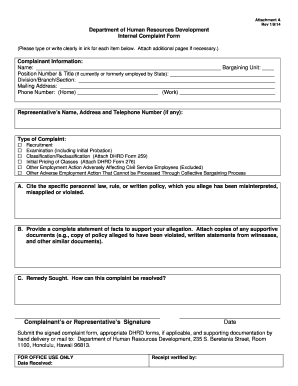
HRD Internal Complaint Form with Revised Instructions DOC Manual


What is the HRD Internal Complaint Form With Revised Instructions doc Manual
The HRD Internal Complaint Form With Revised Instructions doc Manual is a structured document designed for employees to formally report grievances within an organization. This manual outlines the procedures for submitting complaints regarding workplace issues, including harassment, discrimination, or any other concerns affecting the work environment. It serves as a guideline for both employees and HR personnel, ensuring that complaints are handled consistently and fairly.
How to use the HRD Internal Complaint Form With Revised Instructions doc Manual
Using the HRD Internal Complaint Form involves several key steps. First, employees should read the revised instructions carefully to understand the complaint process. Next, they need to fill out the form accurately, providing detailed information about the issue, including dates, locations, and individuals involved. After completing the form, employees should submit it to the designated HR representative as outlined in the manual. This ensures that the complaint is logged and addressed in accordance with company policy.
Steps to complete the HRD Internal Complaint Form With Revised Instructions doc Manual
Completing the HRD Internal Complaint Form requires a systematic approach:
- Read the revised instructions thoroughly to grasp the requirements.
- Gather relevant information and documentation related to the complaint.
- Fill out the form, ensuring all sections are completed accurately.
- Review the form for any errors or omissions.
- Submit the form to the appropriate HR department contact.
Following these steps helps ensure that the complaint is processed efficiently and effectively.
Key elements of the HRD Internal Complaint Form With Revised Instructions doc Manual
The HRD Internal Complaint Form includes several critical elements that facilitate the complaint process:
- Employee Information: Basic details such as name, department, and contact information.
- Complaint Details: A section for describing the nature of the complaint, including specific incidents.
- Witness Information: Space for listing any witnesses who can corroborate the complaint.
- Desired Outcome: An area where the employee can express what resolution they seek.
These elements ensure that all necessary information is collected to address the complaint appropriately.
Legal use of the HRD Internal Complaint Form With Revised Instructions doc Manual
The HRD Internal Complaint Form is designed to comply with relevant employment laws and regulations in the United States. It provides a formal avenue for employees to voice concerns, which is essential for maintaining a safe and equitable workplace. Proper use of the form can help protect the rights of employees and employers alike, ensuring that complaints are documented and addressed in a timely manner, thus reducing potential legal liabilities.
Form Submission Methods (Online / Mail / In-Person)
The HRD Internal Complaint Form can typically be submitted through various methods, depending on the organization's policies:
- Online Submission: Many organizations offer a secure online portal for submitting forms electronically.
- Mail: Employees may also choose to print the form and send it via postal mail to the HR department.
- In-Person: Submitting the form directly to an HR representative can provide immediate confirmation of receipt.
Choosing the appropriate submission method can enhance the efficiency of the complaint process.
Quick guide on how to complete hrd internal complaint form with revised instructions doc manual
Complete HRD Internal Complaint Form With Revised Instructions doc Manual effortlessly on any gadget
Online document management has gained popularity among organizations and individuals alike. It presents an excellent eco-friendly substitute for traditional printed and signed documents, as you can obtain the right form and securely store it online. airSlate SignNow provides you with all the tools necessary to create, amend, and eSign your documents swiftly without delays. Manage HRD Internal Complaint Form With Revised Instructions doc Manual on any device using airSlate SignNow's Android or iOS applications and simplify any document-related processes today.
The easiest method to modify and eSign HRD Internal Complaint Form With Revised Instructions doc Manual seamlessly
- Locate HRD Internal Complaint Form With Revised Instructions doc Manual and click on Get Form to begin.
- Utilize the tools we offer to fill out your document.
- Highlight important sections of your documents or redact sensitive information with tools provided by airSlate SignNow specifically for this purpose.
- Create your signature using the Sign tool, which takes seconds and holds the same legal validity as a conventional wet ink signature.
- Review all the details and then click on the Done button to save your modifications.
- Choose how you wish to send your form, whether by email, text message (SMS), invite link, or downloading it to your computer.
Say goodbye to lost or misfiled documents, lengthy form navigation, or errors that necessitate printing new document copies. airSlate SignNow addresses all your document management needs in just a few clicks from any device of your choice. Edit and eSign HRD Internal Complaint Form With Revised Instructions doc Manual to ensure outstanding communication at every stage of the form preparation process with airSlate SignNow.
Create this form in 5 minutes or less
Create this form in 5 minutes!
How to create an eSignature for the hrd internal complaint form with revised instructions doc manual
How to create an electronic signature for a PDF online
How to create an electronic signature for a PDF in Google Chrome
How to create an e-signature for signing PDFs in Gmail
How to create an e-signature right from your smartphone
How to create an e-signature for a PDF on iOS
How to create an e-signature for a PDF on Android
People also ask
-
What is the HRD Internal Complaint Form With Revised Instructions doc Manual?
The HRD Internal Complaint Form With Revised Instructions doc Manual is a comprehensive guide designed to assist organizations in managing internal complaints effectively. It provides clear instructions and templates to streamline the complaint process, ensuring compliance and transparency.
-
How can the HRD Internal Complaint Form With Revised Instructions doc Manual benefit my organization?
Implementing the HRD Internal Complaint Form With Revised Instructions doc Manual can enhance your organization's complaint handling process. It promotes a structured approach, ensuring that all complaints are addressed promptly and fairly, which can improve employee satisfaction and trust.
-
Is the HRD Internal Complaint Form With Revised Instructions doc Manual customizable?
Yes, the HRD Internal Complaint Form With Revised Instructions doc Manual is fully customizable to meet your organization's specific needs. You can modify the templates and instructions to align with your internal policies and procedures.
-
What features are included in the HRD Internal Complaint Form With Revised Instructions doc Manual?
The HRD Internal Complaint Form With Revised Instructions doc Manual includes detailed instructions, customizable templates, and best practices for handling complaints. It also offers tips for maintaining confidentiality and ensuring a fair investigation process.
-
How much does the HRD Internal Complaint Form With Revised Instructions doc Manual cost?
The pricing for the HRD Internal Complaint Form With Revised Instructions doc Manual varies based on the package you choose. We offer competitive pricing to ensure that businesses of all sizes can access this essential resource.
-
Can the HRD Internal Complaint Form With Revised Instructions doc Manual be integrated with other tools?
Yes, the HRD Internal Complaint Form With Revised Instructions doc Manual can be integrated with various document management and HR software solutions. This integration helps streamline the complaint process and enhances overall efficiency.
-
How does airSlate SignNow support the use of the HRD Internal Complaint Form With Revised Instructions doc Manual?
airSlate SignNow provides a user-friendly platform that allows you to easily send and eSign the HRD Internal Complaint Form With Revised Instructions doc Manual. Our solution ensures that all documents are securely managed and accessible, facilitating a smooth complaint process.
Get more for HRD Internal Complaint Form With Revised Instructions doc Manual
- Av site survey checklist form
- Slideplayer downloader form
- Family fortunes application form
- Lcps extended day field trip form
- Concealed weapons permit renewal washington state form
- Travel and accommodation claims form
- Lawandmore nlblog nloverplaatsing binnen eenoverplaatsing binnen een onderneminglaw ampamp more b v form
- Aanvraag voor het verblijfsdoel studie op grond van de pilot inkomende mobiliteit mbo 4 erkend referent form
Find out other HRD Internal Complaint Form With Revised Instructions doc Manual
- How To eSignature Pennsylvania Legal Cease And Desist Letter
- eSignature Oregon Legal Lease Agreement Template Later
- Can I eSignature Oregon Legal Limited Power Of Attorney
- eSignature South Dakota Legal Limited Power Of Attorney Now
- eSignature Texas Legal Affidavit Of Heirship Easy
- eSignature Utah Legal Promissory Note Template Free
- eSignature Louisiana Lawers Living Will Free
- eSignature Louisiana Lawers Last Will And Testament Now
- How To eSignature West Virginia Legal Quitclaim Deed
- eSignature West Virginia Legal Lease Agreement Template Online
- eSignature West Virginia Legal Medical History Online
- eSignature Maine Lawers Last Will And Testament Free
- eSignature Alabama Non-Profit Living Will Free
- eSignature Wyoming Legal Executive Summary Template Myself
- eSignature Alabama Non-Profit Lease Agreement Template Computer
- eSignature Arkansas Life Sciences LLC Operating Agreement Mobile
- eSignature California Life Sciences Contract Safe
- eSignature California Non-Profit LLC Operating Agreement Fast
- eSignature Delaware Life Sciences Quitclaim Deed Online
- eSignature Non-Profit Form Colorado Free