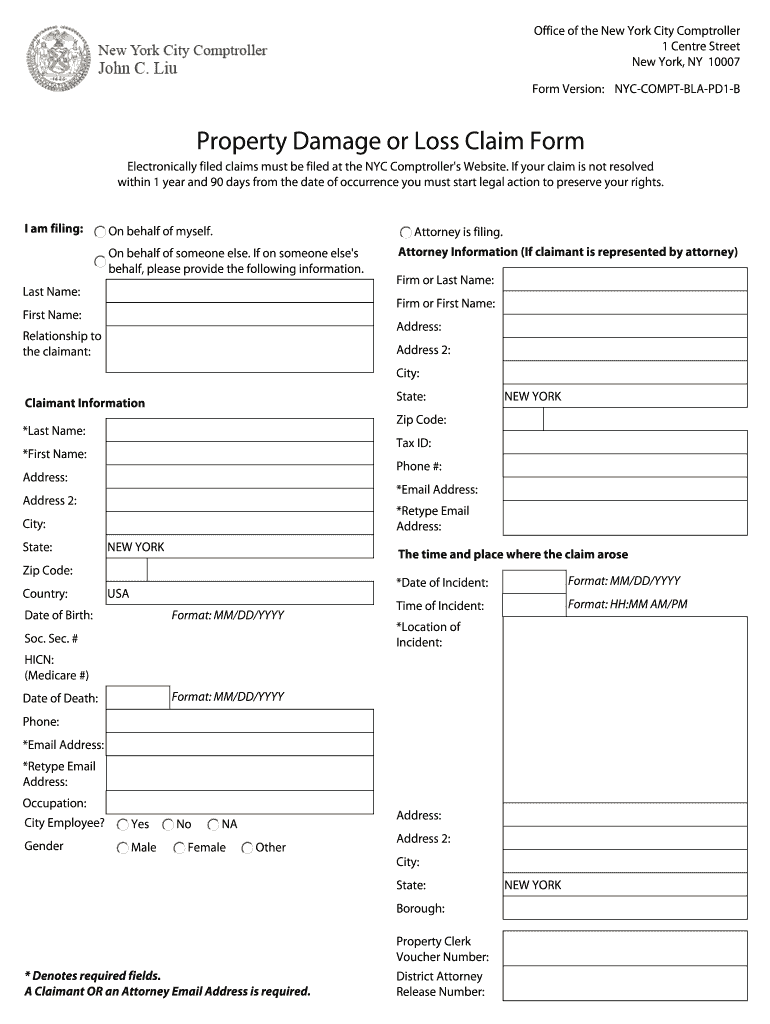
Property Damege Claim Form


What is the Property Damage Claim Form?
The property damage claim form is a crucial document used to report and seek compensation for damages to property. This form is typically utilized by individuals or businesses who have experienced property loss due to various incidents, such as accidents, natural disasters, or vandalism. By filling out this form, claimants formally notify their insurance company or relevant authority about the damages incurred and initiate the claims process.
Key Elements of the Property Damage Claim Form
Understanding the key elements of the property damage claim form is essential for accurate completion. The form generally includes:
- Claimant Information: Personal details of the individual or business filing the claim.
- Incident Details: A description of the event that caused the damage, including date, time, and location.
- Damage Description: Specifics about the property damage, including the type of property affected and the extent of the damage.
- Supporting Documentation: Space to attach evidence such as photographs, repair estimates, and police reports.
- Signature: A section for the claimant's signature to validate the information provided.
Steps to Complete the Property Damage Claim Form
Completing the property damage claim form involves several important steps to ensure accuracy and compliance. Follow these steps:
- Gather Information: Collect all necessary details about the incident, including dates, descriptions, and supporting documents.
- Fill Out the Form: Enter your information clearly and accurately, ensuring all required fields are completed.
- Attach Documentation: Include any relevant evidence that supports your claim, such as photos or repair estimates.
- Review the Form: Double-check all entries for accuracy and completeness to avoid delays in processing.
- Submit the Form: Follow the submission guidelines provided by your insurance company or relevant authority.
Legal Use of the Property Damage Claim Form
The legal validity of the property damage claim form is contingent upon proper completion and submission. For the form to be legally binding, it must adhere to specific regulations governing electronic signatures and documentation. Compliance with laws such as the ESIGN Act and UETA ensures that the signed form is recognized in a court of law. Additionally, retaining copies of all submitted documents is advisable for future reference and potential disputes.
Form Submission Methods
Submitting the property damage claim form can be done through various methods, depending on the requirements of the insurance company or authority handling the claim. Common submission methods include:
- Online Submission: Many companies offer digital platforms for submitting claims electronically, providing a faster processing time.
- Mail: Claimants can print the completed form and send it via postal service, ensuring it is sent to the correct address.
- In-Person Submission: Some individuals may prefer to deliver the form directly to their insurance agent or claims office.
Examples of Using the Property Damage Claim Form
There are various scenarios in which the property damage claim form is utilized. Examples include:
- Vehicle Damage: A driver involved in an accident may use the form to claim damages to their vehicle.
- Home Damage: Homeowners experiencing damage from a storm may file a claim for repairs.
- Commercial Property Damage: Businesses may report damages due to theft or vandalism using the form.
Quick guide on how to complete property damege claim form
Complete Property Damege Claim Form effortlessly on any device
Managing documents online has become increasingly favored by businesses and individuals alike. It offers an optimal eco-friendly substitute to conventional printed and signed paperwork, as you can locate the necessary form and securely keep it in the cloud. airSlate SignNow provides you with all the tools required to create, edit, and electronically sign your documents quickly and without issues. Handle Property Damege Claim Form on any device with airSlate SignNow's Android or iOS applications and streamline any document-related task today.
How to edit and electronically sign Property Damege Claim Form with ease
- Locate Property Damege Claim Form and click on Get Form to begin.
- Use the tools we offer to complete your document.
- Highlight important sections of your documents or obscure sensitive data with tools that airSlate SignNow provides specifically for that purpose.
- Generate your eSignature using the Sign feature, which takes mere seconds and carries the same legal validity as a traditional hand-drawn signature.
- Review all information carefully and then click on the Done button to save your changes.
- Select your preferred delivery method for your form, whether by email, SMS, or invite link, or download it to your computer.
Forget about lost or missing documents, tedious form retrieval, or mistakes that require printing new document copies. airSlate SignNow fulfills your document management needs in just a few clicks from any chosen device. Edit and electronically sign Property Damege Claim Form to guarantee exceptional communication at every stage of your form preparation journey with airSlate SignNow.
Create this form in 5 minutes or less
FAQs
-
How can I claim the VAT amount for items purchased in the UK? Do I need to fill out any online forms or formalities to claim?
Easy to follow instructions can be found here Tax on shopping and servicesThe process works like this.Get a VAT 407 form from the retailer - they might ask for proof that you’re eligible, for example your passport.Show the goods, the completed form and your receipts to customs at the point when you leave the EU (this might not be in the UK).Customs will approve your form if everything is in order. You then take the approved form to get paid.The best place to get the form is from a retailer on the airport when leaving.
-
In what cases do you have to fill out an insurance claim form?
Ah well let's see. An insurance claim form is used to make a claim against your insurance for financial, repair or replacement of something depending on your insurance. Not everything will qualify so you actually have to read the small print.
-
How do I fill out the disability forms so well that my claim is approved?
Contact Barbara Case, the founder of USA: Providing Free Advocacy & Support She's incredible!
-
The builder I purchased my property from has gone into liquidation. Which form should I fill to file claim?
The financial creditors have to file their claim in Form C, operational creditors in Form B, and other creditors in Form F., which has been newly introduced in August, 2017. Insolvency and Bankruptcy Board of India (IBBI) has issued this Form for creditors other than financial and operational creditors to file claim. Flat buyers are required to file Form F.
-
Why does my property management ask me to fill out a W-9 form?
To collect data on you in case they want to sue you and enforce a judgment.If the management co is required to pay inerest on security deposits then they need to account to ou for that interest income.If you are in a coop or condo they may apportion tax benefits or capital costs to you for tax purposes.
Create this form in 5 minutes!
How to create an eSignature for the property damege claim form
How to make an electronic signature for the Property Damege Claim Form in the online mode
How to make an eSignature for the Property Damege Claim Form in Google Chrome
How to generate an eSignature for putting it on the Property Damege Claim Form in Gmail
How to make an electronic signature for the Property Damege Claim Form from your mobile device
How to generate an eSignature for the Property Damege Claim Form on iOS devices
How to generate an eSignature for the Property Damege Claim Form on Android
People also ask
-
What is a property damage claim form template?
A property damage claim form template is a standardized document designed to streamline the process of filing a claim for property damages. It includes essential sections to detail the damage, the claimant's information, and any necessary supporting documentation. Using this template can expedite the claims process and ensure all required information is included for smoother outcomes.
-
How can I customize the property damage claim form template?
You can easily customize the property damage claim form template using the airSlate SignNow platform. This user-friendly solution allows you to add your logo, adjust fields, and modify instructions to fit your specific requirements. Customization ensures that the template meets your business's needs while maintaining a professional appearance.
-
Is the property damage claim form template easy to use?
Absolutely! The property damage claim form template provided by airSlate SignNow is designed for ease of use, enabling users to fill it out without hassle. Whether you are a seasoned professional or new to eSigning documents, the intuitive interface makes submitting claims straightforward and efficient.
-
What are the benefits of using the airSlate property damage claim form template?
Using the airSlate property damage claim form template offers numerous benefits, including a faster claims process and reduced paperwork. It ensures that all necessary information is captured accurately, minimizing errors and enhancing communication with insurance providers. Additionally, it enables electronic signatures for quick approvals, saving time for all parties involved.
-
Can I integrate the property damage claim form template with other tools?
Yes, the property damage claim form template can be seamlessly integrated with various tools and software through airSlate SignNow's API. This allows for enhanced workflow automation and document management within your existing systems. Integration ensures that your claims process aligns with your business needs and improves overall efficiency.
-
What types of businesses can benefit from the property damage claim form template?
Businesses of all sizes and industries can benefit from the property damage claim form template, particularly those in insurance, real estate, and property management. It's a valuable tool for any organization that handles property claims, streamlining the submission and approval processes. By adopting this template, businesses can enhance their operational efficiency and customer satisfaction.
-
Is the property damage claim form template secure?
Yes, the property damage claim form template on airSlate SignNow includes robust security features to protect sensitive information. The platform complies with industry standards to ensure that all documents are encrypted and securely stored. Your data's safety is paramount, allowing you to focus on managing claims without worrying about security bsignNowes.
Get more for Property Damege Claim Form
- Request to claimant regarding amount due and unpaid corporation or llc alaska form
- Response of claimant to request regarding amount due and unpaid individual alaska form
- Business credit application alaska form
- Unpaid corporation 497293974 form
- Waiver of lien individual alaska form
- Individual credit application alaska form
- Waiver of lien corporation or llc alaska form
- Waiver of stop lending notice rights individual alaska form
Find out other Property Damege Claim Form
- How To eSignature West Virginia Police POA
- eSignature Rhode Island Real Estate Letter Of Intent Free
- eSignature Rhode Island Real Estate Business Letter Template Later
- eSignature South Dakota Real Estate Lease Termination Letter Simple
- eSignature Tennessee Real Estate Cease And Desist Letter Myself
- How To eSignature New Mexico Sports Executive Summary Template
- Can I eSignature Utah Real Estate Operating Agreement
- eSignature Vermont Real Estate Warranty Deed Online
- eSignature Vermont Real Estate Operating Agreement Online
- eSignature Utah Real Estate Emergency Contact Form Safe
- eSignature Washington Real Estate Lease Agreement Form Mobile
- How Can I eSignature New York Sports Executive Summary Template
- eSignature Arkansas Courts LLC Operating Agreement Now
- How Do I eSignature Arizona Courts Moving Checklist
- eSignature Wyoming Real Estate Quitclaim Deed Myself
- eSignature Wyoming Real Estate Lease Agreement Template Online
- How Can I eSignature Delaware Courts Stock Certificate
- How Can I eSignature Georgia Courts Quitclaim Deed
- Help Me With eSignature Florida Courts Affidavit Of Heirship
- Electronic signature Alabama Banking RFP Online