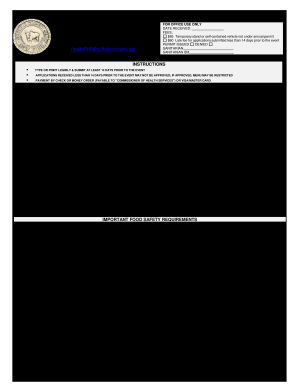
VENDORS TEMPORARY FOOD SERVICE APPLICATION and Suffolkcountyny 2013


What is the VENDORS TEMPORARY FOOD SERVICE APPLICATION And Suffolkcountyny
The Vendors Temporary Food Service Application is a specific form utilized by vendors seeking to operate temporary food service businesses within Suffolk County, New York. This application is essential for those looking to sell food items at events, fairs, or other temporary locations. It ensures that vendors comply with local health and safety regulations, thus protecting public health and maintaining food safety standards.
How to obtain the VENDORS TEMPORARY FOOD SERVICE APPLICATION And Suffolkcountyny
To obtain the Vendors Temporary Food Service Application, individuals can visit the official Suffolk County government website or the local health department's office. The application may also be available at various community centers or event locations where food vendors are likely to operate. It is advisable to check for any specific requirements or updates related to the application process on the official website.
Steps to complete the VENDORS TEMPORARY FOOD SERVICE APPLICATION And Suffolkcountyny
Completing the Vendors Temporary Food Service Application involves several key steps:
- Gather necessary documentation, including proof of identity and any required permits.
- Fill out the application form with accurate information regarding your business and food offerings.
- Submit the application along with any applicable fees to the local health department.
- Await approval, which may involve a health inspection of your food service setup.
Key elements of the VENDORS TEMPORARY FOOD SERVICE APPLICATION And Suffolkcountyny
Key elements of the Vendors Temporary Food Service Application include:
- Vendor information, such as name, address, and contact details.
- Description of food items to be sold and their preparation methods.
- Details about the event or location where the food service will take place.
- Compliance with health and safety regulations, including food handling practices.
Eligibility Criteria
Eligibility criteria for submitting the Vendors Temporary Food Service Application typically include:
- Applicants must be at least eighteen years old.
- Vendors must comply with local health and safety regulations.
- All food items must meet safety standards as outlined by the Suffolk County health department.
Application Process & Approval Time
The application process for the Vendors Temporary Food Service Application generally involves the following steps:
- Complete the application form accurately.
- Submit the form along with any required documentation and fees.
- Health department review and potential inspection of the vendor's setup.
- Approval time can vary, but vendors should allow several weeks for processing.
Quick guide on how to complete vendors temporary food service application and suffolkcountyny
Complete VENDORS TEMPORARY FOOD SERVICE APPLICATION And Suffolkcountyny effortlessly on any device
Digital document management has gained signNow traction among businesses and individuals. It serves as an ideal eco-friendly alternative to conventional printed and signed documents, allowing you to locate the correct form and securely save it online. airSlate SignNow equips you with all the resources necessary to create, modify, and electronically sign your documents swiftly without hindrance. Manage VENDORS TEMPORARY FOOD SERVICE APPLICATION And Suffolkcountyny on any device using airSlate SignNow's Android or iOS applications and enhance any document-driven process today.
The easiest way to modify and electronically sign VENDORS TEMPORARY FOOD SERVICE APPLICATION And Suffolkcountyny without breaking a sweat
- Locate VENDORS TEMPORARY FOOD SERVICE APPLICATION And Suffolkcountyny and click on Get Form to begin.
- Utilize the tools available to fill out your form.
- Emphasize important sections of the documents or obscure sensitive information with tools specifically provided by airSlate SignNow for that purpose.
- Create your electronic signature using the Sign tool, which takes moments and holds the same legal validity as a traditional wet ink signature.
- Review the details and click on the Done button to save your changes.
- Choose your preferred method to share your form, whether by email, text message (SMS), invitation link, or download it to your computer.
Say goodbye to lost or misplaced documents, tedious form searches, or errors that necessitate reprinting new copies. airSlate SignNow fulfills all your needs in document management with just a few clicks from any device you choose. Modify and electronically sign VENDORS TEMPORARY FOOD SERVICE APPLICATION And Suffolkcountyny and ensure effective communication at any point in your form preparation process with airSlate SignNow.
Create this form in 5 minutes or less
Find and fill out the correct vendors temporary food service application and suffolkcountyny
Create this form in 5 minutes!
How to create an eSignature for the vendors temporary food service application and suffolkcountyny
How to create an electronic signature for a PDF online
How to create an electronic signature for a PDF in Google Chrome
How to create an e-signature for signing PDFs in Gmail
How to create an e-signature right from your smartphone
How to create an e-signature for a PDF on iOS
How to create an e-signature for a PDF on Android
People also ask
-
What is the VENDORS TEMPORARY FOOD SERVICE APPLICATION And Suffolkcountyny?
The VENDORS TEMPORARY FOOD SERVICE APPLICATION And Suffolkcountyny is a streamlined process designed for food vendors to apply for temporary permits in Suffolk County. This application simplifies the submission of necessary documents and ensures compliance with local regulations, making it easier for vendors to operate legally.
-
How can airSlate SignNow help with the VENDORS TEMPORARY FOOD SERVICE APPLICATION And Suffolkcountyny?
airSlate SignNow provides an efficient platform for completing and eSigning the VENDORS TEMPORARY FOOD SERVICE APPLICATION And Suffolkcountyny. With its user-friendly interface, vendors can quickly fill out the application, gather required signatures, and submit it electronically, saving time and reducing paperwork.
-
What are the costs associated with using airSlate SignNow for the VENDORS TEMPORARY FOOD SERVICE APPLICATION And Suffolkcountyny?
Using airSlate SignNow for the VENDORS TEMPORARY FOOD SERVICE APPLICATION And Suffolkcountyny is cost-effective, with various pricing plans to suit different business needs. The platform offers a free trial, allowing vendors to explore its features before committing to a subscription, ensuring they find the best fit for their budget.
-
What features does airSlate SignNow offer for the VENDORS TEMPORARY FOOD SERVICE APPLICATION And Suffolkcountyny?
airSlate SignNow includes features such as customizable templates, secure eSigning, and real-time tracking for the VENDORS TEMPORARY FOOD SERVICE APPLICATION And Suffolkcountyny. These tools enhance the application process, making it more efficient and organized for food vendors.
-
Is airSlate SignNow compliant with regulations for the VENDORS TEMPORARY FOOD SERVICE APPLICATION And Suffolkcountyny?
Yes, airSlate SignNow is designed to comply with all relevant regulations for the VENDORS TEMPORARY FOOD SERVICE APPLICATION And Suffolkcountyny. The platform ensures that all documents are securely stored and that electronic signatures meet legal standards, providing peace of mind for vendors.
-
Can I integrate airSlate SignNow with other tools for the VENDORS TEMPORARY FOOD SERVICE APPLICATION And Suffolkcountyny?
Absolutely! airSlate SignNow offers integrations with various applications and tools, enhancing the workflow for the VENDORS TEMPORARY FOOD SERVICE APPLICATION And Suffolkcountyny. This allows vendors to connect their existing systems and streamline their processes further.
-
What are the benefits of using airSlate SignNow for the VENDORS TEMPORARY FOOD SERVICE APPLICATION And Suffolkcountyny?
Using airSlate SignNow for the VENDORS TEMPORARY FOOD SERVICE APPLICATION And Suffolkcountyny provides numerous benefits, including increased efficiency, reduced paperwork, and faster processing times. Vendors can focus more on their business operations while ensuring compliance with local regulations.
Get more for VENDORS TEMPORARY FOOD SERVICE APPLICATION And Suffolkcountyny
- Wv w4 form
- Akaun cds form
- Venn diagram word problems worksheet form
- Abandoned unit return form
- Unum long term care claim form
- Form 1310 rev october statement of person claiming refund due a deceased taxpayer
- Form 1040 v payment voucher for individuals
- Form 8863 education credits american opportunity and lifetime learning credits 765770254
Find out other VENDORS TEMPORARY FOOD SERVICE APPLICATION And Suffolkcountyny
- How To eSign Hawaii Government Word
- Can I eSign Hawaii Government Word
- How To eSign Hawaii Government Document
- How To eSign Hawaii Government Document
- How Can I eSign Hawaii Government Document
- Can I eSign Hawaii Government Document
- How Can I eSign Hawaii Government Document
- How To eSign Hawaii Government Document
- How To eSign Hawaii Government Form
- How Can I eSign Hawaii Government Form
- Help Me With eSign Hawaii Healthcare / Medical PDF
- How To eSign Arizona High Tech Document
- How Can I eSign Illinois Healthcare / Medical Presentation
- Can I eSign Hawaii High Tech Document
- How Can I eSign Hawaii High Tech Document
- How Do I eSign Hawaii High Tech Document
- Can I eSign Hawaii High Tech Word
- How Can I eSign Hawaii High Tech Form
- How Do I eSign New Mexico Healthcare / Medical Word
- How To eSign Washington High Tech Presentation