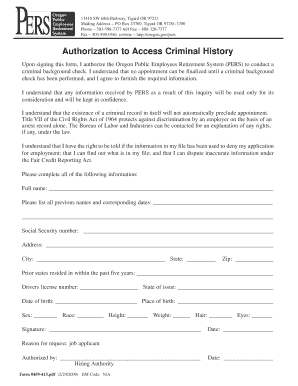
Oregon Background Check Form


What is the Oregon Background Check Form
The Oregon background check form is a document used to conduct background checks for various purposes, including employment, firearm purchases, and other legal requirements. This form is essential for ensuring that individuals meet specific eligibility criteria and comply with state regulations. It collects personal information, including identification details and criminal history, which helps organizations make informed decisions regarding hiring or granting permissions.
How to use the Oregon Background Check Form
Using the Oregon background check form involves several steps to ensure accurate and compliant processing. First, individuals must obtain the correct version of the form, which can typically be found on official state websites or through authorized agencies. Next, complete the form by providing all necessary personal information and any required documentation. After filling out the form, it should be submitted according to the guidelines provided, either online, by mail, or in person, depending on the specific requirements of the agency requesting the background check.
Steps to complete the Oregon Background Check Form
Completing the Oregon background check form requires careful attention to detail. Here are the essential steps:
- Obtain the latest version of the Oregon background check form from an official source.
- Fill in your personal information, including your full name, address, date of birth, and Social Security number.
- Provide any additional information requested, such as previous addresses or employment history.
- Review the form for accuracy and completeness before submission.
- Submit the form through the designated method, ensuring you follow any specific instructions provided.
Legal use of the Oregon Background Check Form
The legal use of the Oregon background check form is governed by state laws and regulations. Organizations and individuals must comply with the Fair Credit Reporting Act (FCRA) and other relevant legislation to ensure that background checks are conducted fairly and ethically. This includes obtaining consent from the individual being checked and providing them with the opportunity to dispute any inaccuracies in their background report. Adhering to these legal requirements is crucial for maintaining compliance and protecting the rights of individuals.
Key elements of the Oregon Background Check Form
Several key elements are essential to the Oregon background check form. These include:
- Personal Information: Full name, address, date of birth, and Social Security number.
- Purpose of the Check: A clear indication of why the background check is being conducted, such as employment or firearm purchase.
- Signature: The individual's signature, which authorizes the background check and confirms the accuracy of the provided information.
- Disclosure Statement: Information regarding the individual's rights under applicable laws and regulations.
Who Issues the Form
The Oregon background check form is typically issued by state agencies responsible for conducting background checks, such as the Oregon State Police or specific licensing boards. These agencies ensure that the form is compliant with state laws and that the information collected is used appropriately for its intended purpose. It is important to use the official form provided by these agencies to ensure validity and acceptance.
Quick guide on how to complete oregon background check form
Access Oregon Background Check Form with ease on any device
Digital document management has become increasingly favored by businesses and individuals alike. It offers an excellent environmentally friendly substitute for conventional printed and signed documents, allowing you to locate the appropriate form and securely preserve it online. airSlate SignNow equips you with all the necessary tools to create, modify, and eSign your documents swiftly without delays. Manage Oregon Background Check Form on any platform using the airSlate SignNow apps for Android or iOS and streamline any document-related tasks today.
The simplest way to modify and eSign Oregon Background Check Form effortlessly
- Obtain Oregon Background Check Form and click Get Form to begin.
- Utilize the tools we provide to finalize your document.
- Emphasize important sections of the documents or obscure sensitive information with the tools that airSlate SignNow specifically offers for this purpose.
- Create your eSignature using the Sign tool, which takes just seconds and has the same legal validity as a conventional wet ink signature.
- Verify the details and hit the Done button to save your modifications.
- Select your preferred delivery method for your form, whether by email, SMS, or invite link, or download it to your computer.
Eliminate the worry of lost or misplaced documents, tedious form hunting, or mistakes that require new document copies to be printed. airSlate SignNow addresses all your document management needs in just a few clicks from any device of your choice. Edit and eSign Oregon Background Check Form and guarantee superior communication at every step of the form preparation journey with airSlate SignNow.
Create this form in 5 minutes or less
Create this form in 5 minutes!
How to create an eSignature for the oregon background check form
How to create an electronic signature for a PDF online
How to create an electronic signature for a PDF in Google Chrome
How to create an e-signature for signing PDFs in Gmail
How to create an e-signature right from your smartphone
How to create an e-signature for a PDF on iOS
How to create an e-signature for a PDF on Android
People also ask
-
What is the oregon background check form and why is it needed?
The oregon background check form is a crucial document required for various purposes, including employment screening and licensing. It helps organizations verify an individual's criminal history and ensure compliance with state regulations. Using this form can streamline the hiring process and enhance workplace safety.
-
How does airSlate SignNow facilitate the oregon background check form process?
airSlate SignNow simplifies the completion and submission of the oregon background check form with its user-friendly eSignature platform. Users can easily send documents, collect signatures, and track notifications in real-time. This ensures that the background check process is efficient and hassle-free.
-
Is there a cost associated with using the oregon background check form through airSlate SignNow?
While the oregon background check form itself may be free or have a nominal fee, using airSlate SignNow for document management comes with subscription costs. However, the platform offers great value through its seamless integration and time-saving features that enhance your workflow. Check their pricing page for specific plans.
-
Can I integrate the oregon background check form with other applications?
Yes, airSlate SignNow allows for easy integrations with various applications, enhancing the functionality of the oregon background check form. Users can link the form with CRMs, HR software, and more to ensure all data flows smoothly across platforms. This integration capability helps create a comprehensive document management solution.
-
What are the benefits of using airSlate SignNow for the oregon background check form?
Using airSlate SignNow for the oregon background check form enhances efficiency, reduces paperwork, and ensures compliance with legal standards. The platform offers a seamless eSignature process, document tracking, and templates, making it easier for businesses to maintain organized records. These benefits can lead to better decision-making and faster hiring processes.
-
How secure is the oregon background check form when using airSlate SignNow?
airSlate SignNow prioritizes security, ensuring that the oregon background check form is protected with encryption and compliance with regulations. All documents are stored securely, and access permissions can be adjusted as needed. This commitment to security provides peace of mind when handling sensitive information.
-
Can multiple users work on the oregon background check form simultaneously?
Yes, airSlate SignNow allows multiple users to collaborate on the oregon background check form in real-time. This feature is especially beneficial for teams, enabling them to gather information and signatures efficiently. Collaborative editing helps streamline the process and keeps everyone on the same page.
Get more for Oregon Background Check Form
Find out other Oregon Background Check Form
- Can I eSignature Vermont Government Form
- How Do I eSignature West Virginia Government PPT
- How Do I eSignature Maryland Healthcare / Medical PDF
- Help Me With eSignature New Mexico Healthcare / Medical Form
- How Do I eSignature New York Healthcare / Medical Presentation
- How To eSignature Oklahoma Finance & Tax Accounting PPT
- Help Me With eSignature Connecticut High Tech Presentation
- How To eSignature Georgia High Tech Document
- How Can I eSignature Rhode Island Finance & Tax Accounting Word
- How Can I eSignature Colorado Insurance Presentation
- Help Me With eSignature Georgia Insurance Form
- How Do I eSignature Kansas Insurance Word
- How Do I eSignature Washington Insurance Form
- How Do I eSignature Alaska Life Sciences Presentation
- Help Me With eSignature Iowa Life Sciences Presentation
- How Can I eSignature Michigan Life Sciences Word
- Can I eSignature New Jersey Life Sciences Presentation
- How Can I eSignature Louisiana Non-Profit PDF
- Can I eSignature Alaska Orthodontists PDF
- How Do I eSignature New York Non-Profit Form