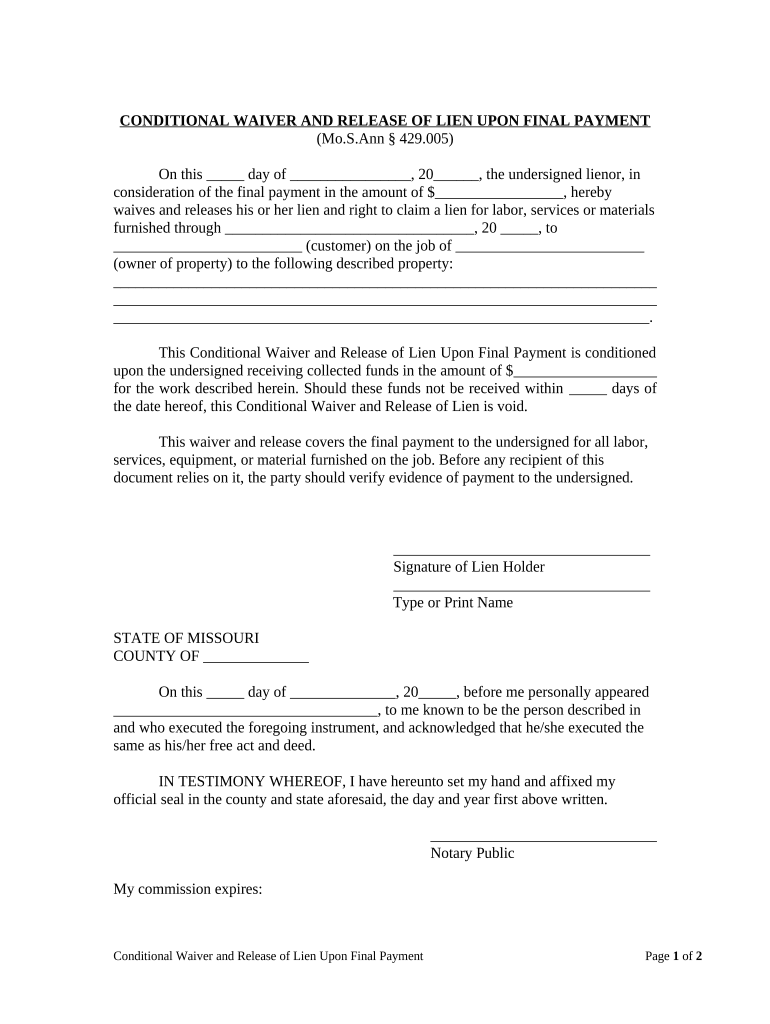
Missouri Lien Form


What is the Missouri Lien
The Missouri lien is a legal claim against a property to secure the payment of a debt or obligation. This type of lien can arise from various situations, including unpaid bills or services rendered. It serves as a public notice that a creditor has a right to the property until the debt is satisfied. Understanding the specifics of the Missouri lien is essential for both property owners and creditors to navigate potential disputes effectively.
How to use the Missouri Lien
Using the Missouri lien involves several steps, beginning with determining the type of lien applicable to your situation. Once identified, the lien must be properly documented and filed with the appropriate local authorities. This process ensures that the lien is enforceable and provides legal protection for the creditor. Additionally, it is crucial to notify the property owner about the lien to comply with legal requirements.
Steps to complete the Missouri Lien
Completing a Missouri lien requires careful attention to detail. Here are the general steps to follow:
- Identify the type of lien needed, such as a mechanic's lien or a judgment lien.
- Gather all necessary information, including the debtor's details and the amount owed.
- Prepare the lien document, ensuring it meets all legal requirements.
- File the lien with the appropriate county recorder’s office.
- Notify the property owner of the lien filing.
Legal use of the Missouri Lien
The legal use of the Missouri lien is governed by state laws, which outline the rights and responsibilities of both creditors and debtors. It is essential to comply with these regulations to ensure that the lien is valid and enforceable. Failure to adhere to legal guidelines can result in the lien being dismissed or challenged in court. Therefore, understanding the legal framework surrounding Missouri liens is vital for effective debt collection.
Key elements of the Missouri Lien
Several key elements define the Missouri lien, which include:
- The name and contact information of the lien claimant.
- The name of the property owner.
- A description of the property subject to the lien.
- The amount owed and the basis for the lien.
- The date of the lien filing.
These elements are crucial for the lien's validity and must be accurately represented in the documentation.
Required Documents
To file a Missouri lien, certain documents are necessary. These typically include:
- A completed lien form, specific to the type of lien being filed.
- Proof of the debt, such as invoices or contracts.
- Identification details of the property, including legal descriptions.
Ensuring that all required documents are submitted correctly is essential for the successful filing and enforcement of the lien.
Quick guide on how to complete missouri lien 497313130
Complete Missouri Lien effortlessly on any device
Online document management has become increasingly popular among businesses and individuals. It offers an ideal environmentally friendly alternative to traditional printed and signed documents, as you can locate the necessary form and securely store it online. airSlate SignNow provides you with all the tools required to create, modify, and electronically sign your documents quickly and without delays. Manage Missouri Lien on any device using airSlate SignNow's Android or iOS applications and simplify any document-centric process today.
The simplest way to adjust and electronically sign Missouri Lien effortlessly
- Locate Missouri Lien and click Get Form to begin.
- Utilize the tools we provide to complete your document.
- Highlight important sections of your documents or conceal sensitive information with the tools that airSlate SignNow offers specifically for that purpose.
- Create your signature using the Sign tool, which takes seconds and holds the same legal significance as a traditional wet ink signature.
- Review all the details and then click the Done button to save your modifications.
- Select how you would like to send your form, via email, text message (SMS), or invitation link, or download it to your computer.
Eliminate concerns about lost or misplaced documents, exhausting form searches, or errors that necessitate printing new document copies. airSlate SignNow addresses your document management needs with just a few clicks from any device you prefer. Modify and electronically sign Missouri Lien and ensure excellent communication throughout your form preparation process with airSlate SignNow.
Create this form in 5 minutes or less
Create this form in 5 minutes!
People also ask
-
What is a Missouri lien?
A Missouri lien is a legal claim against a property that secures the payment of a debt or obligation. It is essential for property owners to understand how Missouri liens work, especially when dealing with financial transactions or legal issues. Familiarizing yourself with Missouri lien laws can help ensure compliance and protect your investments.
-
How can airSlate SignNow help manage Missouri liens?
airSlate SignNow allows you to create, sign, and store documents related to Missouri liens seamlessly. With its user-friendly platform, you can efficiently manage all correspondence and agreements, making lien documentation simpler. This integration saves time and reduces errors, improving the overall process of handling Missouri liens.
-
What are the pricing options for airSlate SignNow related to Missouri liens?
airSlate SignNow offers flexible pricing plans tailored to various business needs, including document management for Missouri liens. You can choose a plan that fits your volume of transactions, ensuring you harness the benefits of eSigning without overspending. Contact our sales team for detailed pricing information and to find the best fit for your business.
-
Are there any specific features for handling Missouri liens?
Yes, airSlate SignNow includes features specifically designed to handle documents related to Missouri liens, such as document templates and secure storage. These features allow for quick access and management of lien-related documents. Moreover, the platform ensures compliance with Missouri lien laws, providing peace of mind for users.
-
Can I integrate airSlate SignNow with other tools for managing Missouri liens?
Absolutely! airSlate SignNow integrates with various tools and applications that facilitate the management of Missouri liens. Whether you use project management software or CRM systems, these integrations streamline your workflow and enhance document processing efficiency. This feature helps keep all lien-related activities organized in one place.
-
What are the benefits of using airSlate SignNow for Missouri lien documentation?
The main benefits of using airSlate SignNow for Missouri lien documentation include improved efficiency, enhanced security, and compliance with legal standards. The platform eliminates the hassle of paper documents and allows for real-time updates and signatures. This streamlined approach saves time and resources, ensuring your Missouri lien processes run smoothly.
-
How secure is airSlate SignNow when dealing with Missouri lien documents?
airSlate SignNow prioritizes the security of all documents, including those related to Missouri liens. The platform employs industry-leading encryption methods to protect sensitive information during transactions. Users can be confident that their lien documents are secure and compliant with privacy standards.
Get more for Missouri Lien
Find out other Missouri Lien
- Can I Electronic signature Vermont Plumbing Affidavit Of Heirship
- Electronic signature Michigan Real Estate LLC Operating Agreement Easy
- Electronic signature West Virginia Plumbing Memorandum Of Understanding Simple
- Electronic signature Sports PDF Alaska Fast
- Electronic signature Mississippi Real Estate Contract Online
- Can I Electronic signature Missouri Real Estate Quitclaim Deed
- Electronic signature Arkansas Sports LLC Operating Agreement Myself
- How Do I Electronic signature Nevada Real Estate Quitclaim Deed
- How Can I Electronic signature New Jersey Real Estate Stock Certificate
- Electronic signature Colorado Sports RFP Safe
- Can I Electronic signature Connecticut Sports LLC Operating Agreement
- How Can I Electronic signature New York Real Estate Warranty Deed
- How To Electronic signature Idaho Police Last Will And Testament
- How Do I Electronic signature North Dakota Real Estate Quitclaim Deed
- Can I Electronic signature Ohio Real Estate Agreement
- Electronic signature Ohio Real Estate Quitclaim Deed Later
- How To Electronic signature Oklahoma Real Estate Business Plan Template
- How Can I Electronic signature Georgia Sports Medical History
- Electronic signature Oregon Real Estate Quitclaim Deed Free
- Electronic signature Kansas Police Arbitration Agreement Now