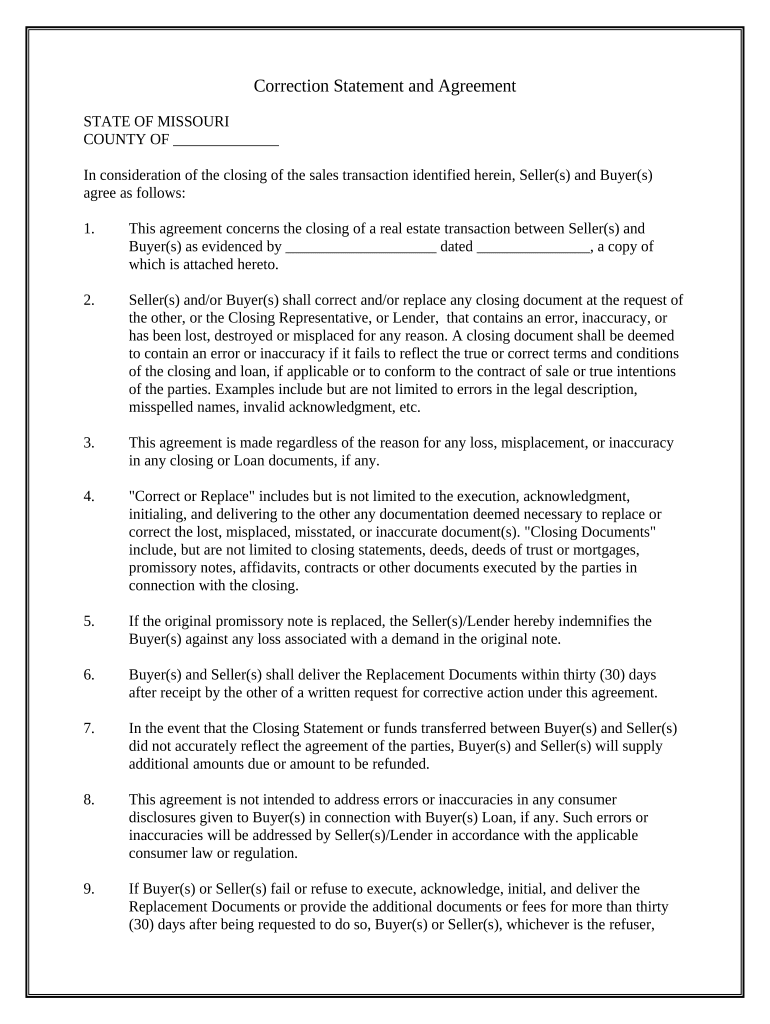
Correction Statement and Agreement Missouri Form


What is the Correction Statement And Agreement Missouri
The Correction Statement and Agreement Missouri is a legal document used to rectify errors or omissions in previously filed documents, particularly in real estate transactions. This form allows parties to formally acknowledge and correct inaccuracies, ensuring that the public record reflects the true state of affairs. It is essential for maintaining accurate property records and protecting the interests of all parties involved.
How to use the Correction Statement And Agreement Missouri
To use the Correction Statement and Agreement Missouri, individuals must first identify the specific errors in the original documents. Once the discrepancies are noted, the form should be filled out with accurate information that reflects the intended corrections. All relevant parties must review and sign the document to validate the changes. After completion, the form should be submitted to the appropriate authorities for processing.
Steps to complete the Correction Statement And Agreement Missouri
Completing the Correction Statement and Agreement Missouri involves several key steps:
- Identify the original document that contains the error.
- Gather all necessary information to accurately complete the form.
- Fill out the Correction Statement and Agreement with the corrected details.
- Ensure all parties involved review and sign the document.
- Submit the completed form to the relevant county recorder's office or authority.
Legal use of the Correction Statement And Agreement Missouri
The legal use of the Correction Statement and Agreement Missouri is crucial for ensuring that property records are accurate and up-to-date. This form serves as a formal acknowledgment of corrections, which can be important in legal disputes or transactions. By filing this document, parties can prevent potential issues related to property ownership and liability, thereby safeguarding their legal rights.
Key elements of the Correction Statement And Agreement Missouri
Key elements of the Correction Statement and Agreement Missouri include:
- The names and contact information of all parties involved.
- A clear description of the errors being corrected.
- The corrected information to be recorded.
- Signatures of all parties, indicating their agreement to the corrections.
- The date of execution to establish a timeline for the corrections.
State-specific rules for the Correction Statement And Agreement Missouri
State-specific rules for the Correction Statement and Agreement Missouri dictate how the form should be completed and submitted. These rules may include requirements for notarization, specific filing fees, and deadlines for submission. It is important for individuals to familiarize themselves with these regulations to ensure compliance and avoid delays in processing their corrections.
Quick guide on how to complete correction statement and agreement missouri
Complete Correction Statement And Agreement Missouri seamlessly on any device
Online document management has become popular among businesses and individuals. It offers an ideal eco-friendly substitute for conventional printed and signed documentation, as you can access the right form and securely store it online. airSlate SignNow provides you with all the tools necessary to create, modify, and eSign your documents quickly without delays. Manage Correction Statement And Agreement Missouri on any device using airSlate SignNow’s Android or iOS applications and simplify any document-related task today.
The easiest way to modify and eSign Correction Statement And Agreement Missouri effortlessly
- Find Correction Statement And Agreement Missouri and click on Get Form to begin.
- Utilize the tools we provide to complete your form.
- Highlight important sections of the documents or obscure sensitive information with the tools that airSlate SignNow offers specifically for that purpose.
- Create your signature with the Sign tool, which takes seconds and carries the same legal validity as a traditional ink signature.
- Verify all the details and click on the Done button to save your changes.
- Select how you want to share your form, via email, text message (SMS), or invite link, or download it to your computer.
Leave behind lost or mislaid files, tedious form navigation, or errors that necessitate printing new document copies. airSlate SignNow meets all your document management requirements in just a few clicks from any device of your choice. Edit and eSign Correction Statement And Agreement Missouri to ensure effective communication at any stage of your form preparation process with airSlate SignNow.
Create this form in 5 minutes or less
Create this form in 5 minutes!
People also ask
-
What is a Correction Statement And Agreement Missouri?
A Correction Statement And Agreement Missouri is a document used to clarify inaccuracies in official records. This statement allows individuals to correct misinformation and ensures that the public record reflects accurate information. Utilizing airSlate SignNow simplifies the eSigning process for such documents.
-
How can airSlate SignNow help with creating a Correction Statement And Agreement Missouri?
airSlate SignNow provides an intuitive platform for creating and customizing a Correction Statement And Agreement Missouri. Users can seamlessly fill in the necessary details and electronically sign the document, ensuring a legally binding agreement. This boosts efficiency and reduces paperwork hassles.
-
Is there a cost associated with using airSlate SignNow for a Correction Statement And Agreement Missouri?
Yes, airSlate SignNow offers multiple pricing plans that cater to different business needs, including those needing to create a Correction Statement And Agreement Missouri. You can choose a plan that aligns with your requirements and budget while benefiting from features like unlimited document signing and template creation.
-
What features does airSlate SignNow offer for Correction Statement And Agreement Missouri?
airSlate SignNow includes features like customizable templates, bulk send options, and real-time tracking for documents such as a Correction Statement And Agreement Missouri. Additionally, users benefit from integrations with various third-party applications for streamlined workflows.
-
How secure is the process of signing a Correction Statement And Agreement Missouri with airSlate SignNow?
The security of your documents is paramount at airSlate SignNow. The platform employs industry-leading encryption and compliant security measures, ensuring that your Correction Statement And Agreement Missouri remains private and protected from unauthorized access.
-
Can I integrate airSlate SignNow with other tools for managing a Correction Statement And Agreement Missouri?
Absolutely! airSlate SignNow can be easily integrated with various business tools and applications, allowing you to manage processes related to a Correction Statement And Agreement Missouri more efficiently. This integration helps centralize your document workflow and improves overall productivity.
-
What are the benefits of using airSlate SignNow for a Correction Statement And Agreement Missouri compared to traditional methods?
Using airSlate SignNow for a Correction Statement And Agreement Missouri presents multiple benefits such as faster processing times, reduced paper usage, and enhanced accessibility. Instead of physical signings and mailing documents, you can complete the process electronically, saving time and resources.
Get more for Correction Statement And Agreement Missouri
- Certified true copy of id document form
- How to fill online i 131 application form
- Substitution request form pre bid
- Third party billing form
- Chattel lien notice washington state form
- Oklahoma handicap placard fill online printable fillable form
- Lockout agreement template form
- Locum agreement template form
Find out other Correction Statement And Agreement Missouri
- Sign Rhode Island Courts Warranty Deed Online
- Sign Tennessee Courts Residential Lease Agreement Online
- How Do I eSign Arkansas Charity LLC Operating Agreement
- eSign Colorado Charity LLC Operating Agreement Fast
- eSign Connecticut Charity Living Will Later
- How Can I Sign West Virginia Courts Quitclaim Deed
- Sign Courts Form Wisconsin Easy
- Sign Wyoming Courts LLC Operating Agreement Online
- How To Sign Wyoming Courts Quitclaim Deed
- eSign Vermont Business Operations Executive Summary Template Mobile
- eSign Vermont Business Operations Executive Summary Template Now
- eSign Virginia Business Operations Affidavit Of Heirship Mobile
- eSign Nebraska Charity LLC Operating Agreement Secure
- How Do I eSign Nevada Charity Lease Termination Letter
- eSign New Jersey Charity Resignation Letter Now
- eSign Alaska Construction Business Plan Template Mobile
- eSign Charity PPT North Carolina Now
- eSign New Mexico Charity Lease Agreement Form Secure
- eSign Charity PPT North Carolina Free
- eSign North Dakota Charity Rental Lease Agreement Now