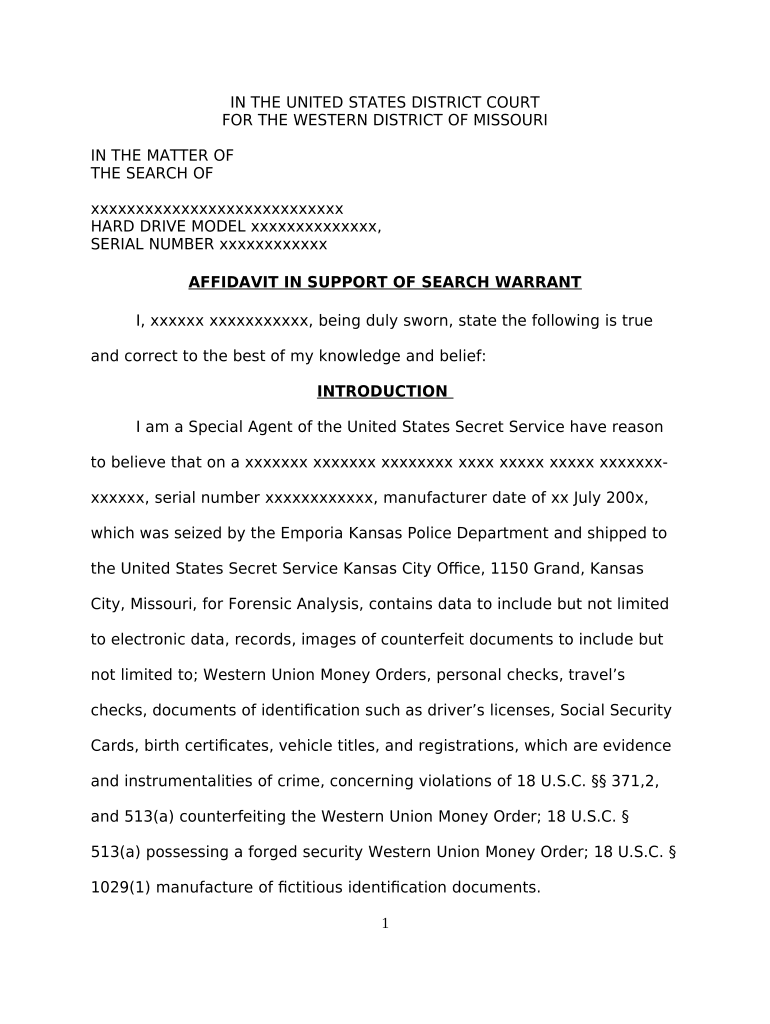
Affidavit Search Warrant Form


What is the Affidavit Search Warrant
An affidavit search warrant is a legal document that authorizes law enforcement to conduct a search of a specified location for evidence of a crime. This document is typically submitted to a judge or magistrate, who reviews the affidavit to determine if there is probable cause to issue the warrant. The affidavit must detail the reasons for the search, including the specific items sought and the location to be searched. It serves as a crucial tool in criminal investigations, ensuring that searches are conducted lawfully and with respect for individuals' rights.
Key elements of the Affidavit Search Warrant
Several key elements must be included in an affidavit search warrant for it to be valid:
- Probable cause: The affidavit must establish sufficient grounds to believe that evidence of a crime exists at the location specified.
- Specificity: The document must clearly describe the place to be searched and the items to be seized.
- Affiant's statement: The individual submitting the affidavit, known as the affiant, must provide their personal knowledge and observations relevant to the case.
- Signature and date: The affiant must sign the affidavit, and it should be dated to ensure its timeliness.
Steps to complete the Affidavit Search Warrant
Completing an affidavit search warrant involves several important steps:
- Gather information: Collect all necessary details, including the location to be searched and the items to be seized.
- Draft the affidavit: Write the affidavit, ensuring it includes all required elements and is clear and concise.
- Review for accuracy: Double-check the information for accuracy and completeness before submission.
- Submit to a judge: Present the affidavit to a judge or magistrate for review and approval.
- Obtain the warrant: If approved, receive the signed search warrant and proceed with the search as authorized.
Legal use of the Affidavit Search Warrant
The legal use of an affidavit search warrant is governed by constitutional protections and state laws. Law enforcement must adhere to the Fourth Amendment, which protects against unreasonable searches and seizures. This means that the warrant must be based on probable cause and must be executed within the scope outlined in the document. Any evidence obtained outside of these legal parameters may be deemed inadmissible in court.
How to obtain the Affidavit Search Warrant
To obtain an affidavit search warrant, law enforcement officers typically follow a structured process:
- Preparation: Officers prepare the affidavit based on their investigation and evidence collected.
- Submission: The completed affidavit is submitted to a judge or magistrate for consideration.
- Judicial review: The judge reviews the affidavit to determine if probable cause exists.
- Issuance: If the judge finds sufficient grounds, they will issue the search warrant, allowing law enforcement to conduct the search.
Examples of using the Affidavit Search Warrant
Affidavit search warrants are commonly used in various criminal investigations. For instance, they may be employed in cases involving:
- Drug offenses: To search for illegal substances and related paraphernalia.
- Fraud investigations: To locate documents or electronic devices containing evidence of fraudulent activities.
- Counterfeiting: To seize counterfeit goods and evidence of counterfeiting operations.
Quick guide on how to complete affidavit search warrant
Effortlessly Prepare Affidavit Search Warrant on Any Device
The management of online documents has gained traction among businesses and individuals alike. It offers a perfect eco-friendly alternative to traditional printed and signed materials, as you can easily find the right form and securely store it online. airSlate SignNow equips you with all the necessary tools to create, edit, and eSign your documents quickly without delays. Manage Affidavit Search Warrant on any platform with the airSlate SignNow apps for Android or iOS, and simplify any document-related task today.
How to Edit and eSign Affidavit Search Warrant with Ease
- Obtain Affidavit Search Warrant and click on Get Form to begin.
- Make use of the tools provided to complete your document.
- Highlight signNow sections of your documents or obscure sensitive data with tools specifically offered by airSlate SignNow for that purpose.
- Create your signature using the Sign tool, which takes just seconds and carries the same legal validity as a conventional wet ink signature.
- Review all the details and click on the Done button to save your modifications.
- Choose how you wish to send your form, via email, text message (SMS), invitation link, or download it to your computer.
Eliminate concerns of lost or misplaced files, tedious form searching, or mistakes that require printing new document copies. airSlate SignNow meets your requirements in document management with just a few clicks from your preferred device. Modify and eSign Affidavit Search Warrant to ensure strong communication at every stage of your form preparation process with airSlate SignNow.
Create this form in 5 minutes or less
Create this form in 5 minutes!
People also ask
-
How does airSlate SignNow prevent counterfeiting of documents?
airSlate SignNow incorporates advanced security features that help protect documents from counterfeiting. With secure digital signatures and encryption, it ensures that the authenticity of each document is maintained. Additionally, you can track document access and modifications in real time, further safeguarding against counterfeiting.
-
What are the pricing options for airSlate SignNow's anti-counterfeiting features?
airSlate SignNow offers a range of pricing plans that include tools to prevent counterfeiting of documents. By subscribing to a monthly or annual plan, you gain access to various features designed to secure your documents. Our competitive pricing ensures that businesses of any size can leverage our counterfeiting protection.
-
What features of airSlate SignNow are specifically designed to combat counterfeiting?
Key features of airSlate SignNow that combat counterfeiting include secure electronic signatures, timestamp validation, and audit trails. These tools ensure that every signed document is verified and traceable, reducing the risk of counterfeiting. Additionally, the platform supports multi-factor authentication for enhanced security.
-
Can I integrate airSlate SignNow with other tools to enhance counterfeiting protection?
Yes, airSlate SignNow offers various integrations with popular tools and platforms that can enhance your counterfeiting protection strategies. By connecting to services like CRM systems and document management solutions, you can create a comprehensive approach to document security. This integration helps streamline workflows while keeping counterfeiting risks at bay.
-
How can small businesses benefit from using airSlate SignNow against counterfeiting?
Small businesses can greatly benefit from using airSlate SignNow to fight counterfeiting by leveraging its cost-effective and user-friendly features. With robust security measures, small businesses can ensure that their documents are protected against forgery. This instills trust with clients and partners, which is essential for growth and reputation.
-
Is there a free trial available for testing anti-counterfeiting features of airSlate SignNow?
Yes, airSlate SignNow offers a free trial that allows users to experience its full feature set, including those aimed at combatting counterfeiting. During the trial, you can explore how our secure eSigning solutions work. This risk-free opportunity helps you evaluate the product's effectiveness in protecting your documents.
-
What industries can benefit from using airSlate SignNow to combat counterfeiting?
Various industries, including finance, real estate, and healthcare, can benefit from using airSlate SignNow to combat counterfeiting. These sectors require stringent document security protocols to prevent fraud and unauthorized access. Our eSigning solution provides the necessary tools to protect sensitive documents across these industries.
Get more for Affidavit Search Warrant
- Elmira city school district parent portal form
- Math 6 notes 8 1 answer key form
- Dd2492 form
- South carolina prior authorization fax request form
- C wavelength frequency and energy practice problems form
- Top loader mercury aurora amp comet manuals for tts pub piscesart co form
- Lodgers agreement template form
- Loft conversion party wall agreement template form
Find out other Affidavit Search Warrant
- Can I eSignature Louisiana Courts Document
- How To Electronic signature Arkansas Banking Document
- How Do I Electronic signature California Banking Form
- How Do I eSignature Michigan Courts Document
- Can I eSignature Missouri Courts Document
- How Can I Electronic signature Delaware Banking PDF
- Can I Electronic signature Hawaii Banking Document
- Can I eSignature North Carolina Courts Presentation
- Can I eSignature Oklahoma Courts Word
- How To Electronic signature Alabama Business Operations Form
- Help Me With Electronic signature Alabama Car Dealer Presentation
- How Can I Electronic signature California Car Dealer PDF
- How Can I Electronic signature California Car Dealer Document
- How Can I Electronic signature Colorado Car Dealer Form
- How To Electronic signature Florida Car Dealer Word
- How Do I Electronic signature Florida Car Dealer Document
- Help Me With Electronic signature Florida Car Dealer Presentation
- Can I Electronic signature Georgia Car Dealer PDF
- How Do I Electronic signature Georgia Car Dealer Document
- Can I Electronic signature Georgia Car Dealer Form